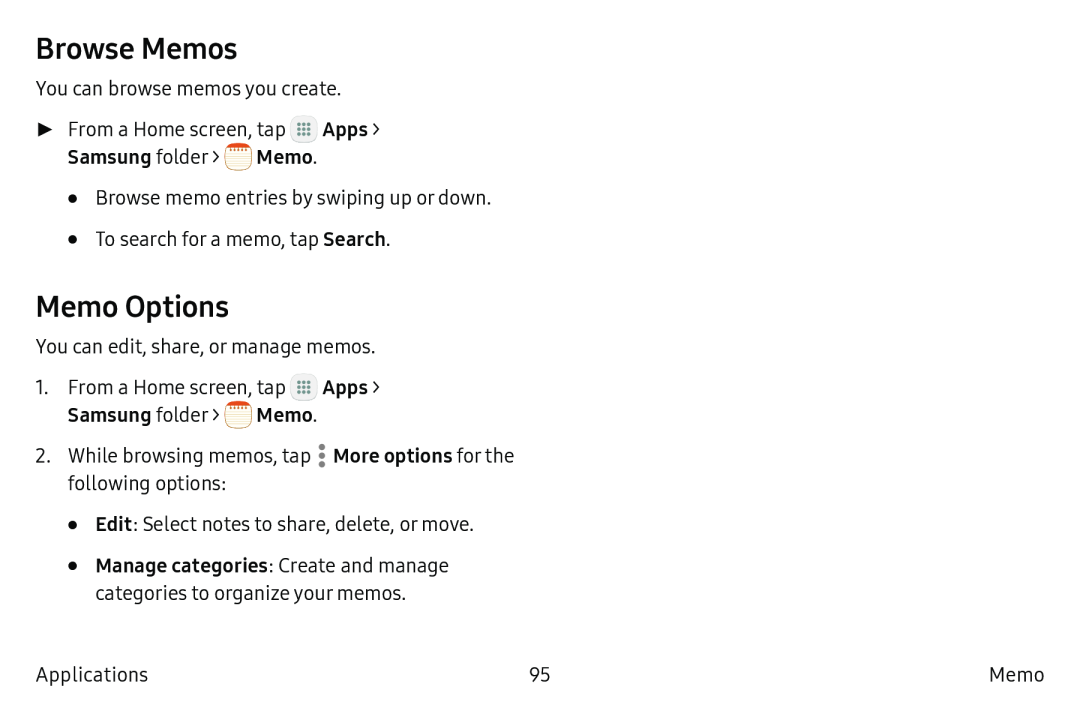Browse Memos
You can browse memos you create.
►From a Home screen, tap ![]() Apps > Samsung folder >
Apps > Samsung folder > ![]() Memo.
Memo.
•Browse memo entries by swiping up or down.
•To search for a memo, tap Search.
Memo Options
You can edit, share, or manage memos.
1.From a Home screen, tap ![]() Apps > Samsung folder >
Apps > Samsung folder > ![]() Memo.
Memo.
2.While browsing memos, tap ![]() More options for the following options:
More options for the following options:
•Edit: Select notes to share, delete, or move.
•Manage categories: Create and manage categories to organize your memos.
Applications | 95 | Memo |