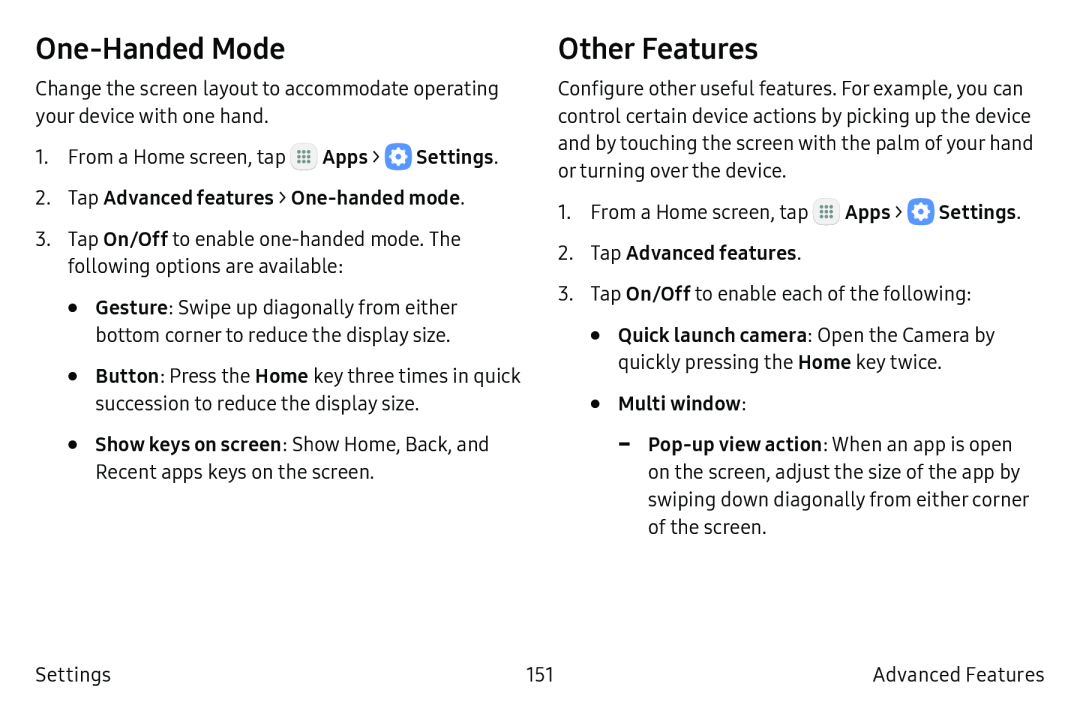One-Handed Mode
Change the screen layout to accommodate operating your device with one hand.
1.From a Home screen, tap ![]() Apps >
Apps > ![]() Settings.
Settings.
2.Tap Advanced features >
3.Tap On/Off to enable
•Gesture: Swipe up diagonally from either bottom corner to reduce the display size.
•Button: Press the Home key three times in quick succession to reduce the display size.
•Show keys on screen: Show Home, Back, and Recent apps keys on the screen.
Other Features
Configure other useful features. For example, you can control certain device actions by picking up the device and by touching the screen with the palm of your hand or turning over the device.
1.From a Home screen, tap m![]() Apps >
Apps > ![]() Settings.
Settings.
2.Tap Advanced features.
3.Tap On/Off to enable each of the following:
•Quick launch camera: Open the Camera by quickly pressing the Home key twice.
•Multi window:
-
Settings | 151 | Advanced Features |