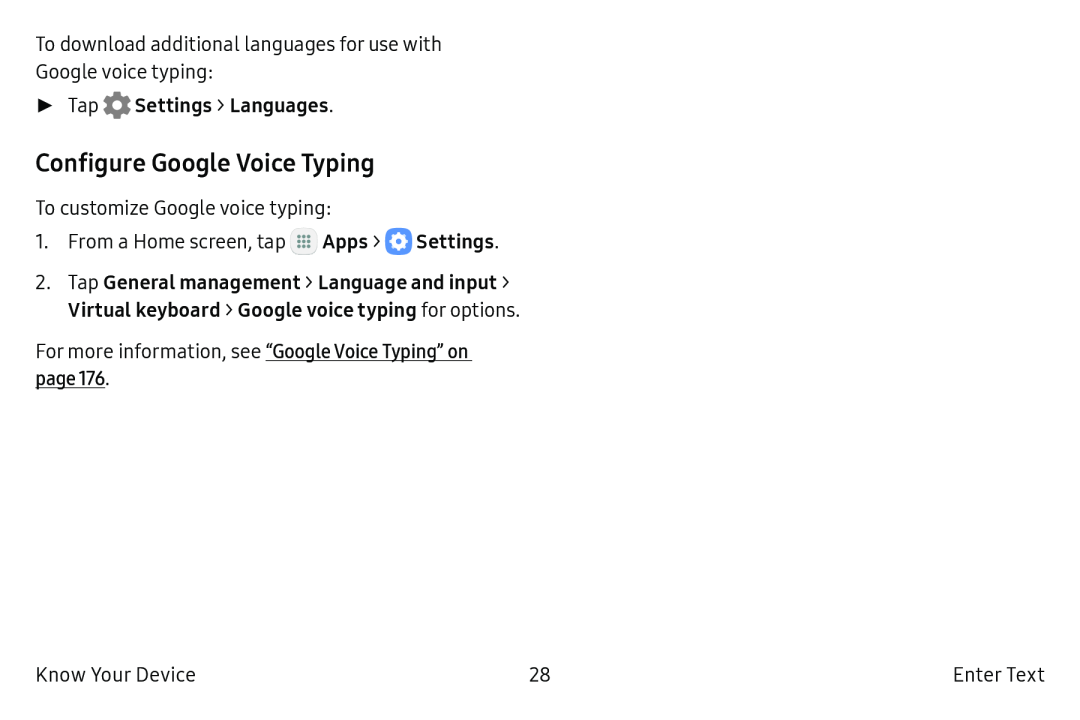To download additional languages for use with Google voice typing:
►Tap  Settings > Languages.
Settings > Languages.
Configure Google Voice Typing
To customize Google voice typing:
1.From a Home screen, tap ![]() Apps >
Apps > ![]() Settings.
Settings.
2.Tap General management > Language and input > Virtual keyboard > Google voice typing for options.
For more information, see “Google Voice Typing” on page 176.
Know Your Device | 28 | Enter Text |