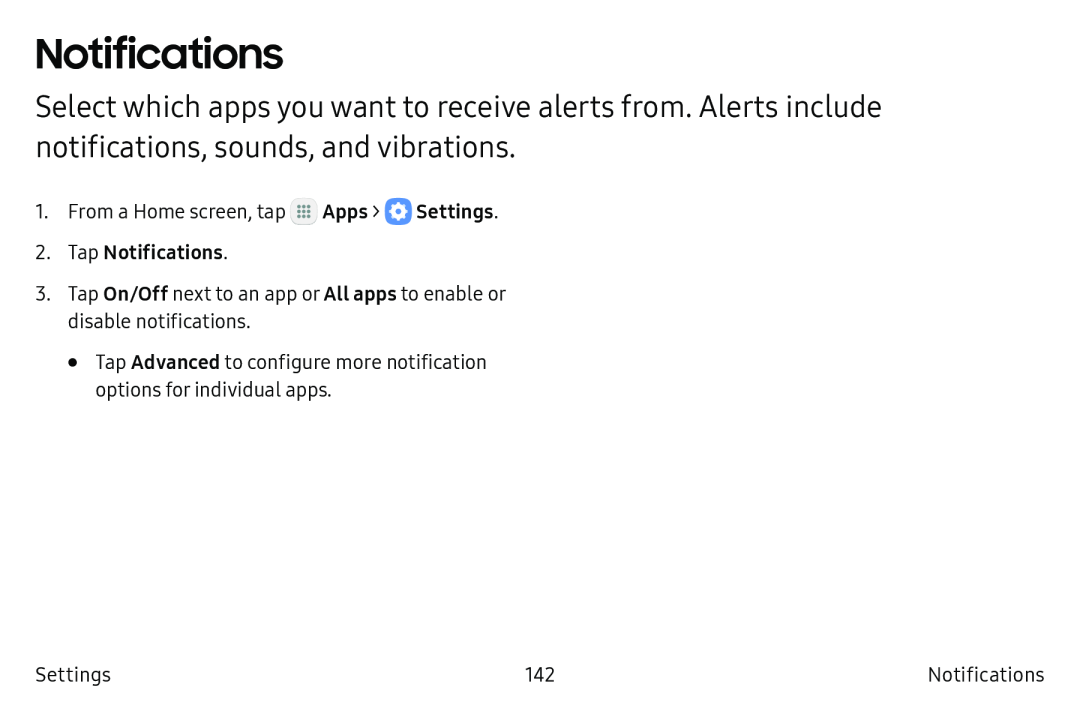Notifications
Select which apps you want to receive alerts from. Alerts include notifications, sounds, and vibrations.
1.From a Home screen, tap m![]() Apps > 0 Settings.
Apps > 0 Settings.
3.Tap On/Off next to an app or All apps to enable or disable notifications.
•Tap Advanced to configure more notification options for individual apps.
Settings | 142 | Notifications |