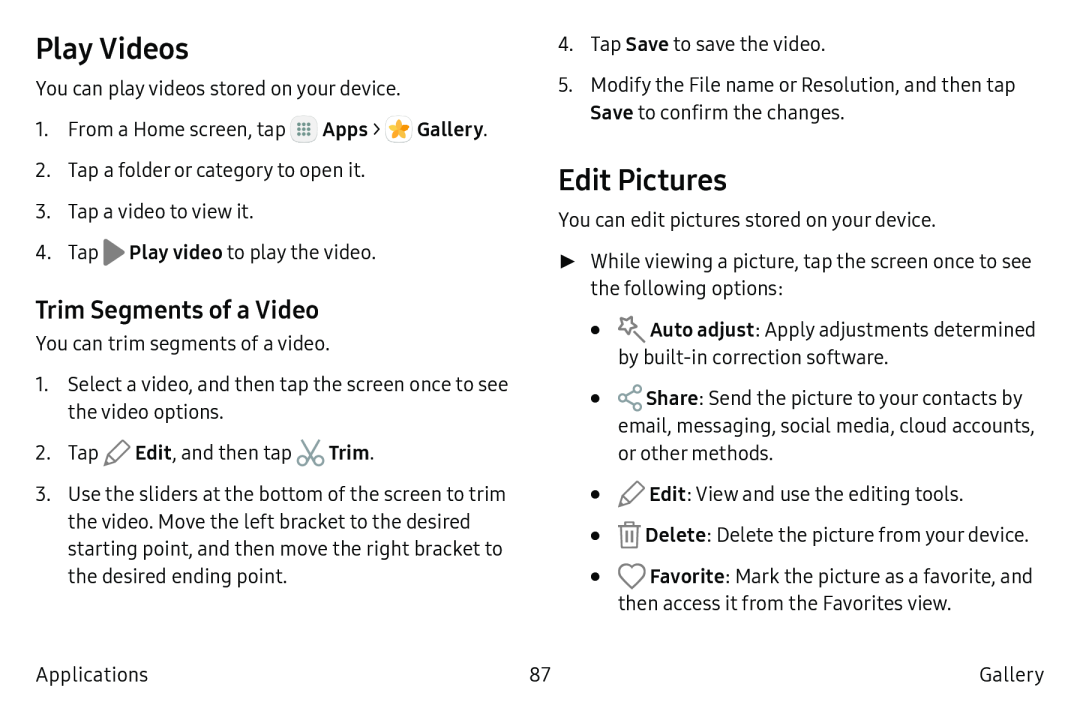
Play Videos
You can play videos stored on your device. |
| ||
1. | From a Home screen, tap ~ Apps > | ~ | Gallery. |
| ::: |
| |
2. | Tap a folder or category to open it. |
|
|
3. | Tap a video to view it. |
|
|
4. | Tap Play video to play the video. |
|
|
Trim Segments of a Video
You can trim segments of a video.
1.Select a video, and then tap the screen once to see the video options.
2. Tap ![]() Edit, and then tap
Edit, and then tap ![]() Trim.
Trim.
3.Use the sliders at the bottom of the screen to trim the video. Move the left bracket to the desired starting point, and then move the right bracket to the desired ending point.
Applications
4.Tap Save to save the video.
5.Modify the File name or Resolution, and then tap Save to confirm the changes.
Edit Pictures
You can edit pictures stored on your device.
►While viewing a picture, tap the screen once to see the following options:
•![]() Auto adjust: Apply adjustments determined by
Auto adjust: Apply adjustments determined by
•![]() Share: Send the picture to your contacts by email, messaging, social media, cloud accounts, or other methods.
Share: Send the picture to your contacts by email, messaging, social media, cloud accounts, or other methods.
•![]() Edit: View and use the editing tools.
Edit: View and use the editing tools.
•![]() Delete: Delete the picture from your device.
Delete: Delete the picture from your device.
•![]() Favorite: Mark the picture as a favorite, and then access it from the Favorites view.
Favorite: Mark the picture as a favorite, and then access it from the Favorites view.
87 | Gallery |