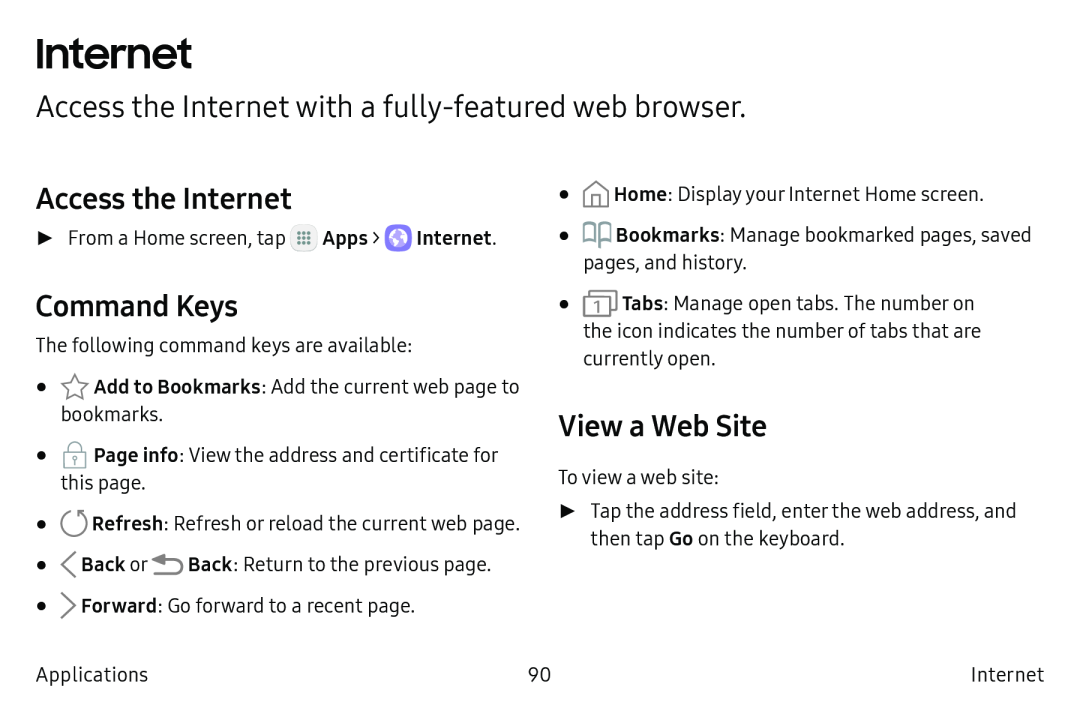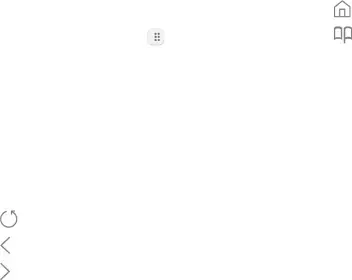
Internet
Access the Internet with a fully-featured web browser.
Access the Internet
►From a Home screen, tap :::![]() Apps >
Apps > ![]() Internet.
Internet.
Command Keys
The following command keys are available:
•![]() Add to Bookmarks: Add the current web page to bookmarks.
Add to Bookmarks: Add the current web page to bookmarks.
•![]() Page info: View the address and certificate for this page.
Page info: View the address and certificate for this page.
•0 Refresh: Refresh or reload the current web page.
•<Back or ![]() Back: Return to the previous page.
Back: Return to the previous page.
•>Forward: Go forward to a recent page.
•(n) Home: Display your Internet Home screen.
•op Bookmarks: Manage bookmarked pages, saved pages, and history.
•![]() Tabs: Manage open tabs. The number on the icon indicates the number of tabs that are currently open.
Tabs: Manage open tabs. The number on the icon indicates the number of tabs that are currently open.
View a Web Site
To view a web site:
►Tap the address field, enter the web address, and then tap Go on the keyboard.
Applications | 90 | Internet |