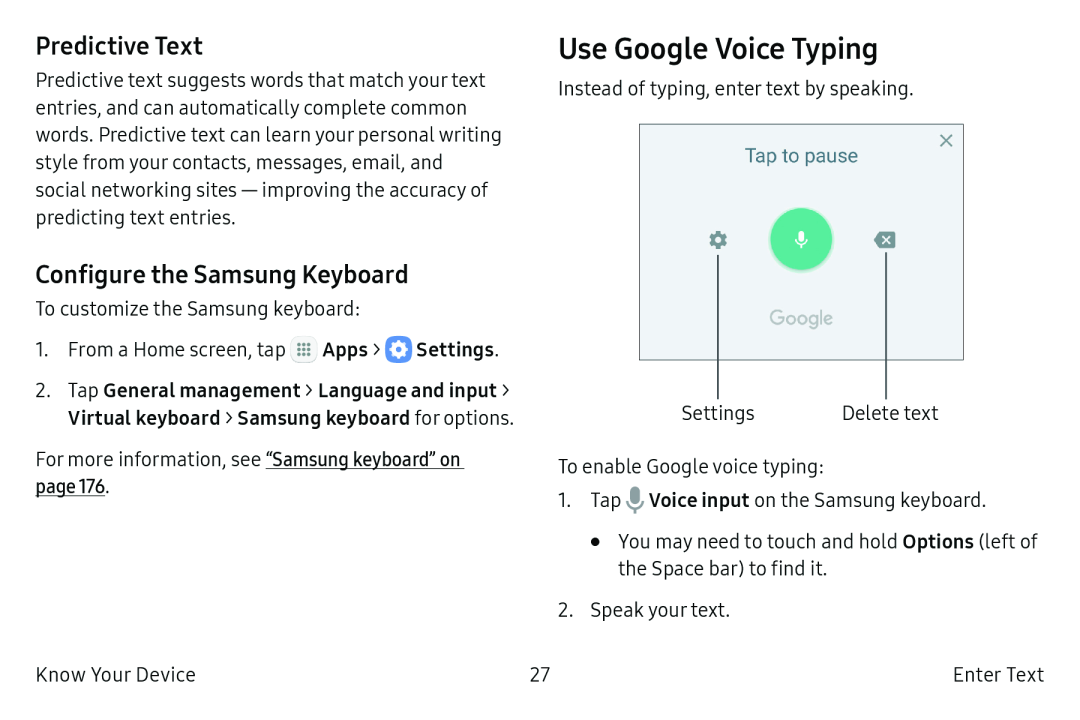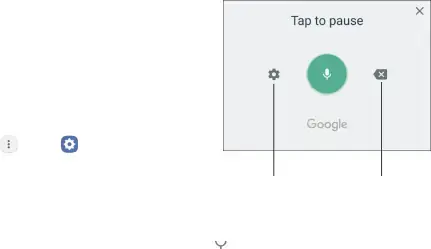
Predictive Text
Predictive text suggests words that match your text entries, and can automatically complete common words. Predictive text can learn your personal writing style from your contacts, messages, email, and social networking
Configure the Samsung Keyboard
To customize the Samsung keyboard:
1.From a Home screen, tap ...![]()
![]() Apps > 0 Settings.
Apps > 0 Settings.
2.Tap General management > Language and input > Virtual keyboard > Samsung keyboard for options.
For more information, see “Samsung keyboard” on page 176.
Know Your Device
Use Google Voice Typing
Instead of typing, enter text by speaking.
X
Tap to pause
0 • a Google
Settings | Delete text |
To enable Google voice typing:
1.Tap ![]() Voice input on the Samsung keyboard.
Voice input on the Samsung keyboard.
•You may need to touch and hold Options (left of the Space bar) to find it.
2.Speak your text.
27 | Enter Text |