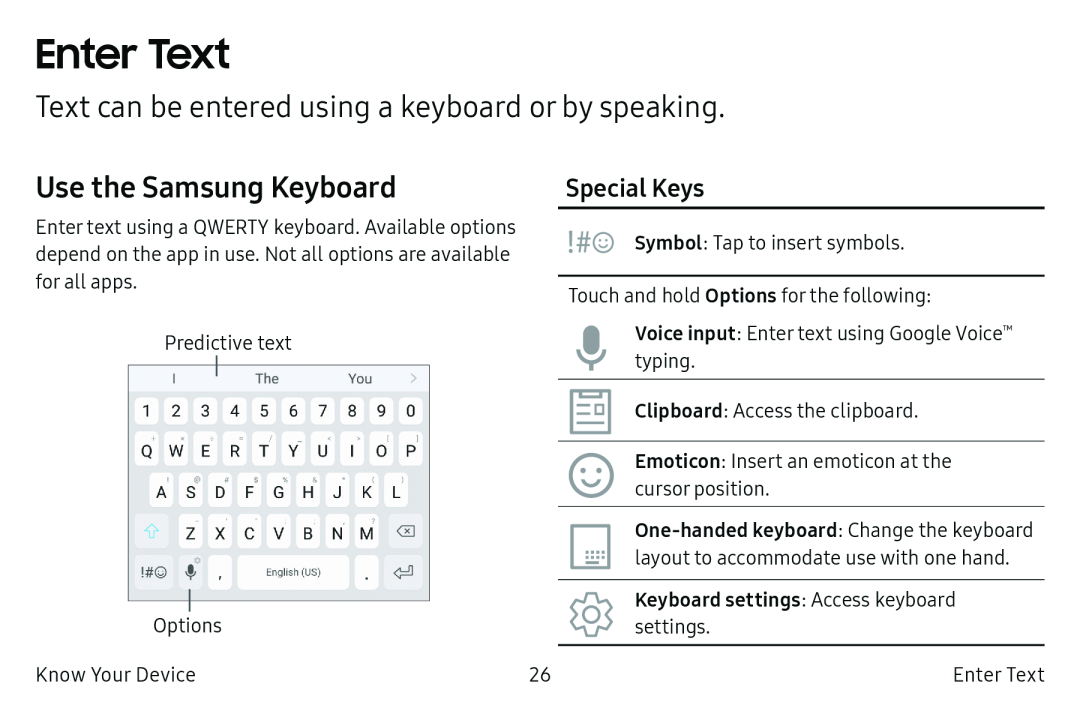Enter Text
Text can be entered using a keyboard or by speaking.
Use the Samsung Keyboard
Enter text using a QWERTY keyboard. Available options depend on the app in use. Not all options are available for all apps.
Predictive text
I
I
TheYou
2 | 3 | 4 | 5 | 6 | 7 | 8 | 9 | 0 |
Q w •E .R .T' | ' |
| I 0I | I pI | ||||
A s D F G H J K L | ||||||||
'u' | z | X | C | V | B | N | M' | @ |
!#Q | *I |
| English(US) |
|
| ¢"1 | ||
I
Options
Special Keys
!#© Symbol: Tap to insert symbols.
Touch and hold Options for the following:
'9, Voice input: Enter text using Google Voice™
typing.
@fil Clipboard: Access the clipboard.
© |
| Emoticon: Insert an emoticon at the |
| cursor position. | |
[:J- | ||
layout to accommodate use with one hand. | ||
Keyboard settings: Access keyboard © settings.
Know Your Device | 26 | Enter Text |