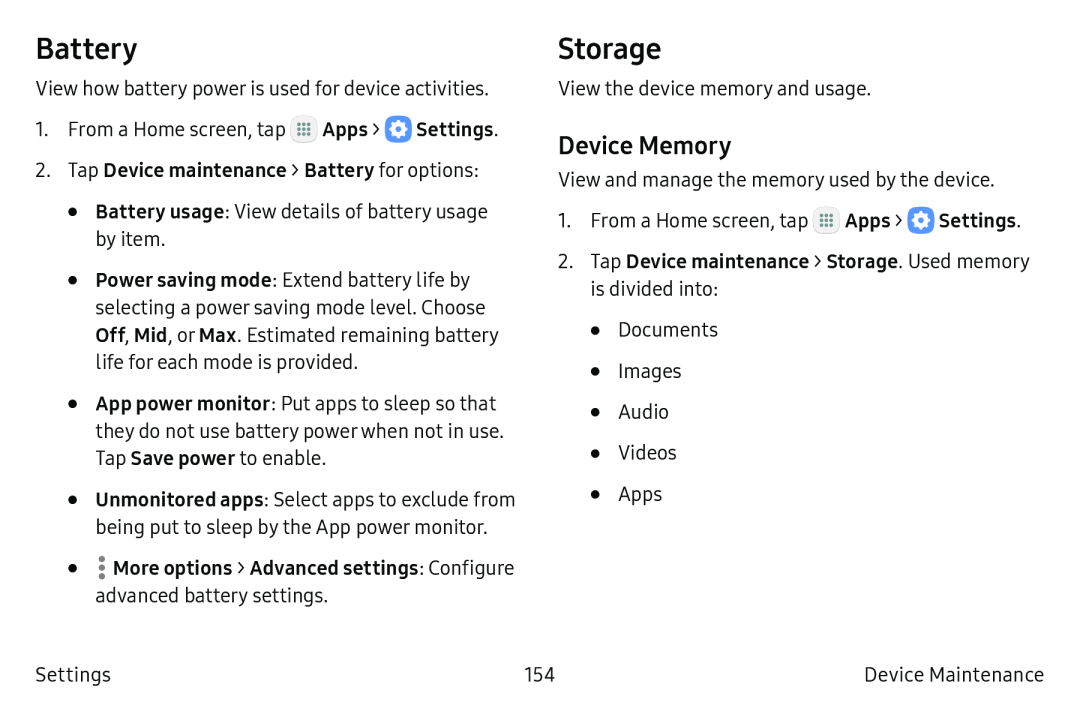Battery
View how battery power is used for device activities.
1.From a Home screen, tap ![]() Apps >
Apps > ![]() Settings.
Settings.
2.Tap Device maintenance > Battery for options:
•Battery usage: View details of battery usage by item.
•Power saving mode: Extend battery life by selecting a power saving mode level. Choose Off, Mid, or Max. Estimated remaining battery life for each mode is provided.
•App power monitor: Put apps to sleep so that they do not use battery power when not in use. Tap Save power to enable.
•Unmonitored apps: Select apps to exclude from being put to sleep by the App power monitor.
• More options > Advanced settings: Configure advanced battery settings.
More options > Advanced settings: Configure advanced battery settings.
Storage
View the device memory and usage.
Device Memory
View and manage the memory used by the device.
1.From a Home screen, tap ![]() Apps >
Apps > ![]() Settings.
Settings.
2.Tap Device maintenance > Storage. Used memory is divided into:
•Documents
•Images
•Audio
•Videos
•Apps
Settings | 154 | Device Maintenance |