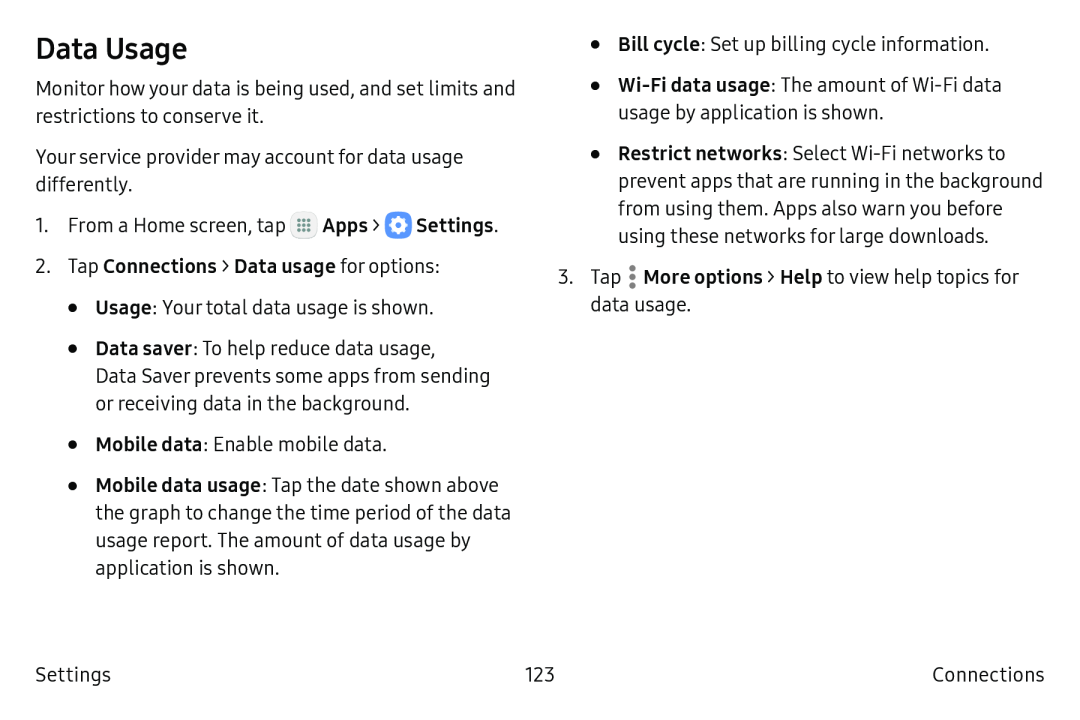Data Usage
Monitor how your data is being used, and set limits and restrictions to conserve it.
Your service provider may account for data usage differently.
1.From a Home screen, tap ![]() Apps >
Apps > ![]() Settings.
Settings.
•Usage: Your total data usage is shown.
•Data saver: To help reduce data usage,
Data Saver prevents some apps from sending or receiving data in the background.
•Mobile data: Enable mobile data.
•Mobile data usage: Tap the date shown above the graph to change the time period of the data usage report. The amount of data usage by application is shown.
•Bill cycle: Set up billing cycle information.
•
•Restrict networks: Select
3.Tap ![]() More options > Help to view help topics for data usage.
More options > Help to view help topics for data usage.
Settings | 123 | Connections |