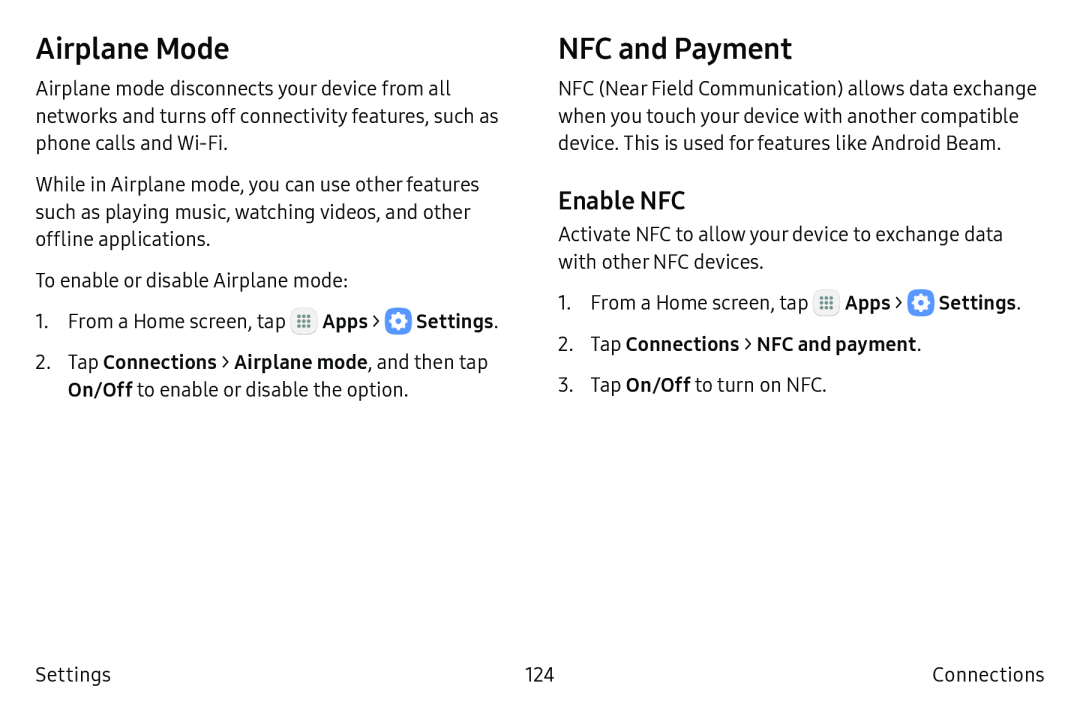Airplane Mode
Airplane mode disconnects your device from all networks and turns off connectivity features, such as phone calls and
While in Airplane mode, you can use other features such as playing music, watching videos, and other offline applications.
To enable or disable Airplane mode:
1.From a Home screen, tap ::: Apps > ![]() Settings.
Settings.
2.Tap Connections > Airplane mode, and then tap On/Off to enable or disable the option.
NFC and Payment
NFC (Near Field Communication) allows data exchange when you touch your device with another compatible device. This is used for features like Android Beam.
Enable NFC
Activate NFC to allow your device to exchange data with other NFC devices.
1.From a Home screen, tap ![]() Apps >
Apps > ![]() Settings.
Settings.
2.Tap Connections > NFC and payment.
3.Tap On/Off to turn on NFC.
Settings | 124 | Connections |