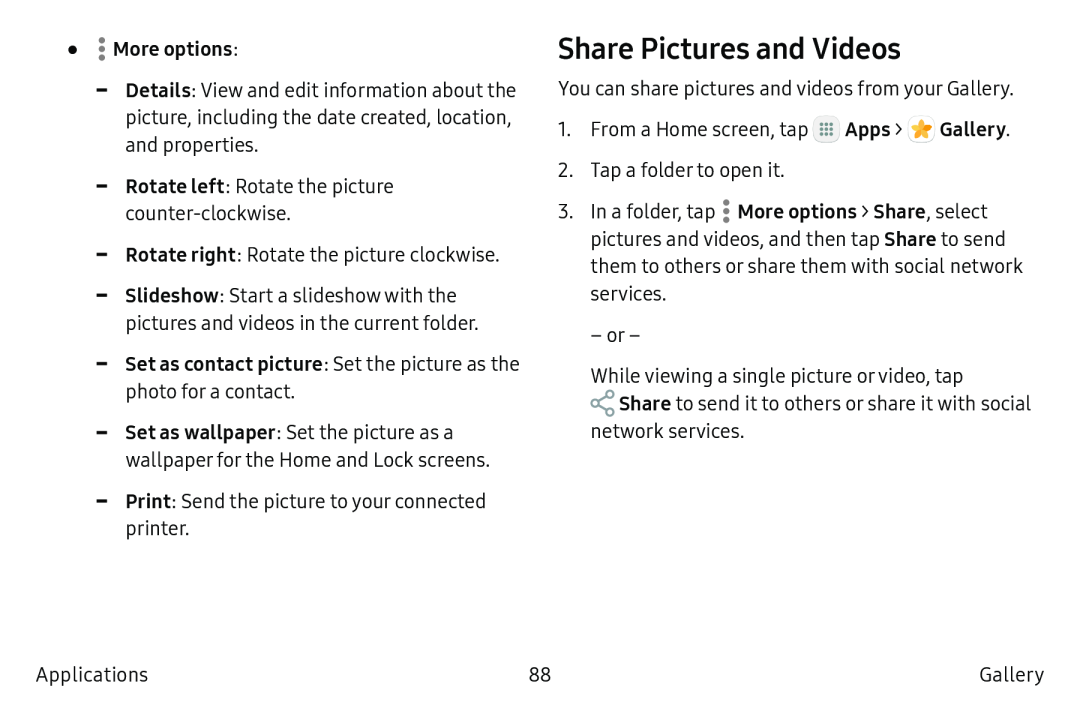•![]() More options:
More options:
-Details: View and edit information about the picture, including the date created, location, and properties.
-Rotate left: Rotate the picture
-Rotate right: Rotate the picture clockwise.
-Slideshow: Start a slideshow with the pictures and videos in the current folder.
-Set as contact picture: Set the picture as the photo for a contact.-Set as wallpaper: Set the picture as a wallpaper for the Home and Lock screens.
-Print: Send the picture to your connected printer.
Share Pictures and Videos
You can share pictures and videos from your Gallery.
1.From a Home screen, tap :::![]()
![]() Apps >
Apps > ![]() Gallery.
Gallery.
2.Tap a folder to open it.
3.In a folder, tap ![]() More options > Share, select pictures and videos, and then tap Share to send them to others or share them with social network services.
More options > Share, select pictures and videos, and then tap Share to send them to others or share them with social network services.
– or –
While viewing a single picture or video, tap ![]() Share to send it to others or share it with social
Share to send it to others or share it with social
network services.
Applications | 88 | Gallery |