 SI\MSUNG
SI\MSUNGS M A R T P H O N E
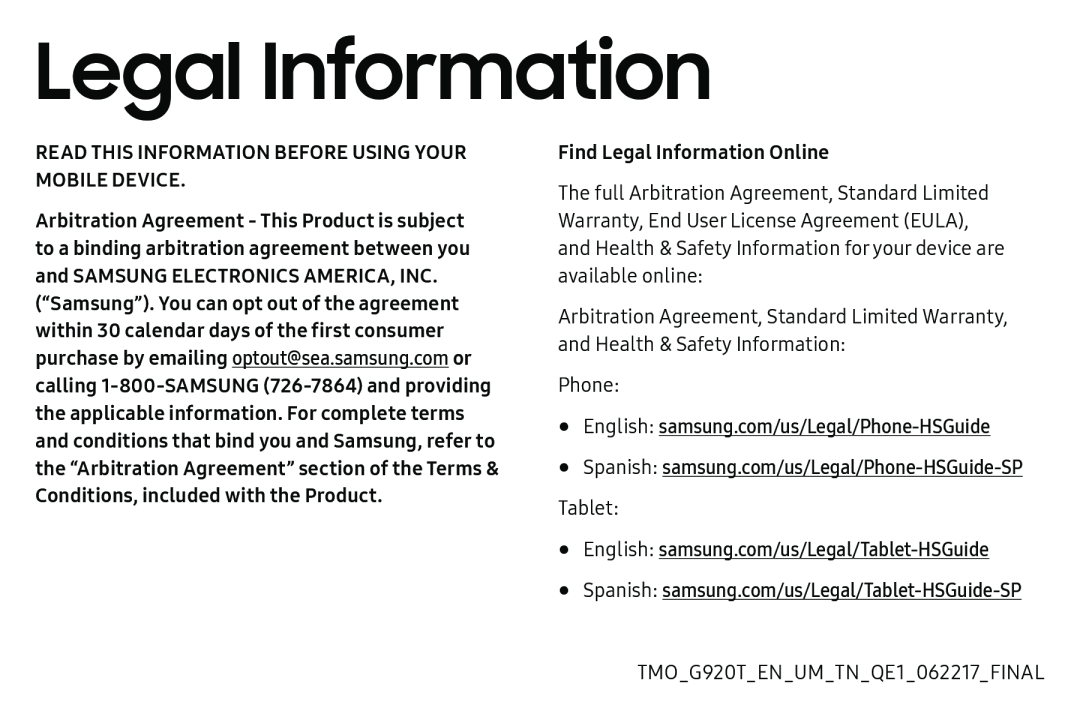 Legal Information
Legal Information
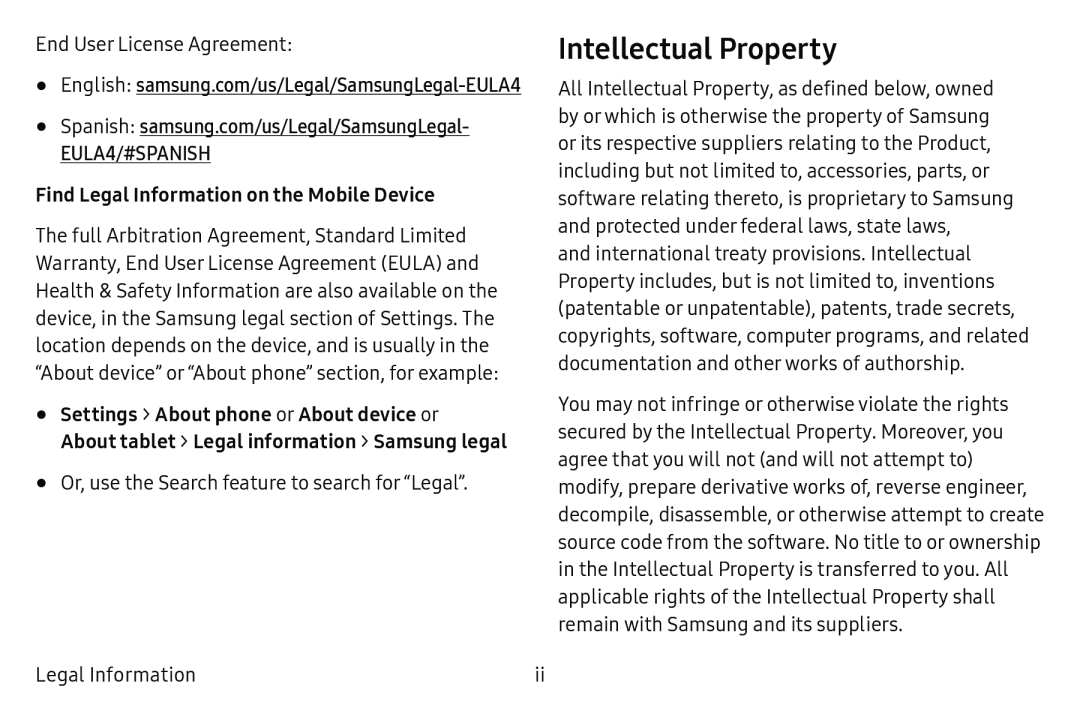 Intellectual Property
Intellectual Property
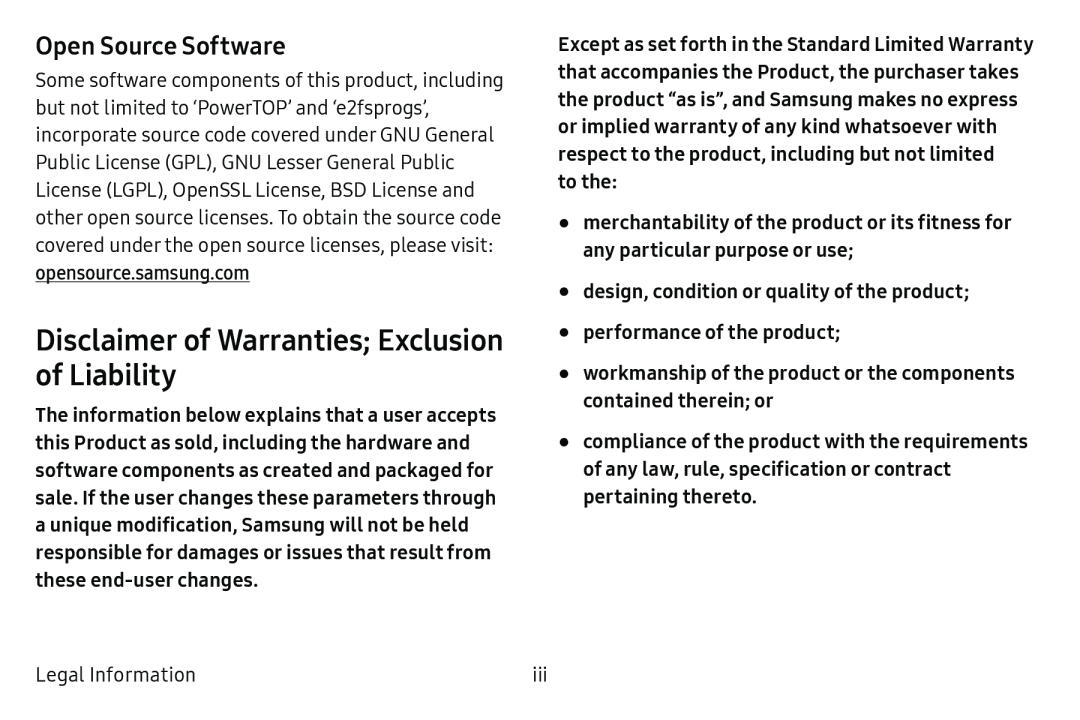 Open Source Software
Open Source SoftwareDisclaimer of Warranties; Exclusion of Liability
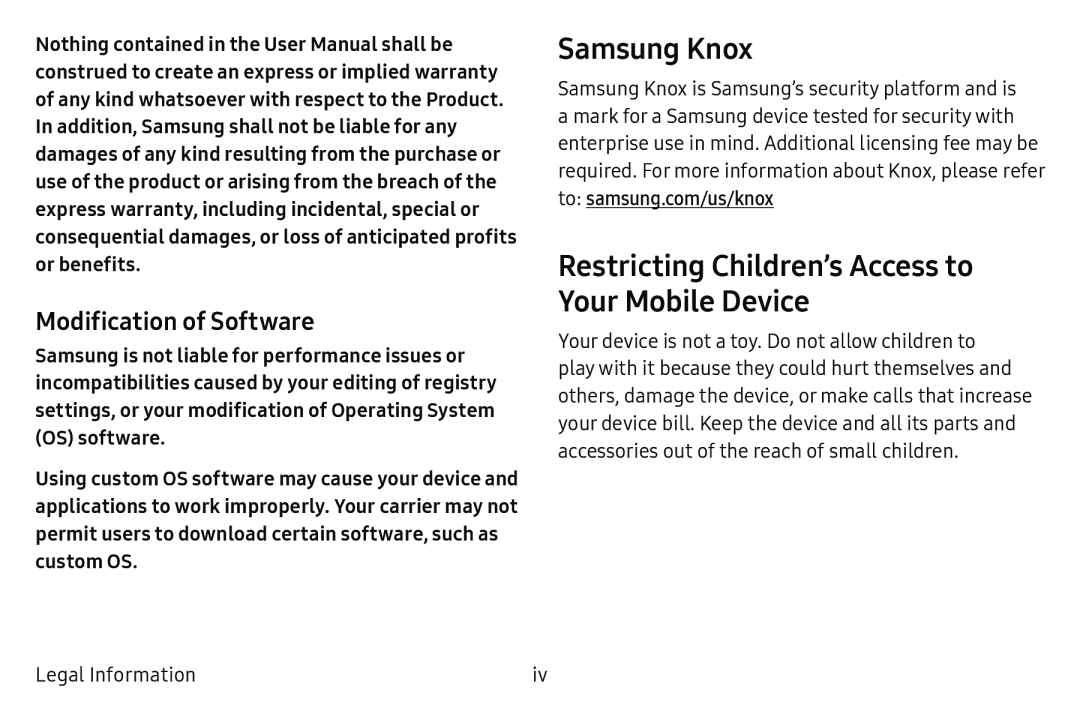 Modification of Software
Modification of SoftwareSamsung Knox
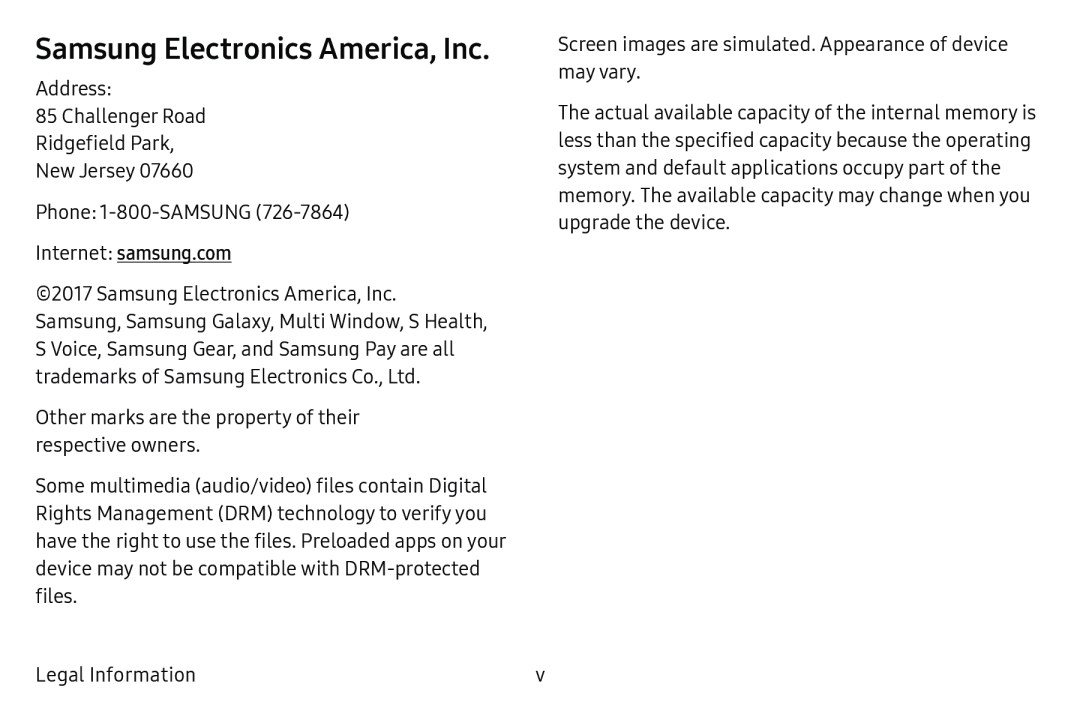 Samsung Electronics America, Inc
Samsung Electronics America, Inc
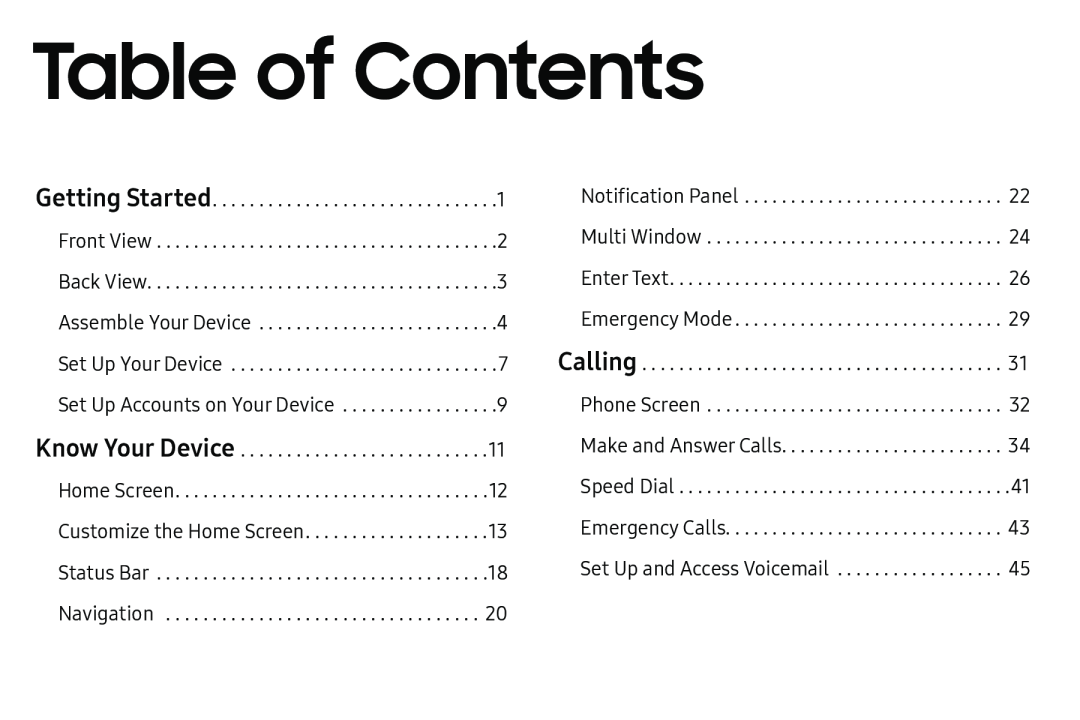 Table of Contents
Table of Contents
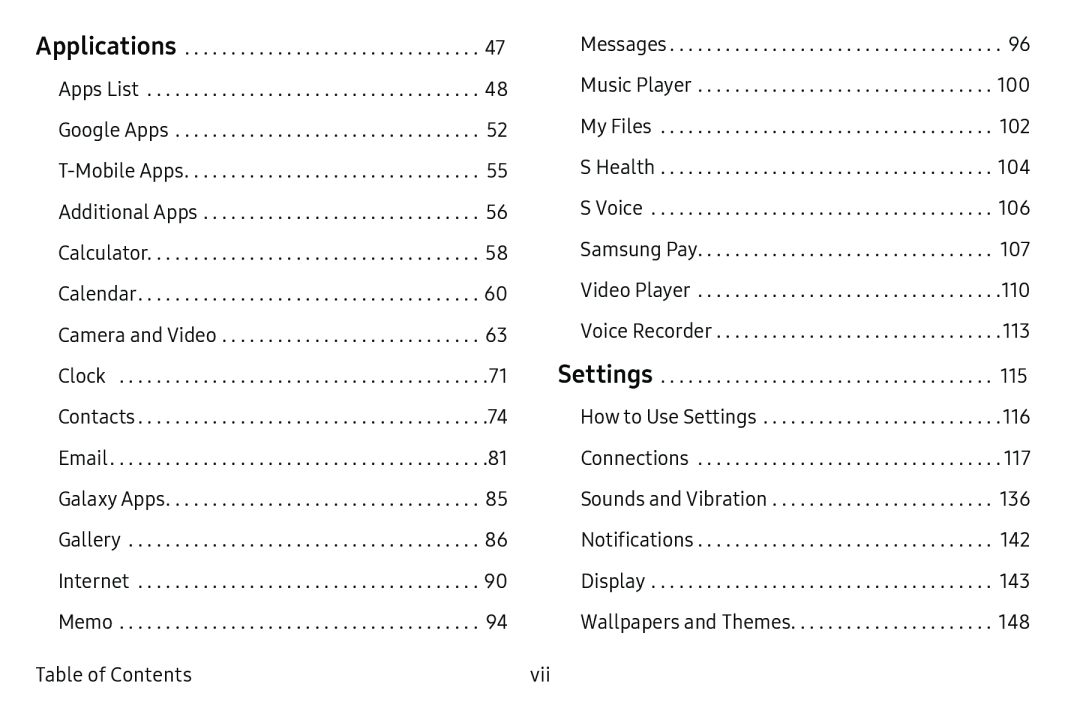 Applications
ApplicationsSettings
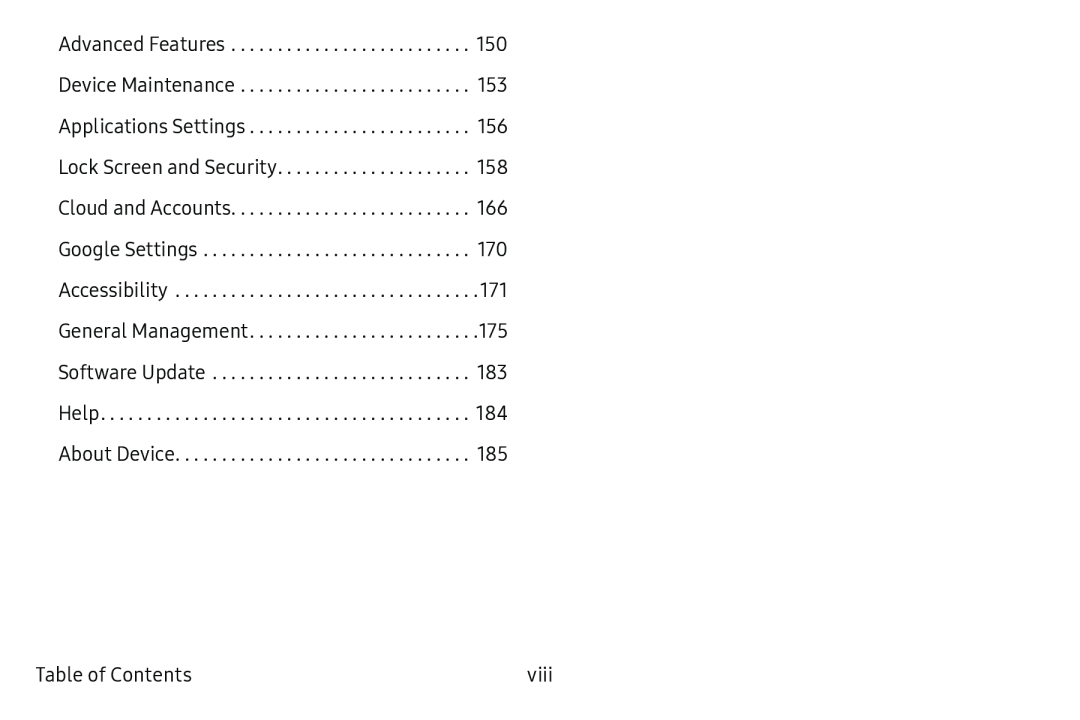
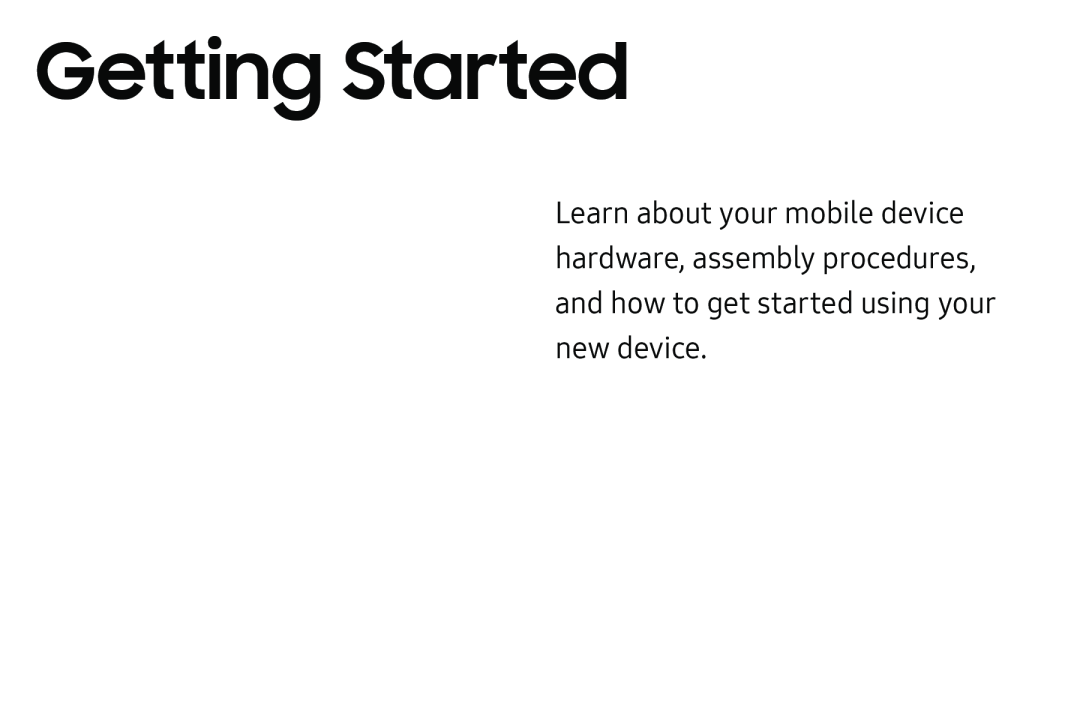 Getting Started
Getting Started
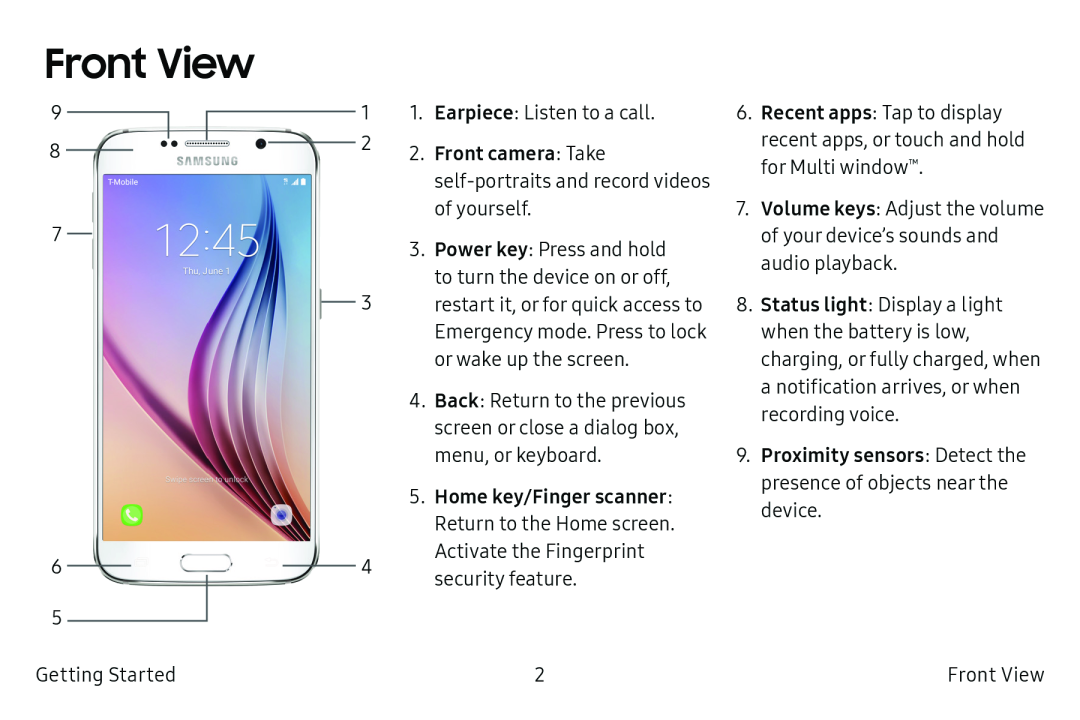 Front View
Front View
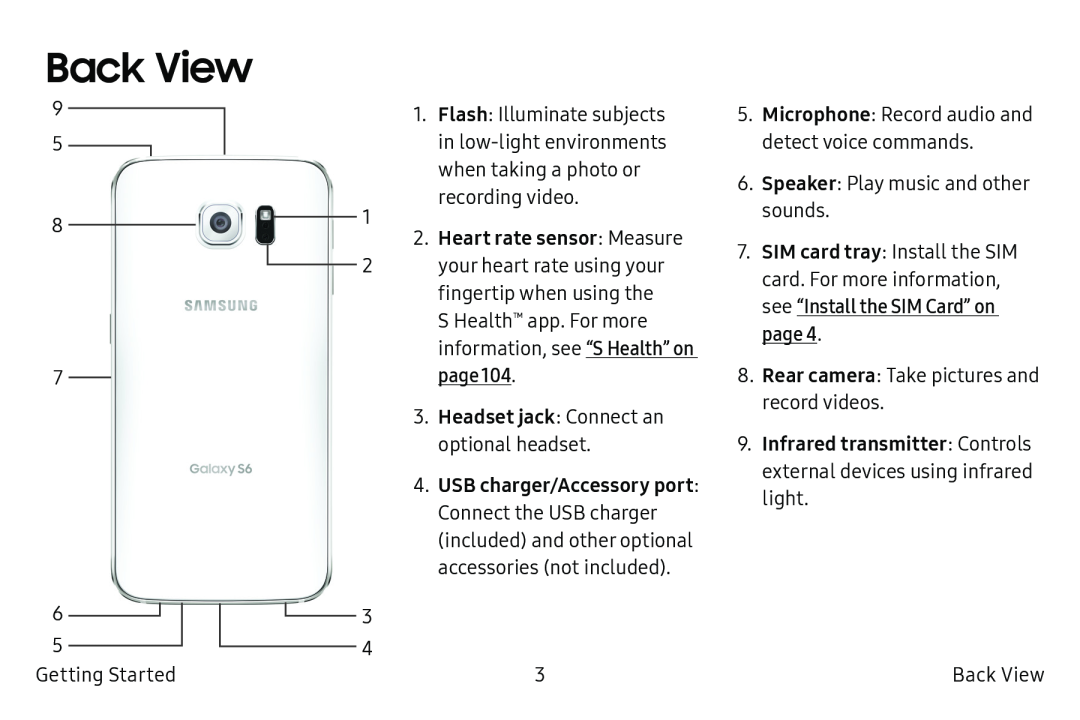 Back View
Back View
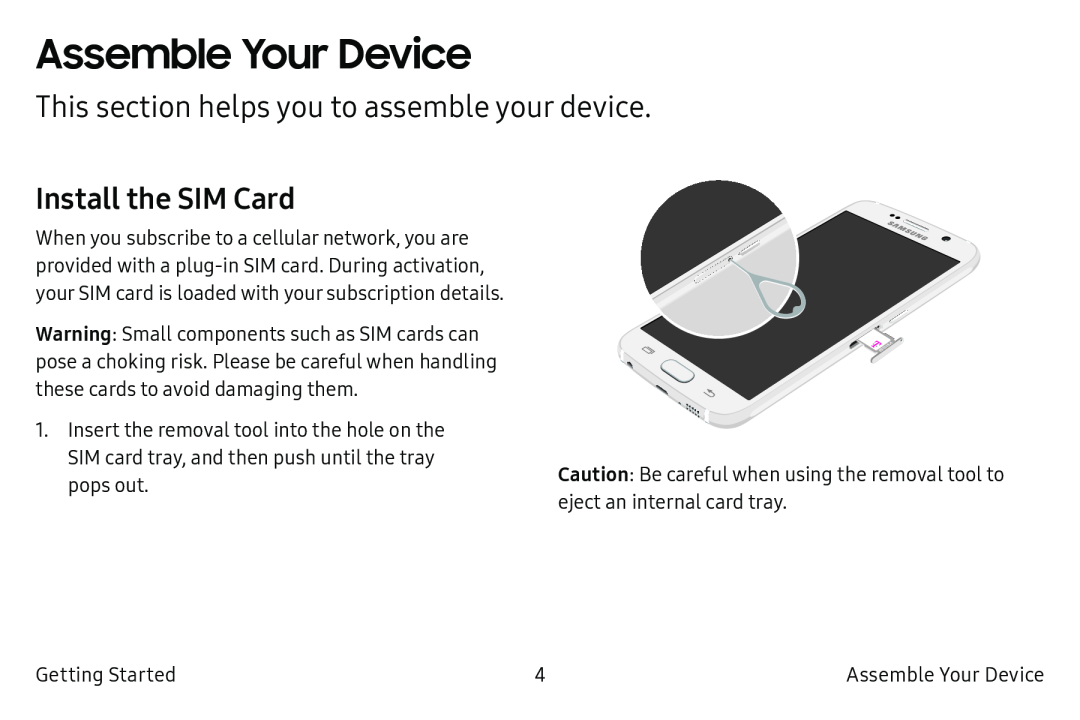 Assemble Your Device
Assemble Your DeviceThis section helps you to assemble your device
Install the SIM Card
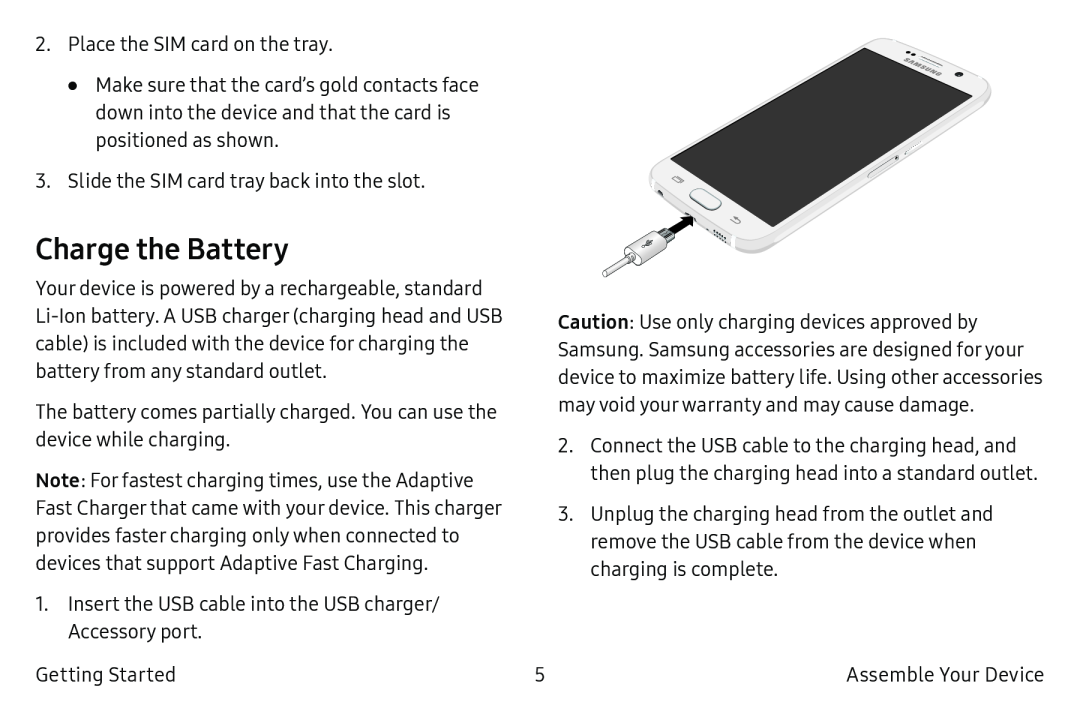 Charge the Battery
Charge the Battery
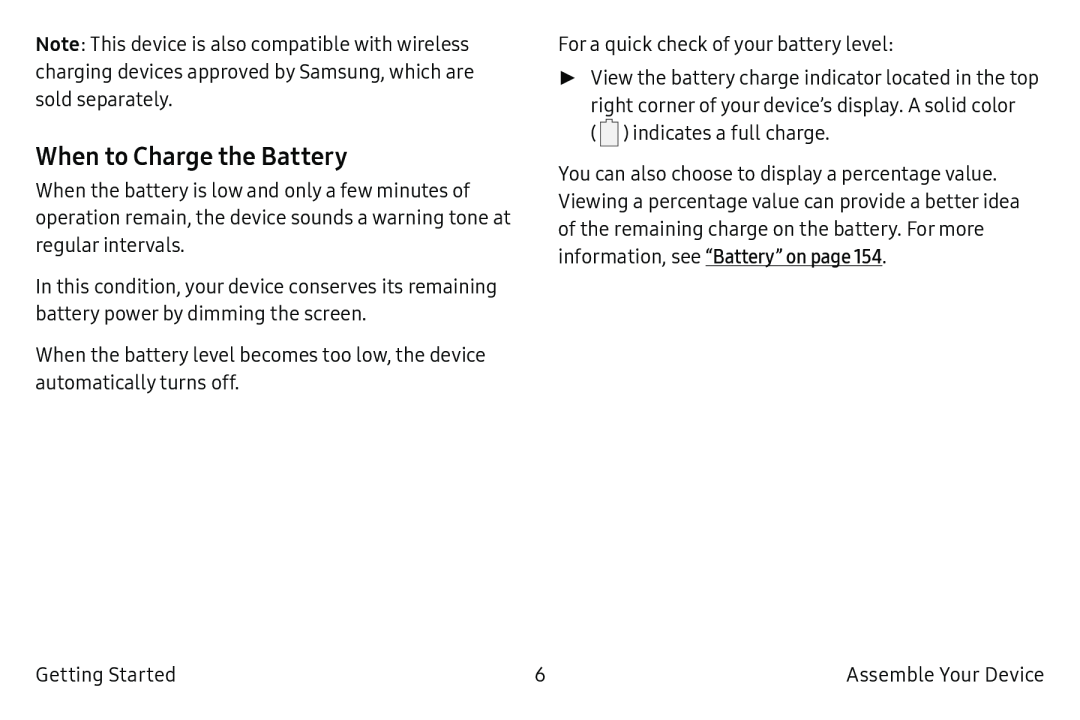 When to Charge the Battery
When to Charge the Battery
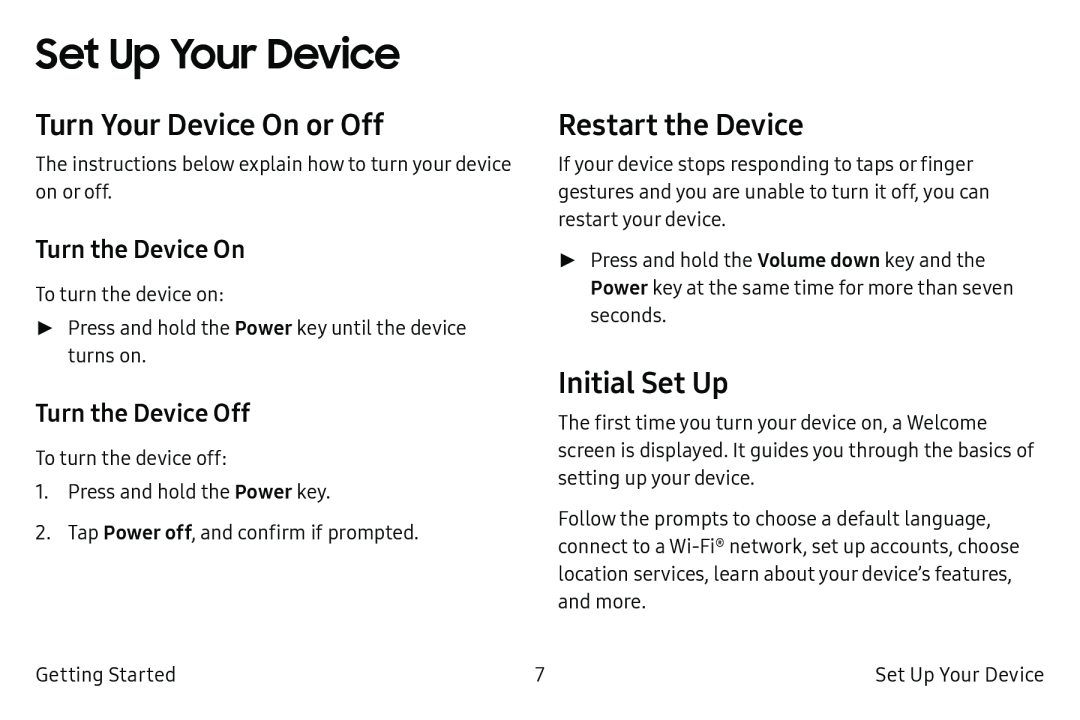 Set Up Your Device
Set Up Your DeviceTurn Your Device On or Off
Turn the Device On
Turn the Device Off
Restart the Device
Initial Set Up
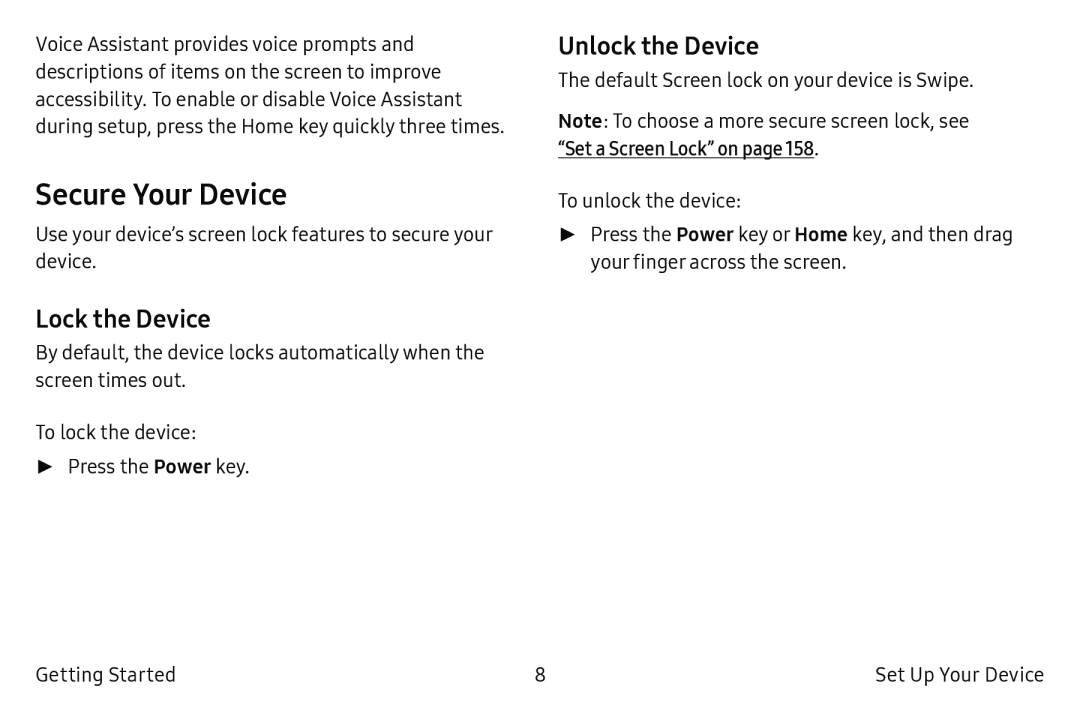 Secure Your Device
Secure Your DeviceLock the Device
Unlock the Device
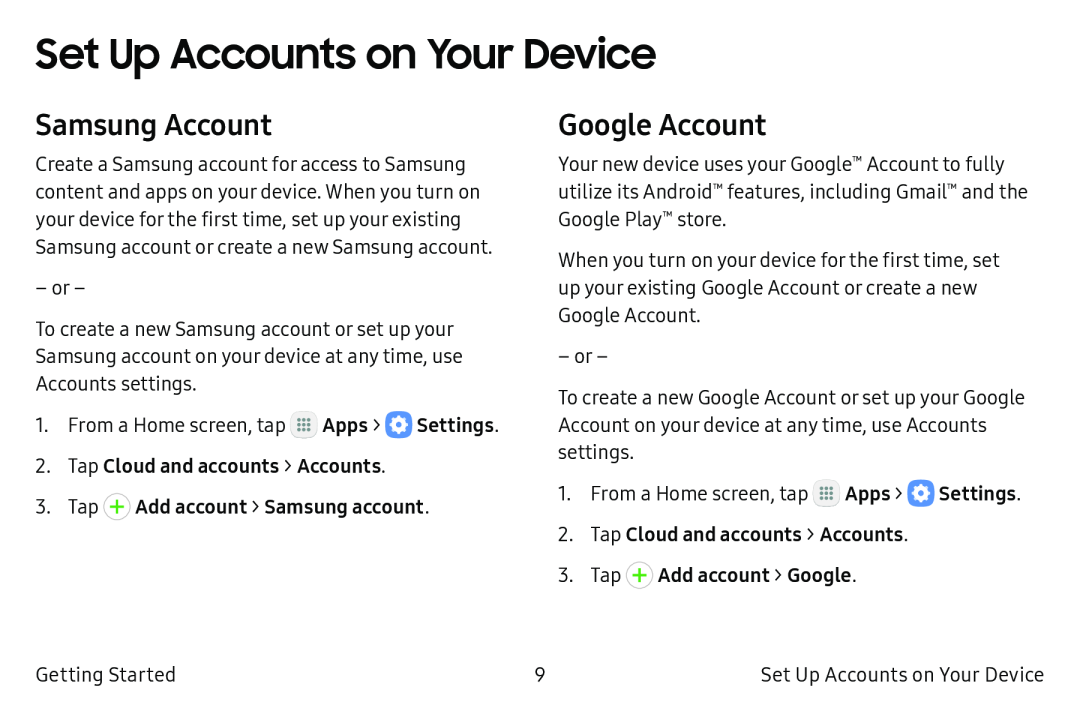 Set Up Accounts on Your Device
Set Up Accounts on Your DeviceSamsung Account
Google Account
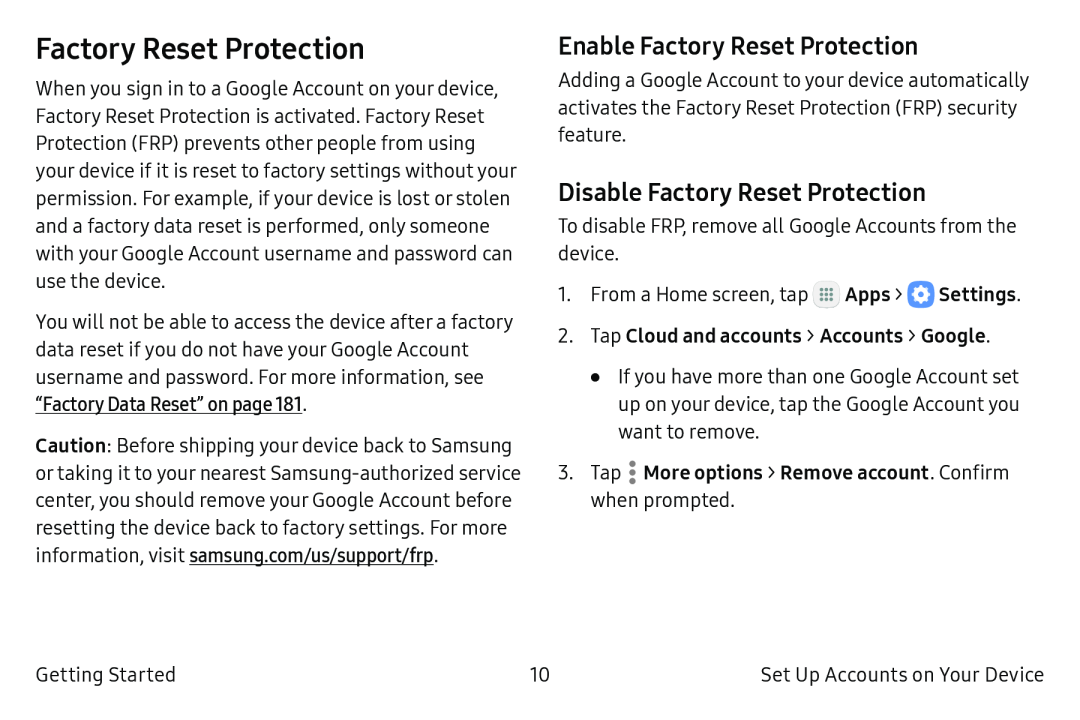 Factory Reset Protection
Factory Reset ProtectionEnable Factory Reset Protection
Disable Factory Reset Protection
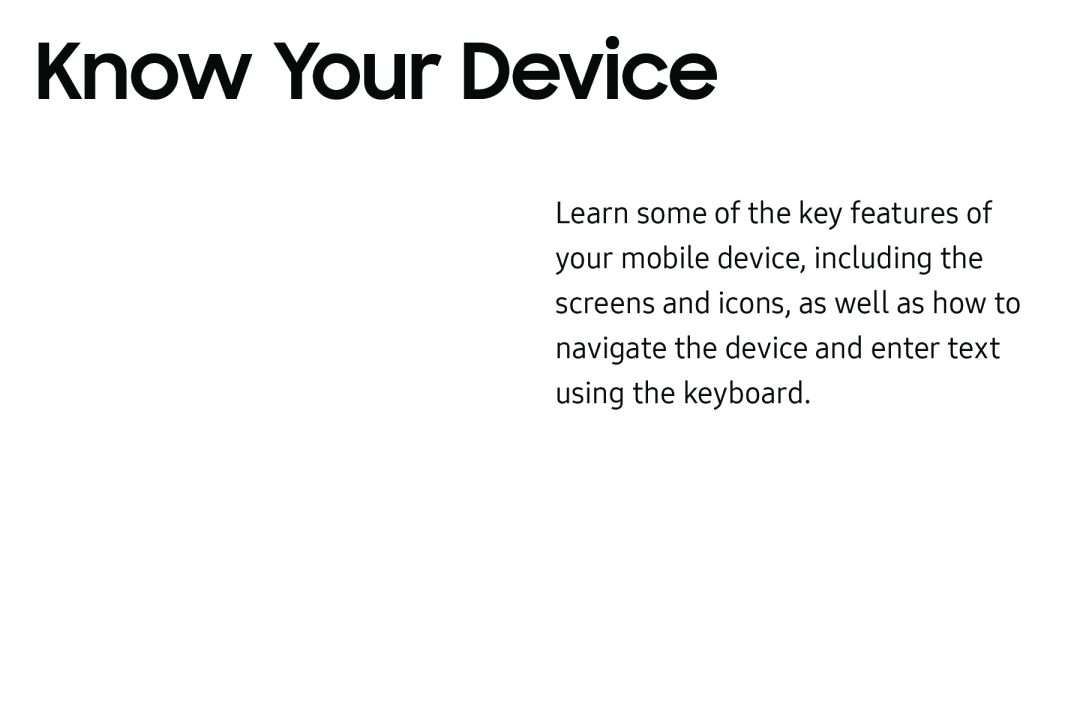 Know Your Device
Know Your Device
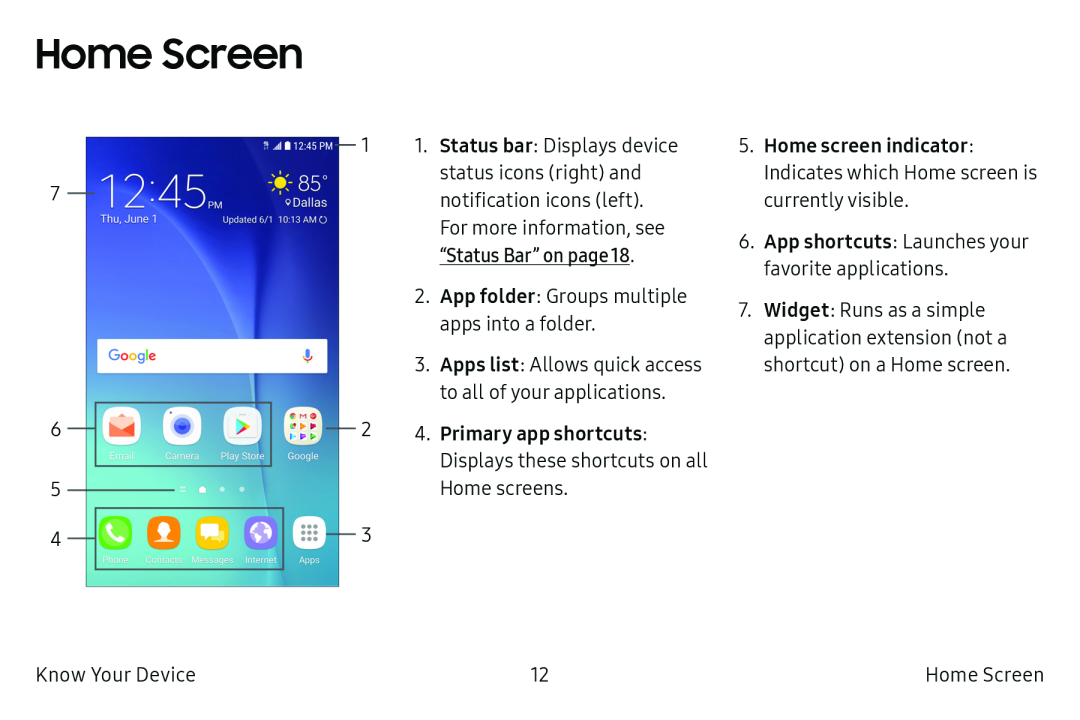 Home Screen
Home Screen
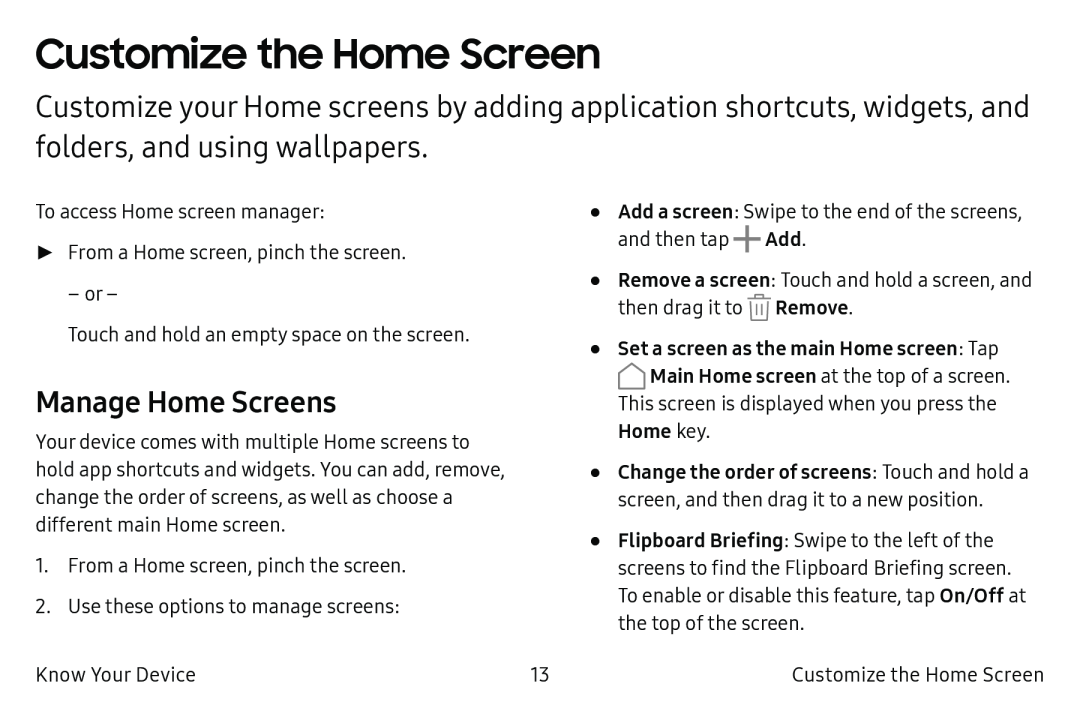 Customize the Home Screen
Customize the Home ScreenManage Home Screens
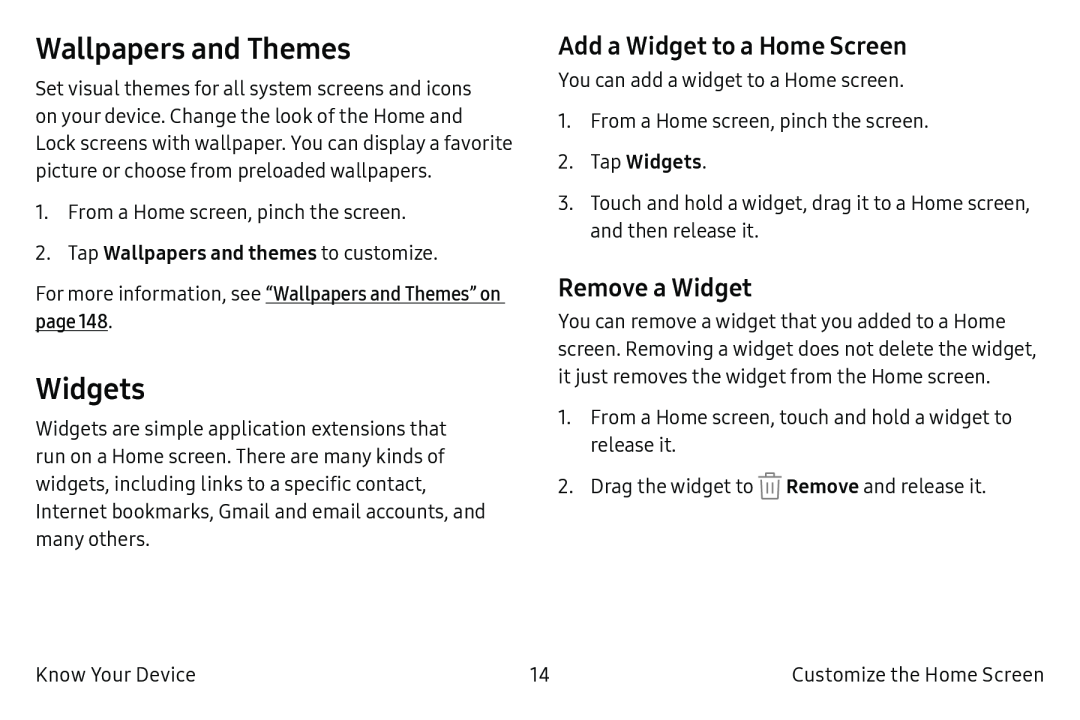 Wallpapers and Themes
Wallpapers and ThemesWidgets
Add a Widget to a Home Screen
Remove a Widget
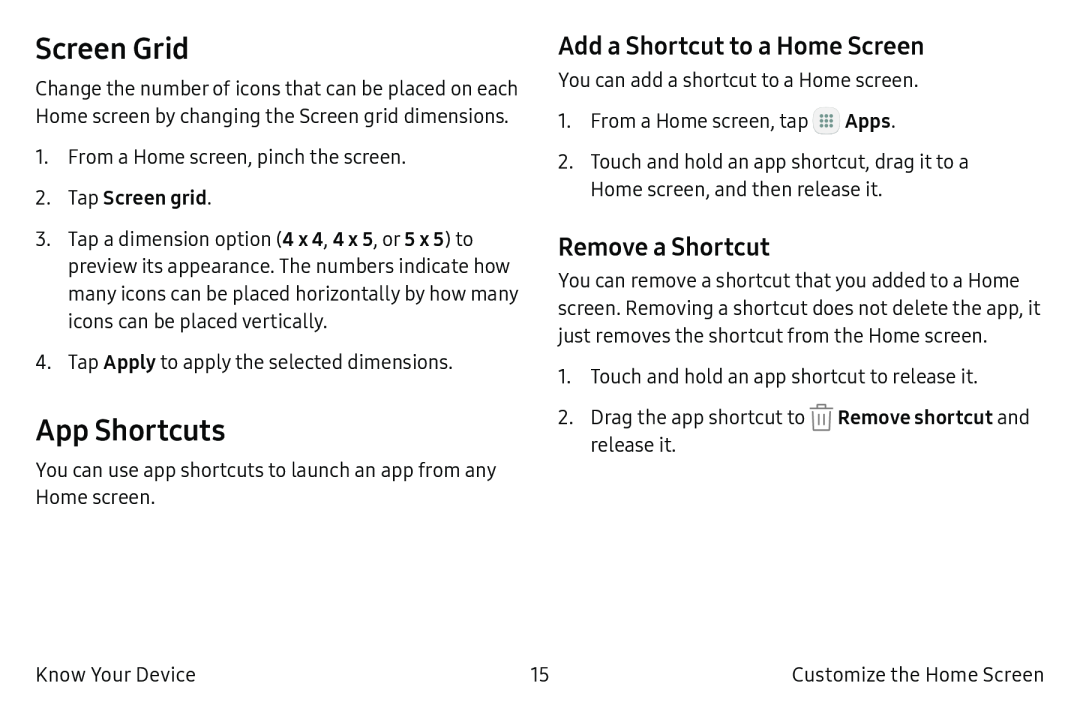 Screen Grid
Screen GridApp Shortcuts
Add a Shortcut to a Home Screen
Remove a Shortcut
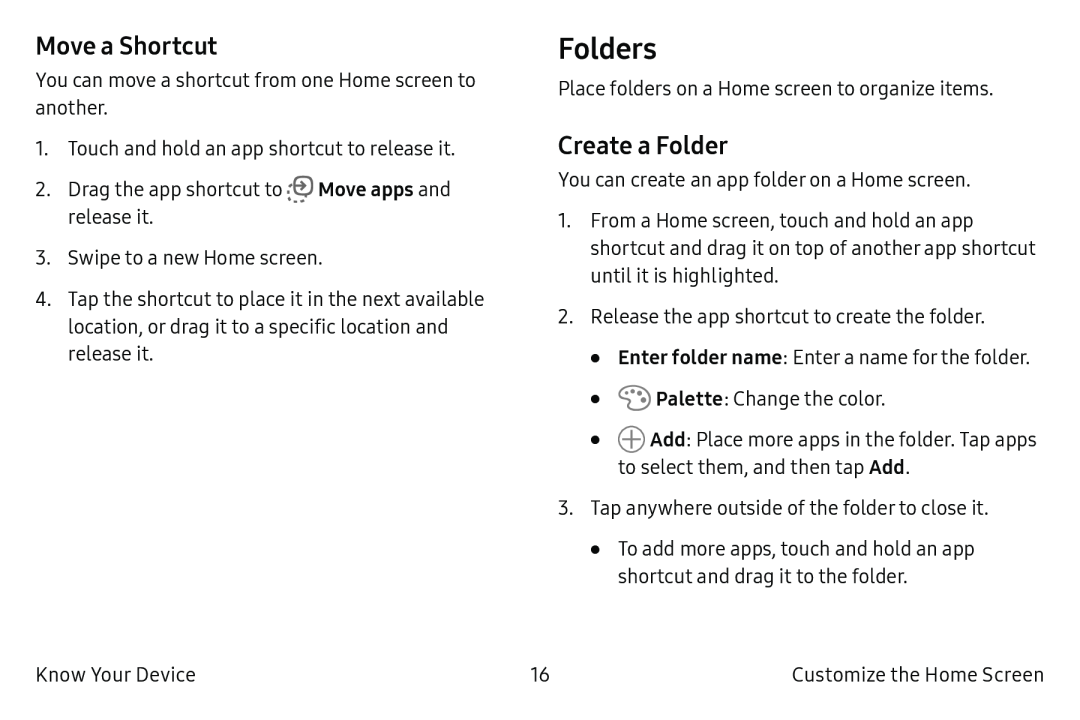 Move a Shortcut
Move a ShortcutFolders
Create a Folder
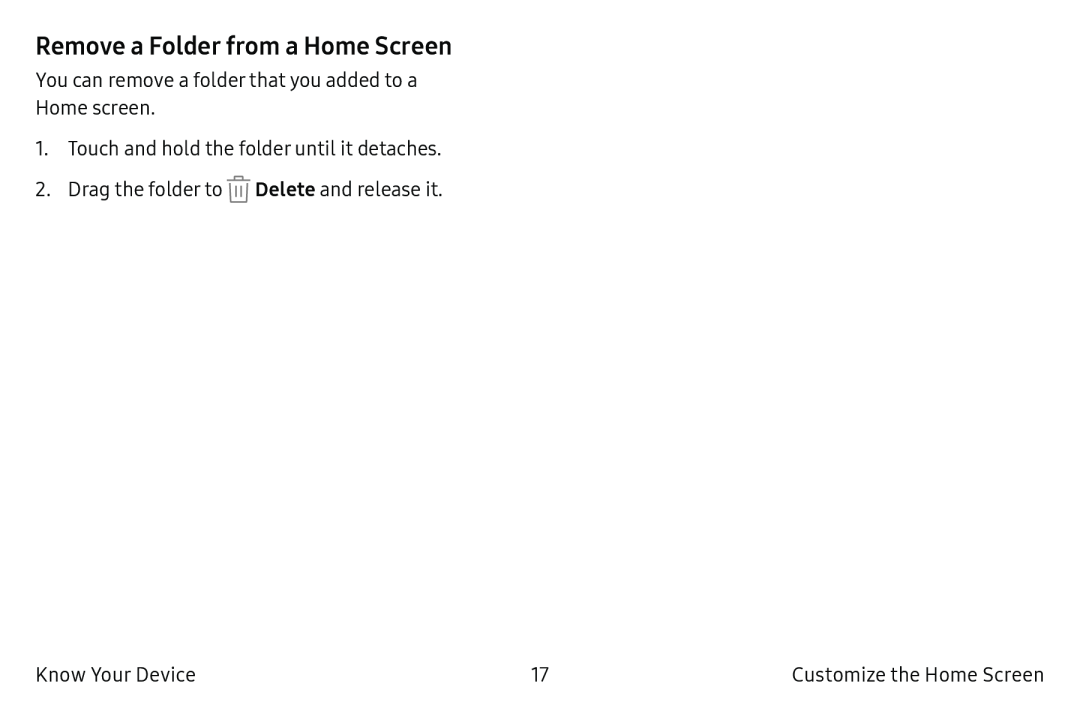 Remove a Folder from a Home Screen
Remove a Folder from a Home Screen
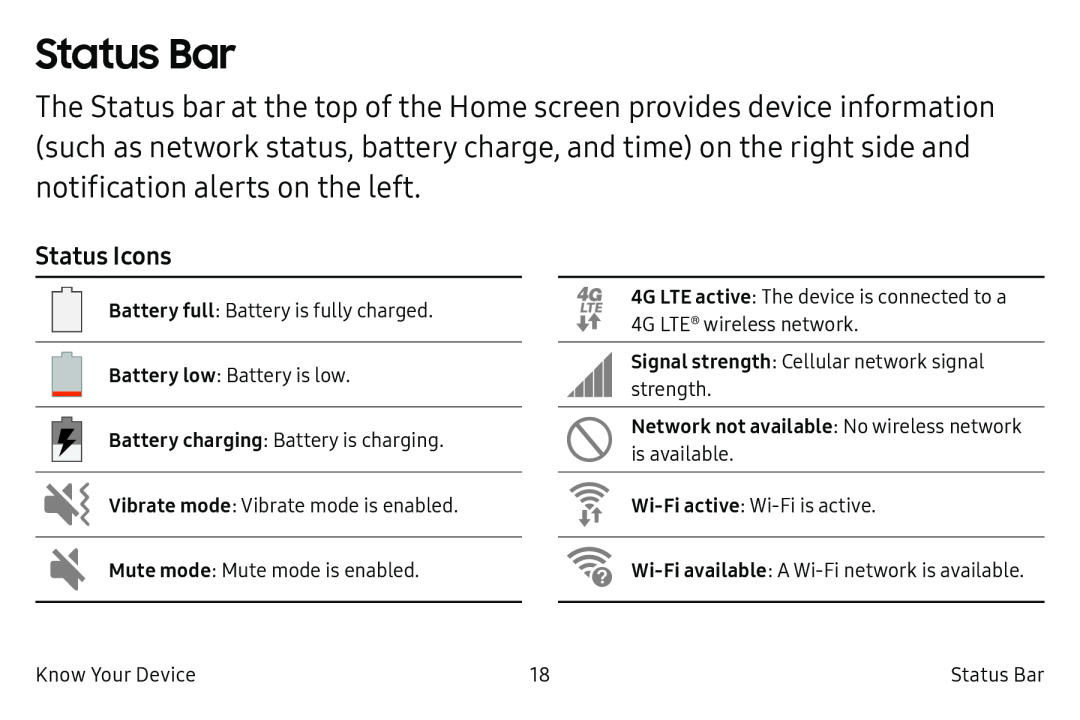 Status Bar
Status BarStatus Icons
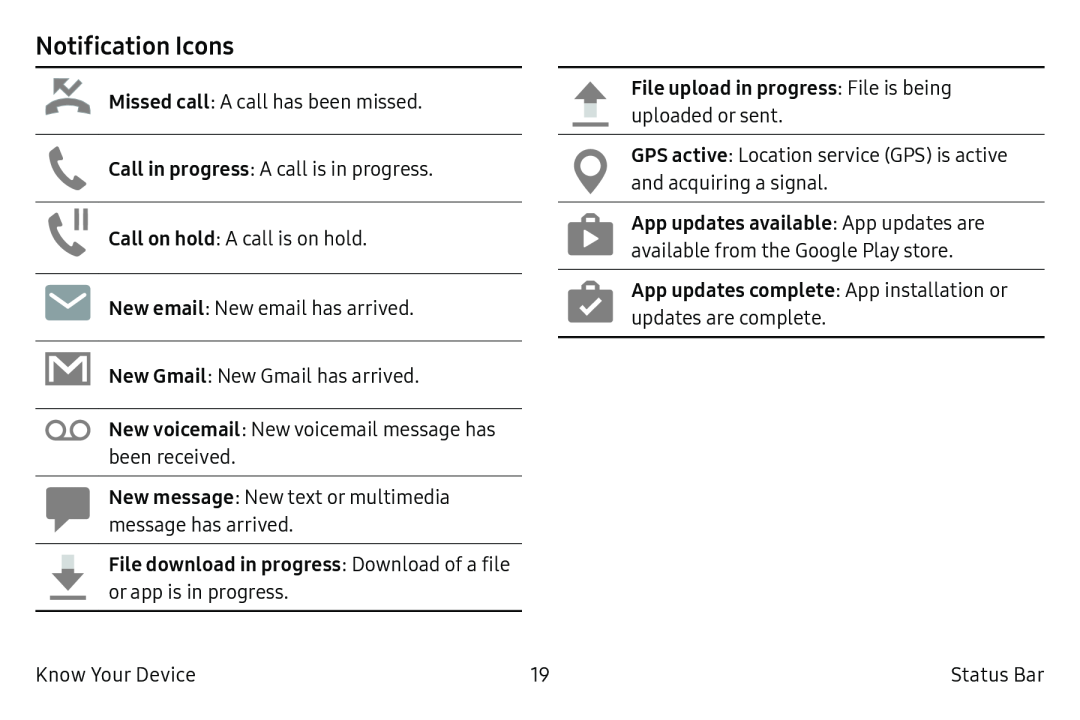 Notification Icons
Notification Icons
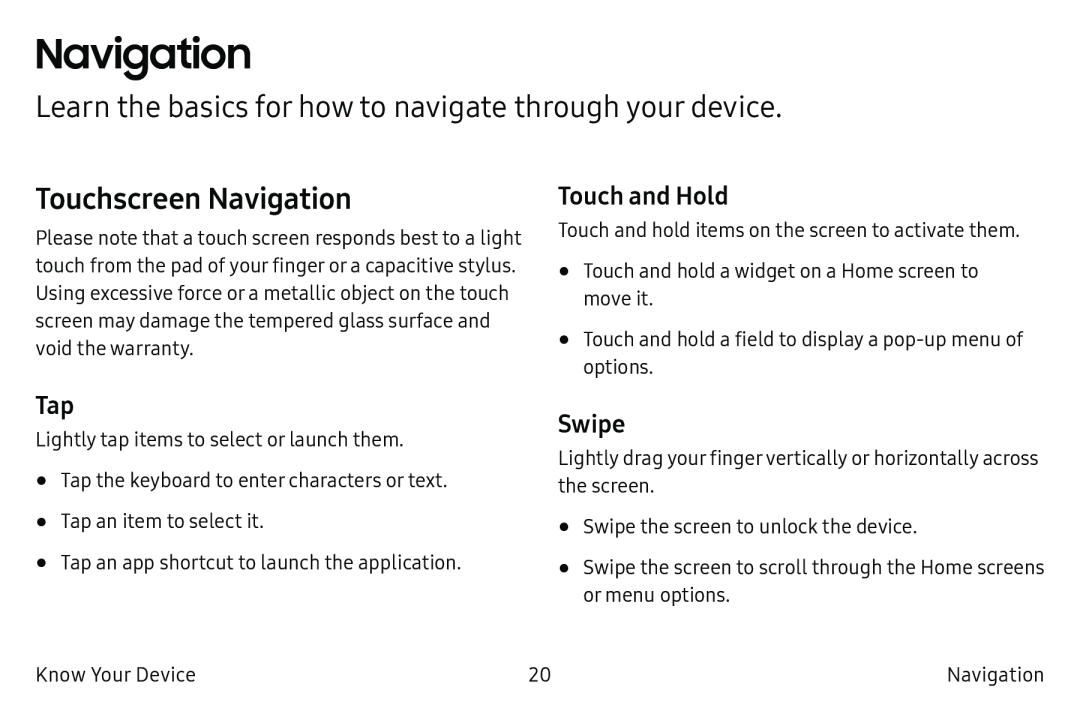 Navigation
NavigationLearn the basics for how to navigate through your device
Touchscreen Navigation
Touch and Hold
Tap
Swipe
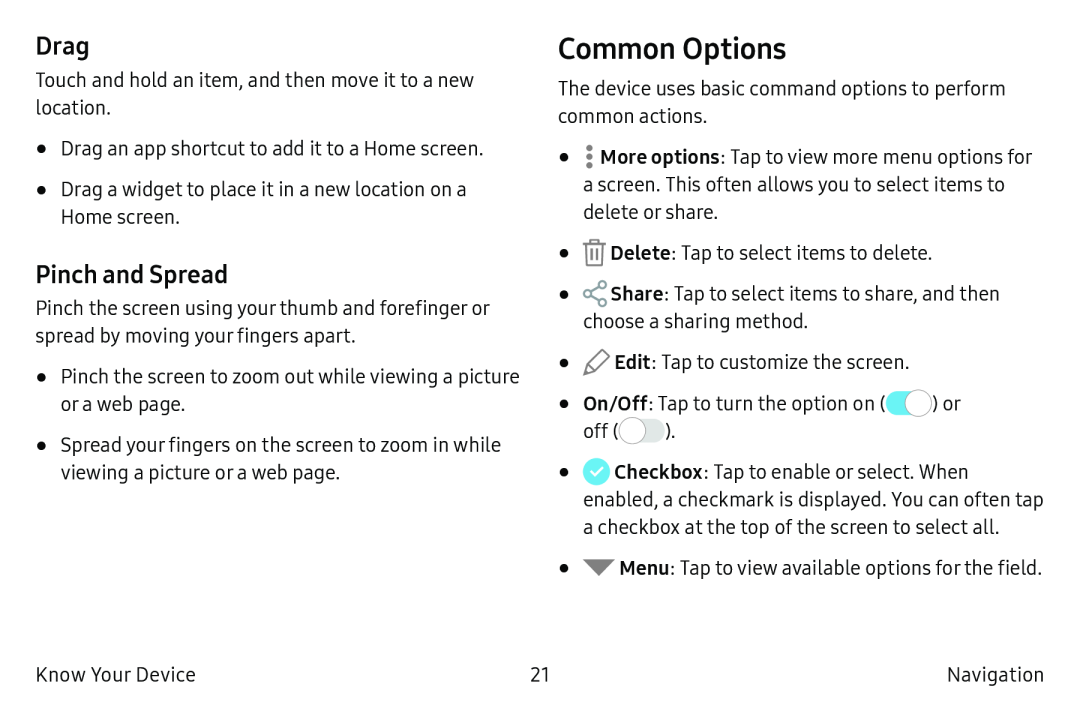 Drag
DragPinch and Spread
Common Options
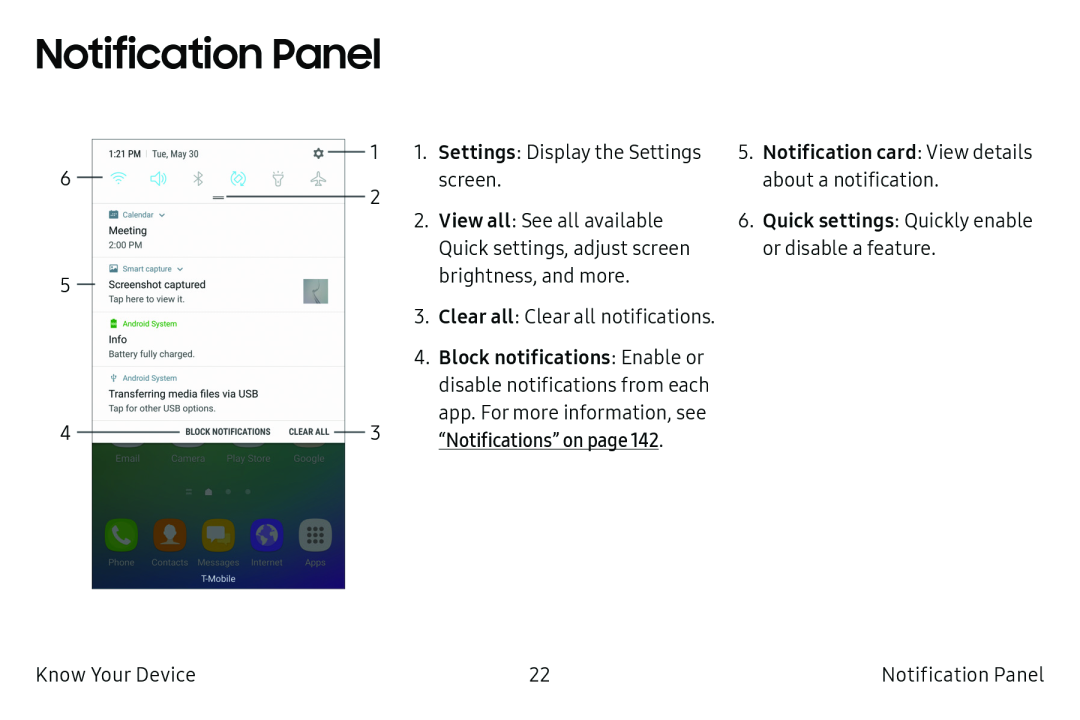 Notification Panel
Notification Panel
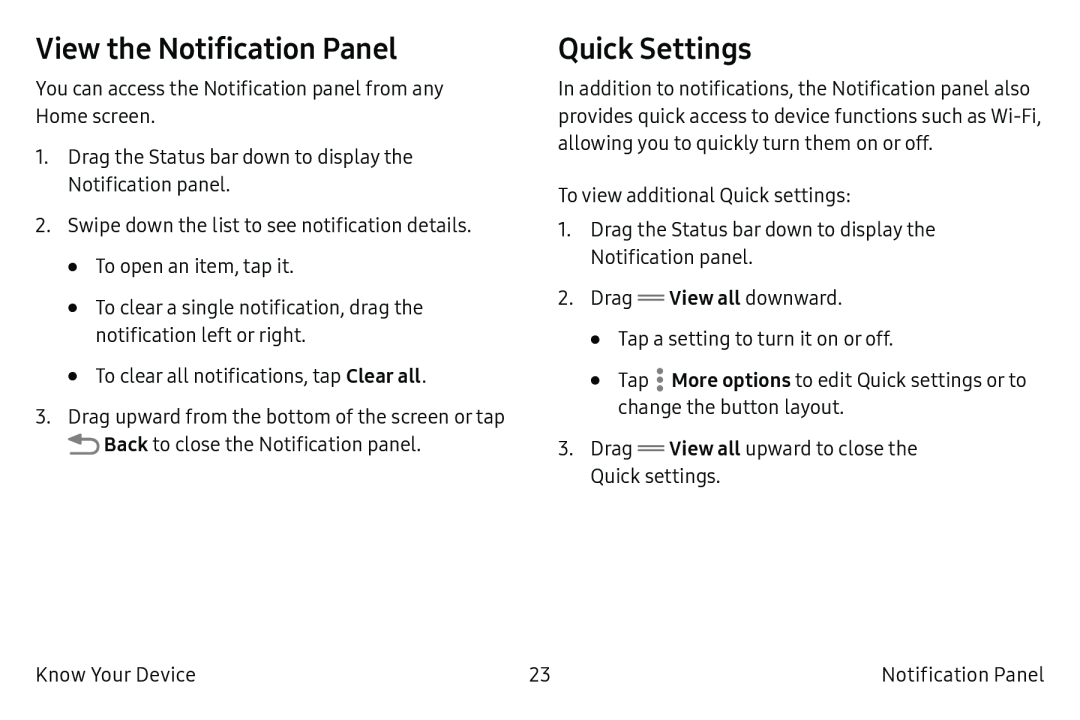 View the Notification Panel
View the Notification PanelQuick Settings
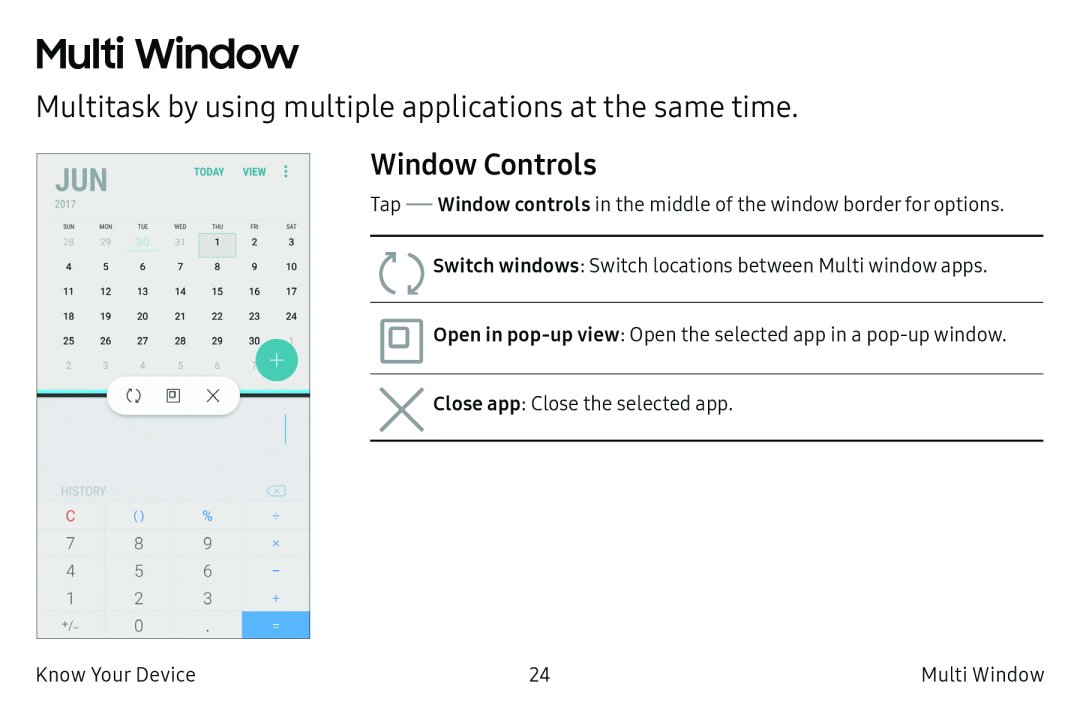 Multi Window
Multi WindowMultitask by using multiple applications at the same time
Window Controls
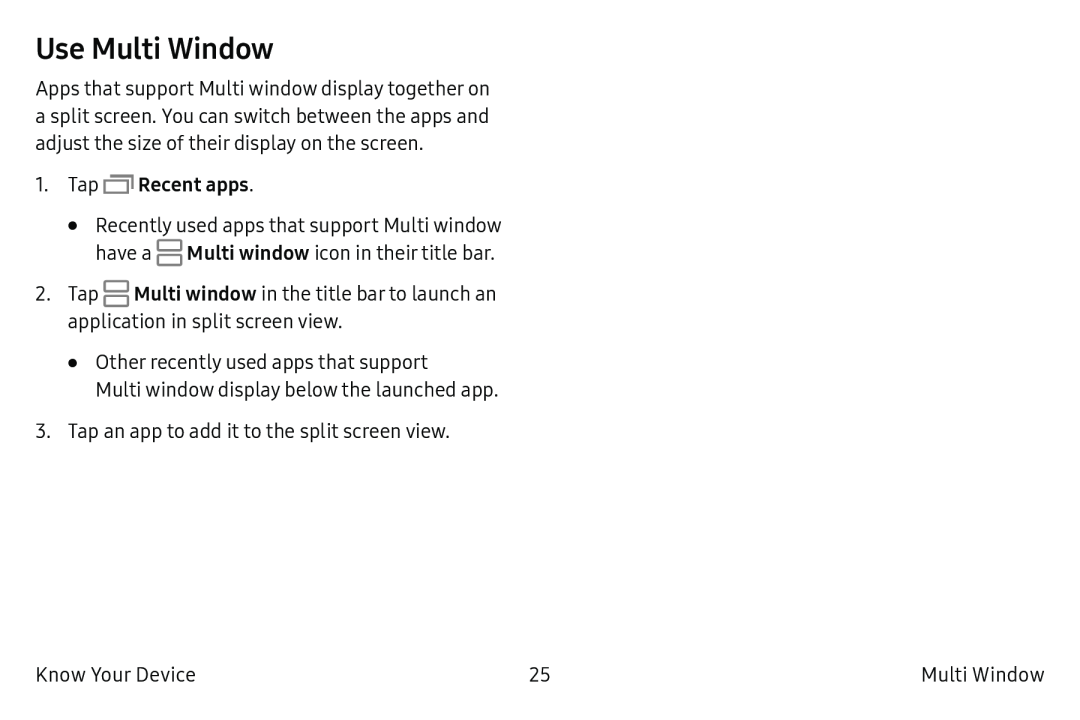 Use Multi Window
Use Multi Window
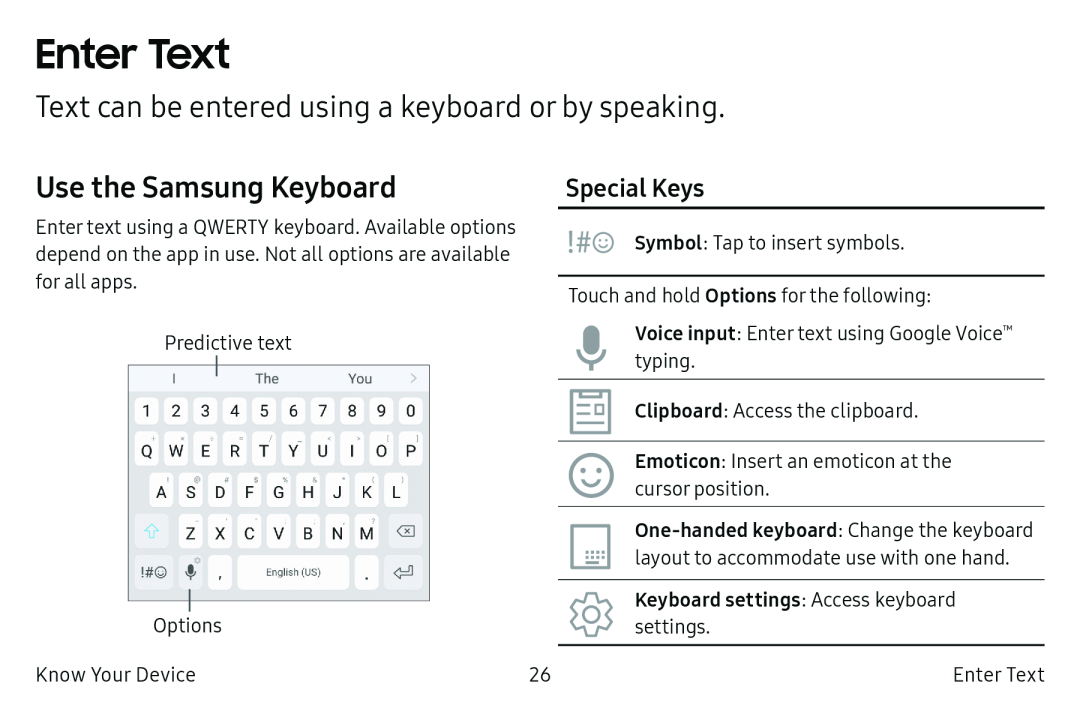 Enter Text
Enter TextText can be entered using a keyboard or by speaking
Use the Samsung Keyboard
Special Keys
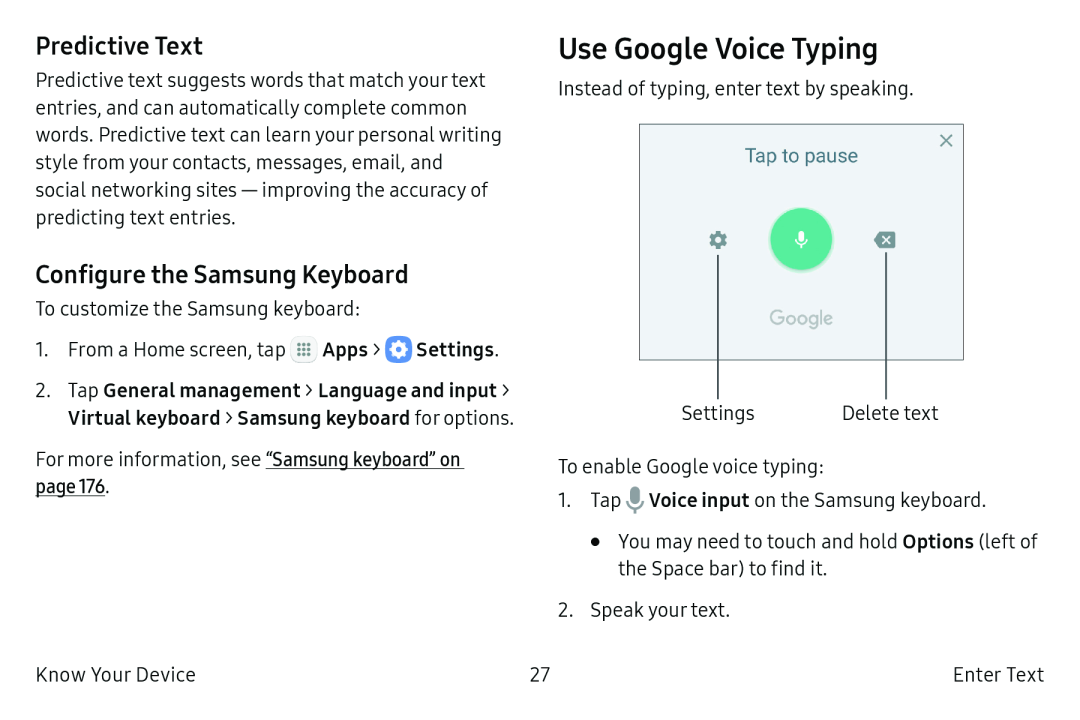 Predictive Text
Predictive TextConfigure the Samsung Keyboard
Use Google Voice Typing
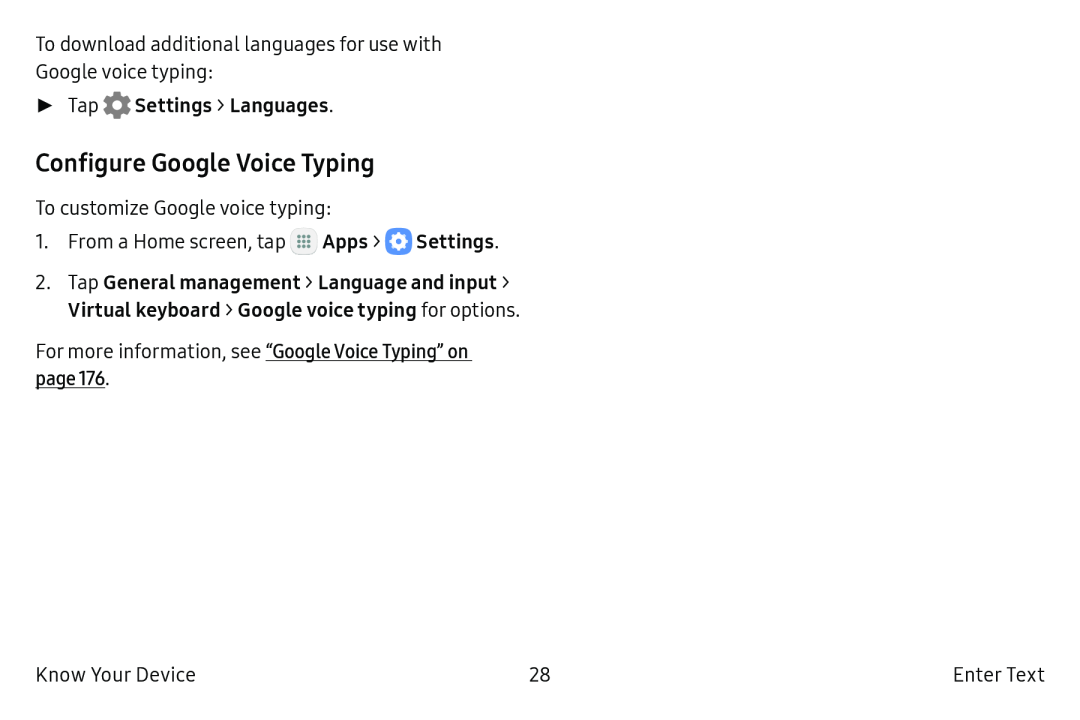 Configure Google Voice Typing
Configure Google Voice Typing
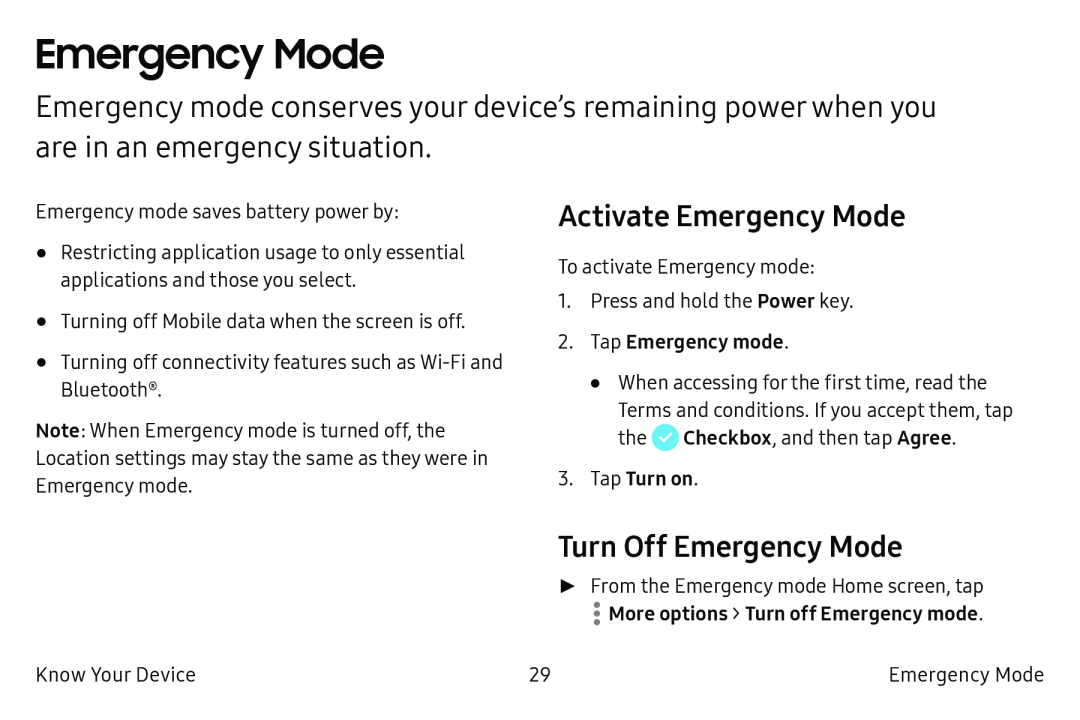 Emergency Mode
Emergency ModeActivate Emergency Mode
Turn Off Emergency Mode
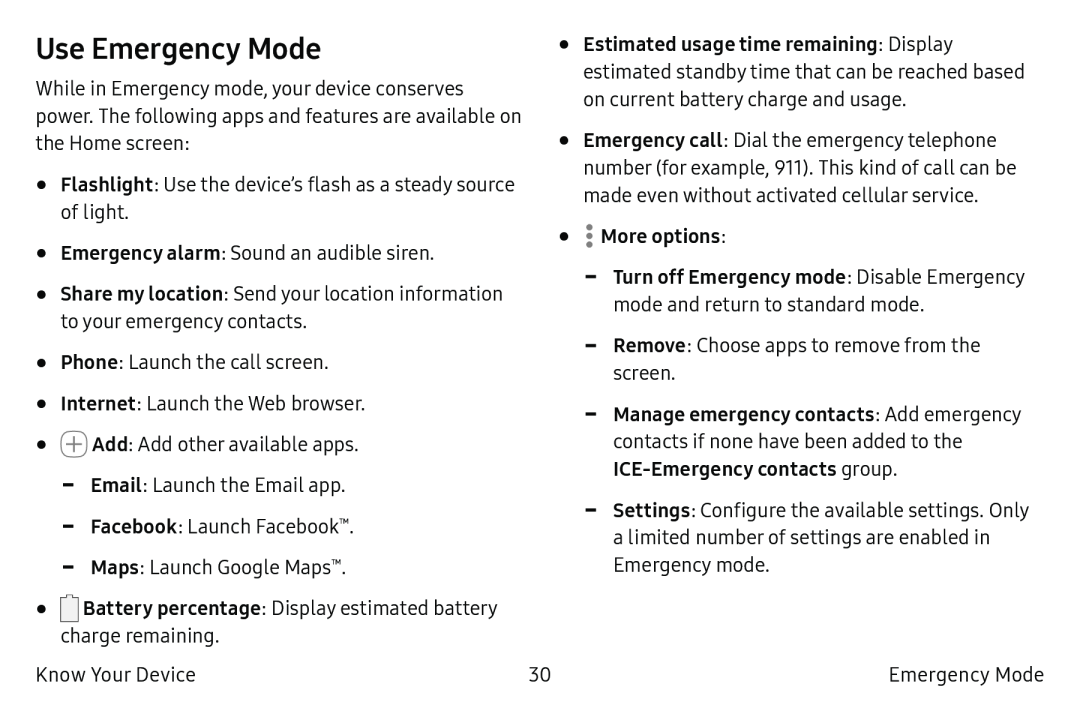 Use Emergency Mode
Use Emergency Mode
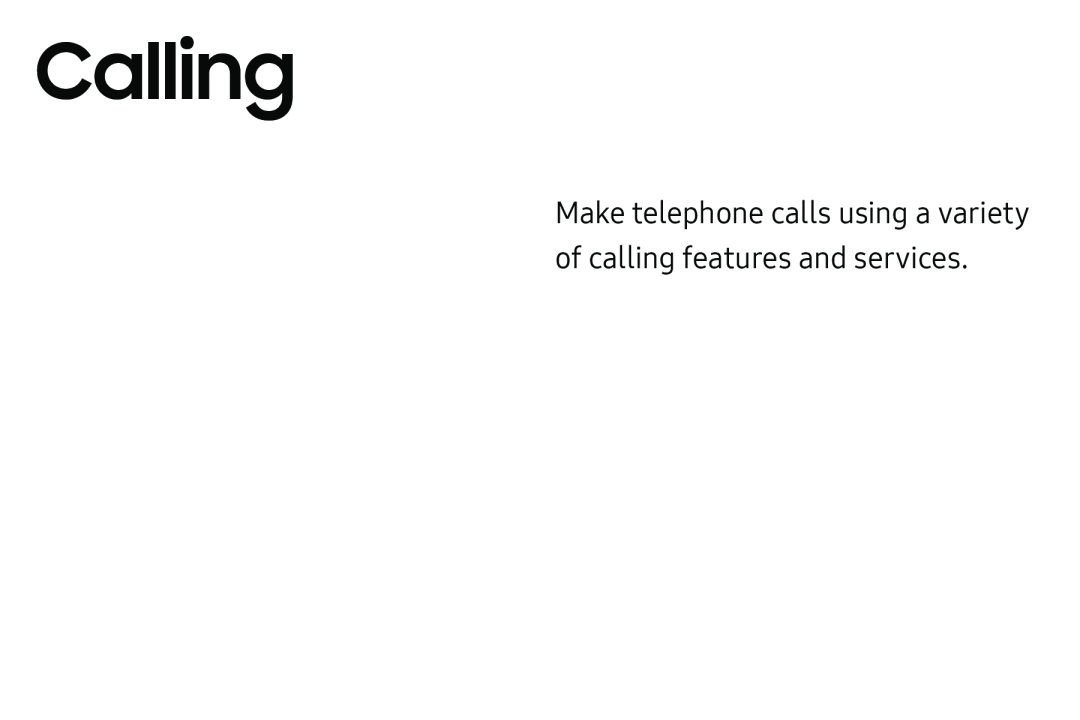 Calling
CallingMake telephone calls using a variety of calling features and services
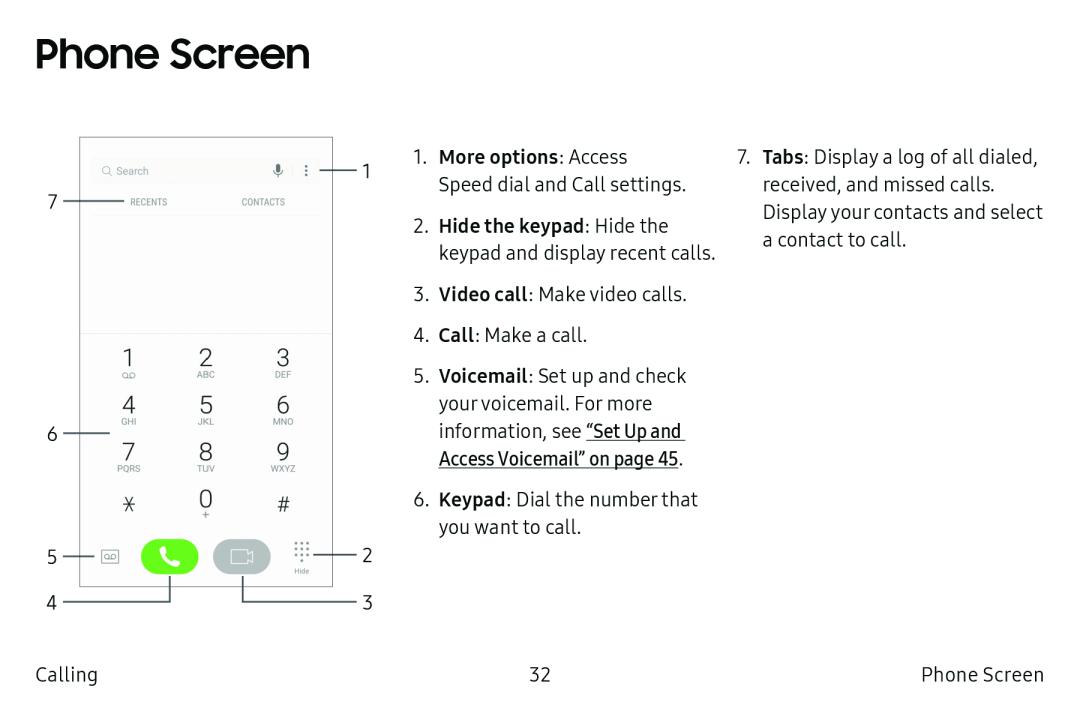 Phone Screen
Phone Screen
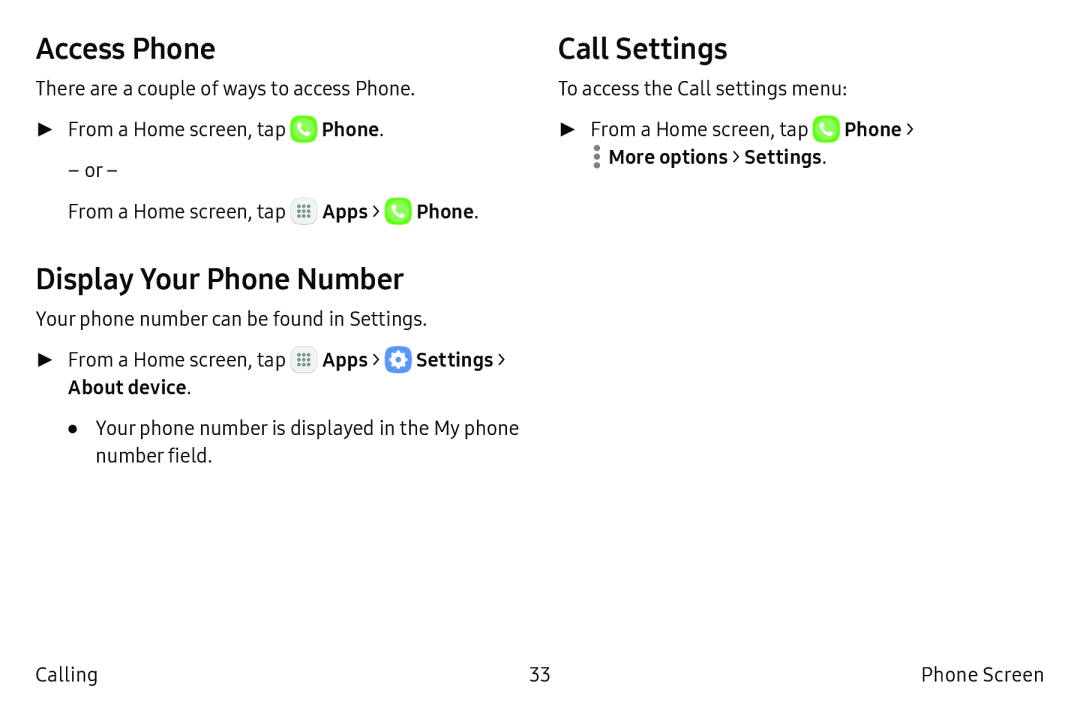 Access Phone
Access PhoneDisplay Your Phone Number
Call Settings
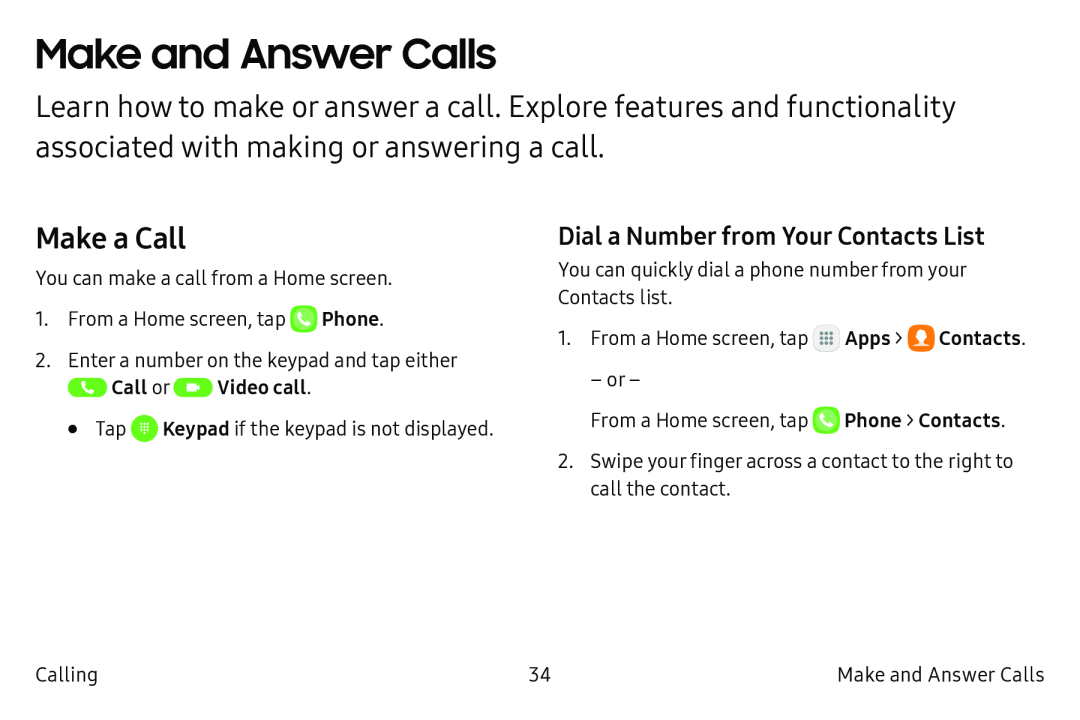 Make and Answer Calls
Make and Answer CallsMake a Call
Dial a Number from Your Contacts List
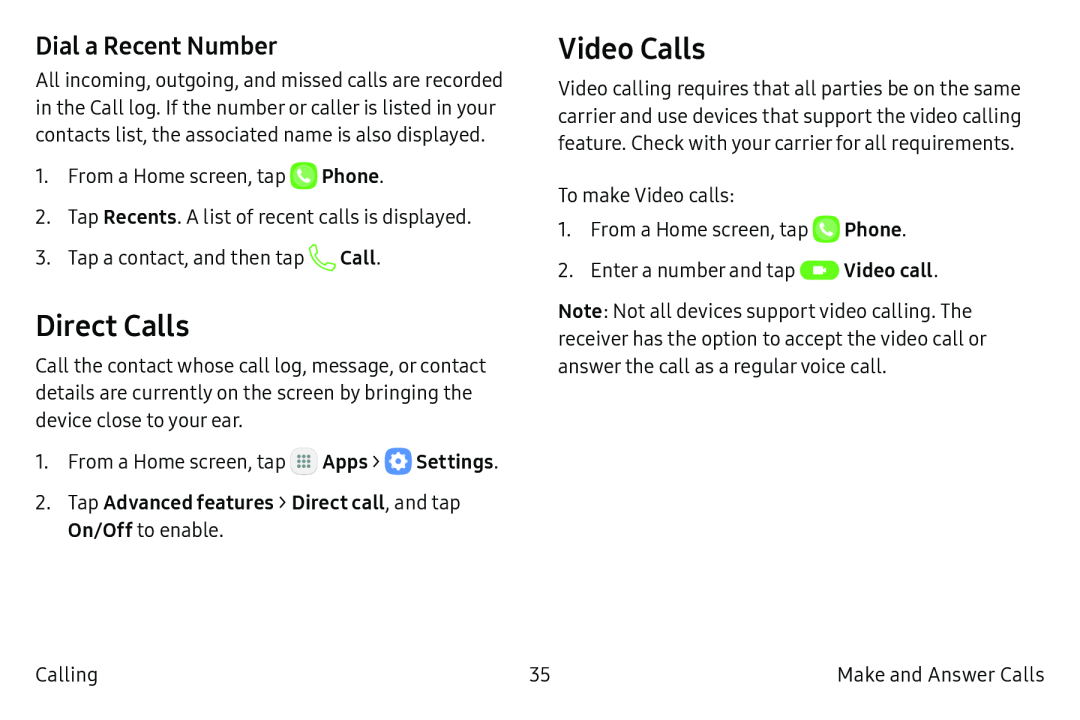 Dial a Recent Number
Dial a Recent NumberDirect Calls
Video Calls
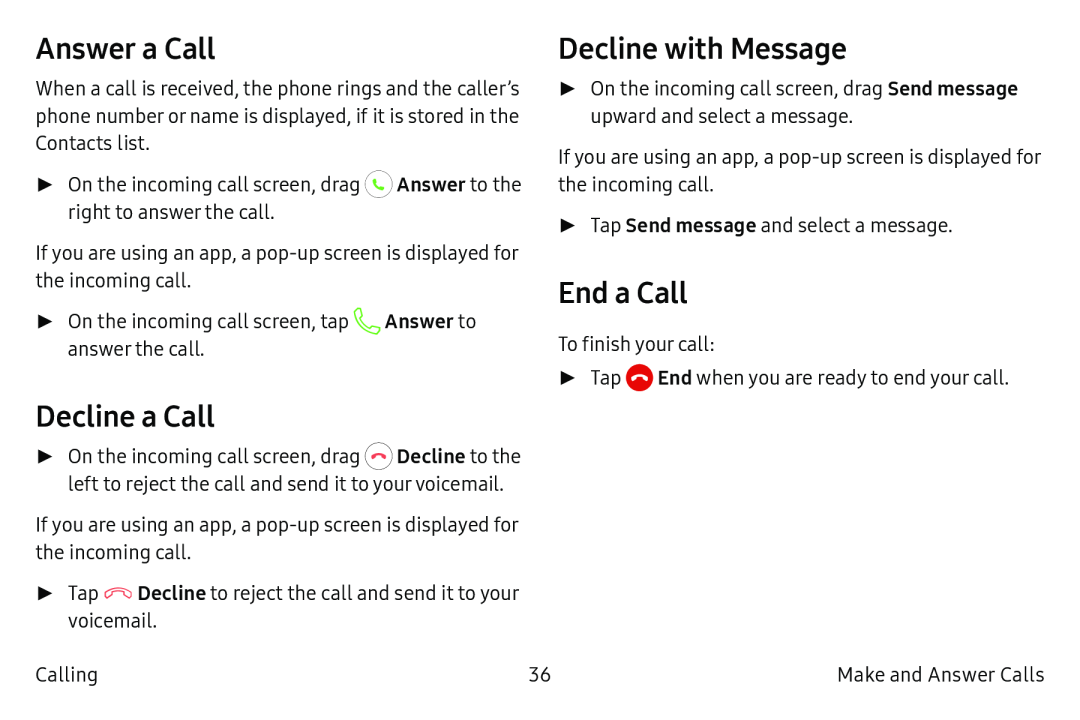 Answer a Call
Answer a CallDecline a Call
Decline with Message
End a Call
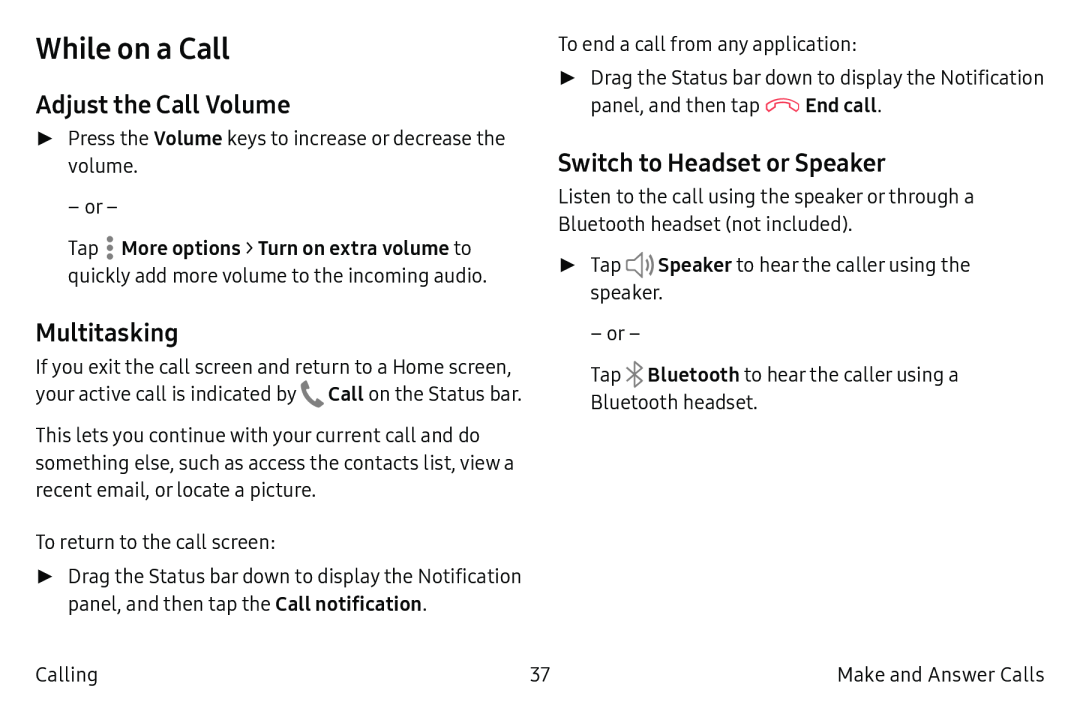 While on a Call
While on a CallAdjust the Call Volume
Multitasking
Switch to Headset or Speaker
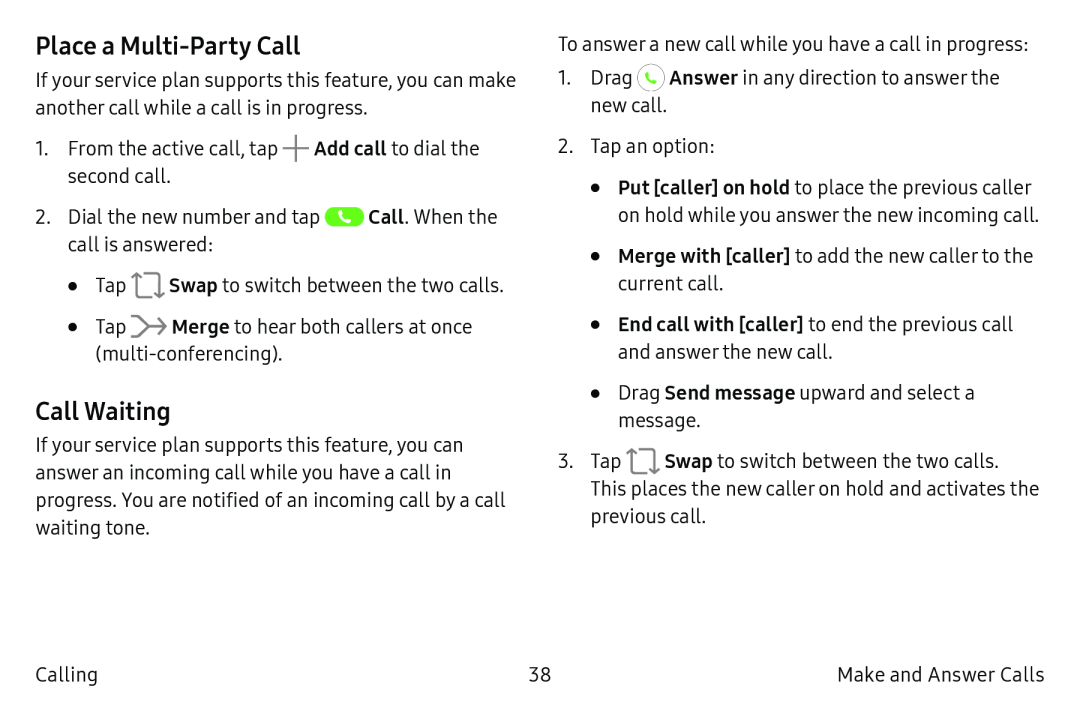 Place a Multi-PartyCall
Place a Multi-PartyCallCall Waiting
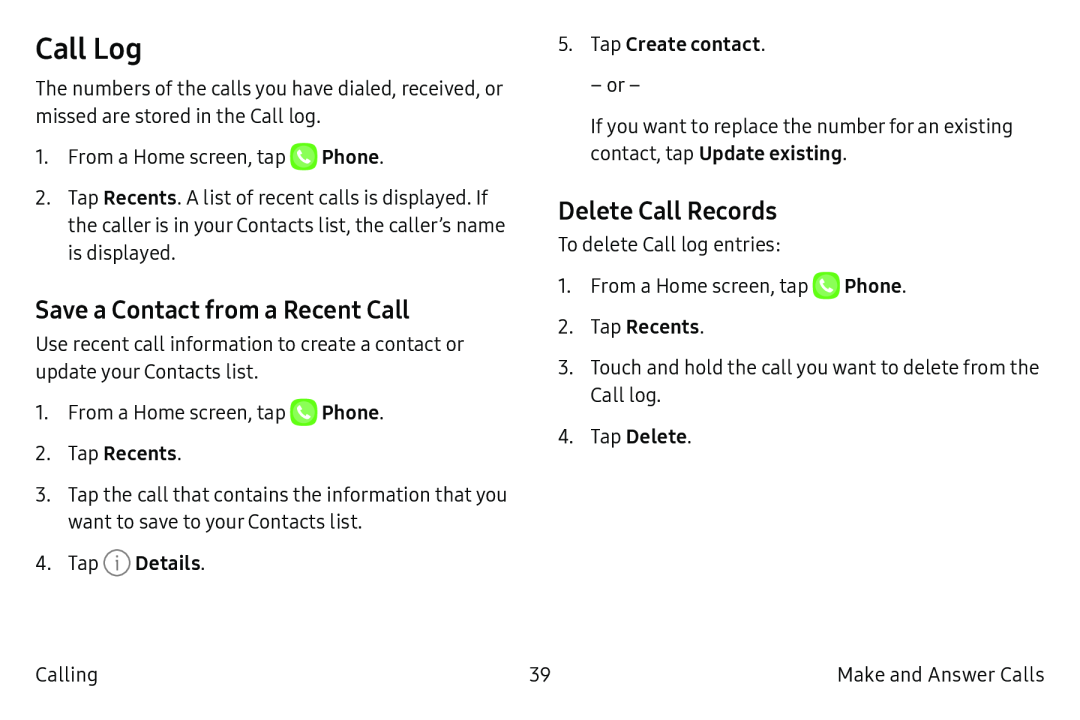 Call Log
Call LogSave a Contact from a Recent Call
Delete Call Records
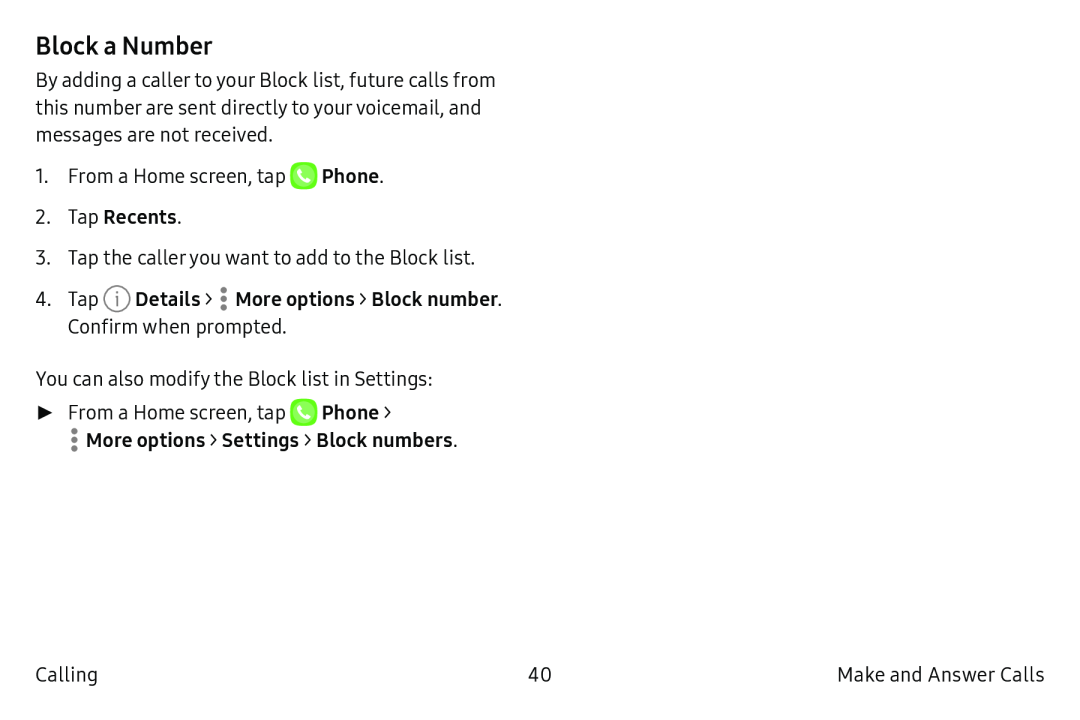 Block a Number
Block a Number
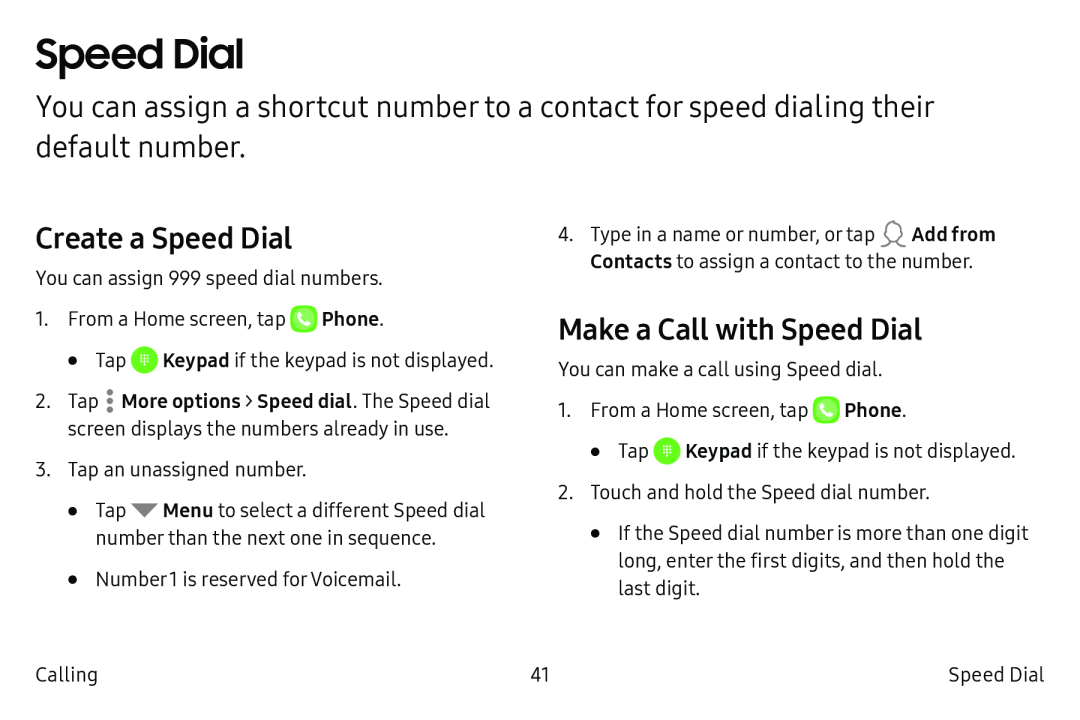 Speed Dial
Speed DialCreate a Speed Dial
Make a Call with Speed Dial
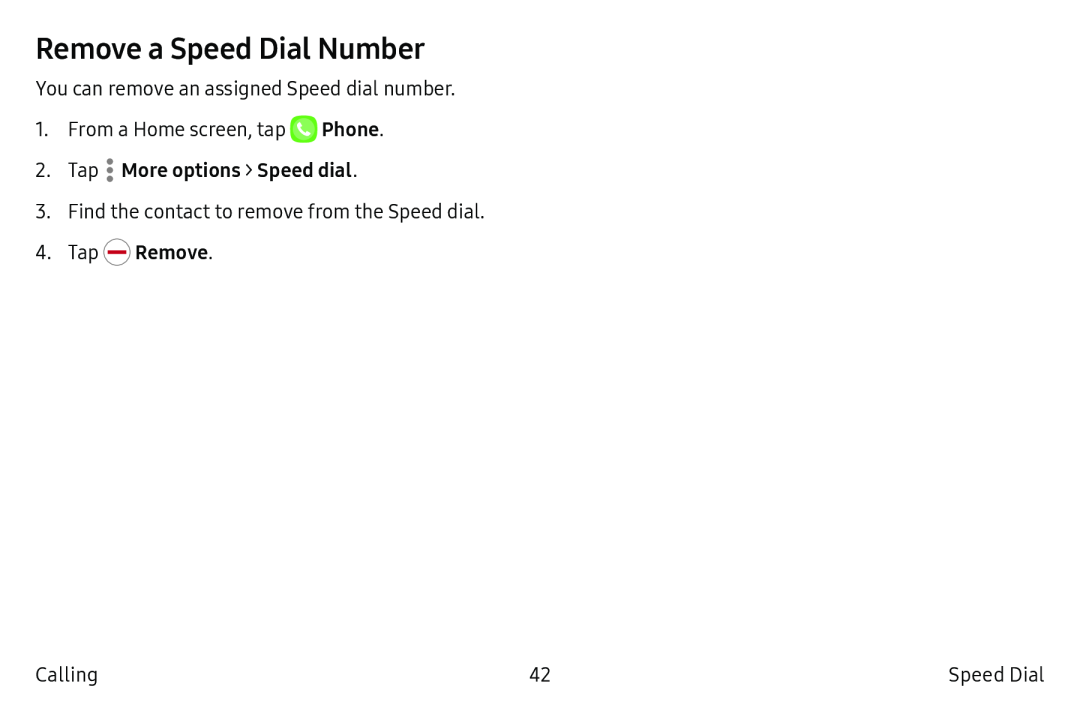 Remove a Speed Dial Number
Remove a Speed Dial Number
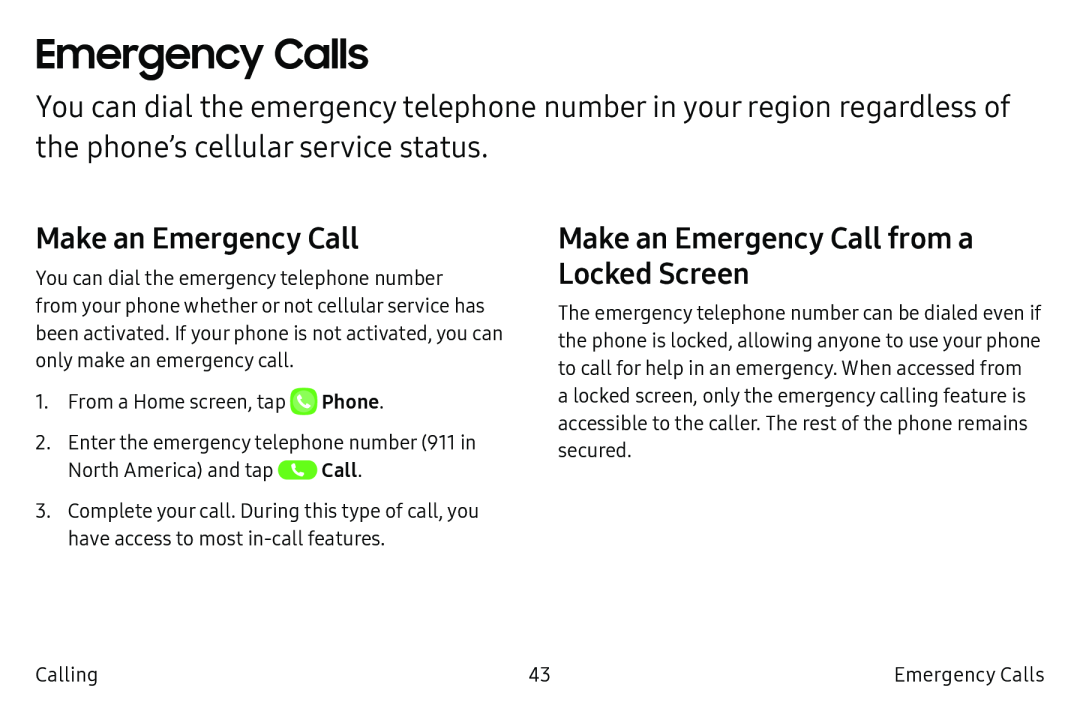 Emergency Calls
Emergency CallsMake an Emergency Call
Make an Emergency Call from a Locked Screen
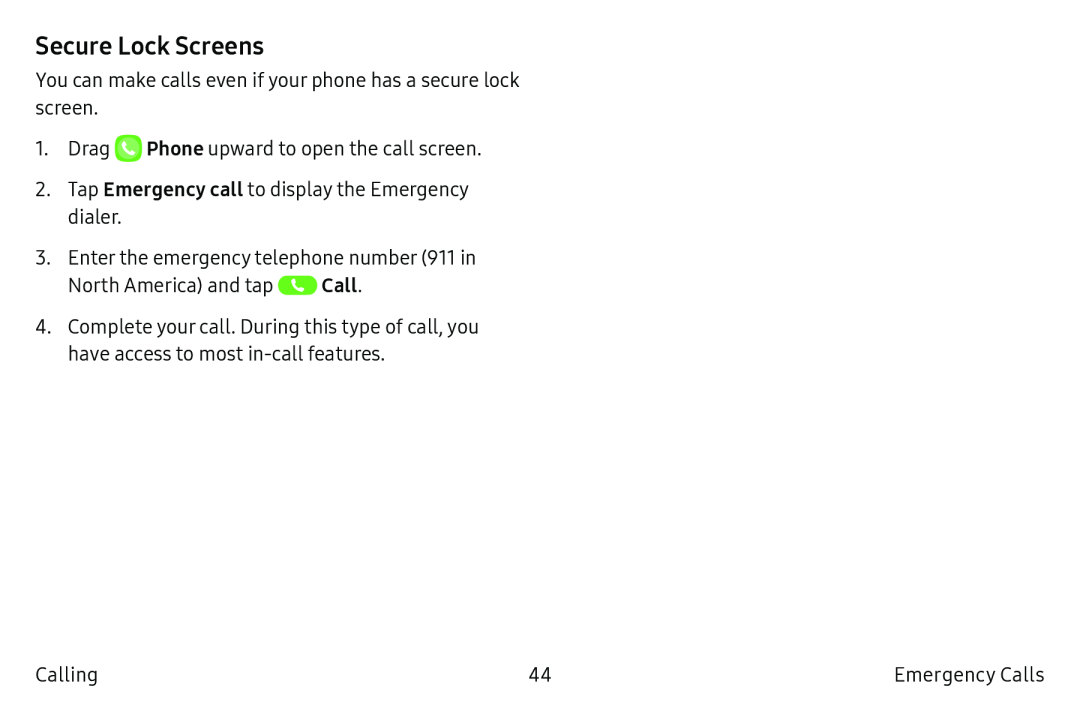 Secure Lock Screens
Secure Lock Screens
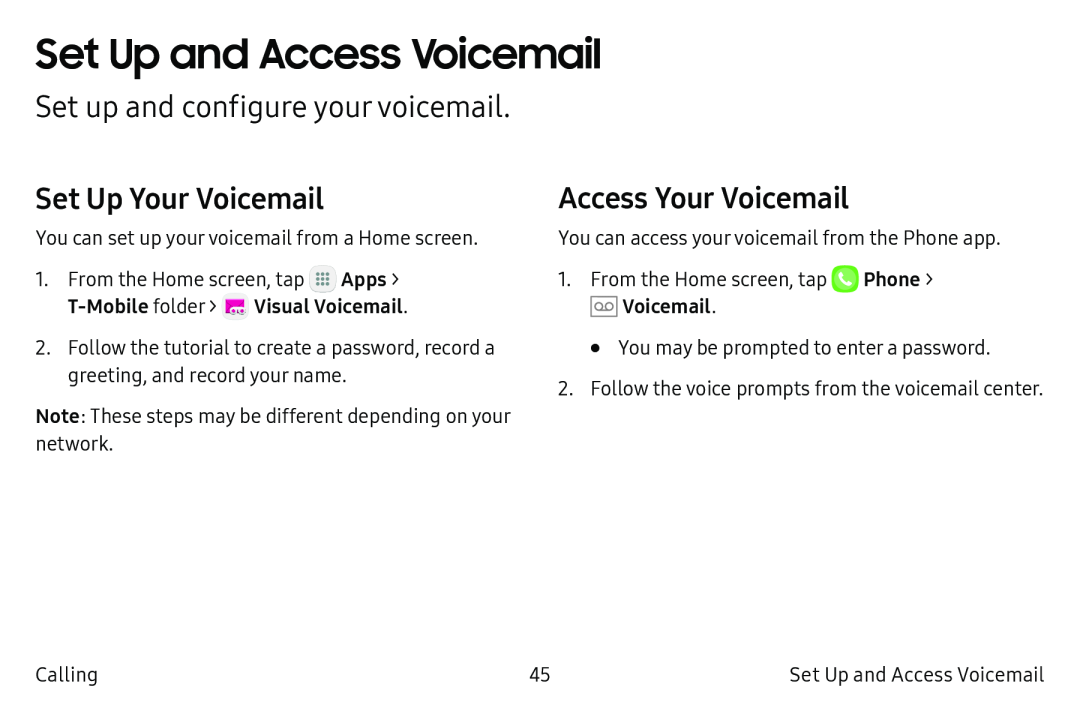 Set Up and Access Voicemail
Set Up and Access VoicemailSet up and configure your voicemail
Set Up Your Voicemail
Access Your Voicemail
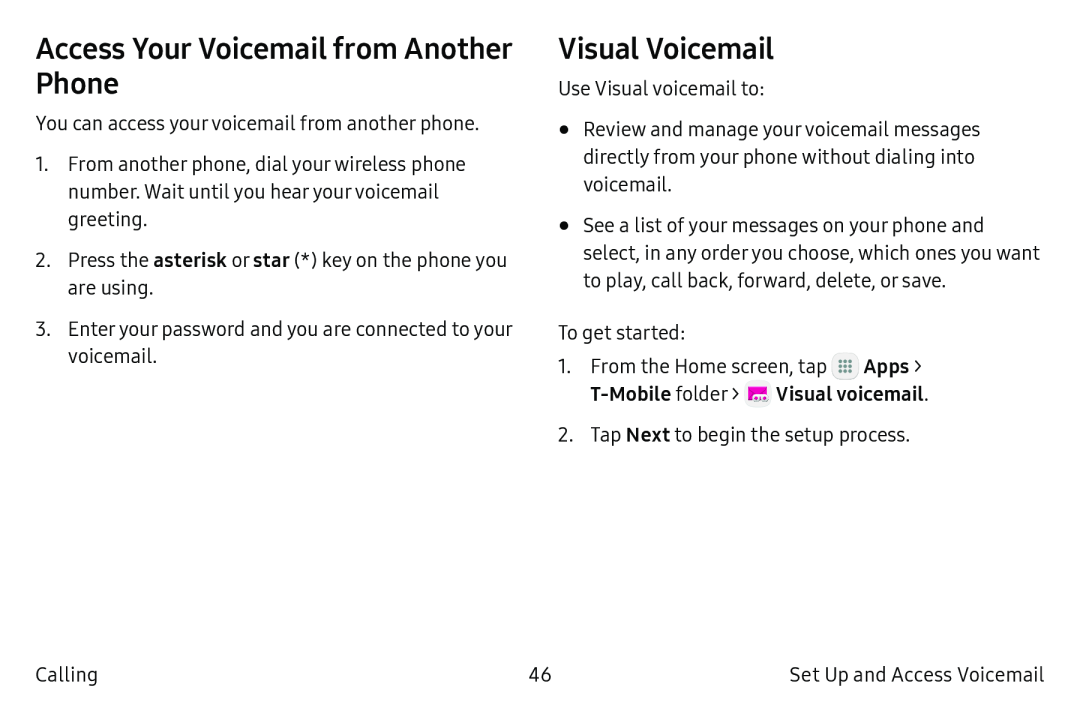 Access Your Voicemail from Another Phone
Access Your Voicemail from Another PhoneVisual Voicemail
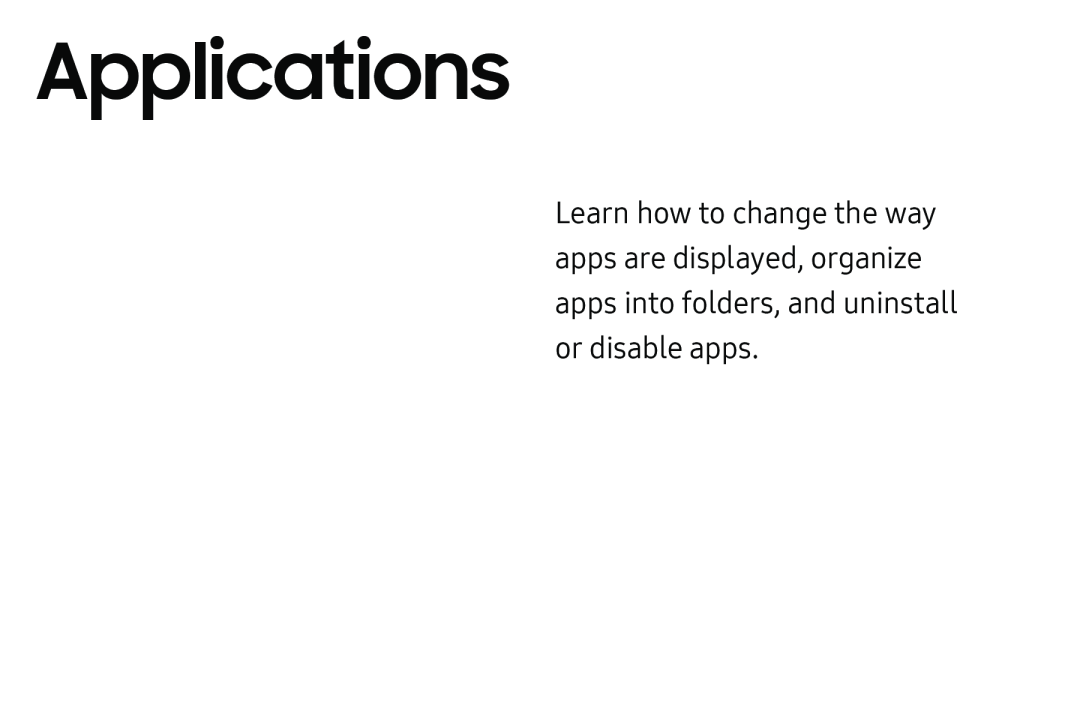 Applications
Applications
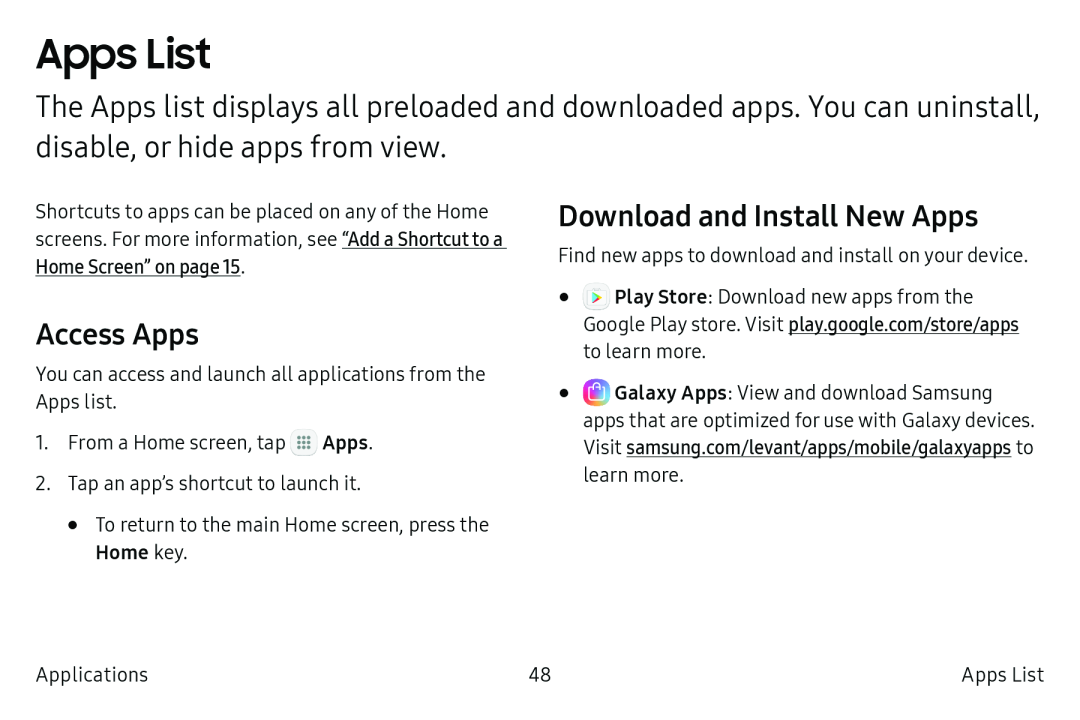 Apps List
Apps ListAccess Apps
Download and Install New Apps
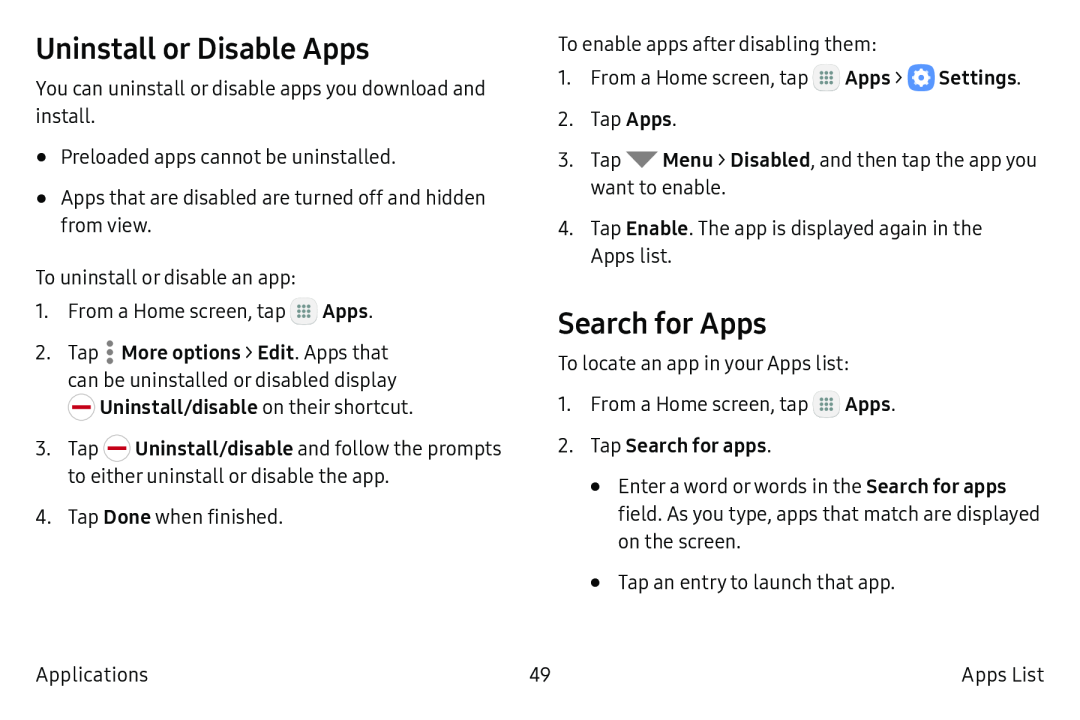 Uninstall or Disable Apps
Uninstall or Disable AppsSearch for Apps
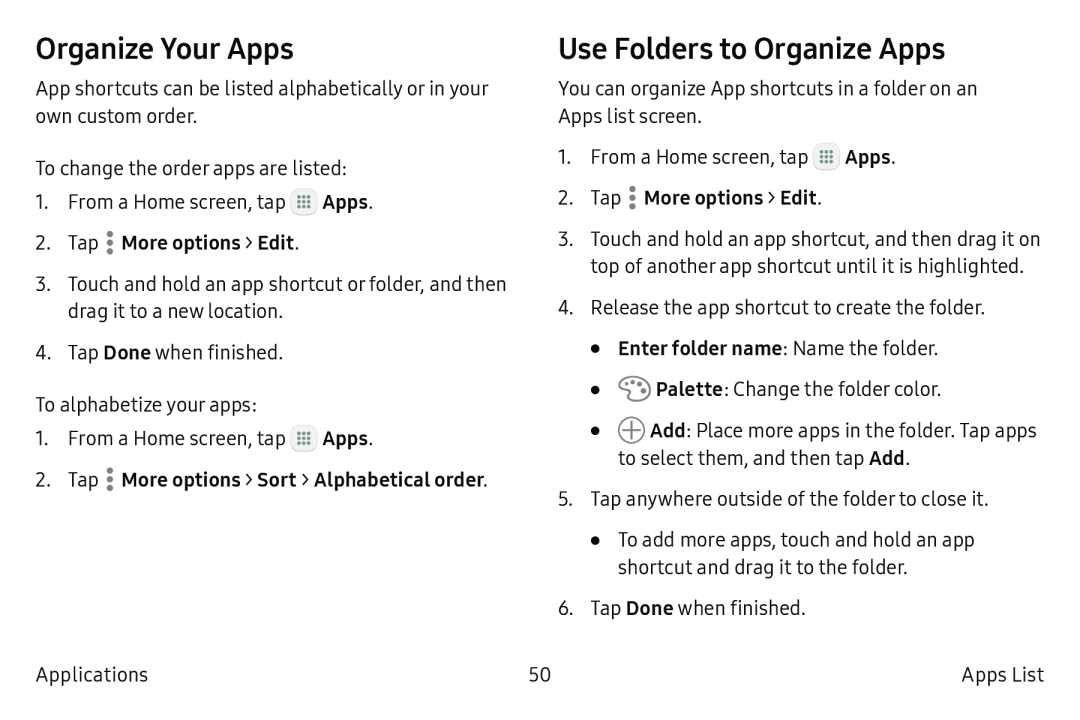 Organize Your Apps
Organize Your AppsUse Folders to Organize Apps
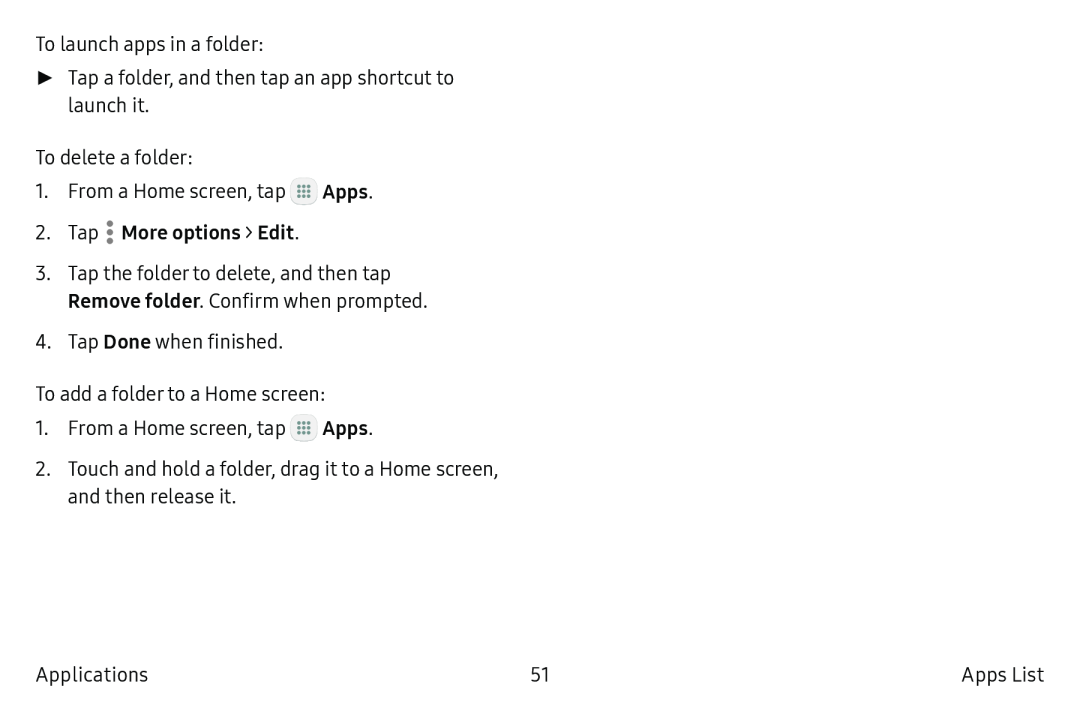
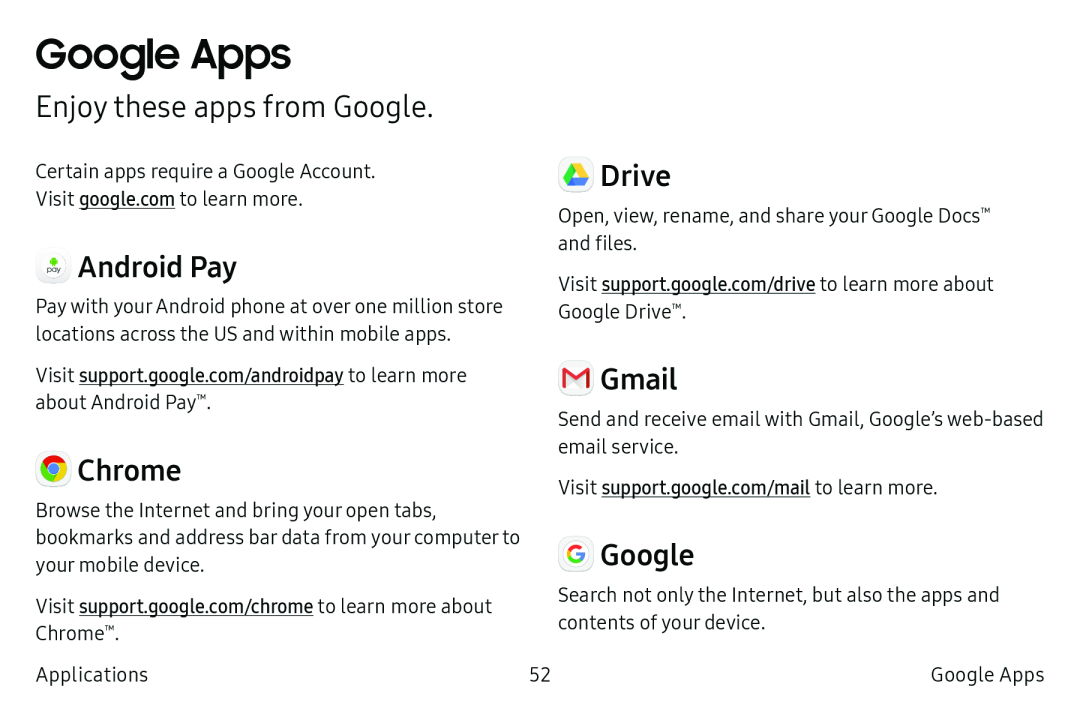 Google Apps
Google AppsEnjoy these apps from Google
Android Pay
•Chrome
Drive
MGmail
GGoogle
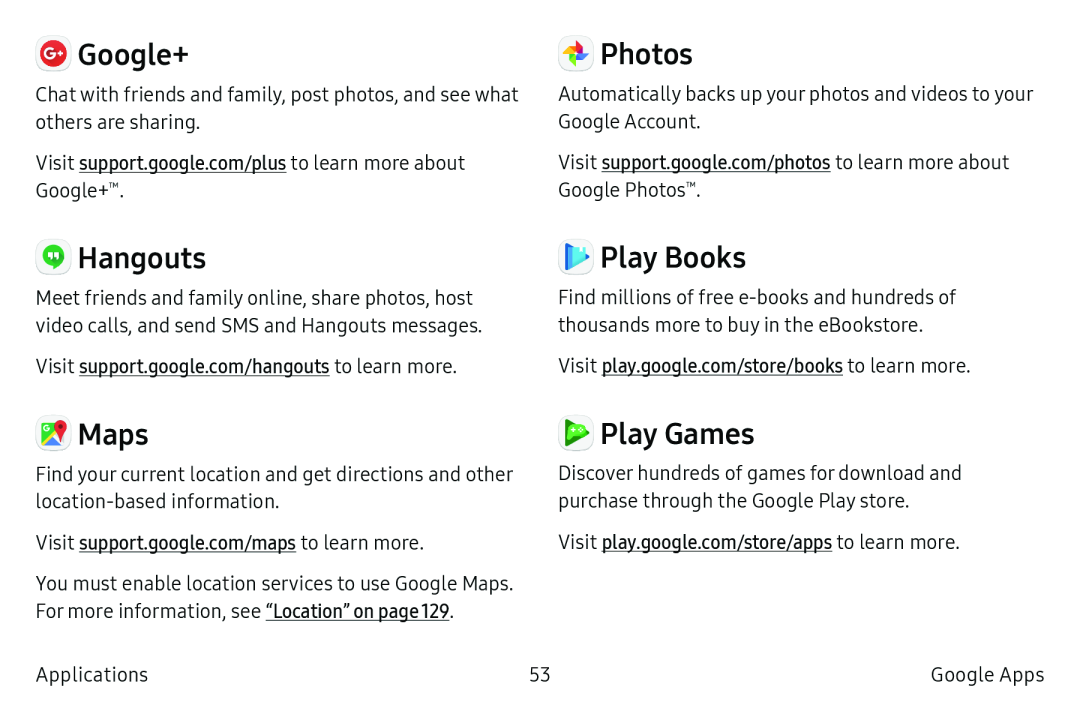 Google+
Google+Photos
Hangouts
Play Books
Maps
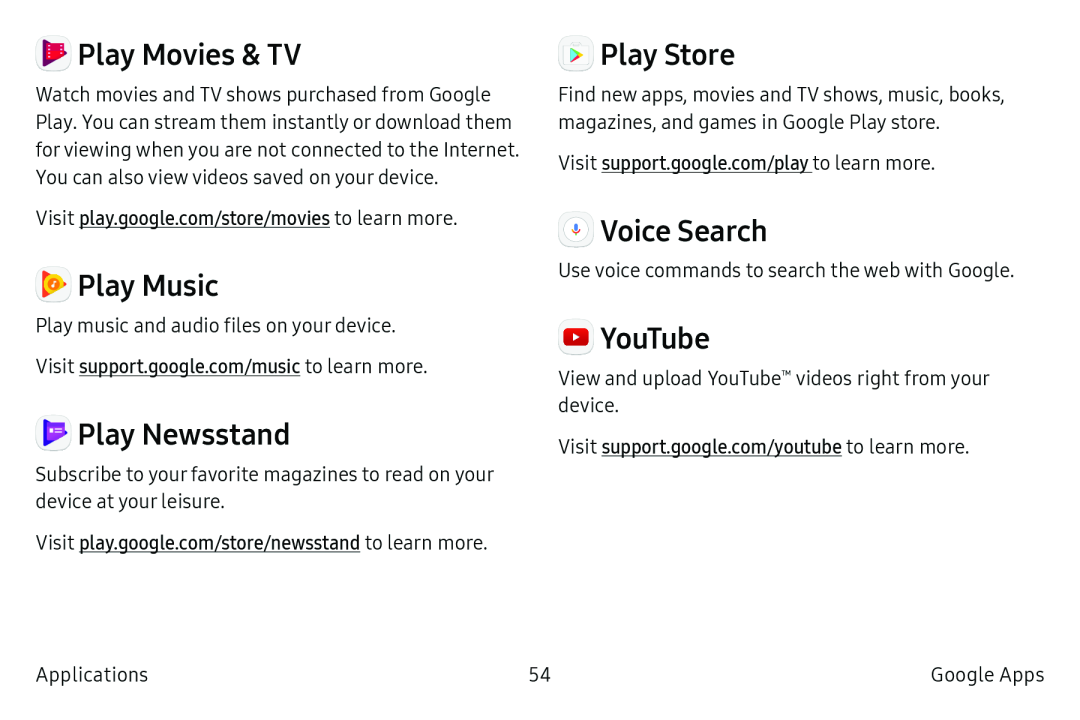 Play Movies & TV
Play Movies & TVPlay Music
Play Newsstand
Play Store
( -9,l Voice Search
aYouTube
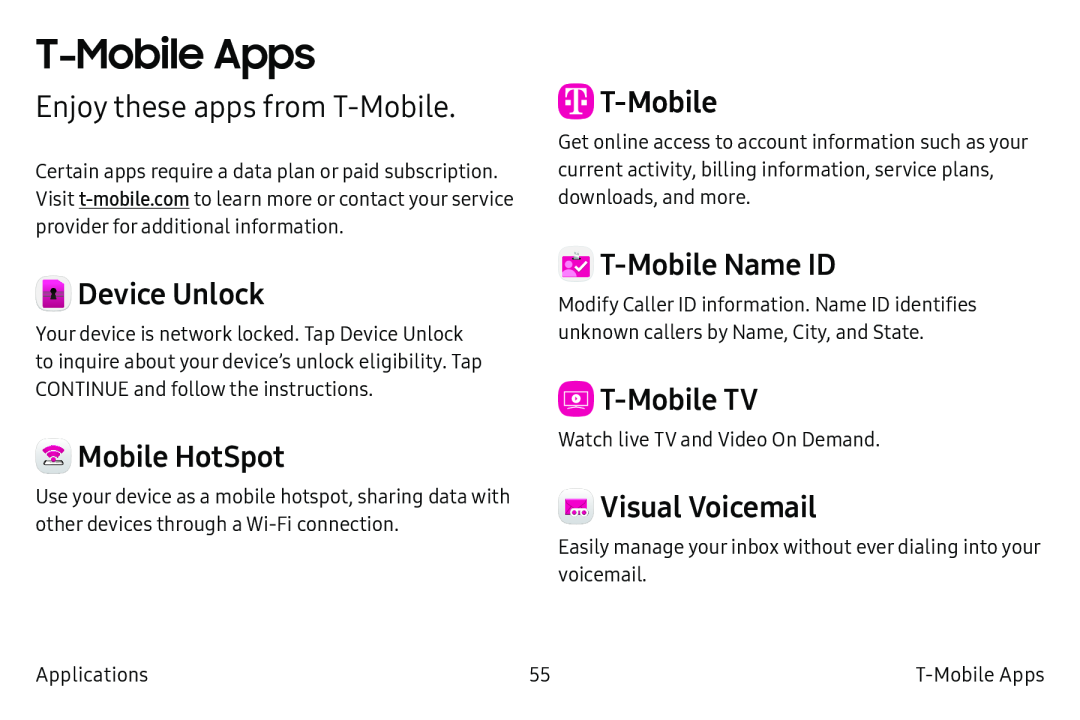 T‑Mobile Apps
T‑Mobile AppsEnjoy these apps from T-Mobile
Device Unlock
Mobile HotSpot
T-Mobile
T-MobileName ID
T-MobileTV
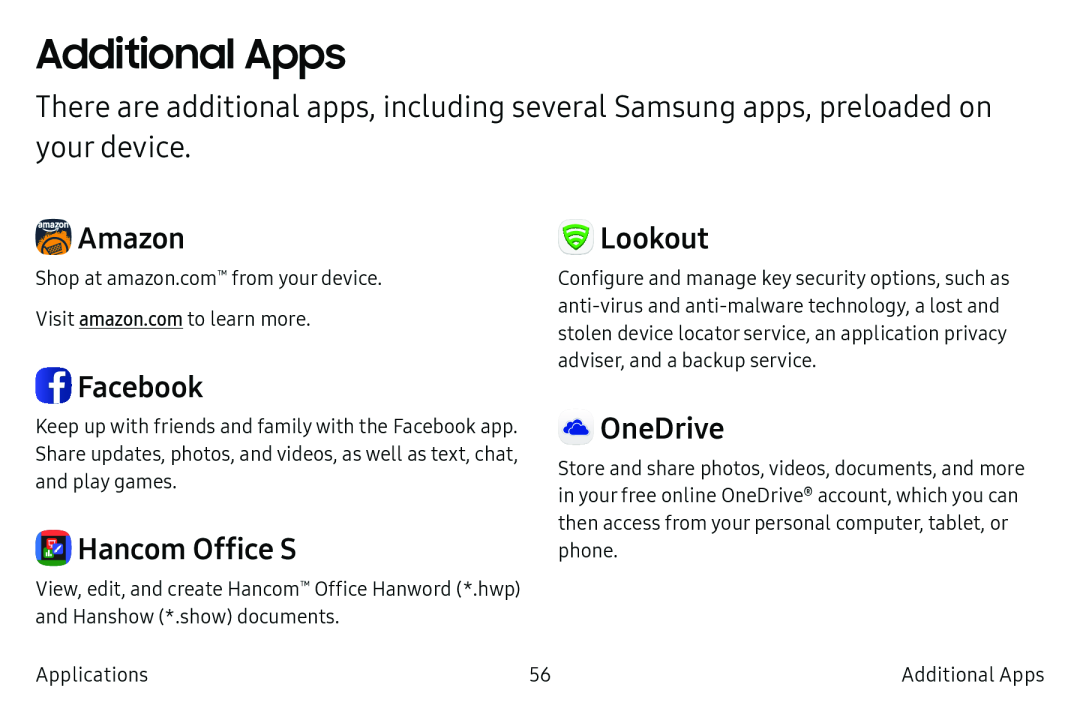 Additional Apps
Additional AppsAmazon
•Hancom Office S
Lookout
OneDrive
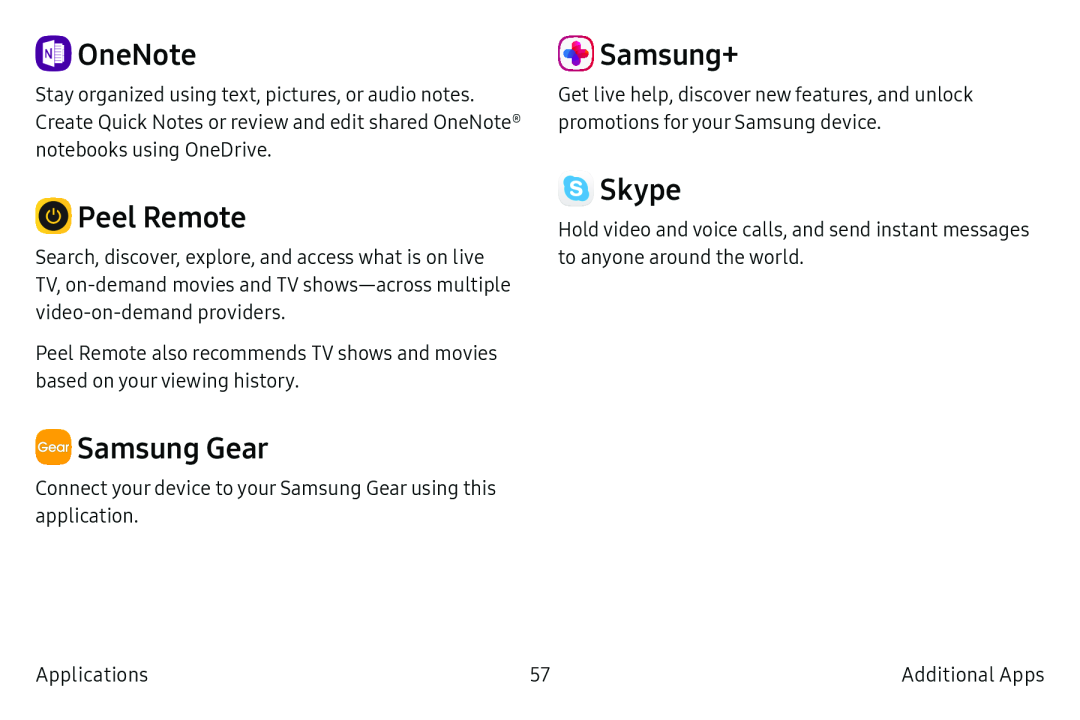 ED OneNote
ED OneNotePeel Remote
•Samsung Gear
Samsung+
Skype
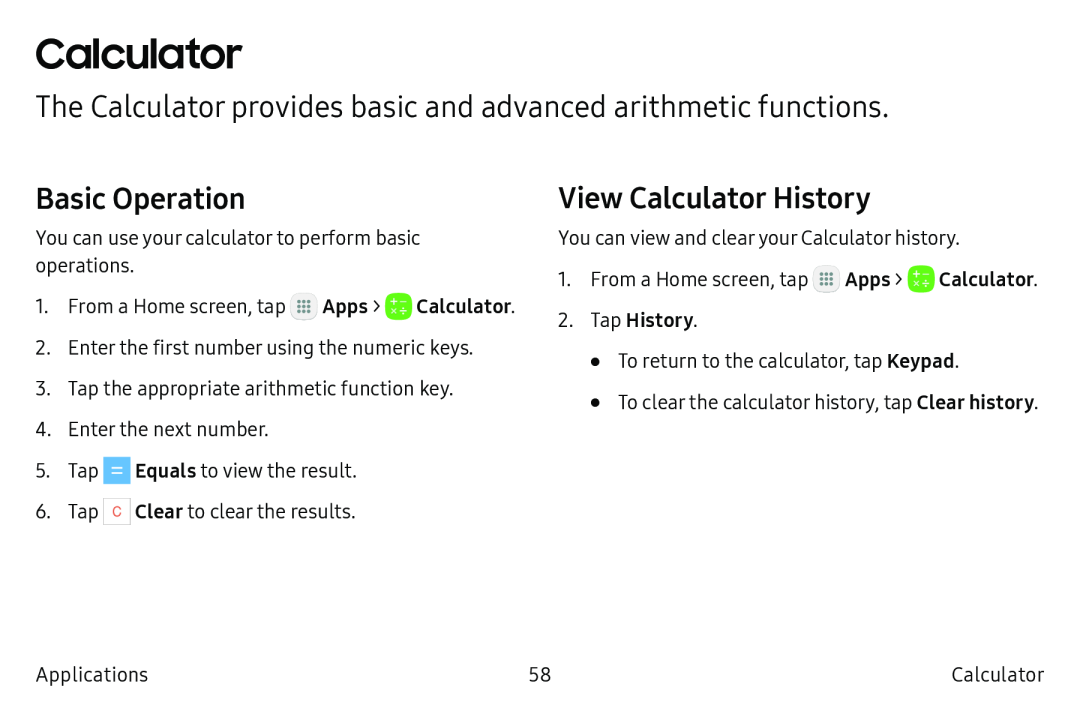 Calculator
CalculatorThe Calculator provides basic and advanced arithmetic functions
Basic Operation
View Calculator History
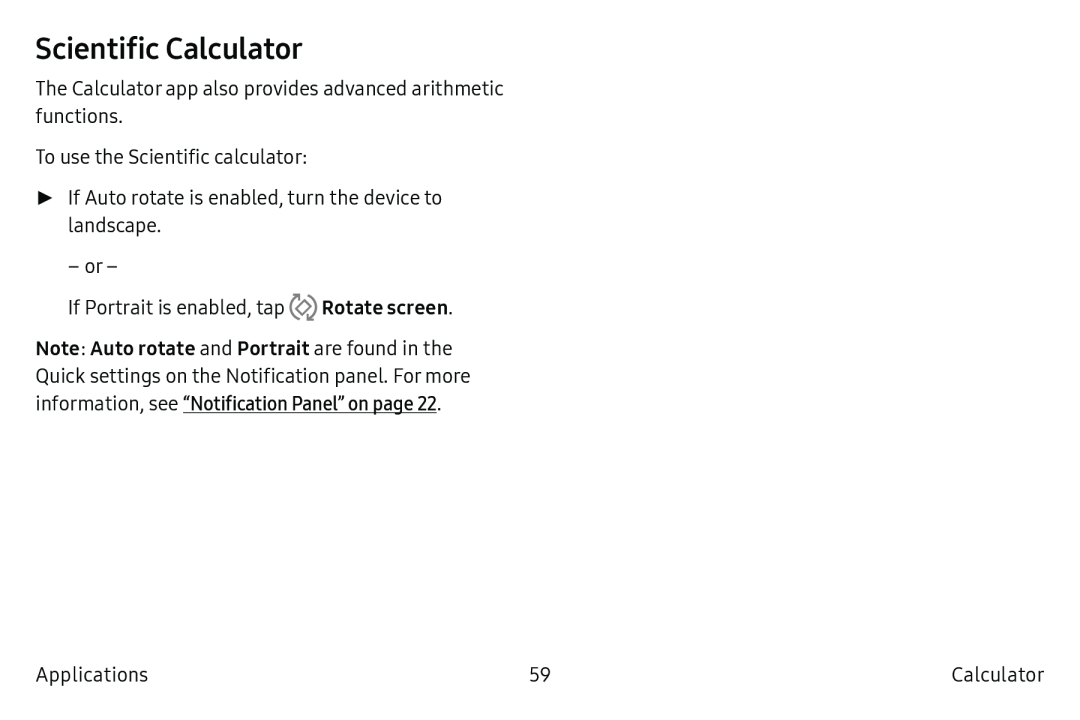 Scientific Calculator
Scientific Calculator
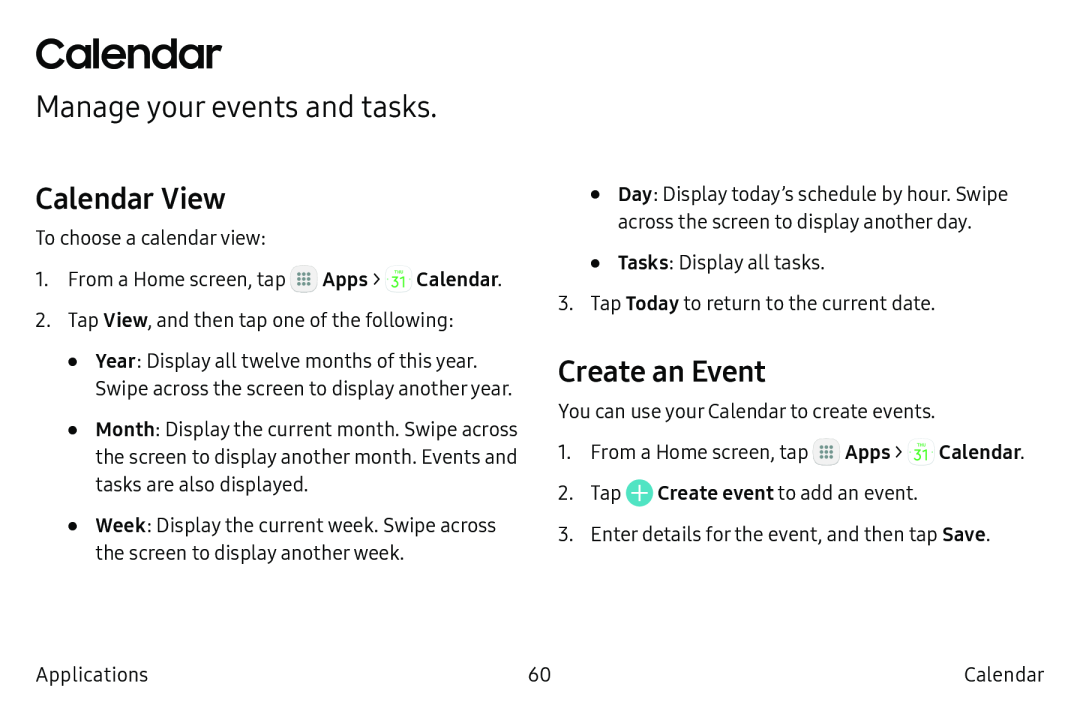 Calendar
CalendarManage your events and tasks
Calendar View
Create an Event
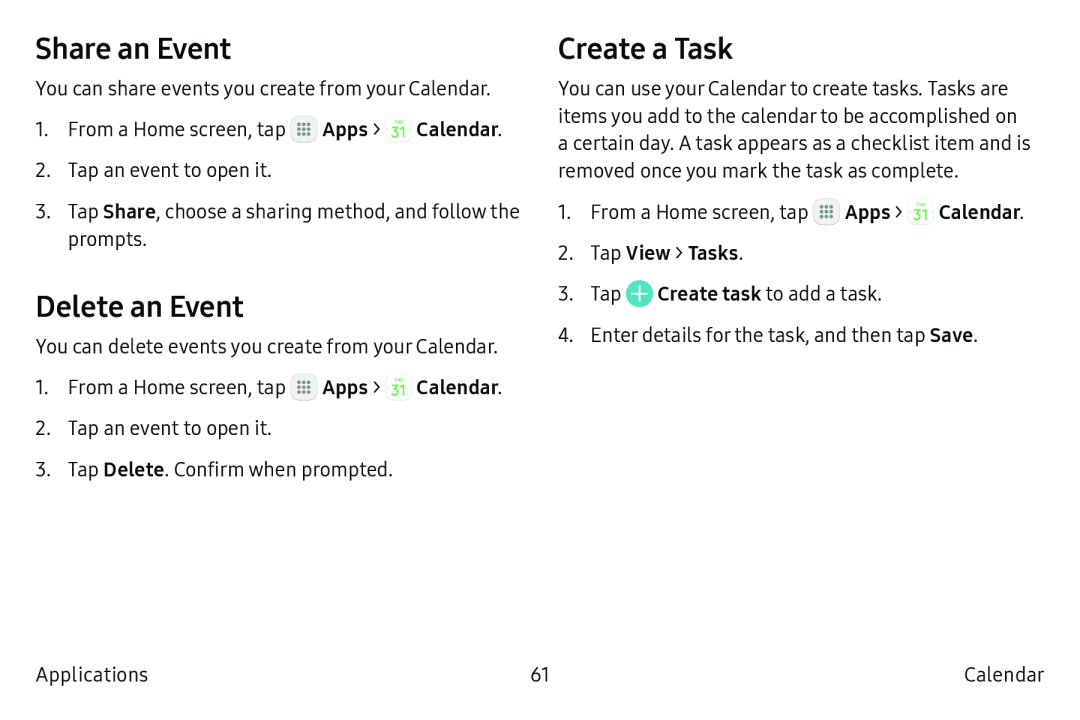 Share an Event
Share an EventDelete an Event
Create a Task
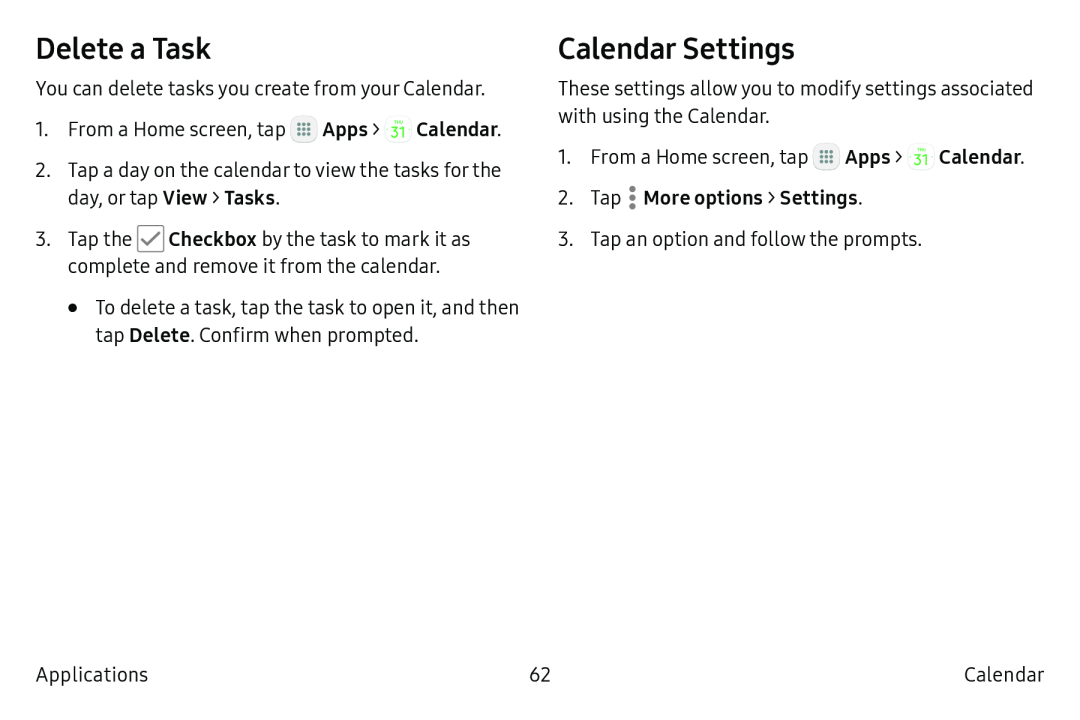 Delete a Task
Delete a TaskCalendar Settings
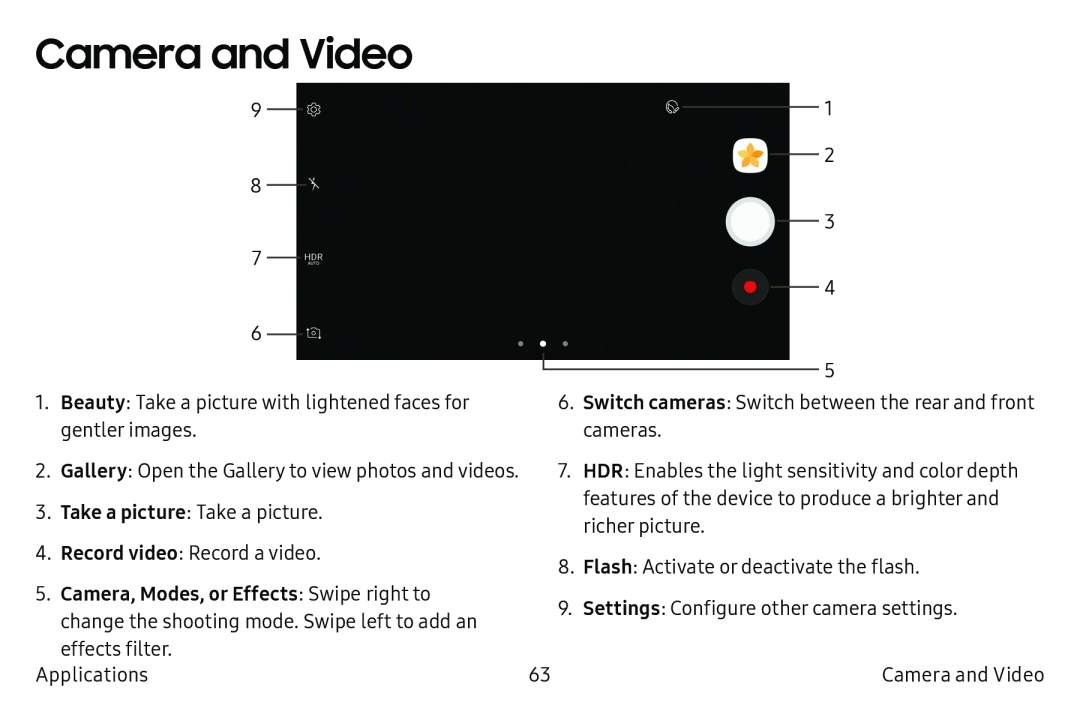 Camera and Video
Camera and Video
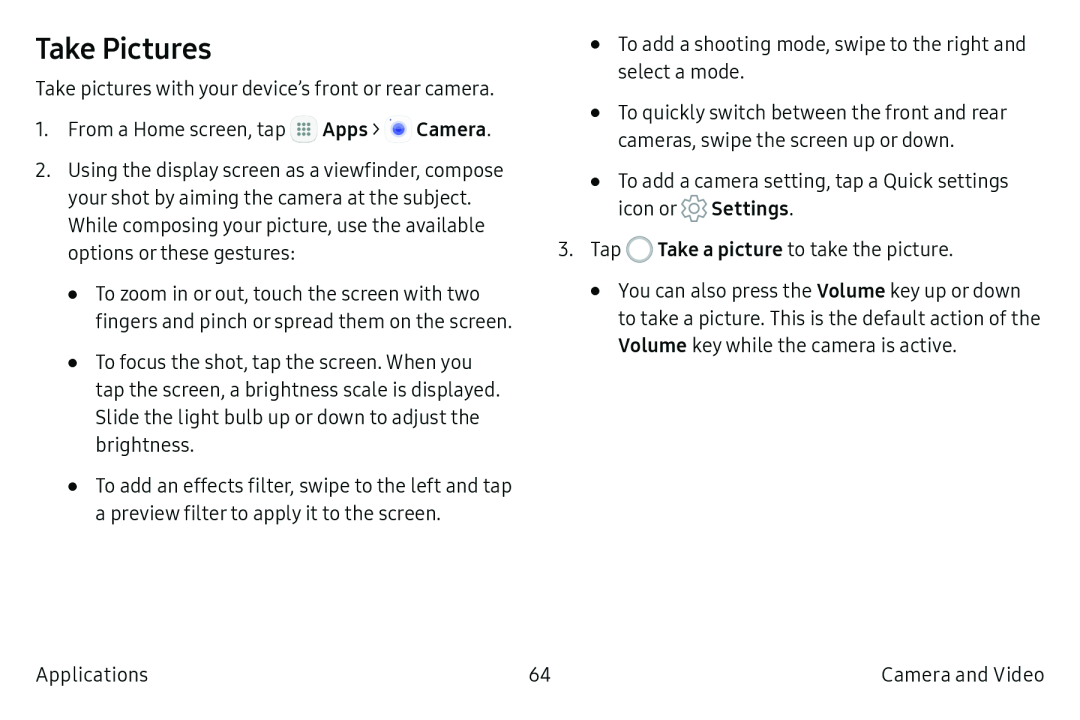 Take Pictures
Take Pictures
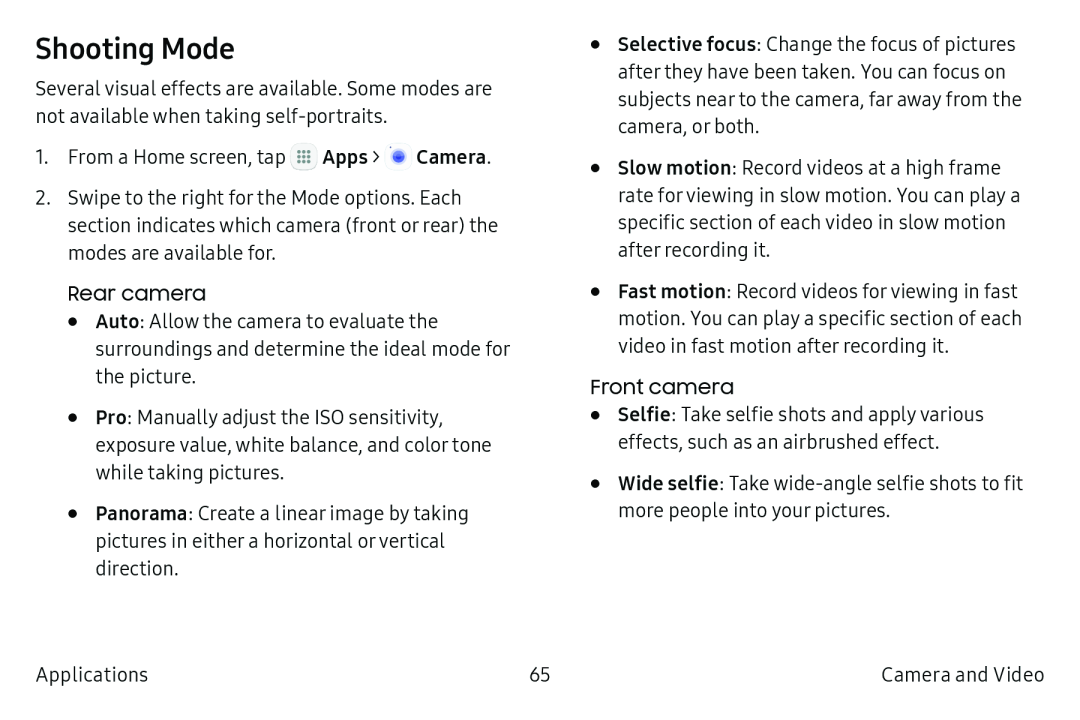 Shooting Mode
Shooting Mode
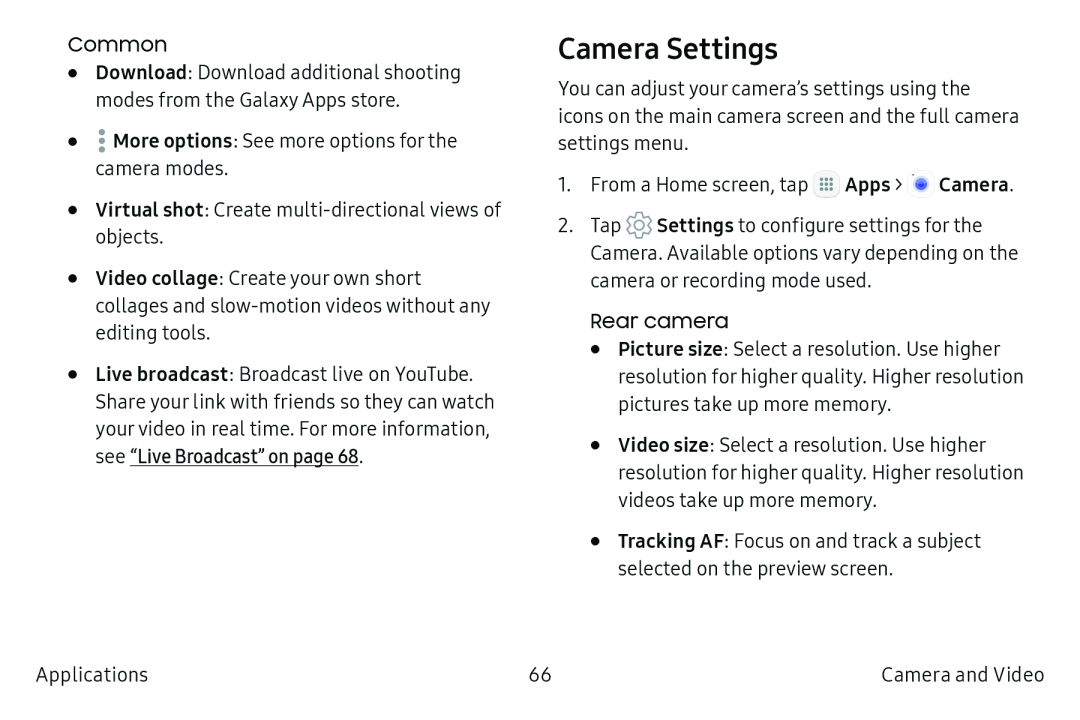 Camera Settings
Camera Settings
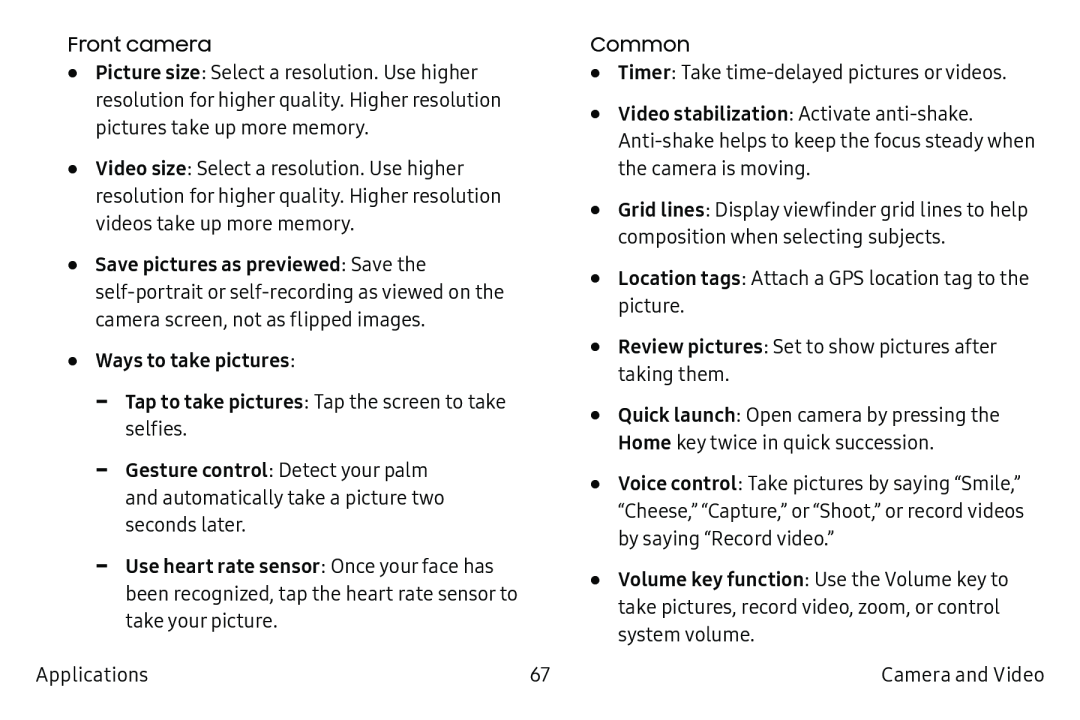
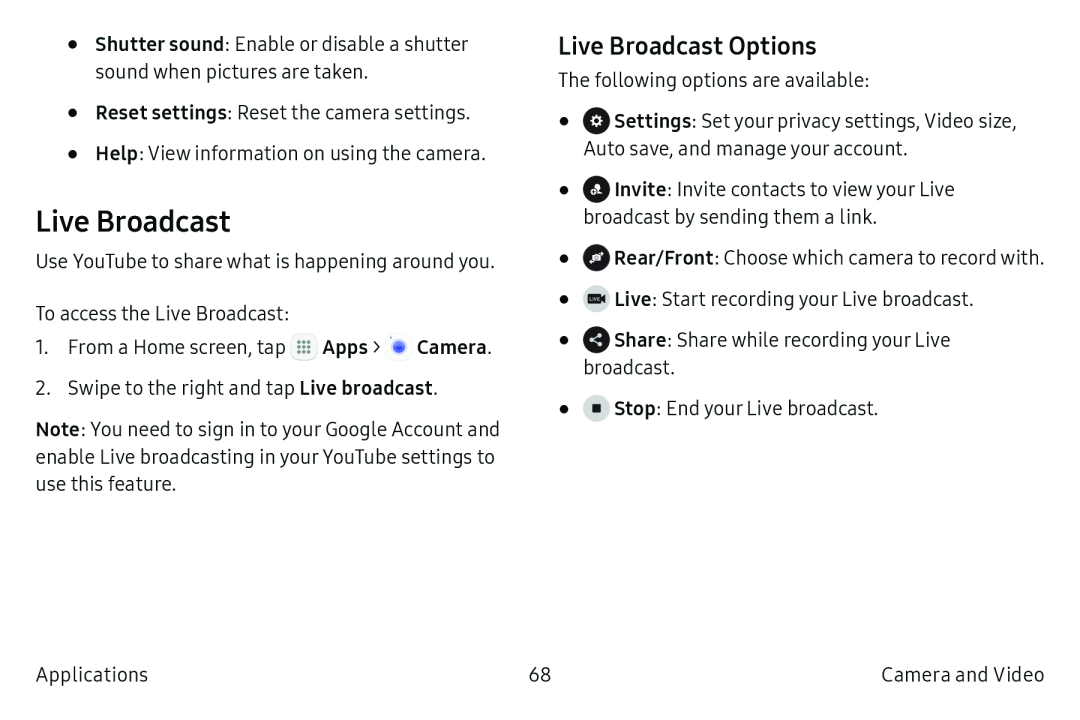 Live Broadcast
Live BroadcastLive Broadcast Options
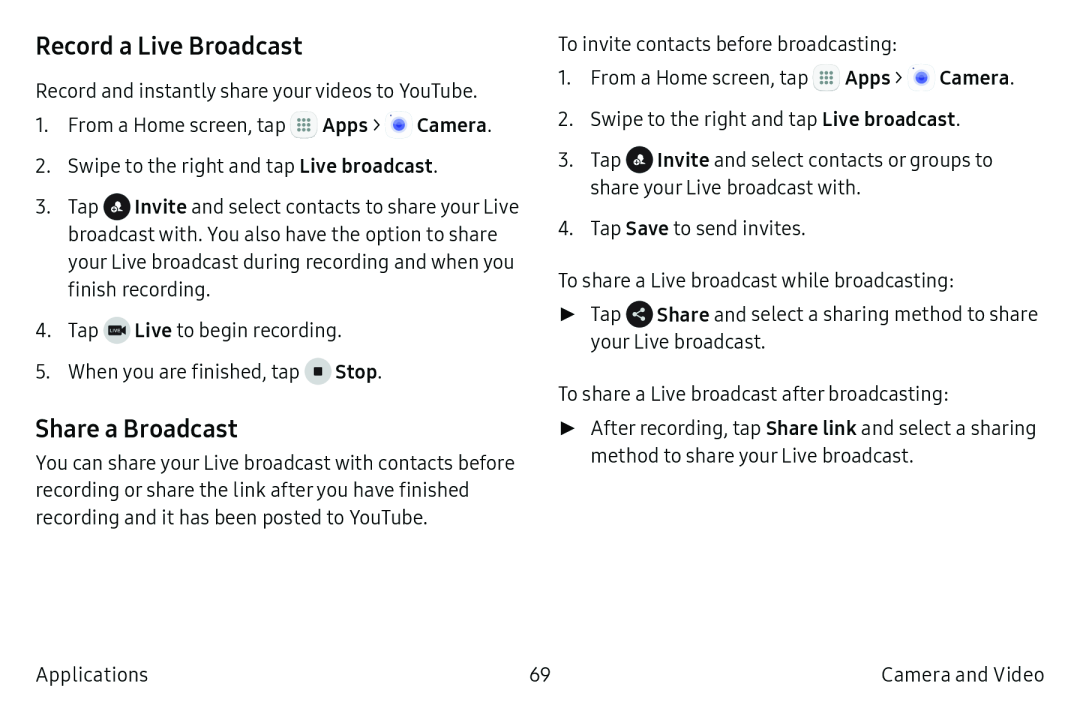 Record a Live Broadcast
Record a Live BroadcastShare a Broadcast
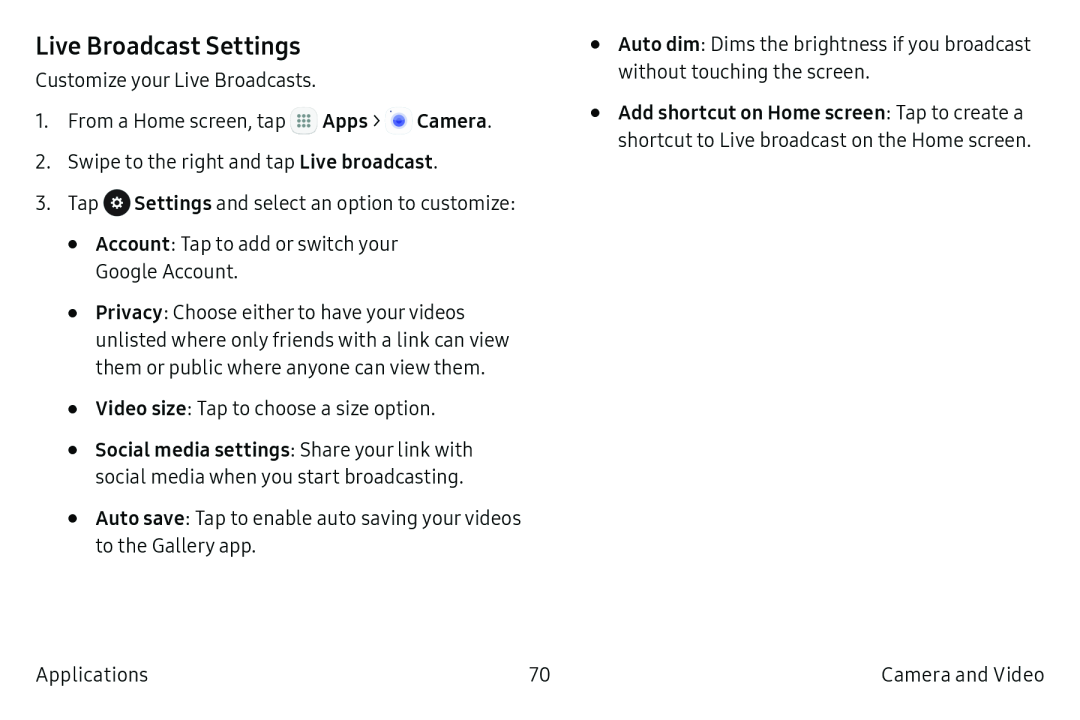 Live Broadcast Settings
Live Broadcast Settings
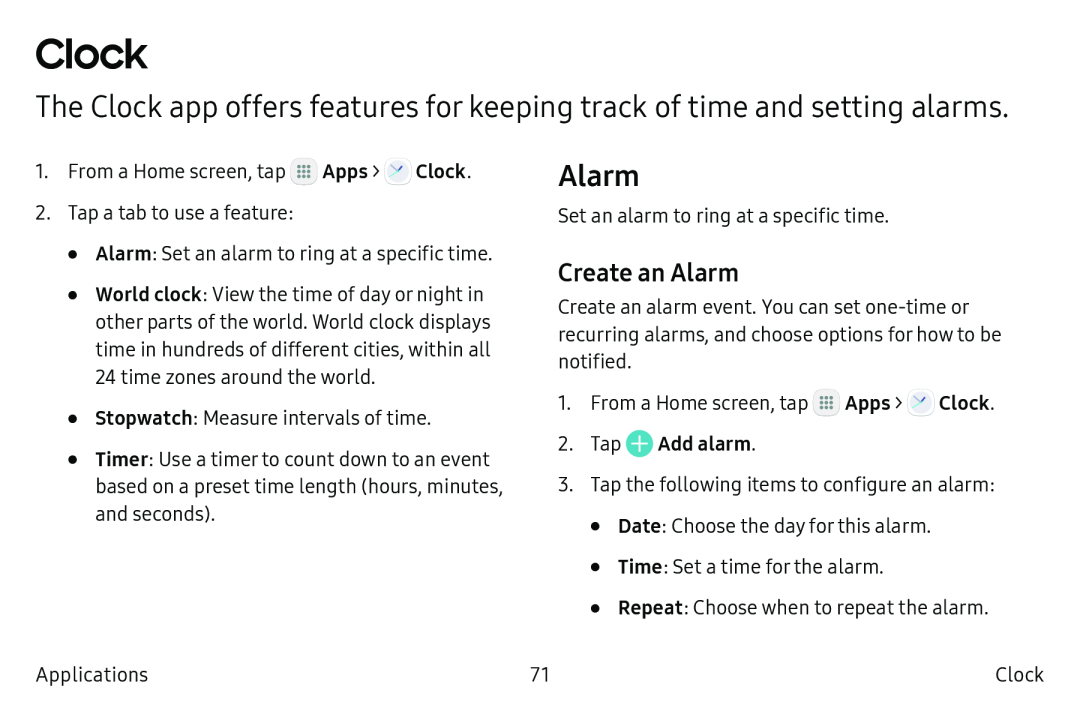 Clock
ClockThe Clock app offers features for keeping track of time and setting alarms
Alarm
Create an Alarm
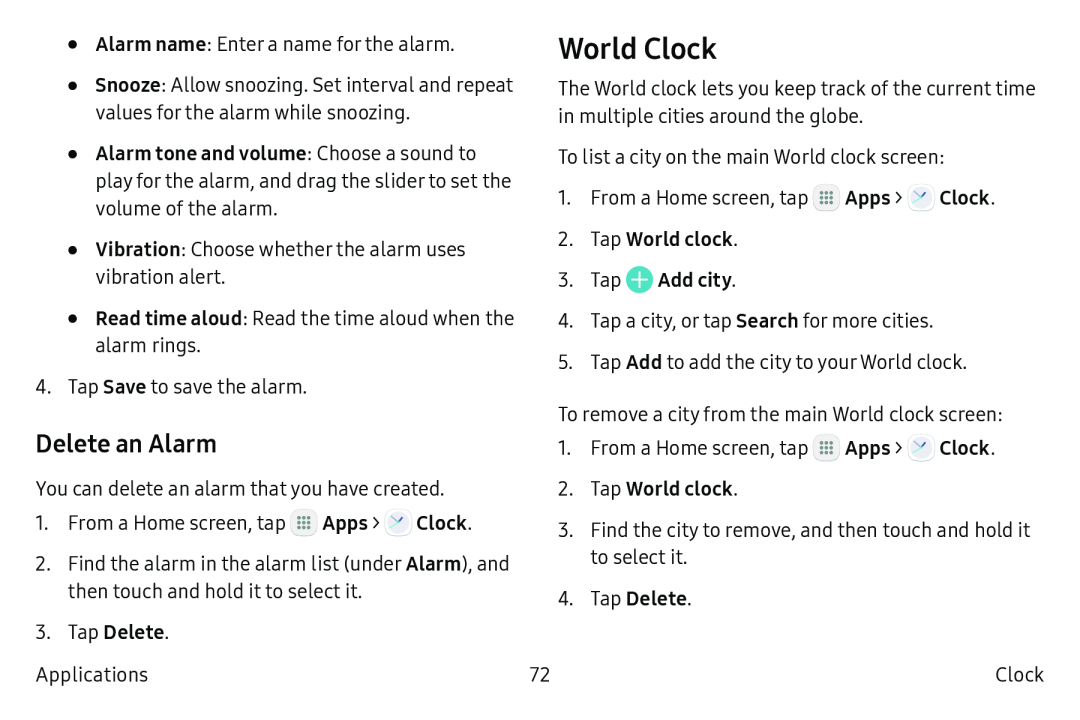 Delete an Alarm
Delete an AlarmWorld Clock
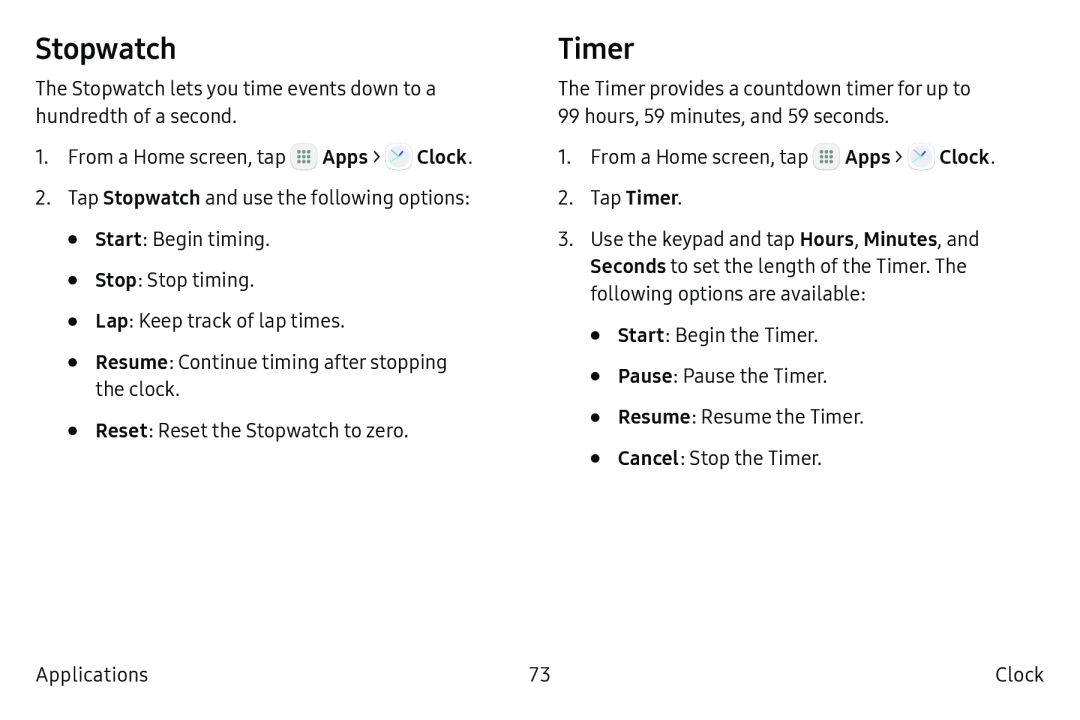 Stopwatch
StopwatchTimer
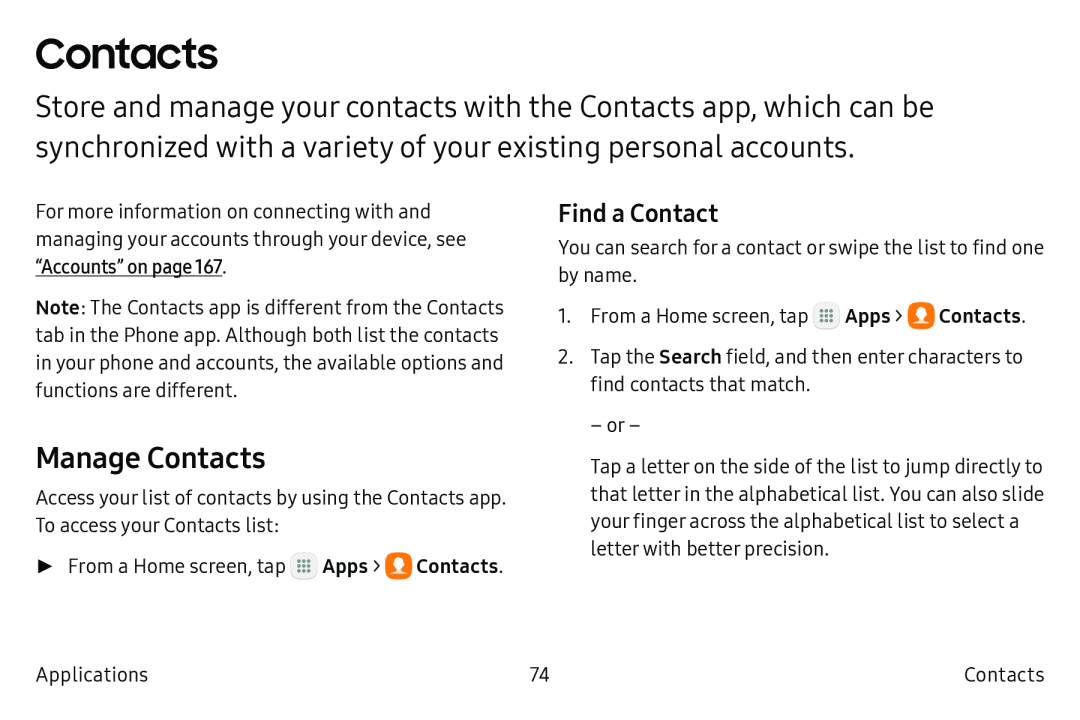 Contacts
ContactsFind a Contact
Manage Contacts
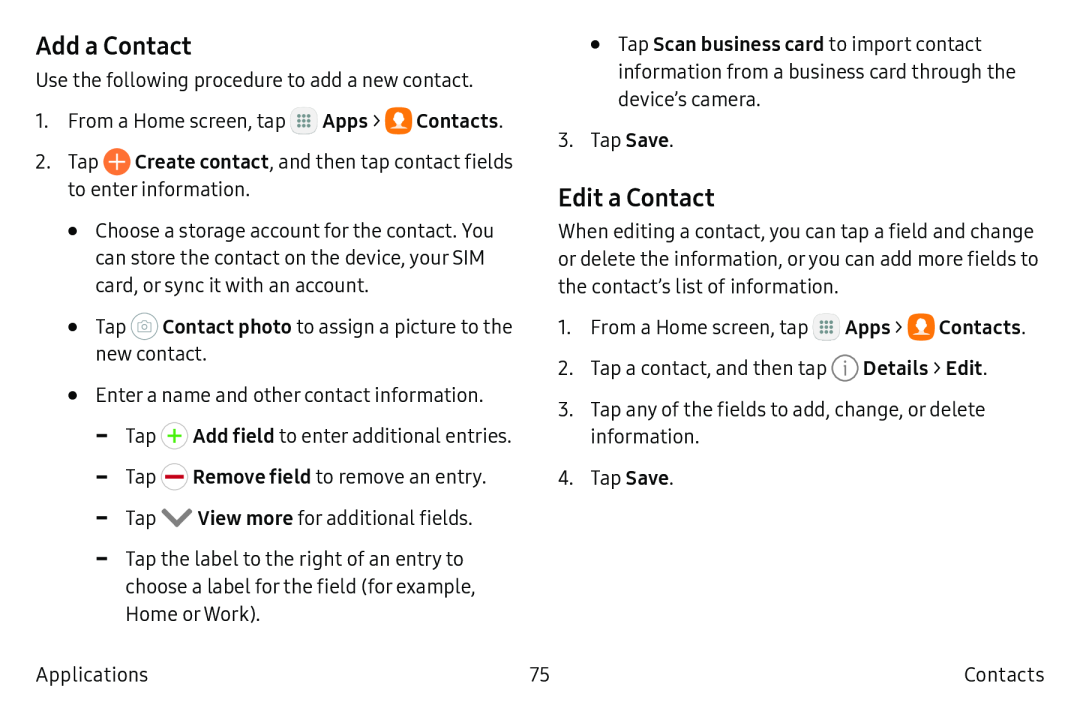 Add a Contact
Add a ContactEdit a Contact
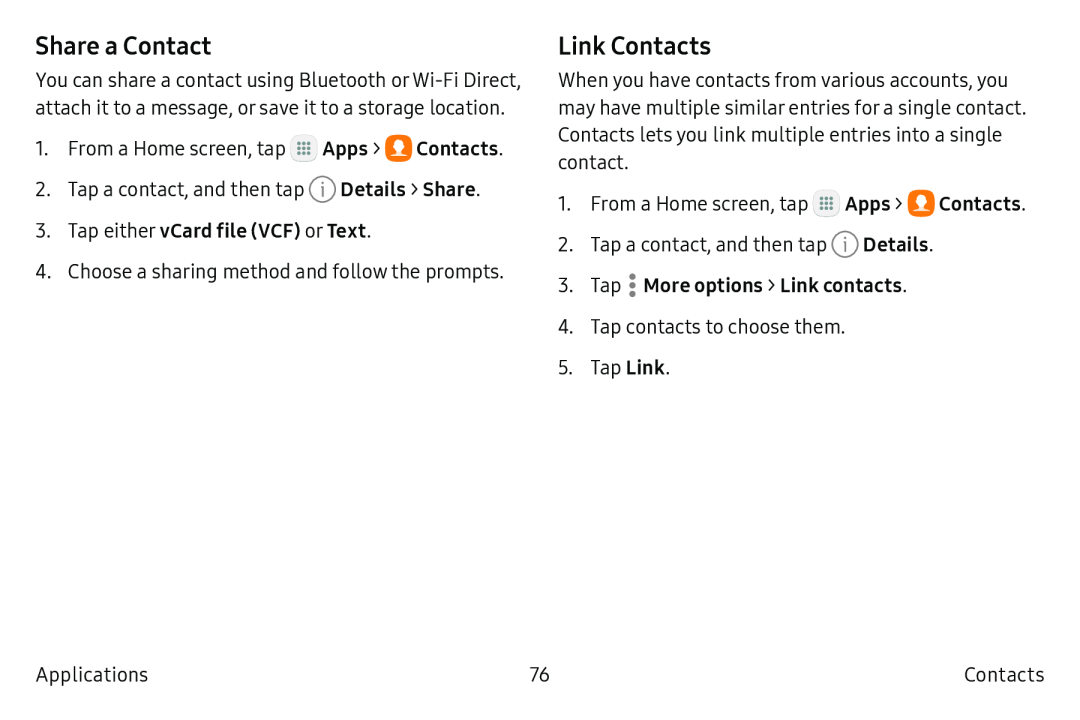 Share a Contact
Share a ContactLink Contacts
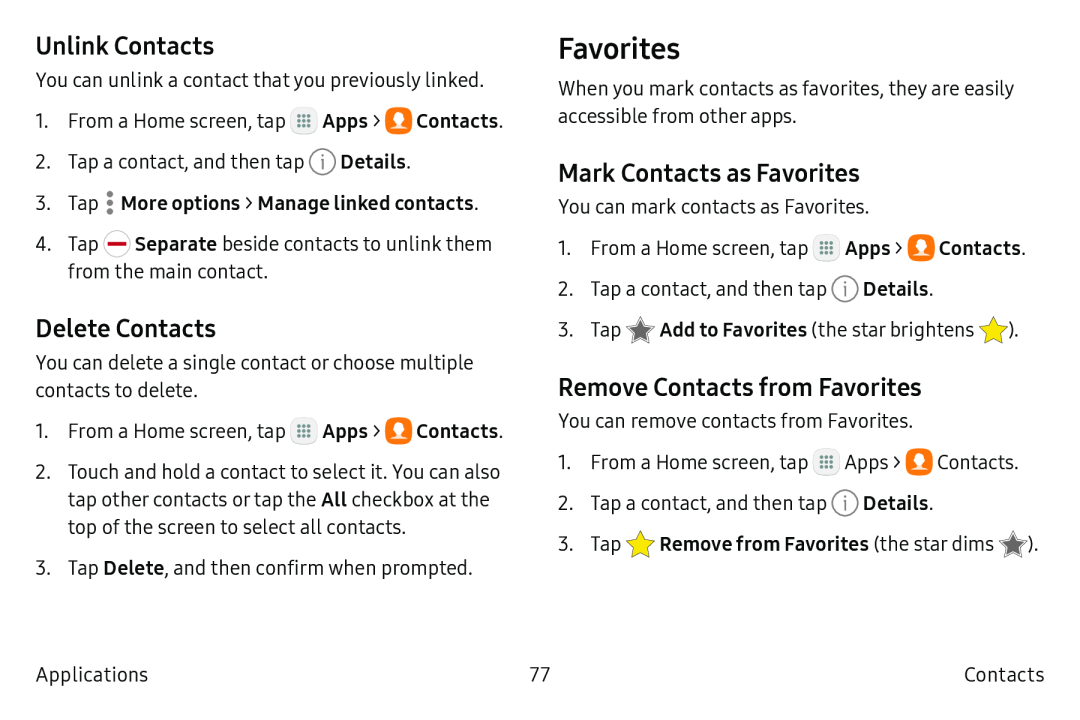 Unlink Contacts
Unlink ContactsDelete Contacts
Favorites
Mark Contacts as Favorites
Remove Contacts from Favorites
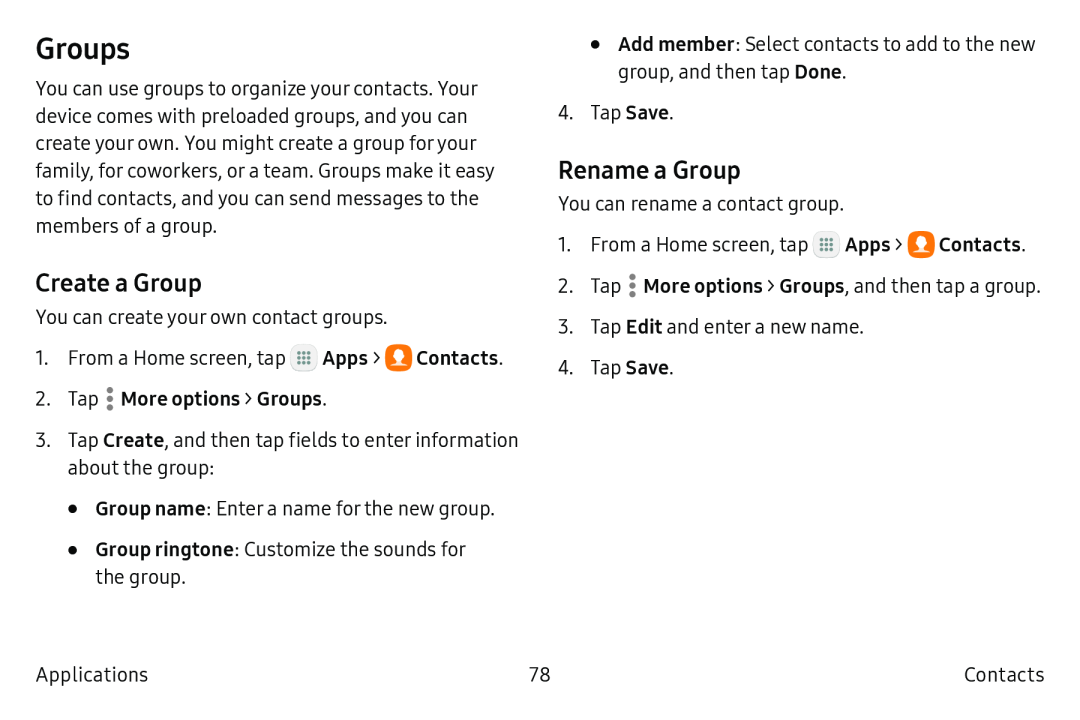 Groups
GroupsCreate a Group
Rename a Group
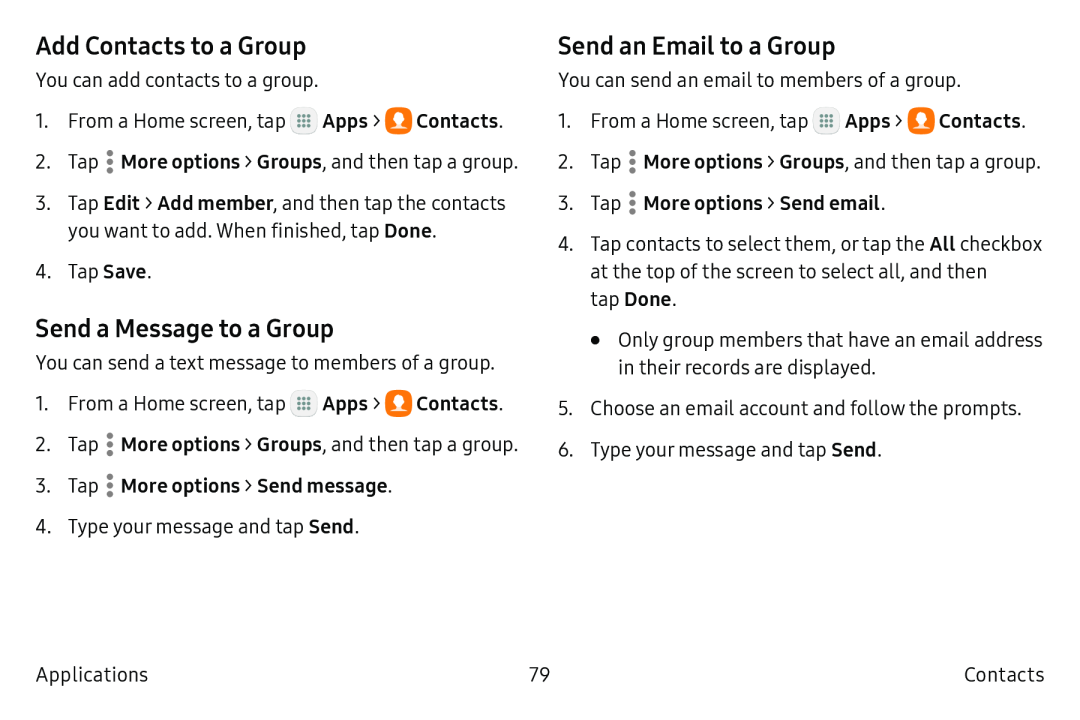 Add Contacts to a Group
Add Contacts to a GroupSend a Message to a Group
Send an Email to a Group
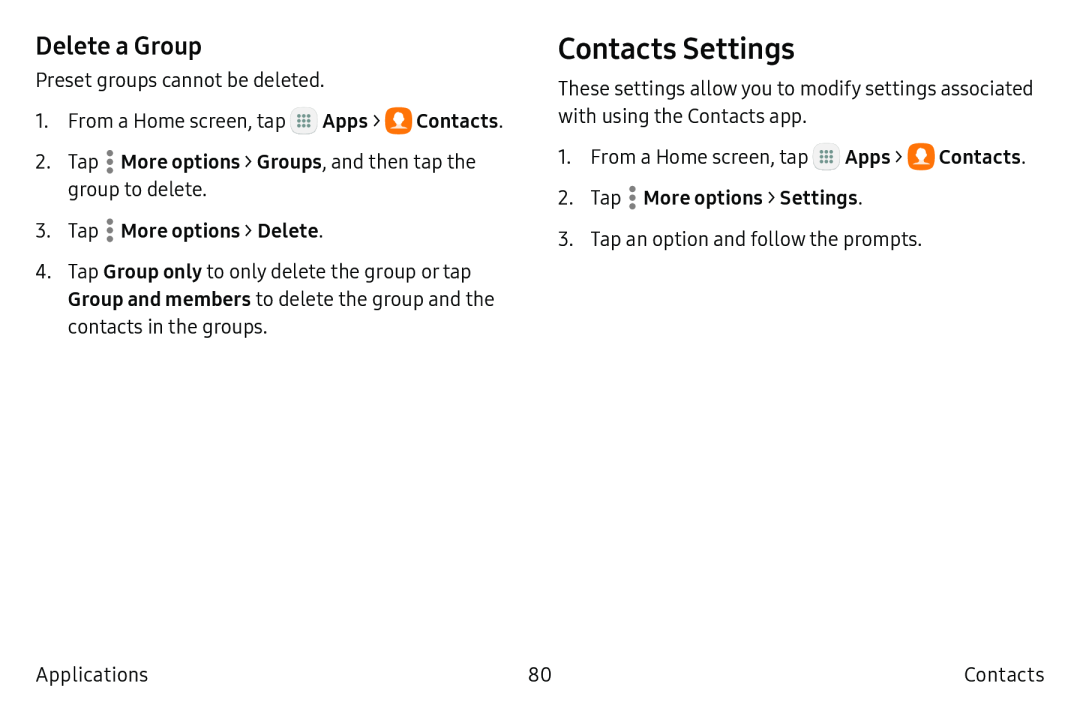 Delete a Group
Delete a GroupContacts Settings
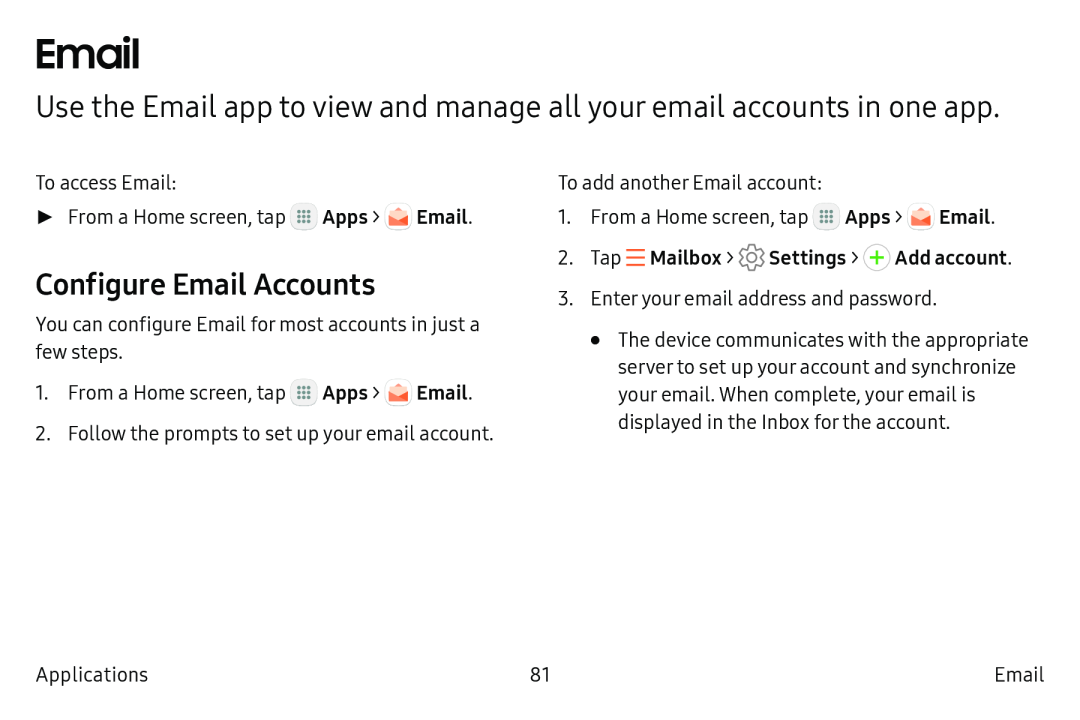 Email
EmailUse the Email app to view and manage all your email accounts in one app
Configure Email Accounts
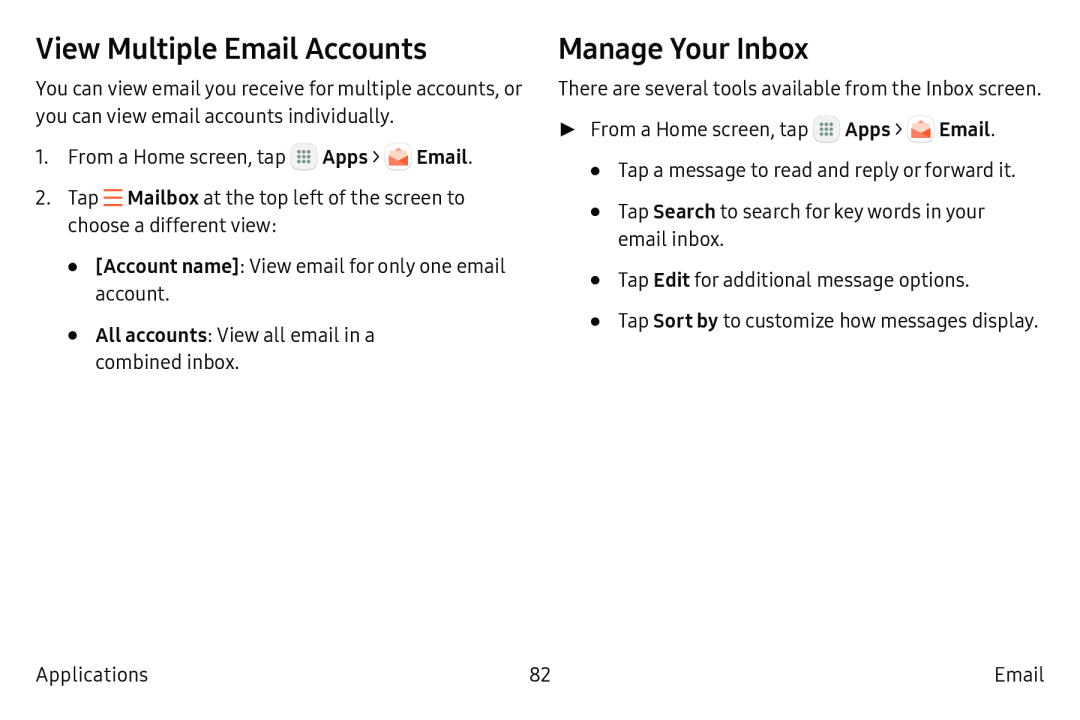 View Multiple Email Accounts
View Multiple Email AccountsManage Your Inbox
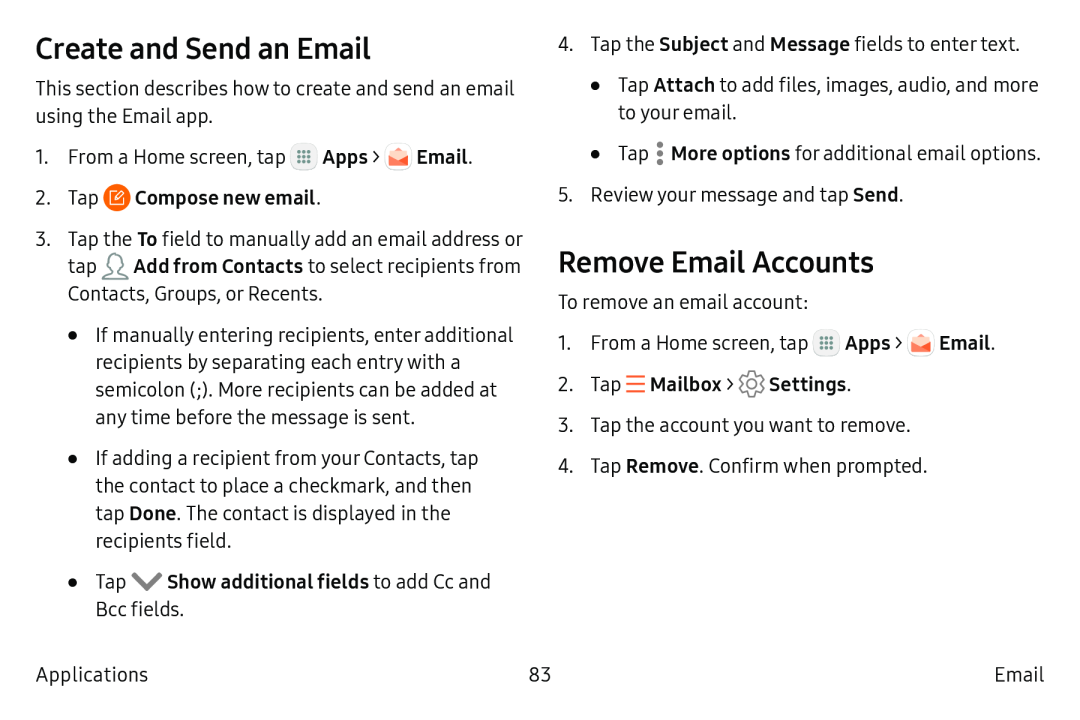 Create and Send an Email
Create and Send an EmailRemove Email Accounts
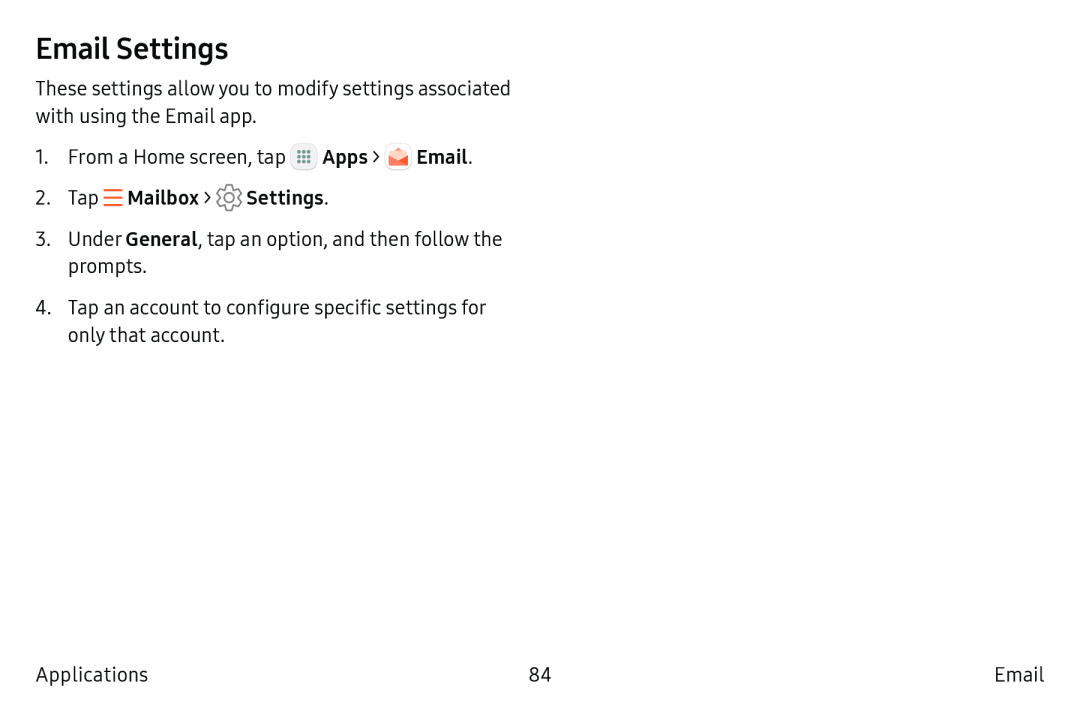 Email Settings
Email Settings
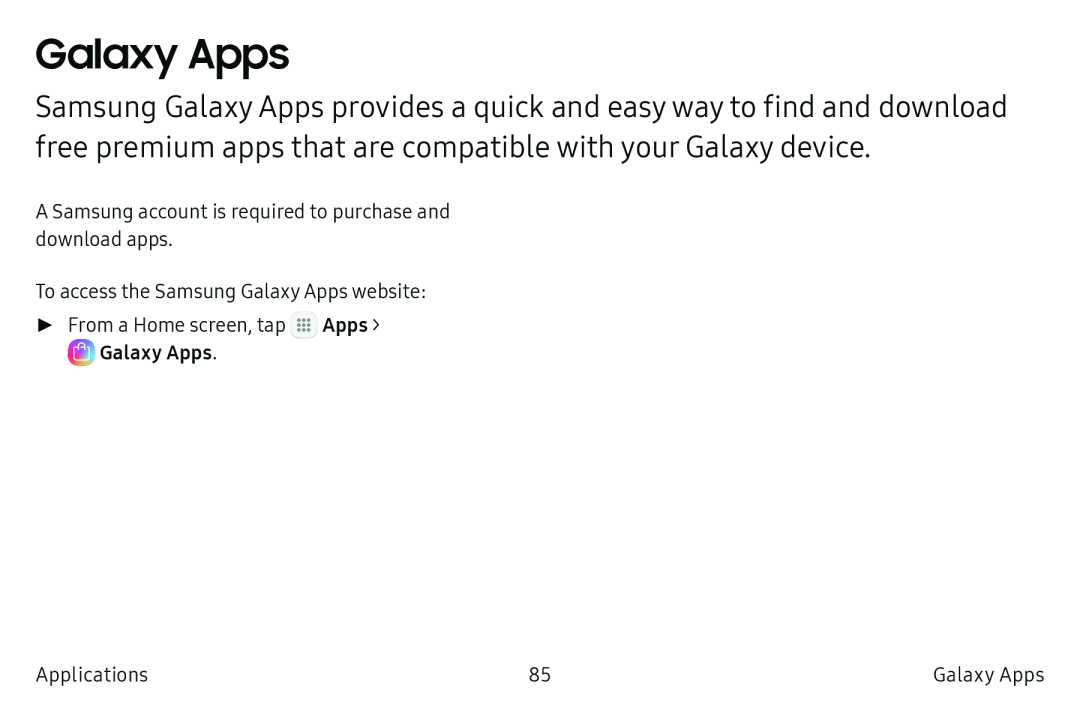 Galaxy Apps
Galaxy Apps
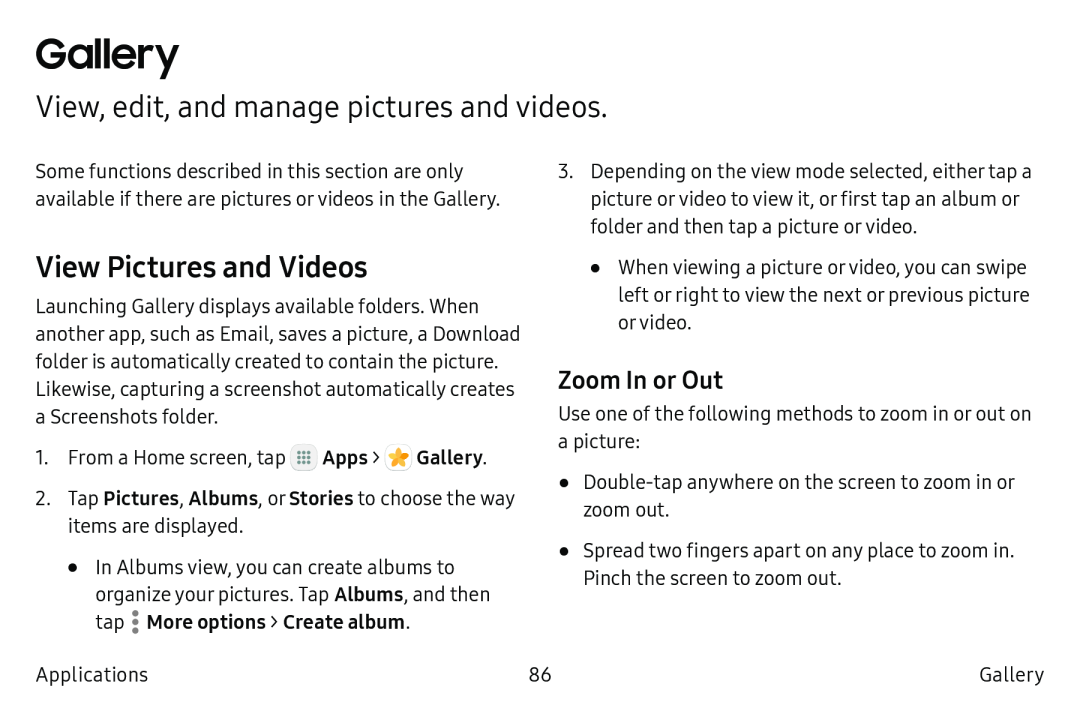 Gallery
GalleryView, edit, and manage pictures and videos
View Pictures and Videos
Zoom In or Out
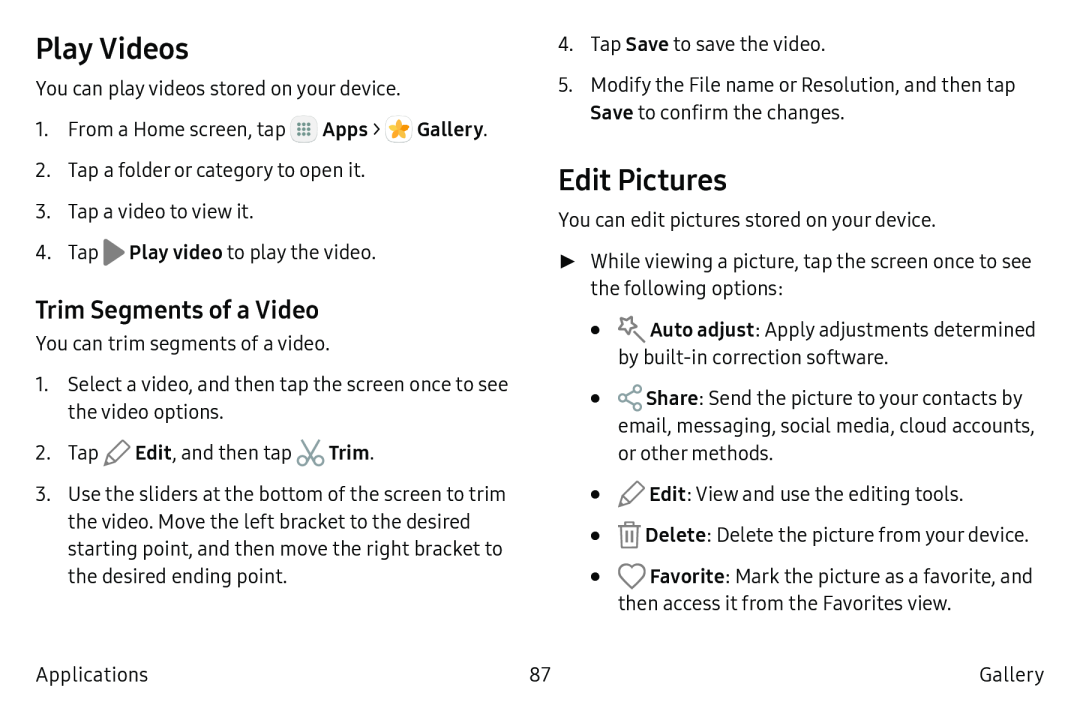 Play Videos
Play VideosTrim Segments of a Video
Edit Pictures
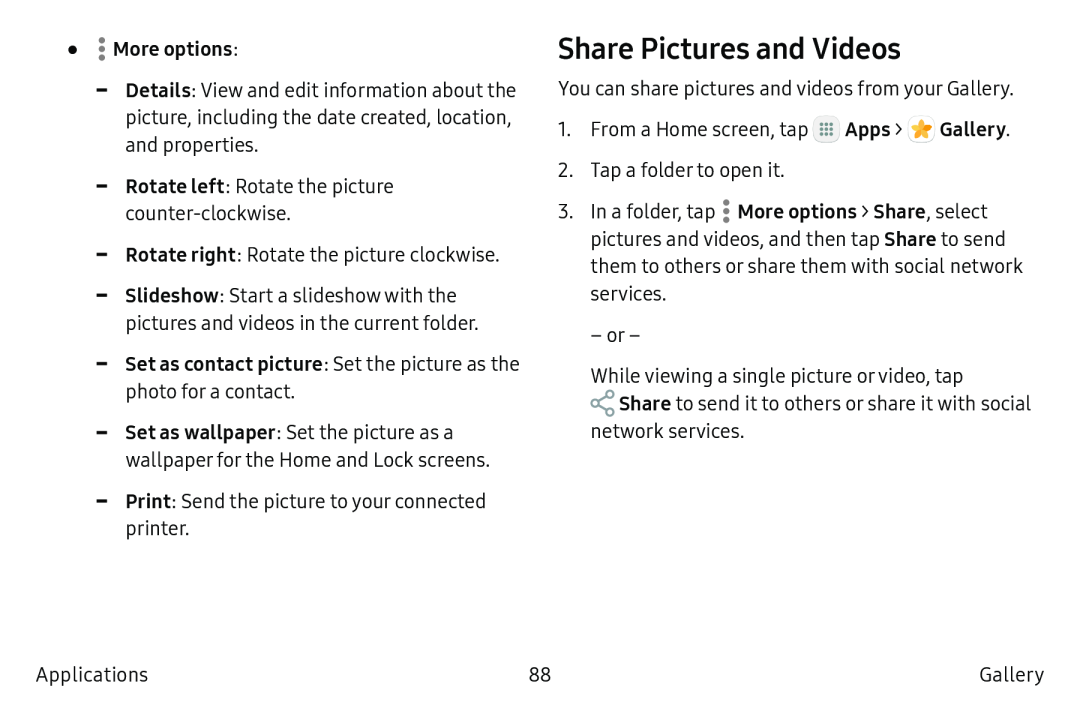 Share Pictures and Videos
Share Pictures and Videos
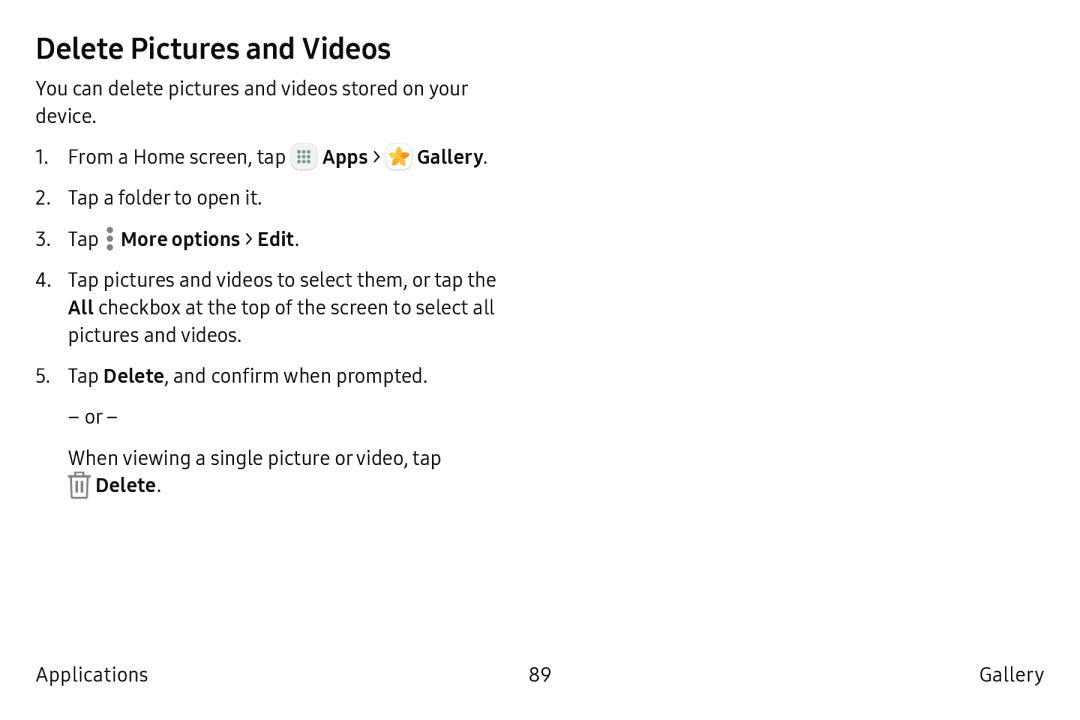 Delete Pictures and Videos
Delete Pictures and Videos
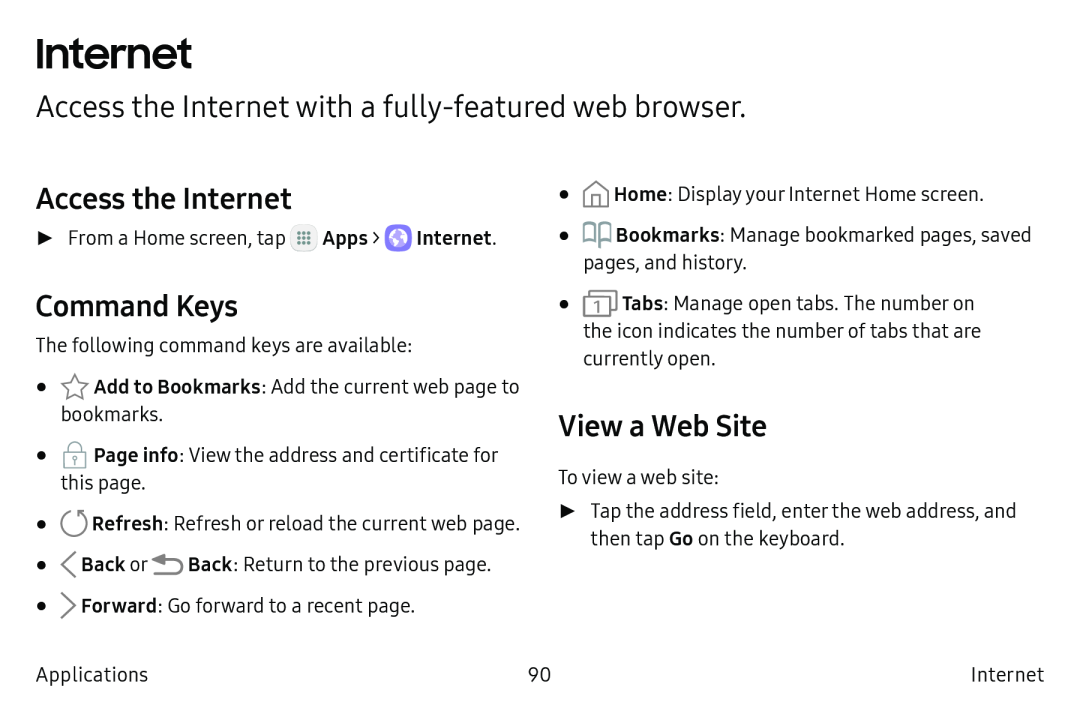 Internet
InternetAccess the Internet with a fully-featuredweb browser
Access the Internet
Command Keys
View a Web Site
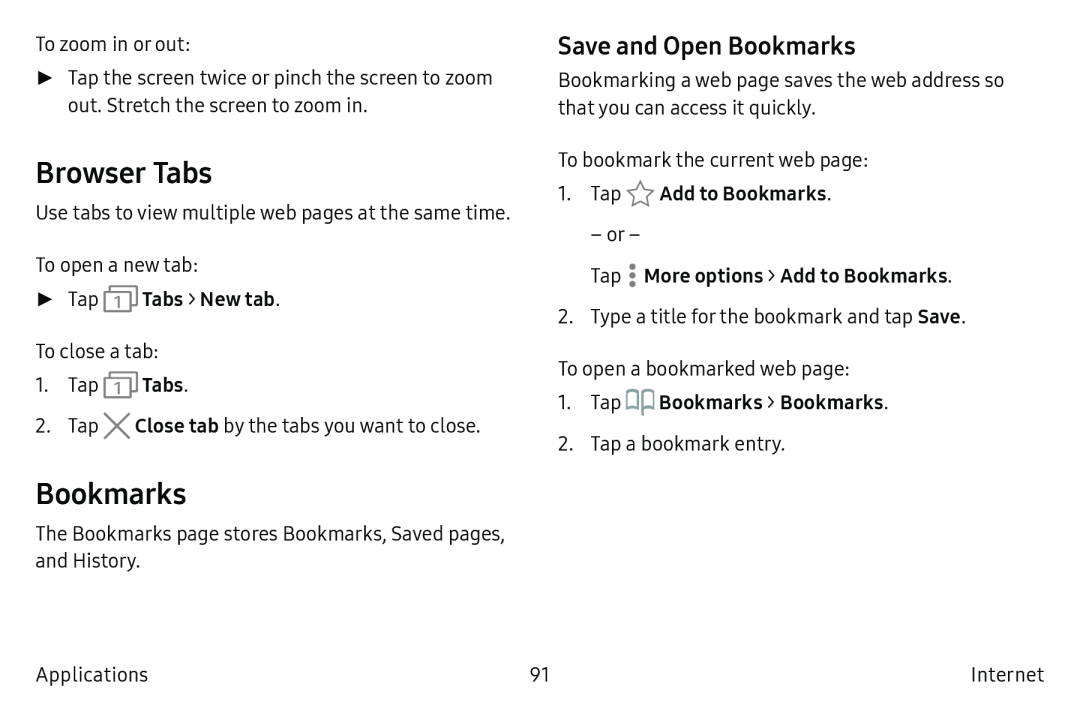 Browser Tabs
Browser TabsBookmarks
Save and Open Bookmarks
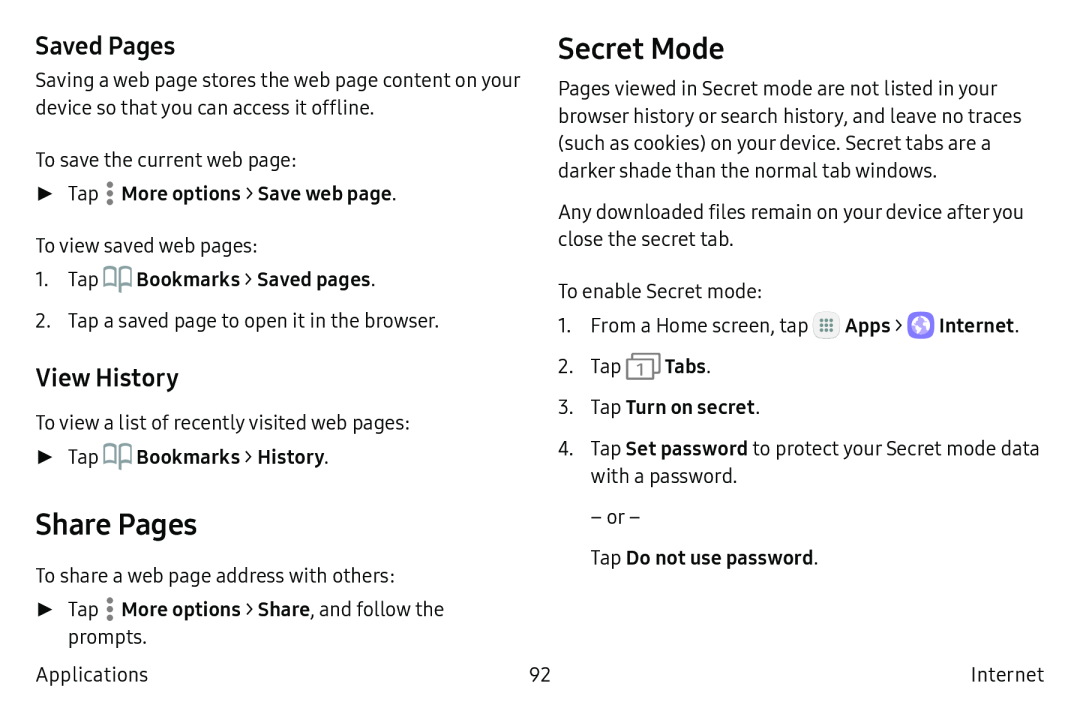 Saved Pages
Saved PagesView History
Share Pages
Secret Mode
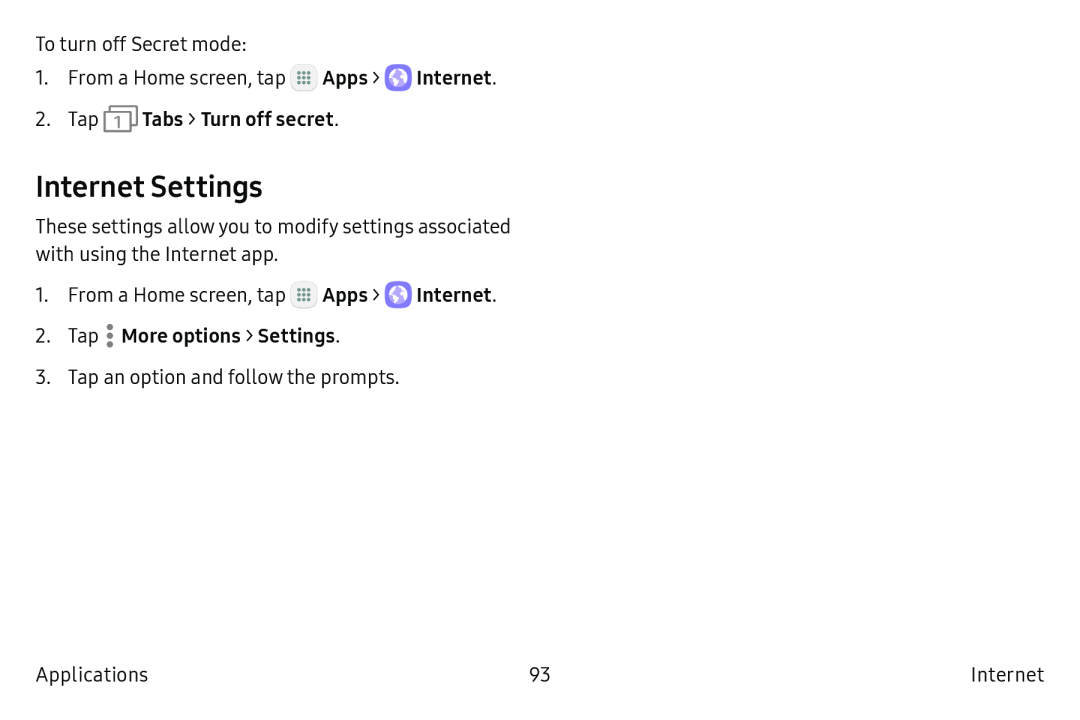 Internet Settings
Internet Settings
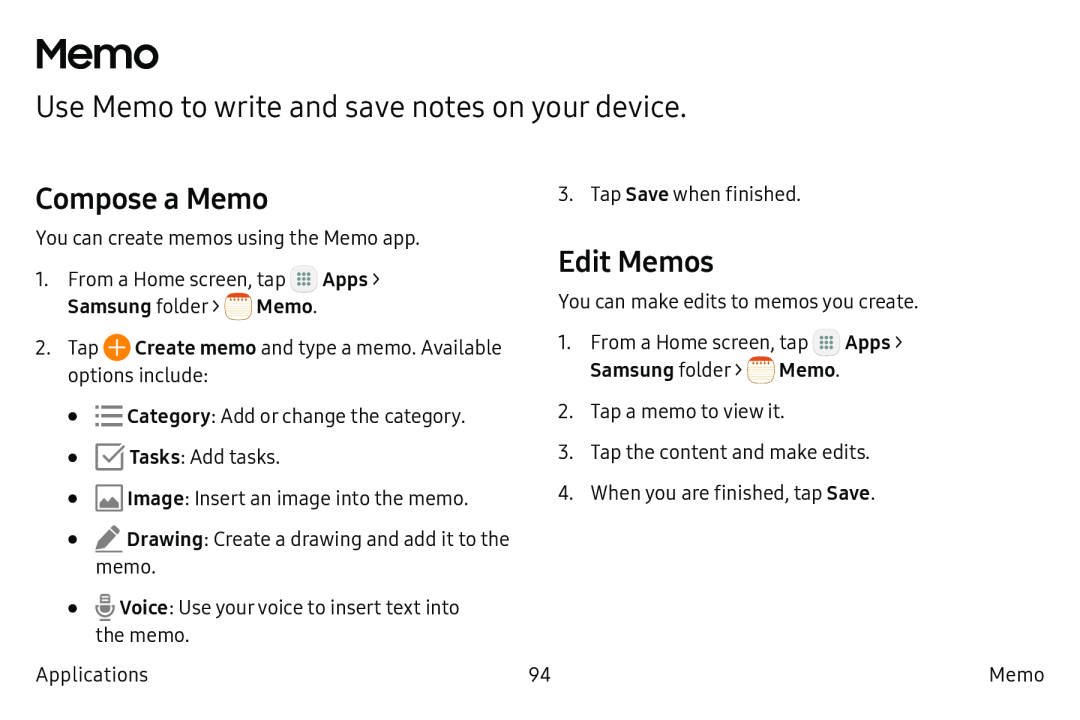 Memo
MemoUse Memo to write and save notes on your device
Compose a Memo
Edit Memos
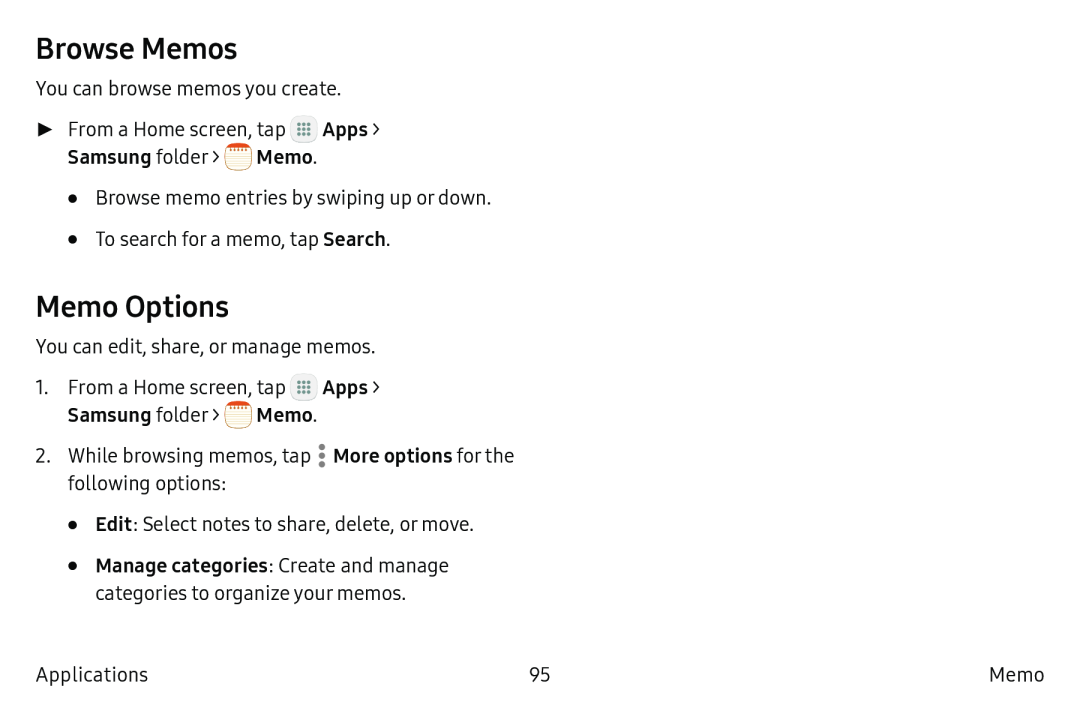 Browse Memos
Browse MemosMemo Options
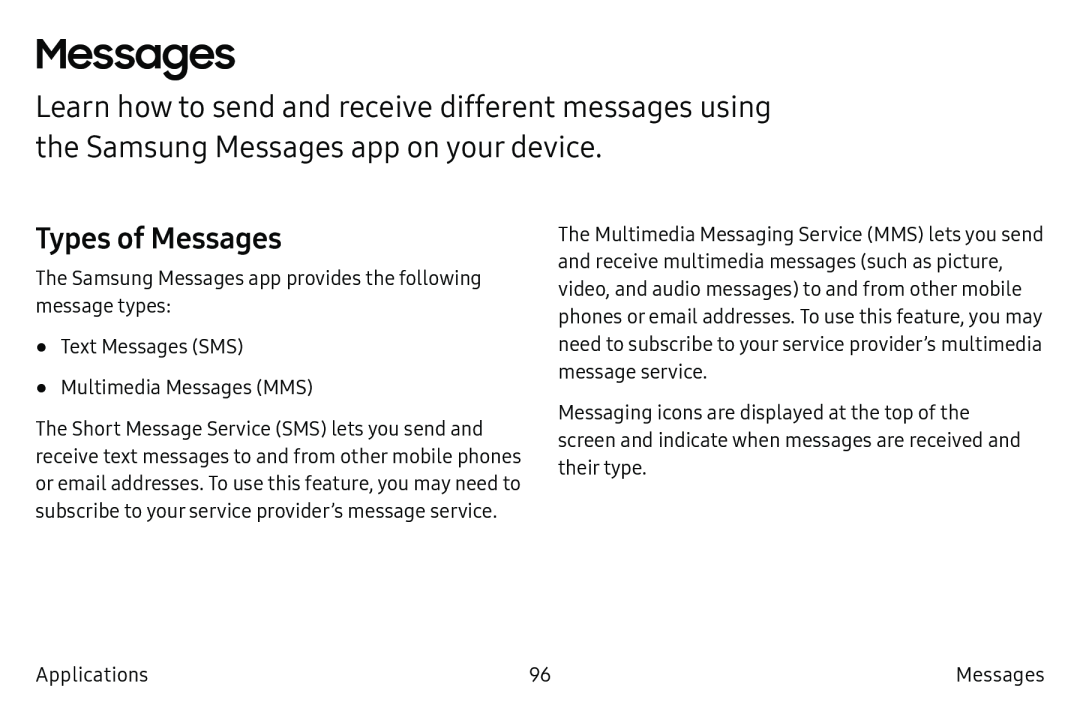 Messages
MessagesTypes of Messages
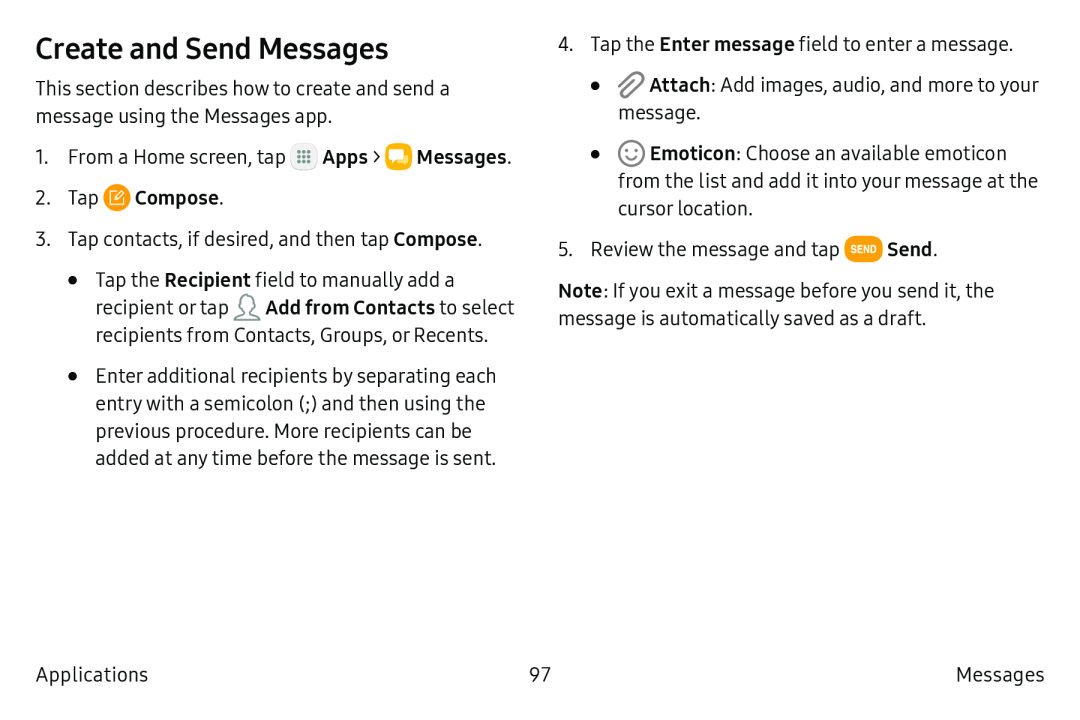 Create and Send Messages
Create and Send Messages
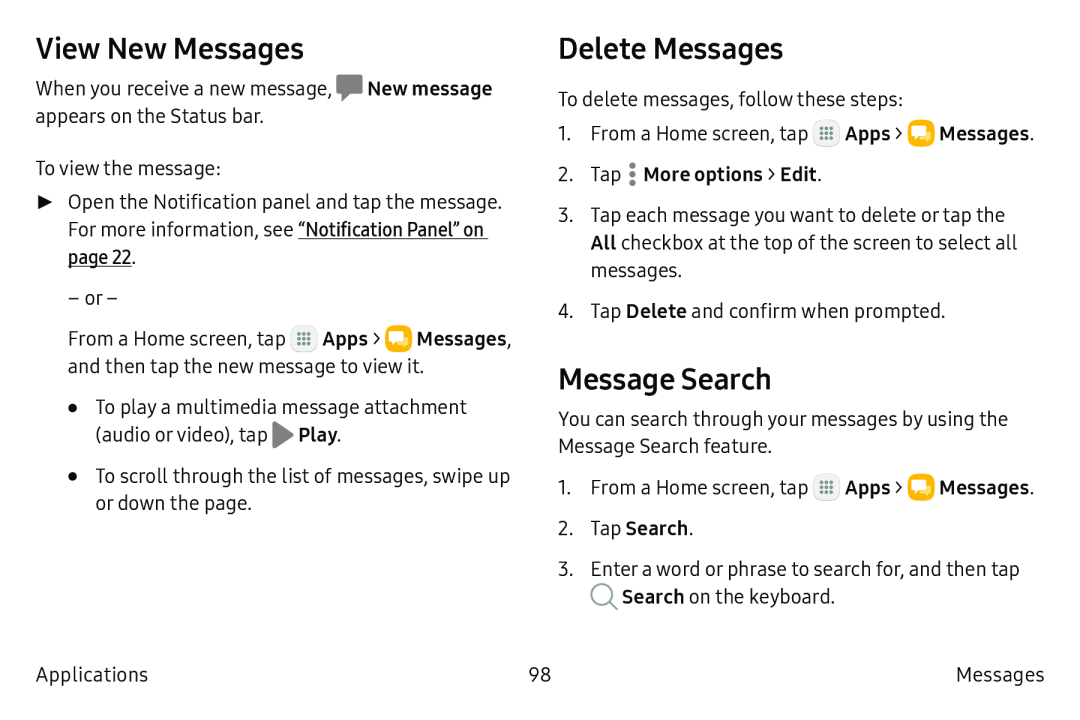 View New Messages
View New MessagesDelete Messages
Message Search
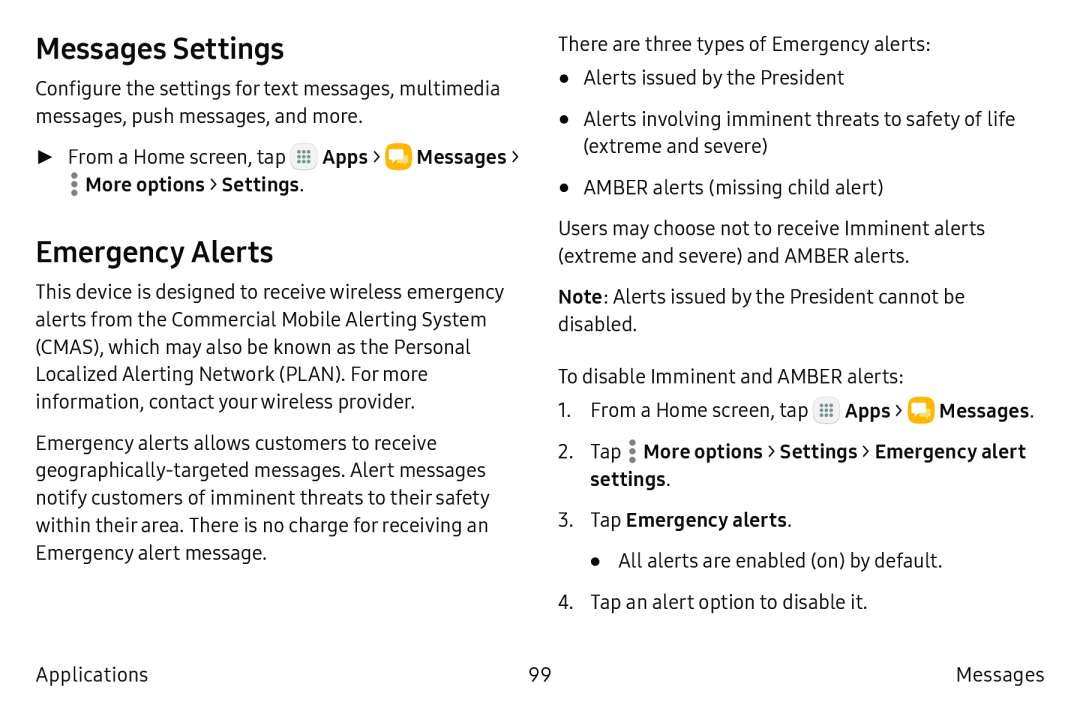 Messages Settings
Messages SettingsEmergency Alerts
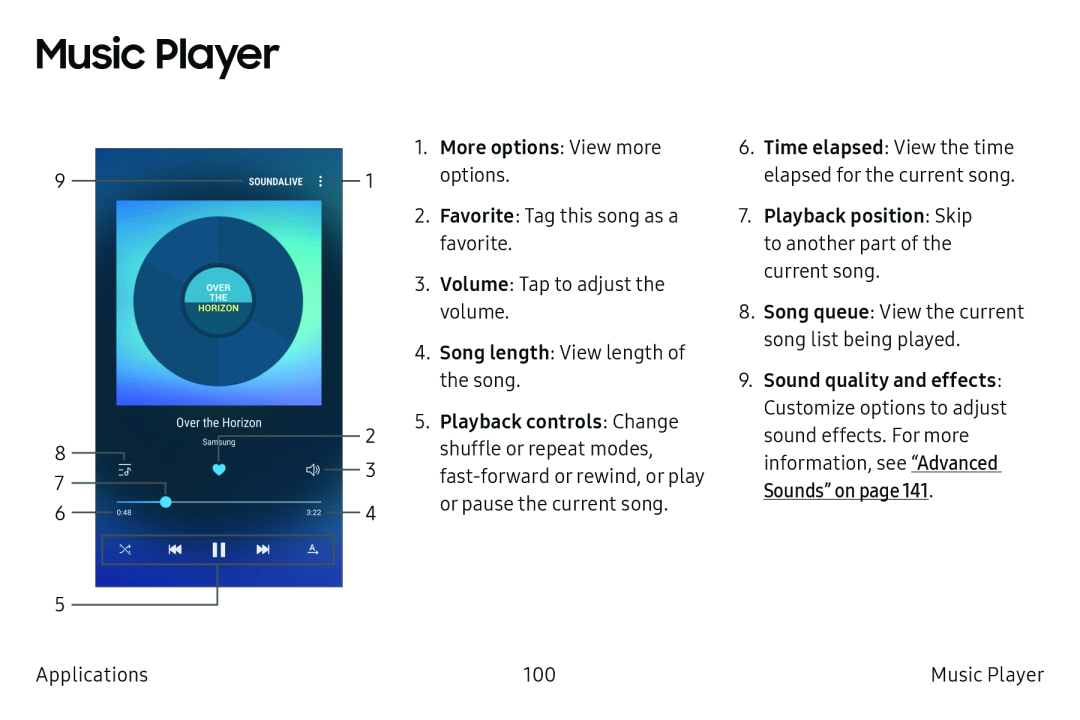 Music Player
Music Player
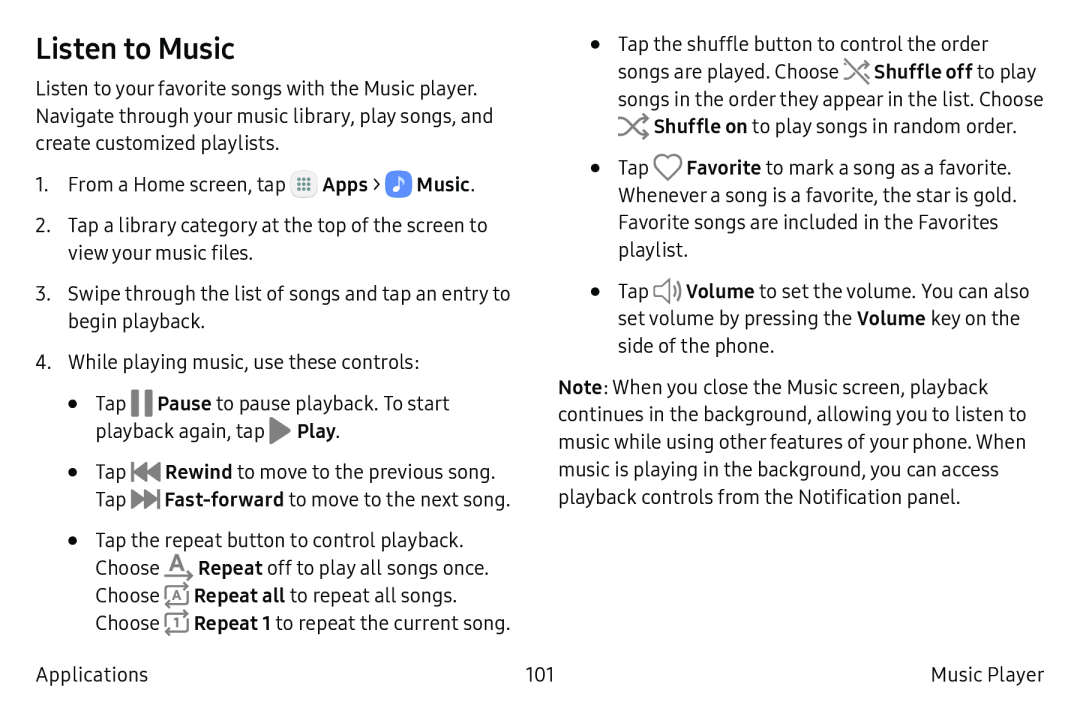 Listen to Music
Listen to Music
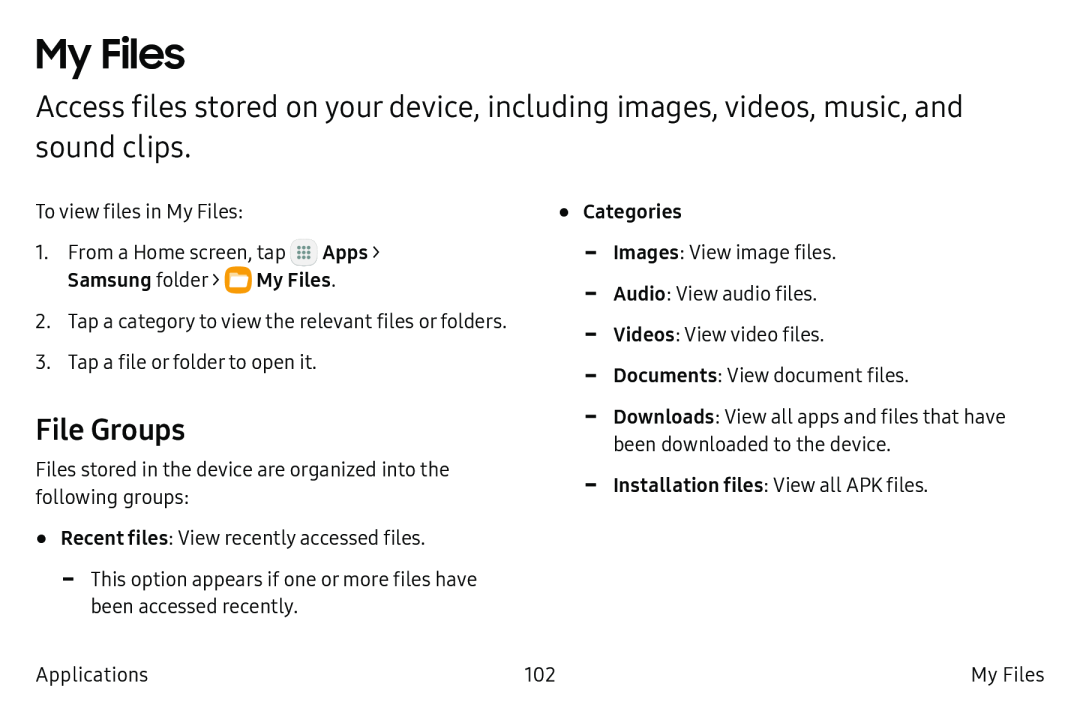 My Files
My FilesFile Groups
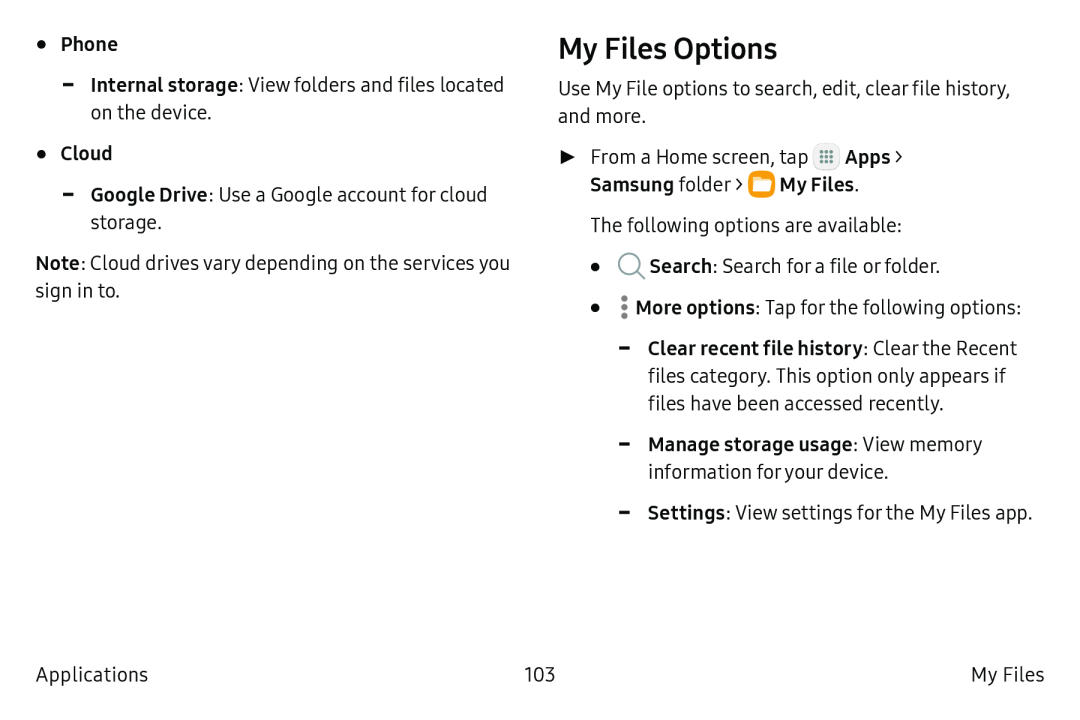 My Files Options
My Files Options
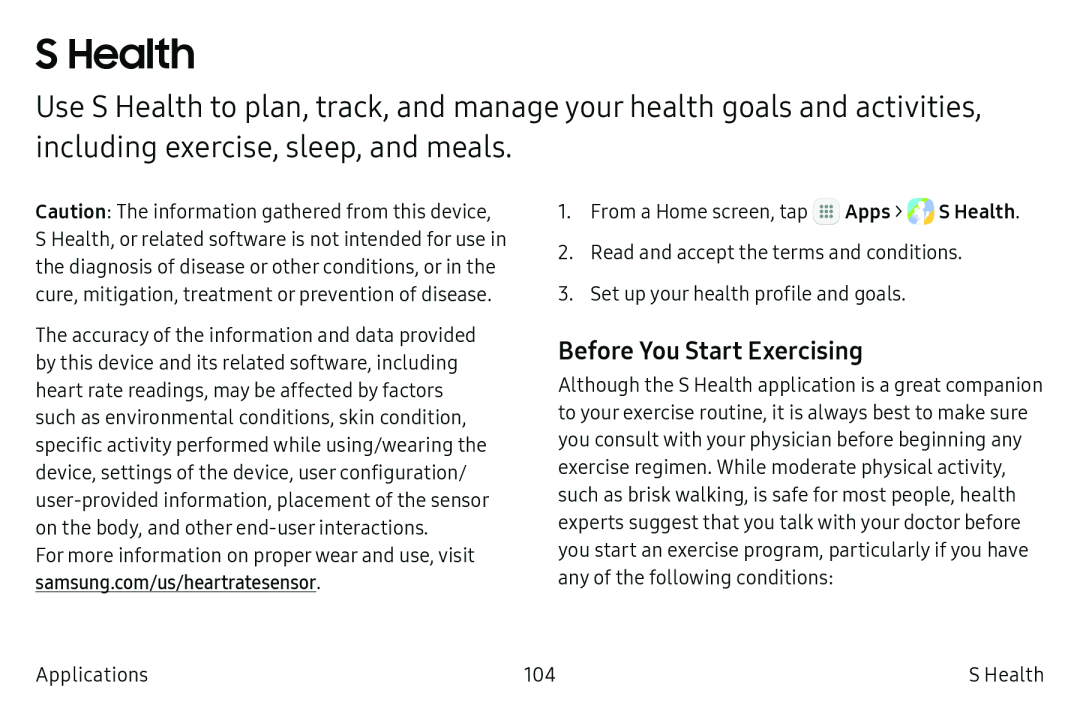 S Health
S HealthBefore You Start Exercising
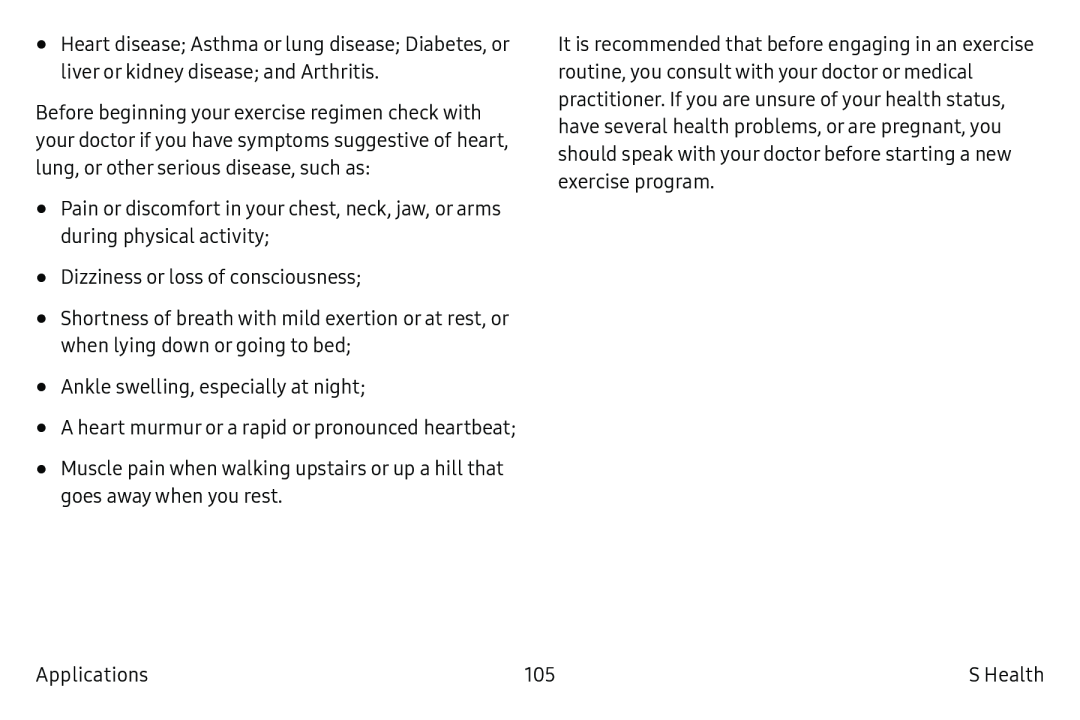
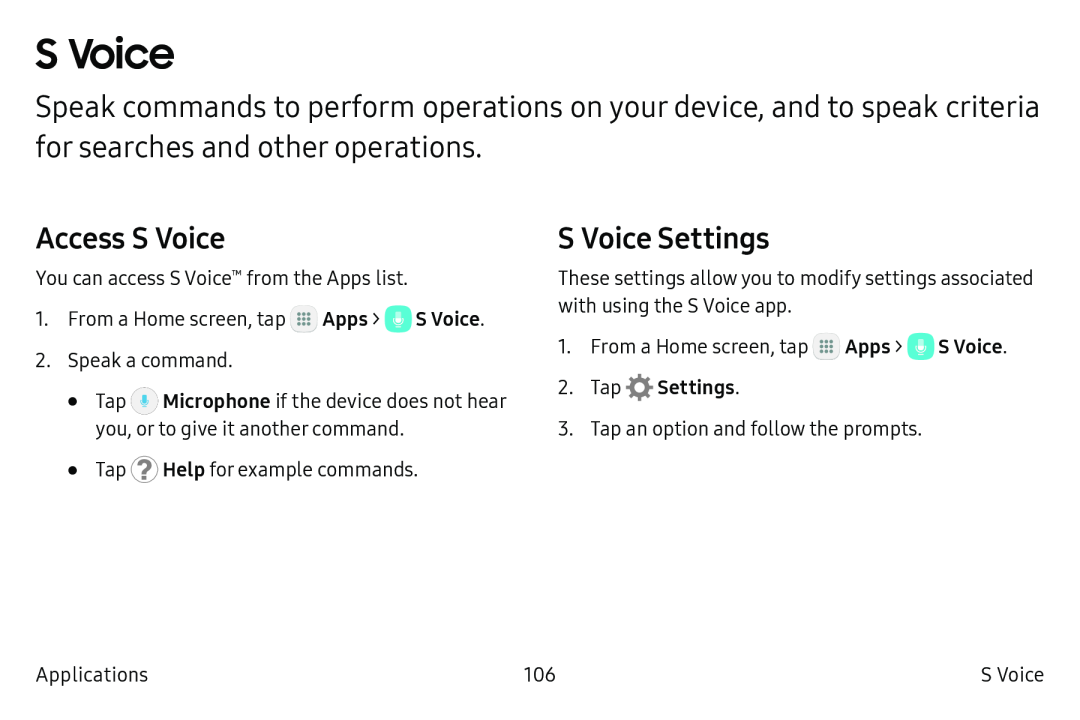 S Voice
S VoiceAccess S Voice
S Voice Settings
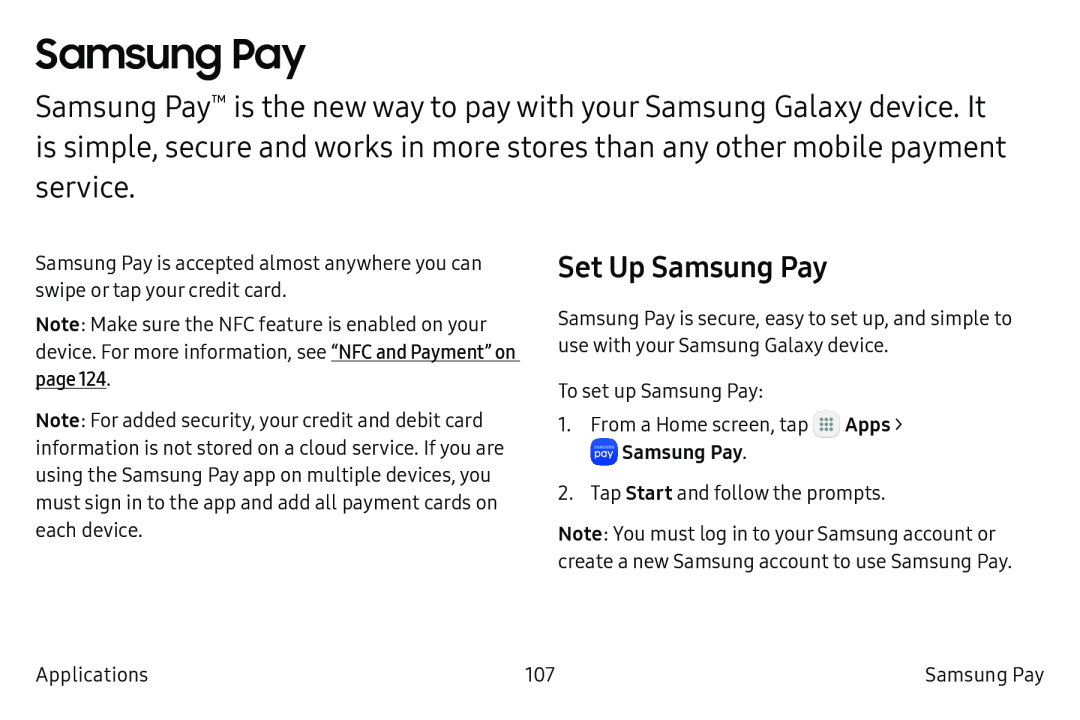 Samsung Pay
Samsung PaySet Up Samsung Pay
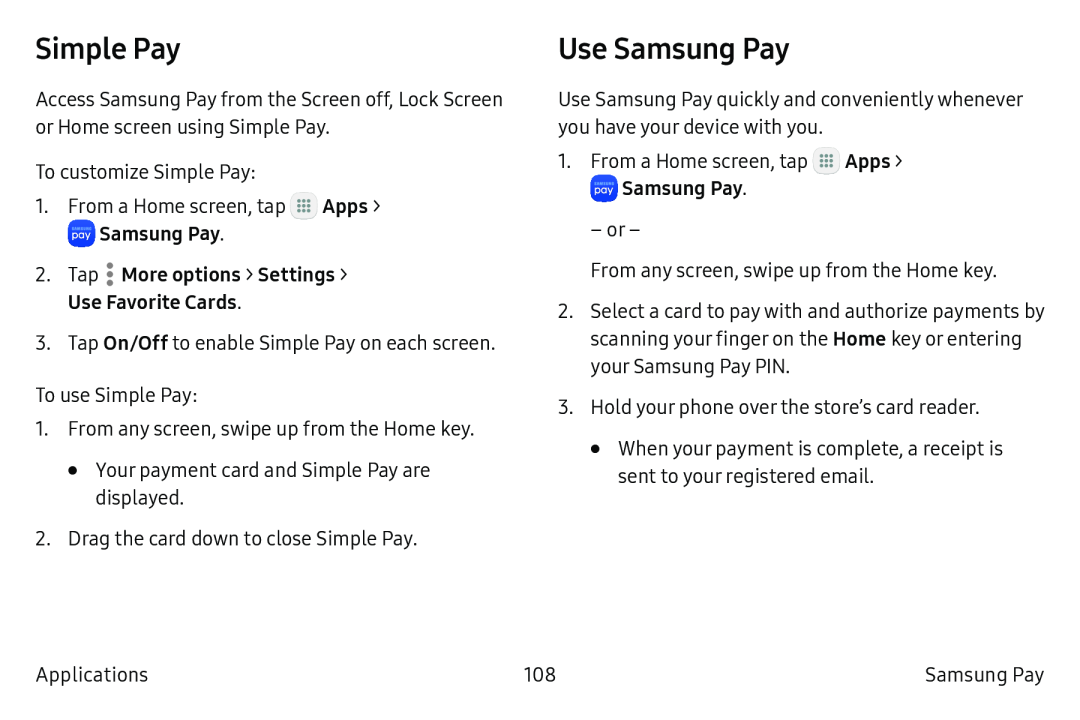 Simple Pay
Simple PayUse Samsung Pay
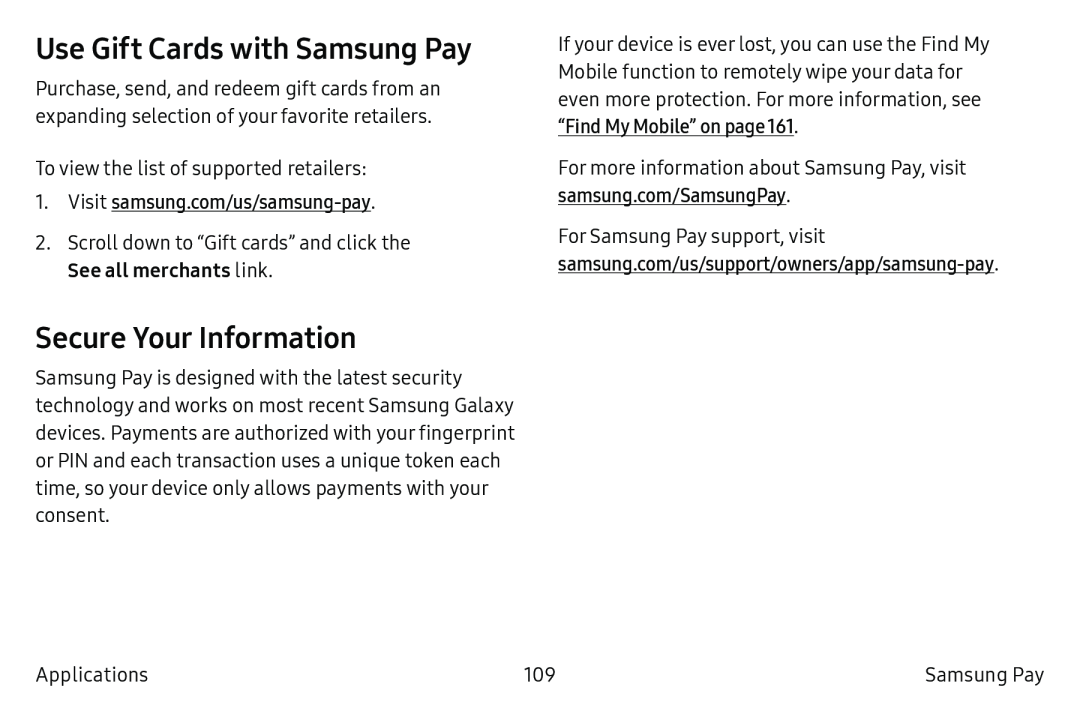 Use Gift Cards with Samsung Pay
Use Gift Cards with Samsung PaySecure Your Information
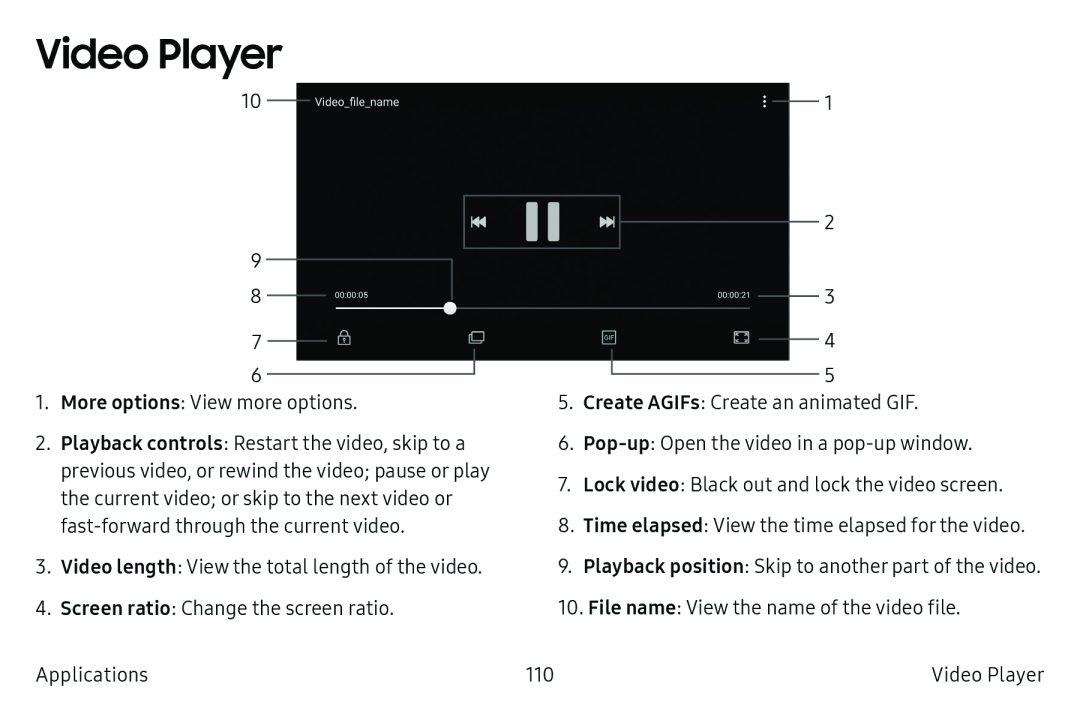 Video Player
Video Player
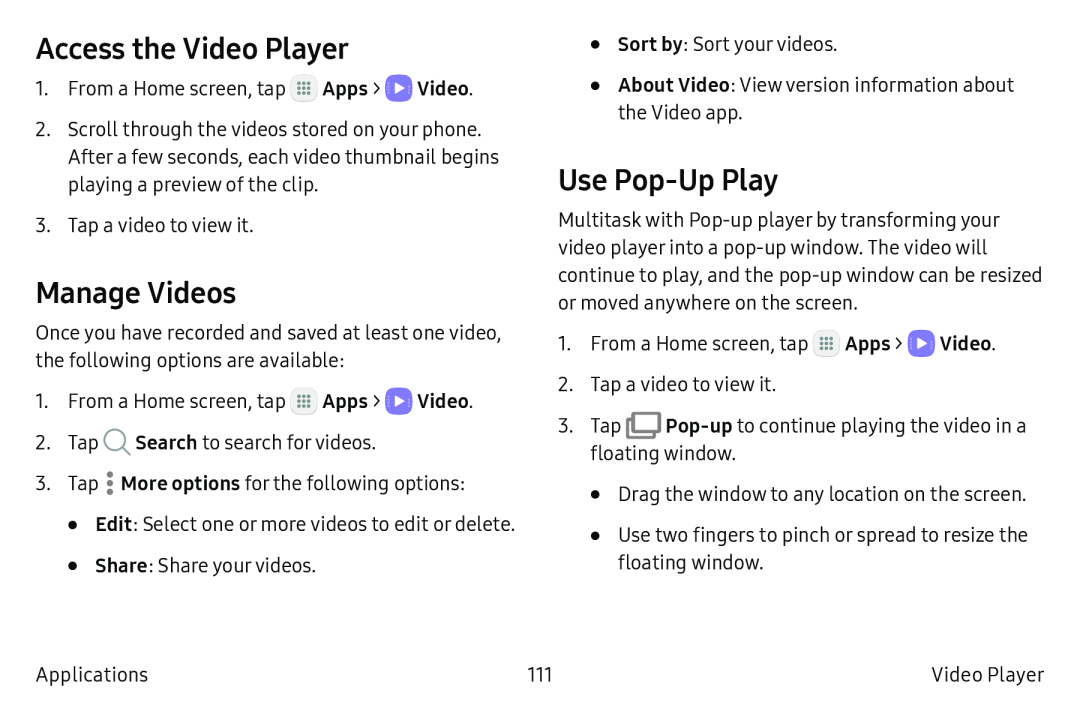 Access the Video Player
Access the Video PlayerManage Videos
Use Pop-UpPlay
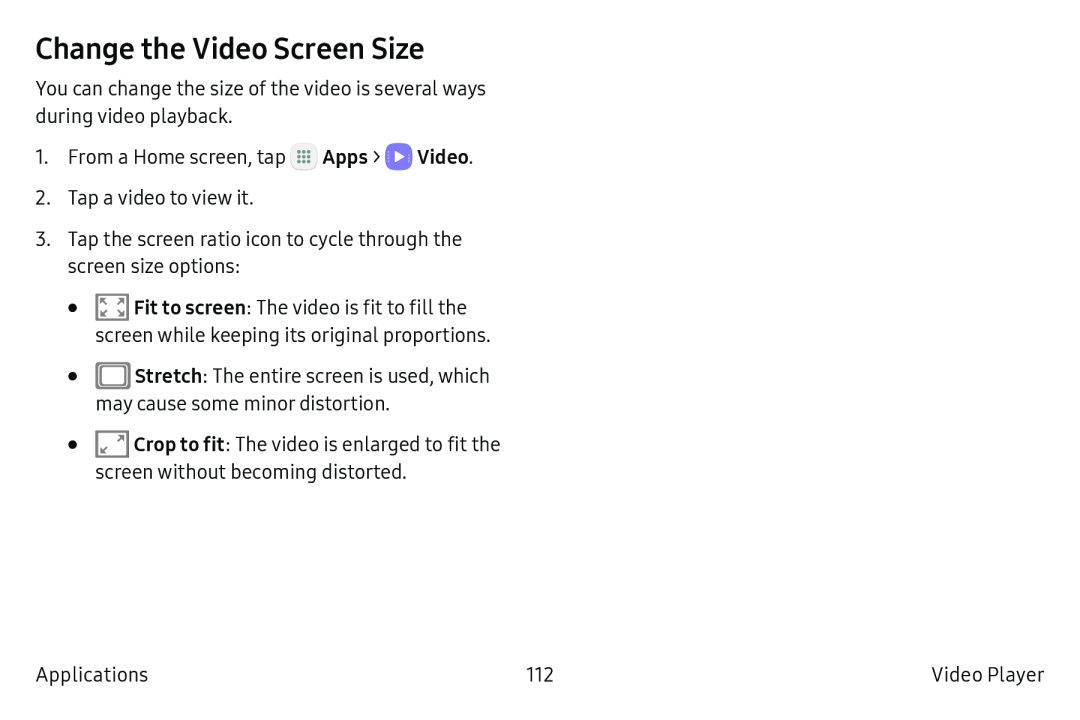 Change the Video Screen Size
Change the Video Screen Size
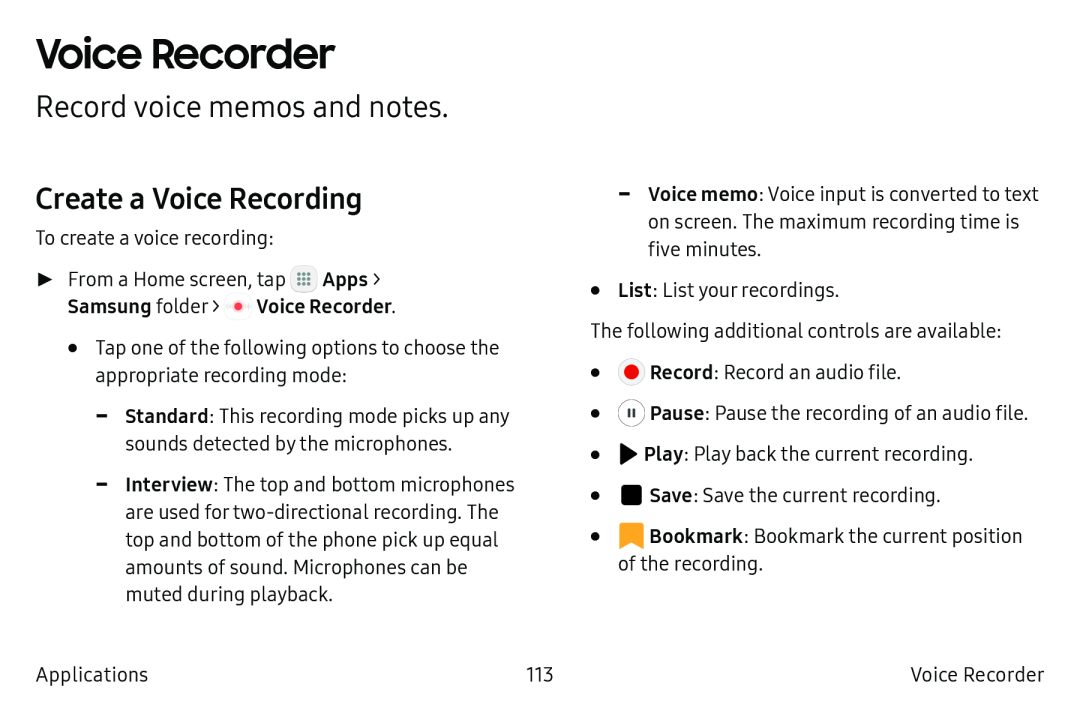 Voice Recorder
Voice RecorderRecord voice memos and notes
Create a Voice Recording
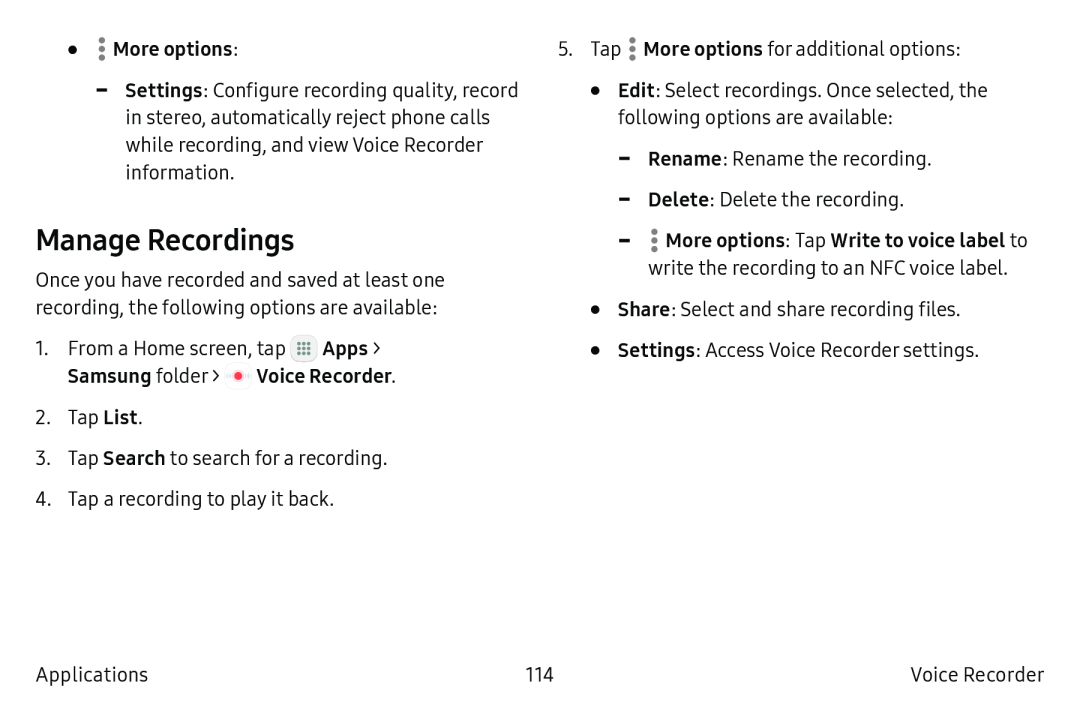 Manage Recordings
Manage Recordings
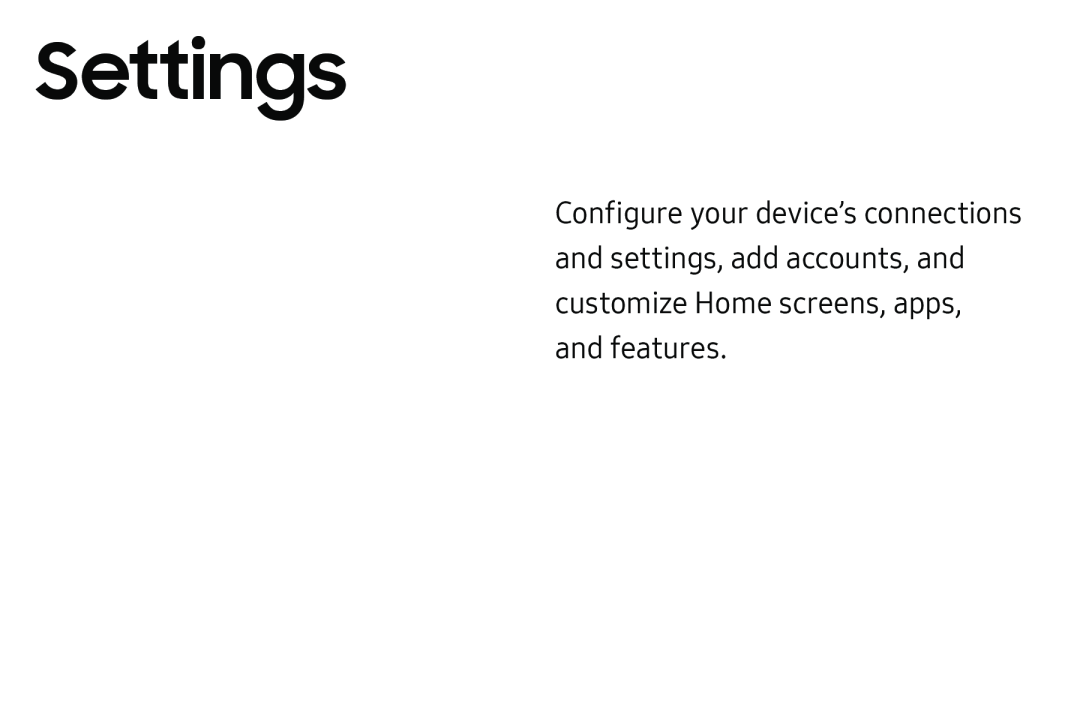 Settings
Settings
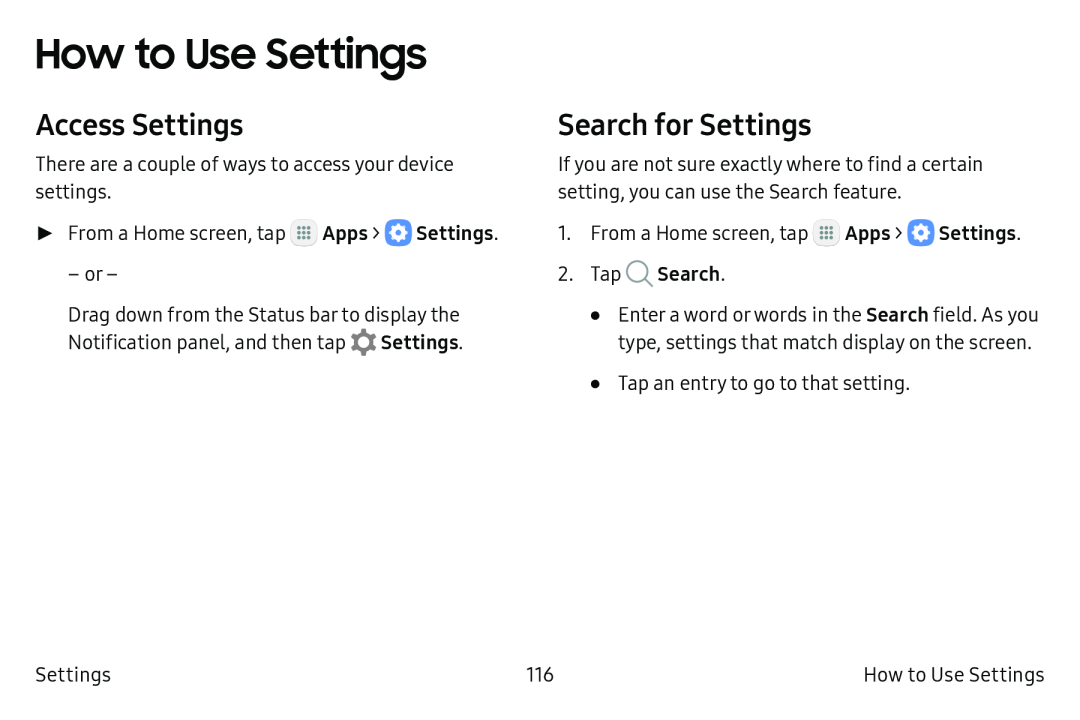 How to Use Settings
How to Use SettingsAccess Settings
Search for Settings
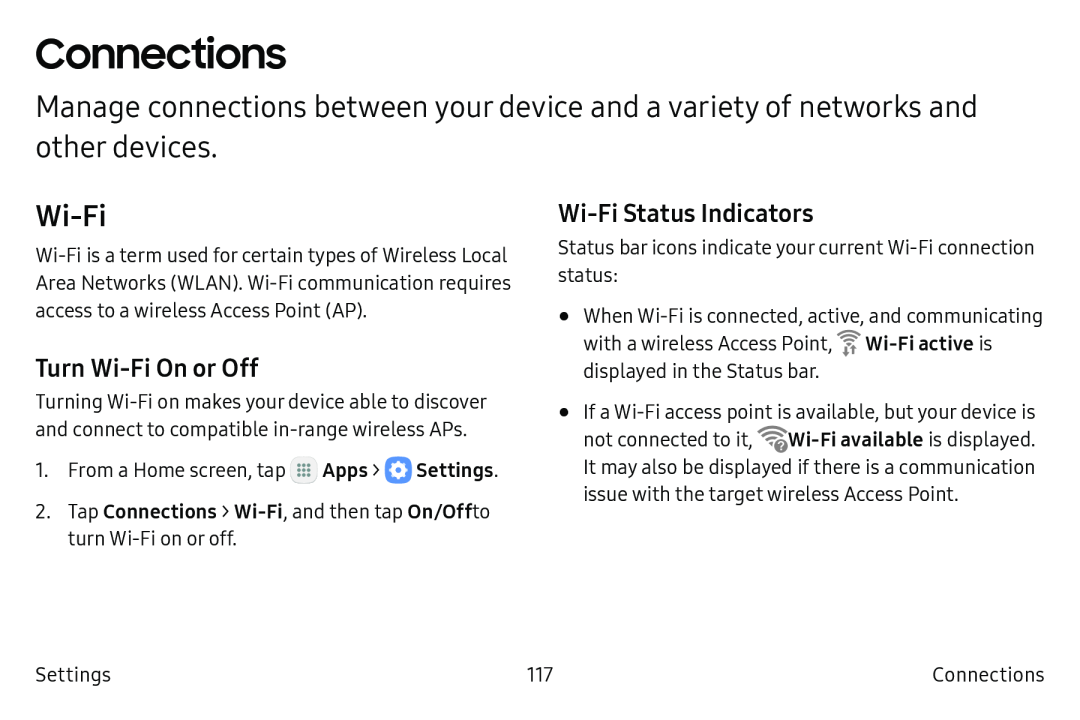 Connections
ConnectionsWi-Fi
Turn Wi-FiOn or Off
Wi-FiStatus Indicators
 Wi-FiNetworks
Wi-FiNetworksManually Connect to a Wi-FiNetwork
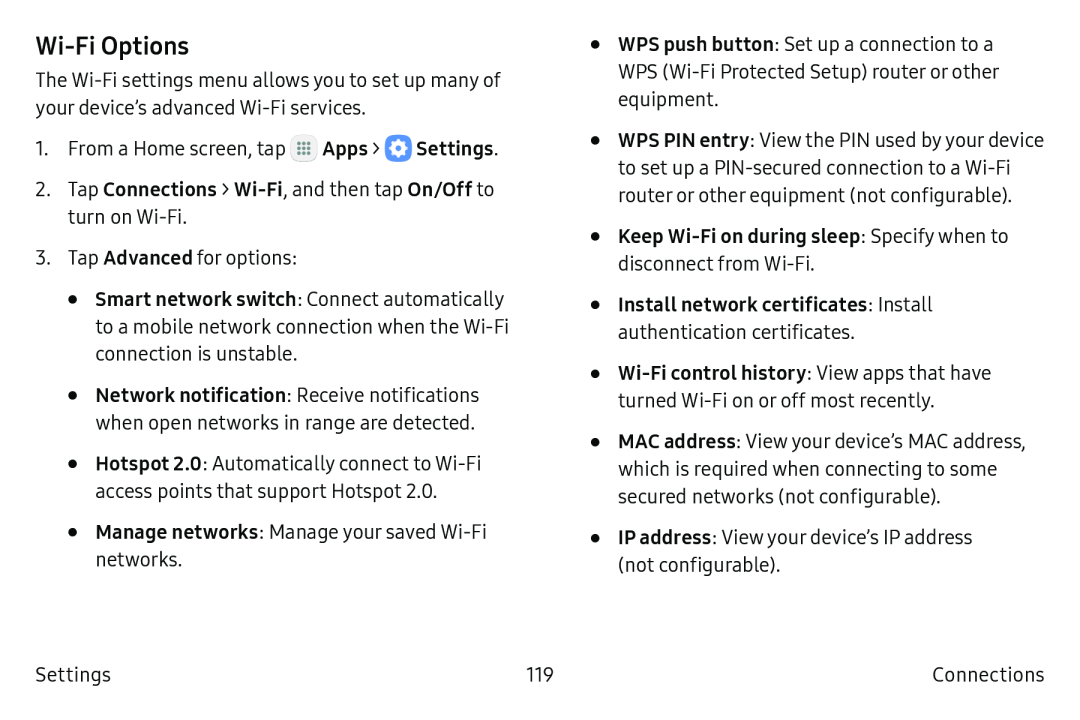 Wi-FiOptions
Wi-FiOptions
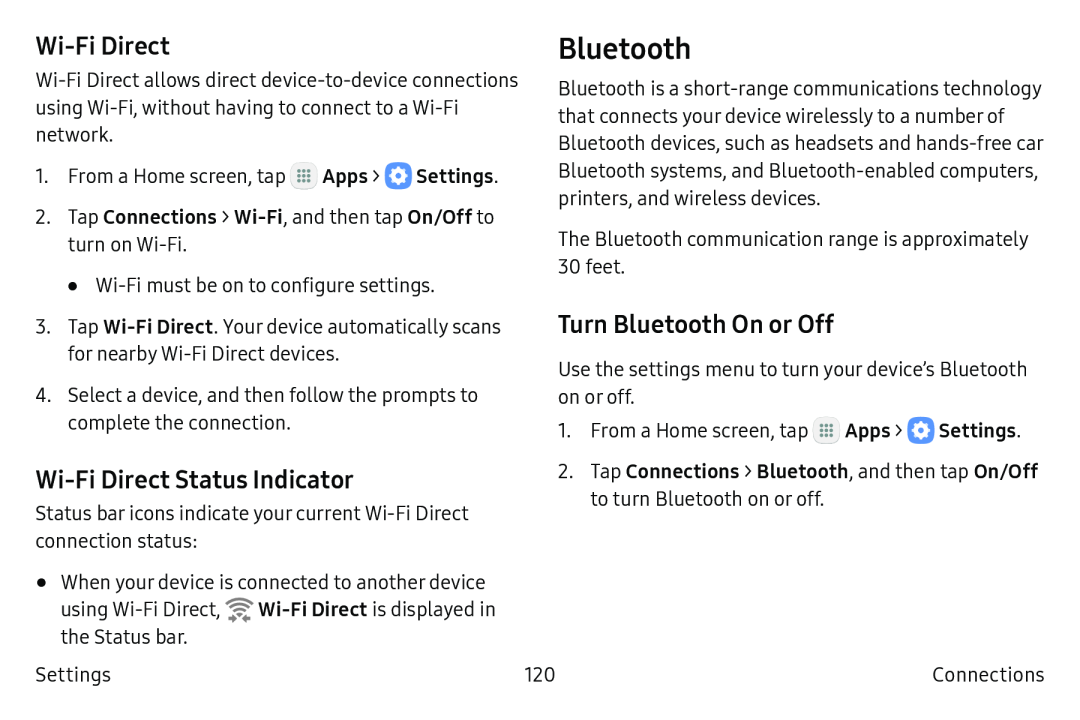 Wi-FiDirect
Wi-FiDirectBluetooth
Wi-FiDirect Status Indicator
Turn Bluetooth On or Off
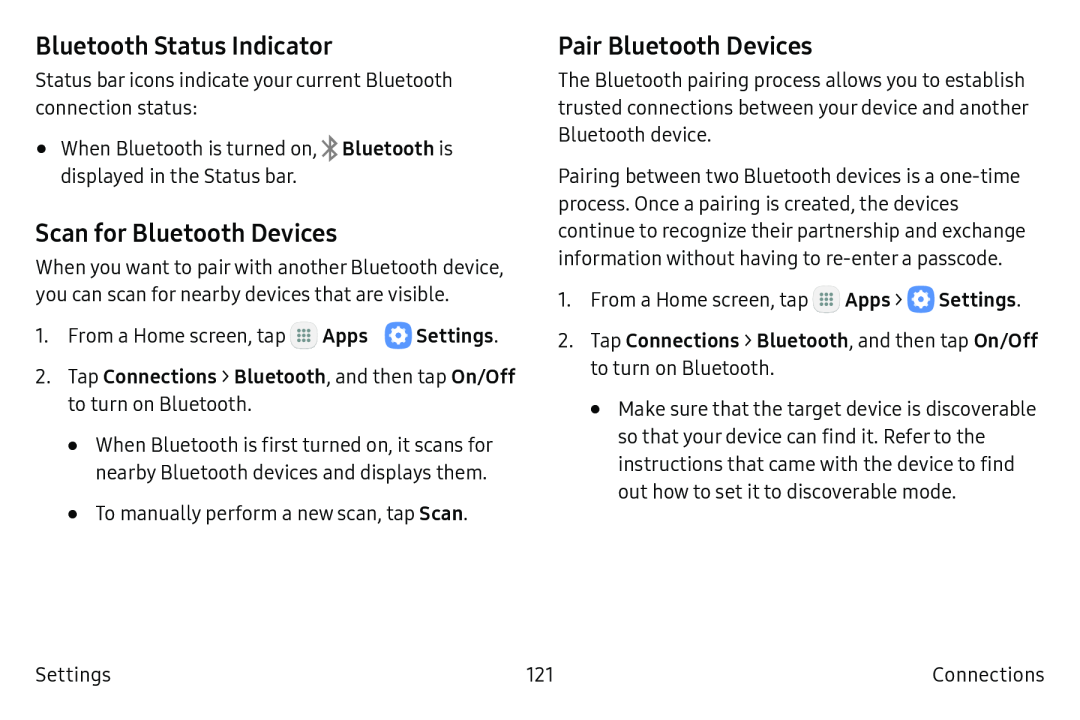 Bluetooth Status Indicator
Bluetooth Status IndicatorScan for Bluetooth Devices
Pair Bluetooth Devices
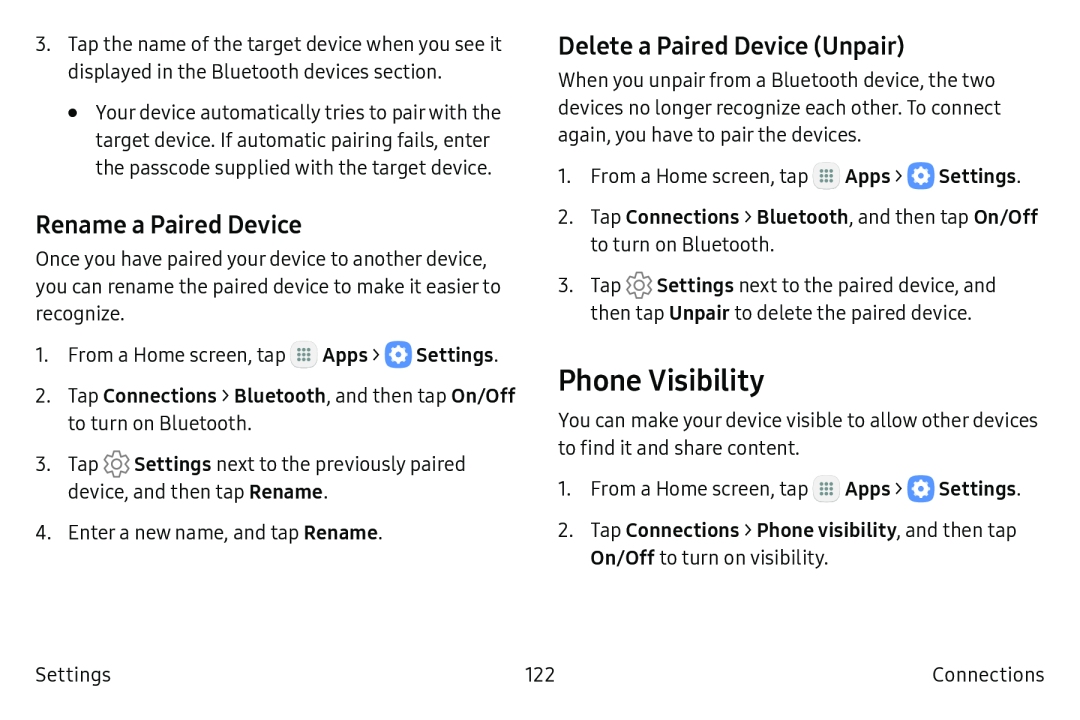 Rename a Paired Device
Rename a Paired DeviceDelete a Paired Device (Unpair)
Phone Visibility
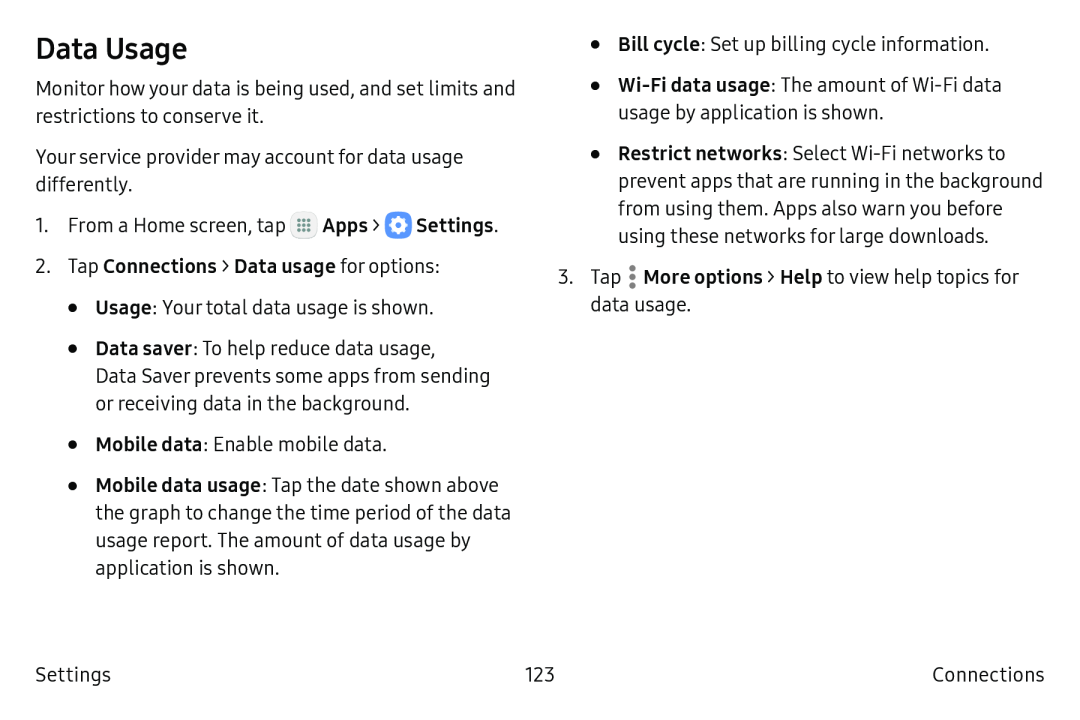 Data Usage
Data Usage
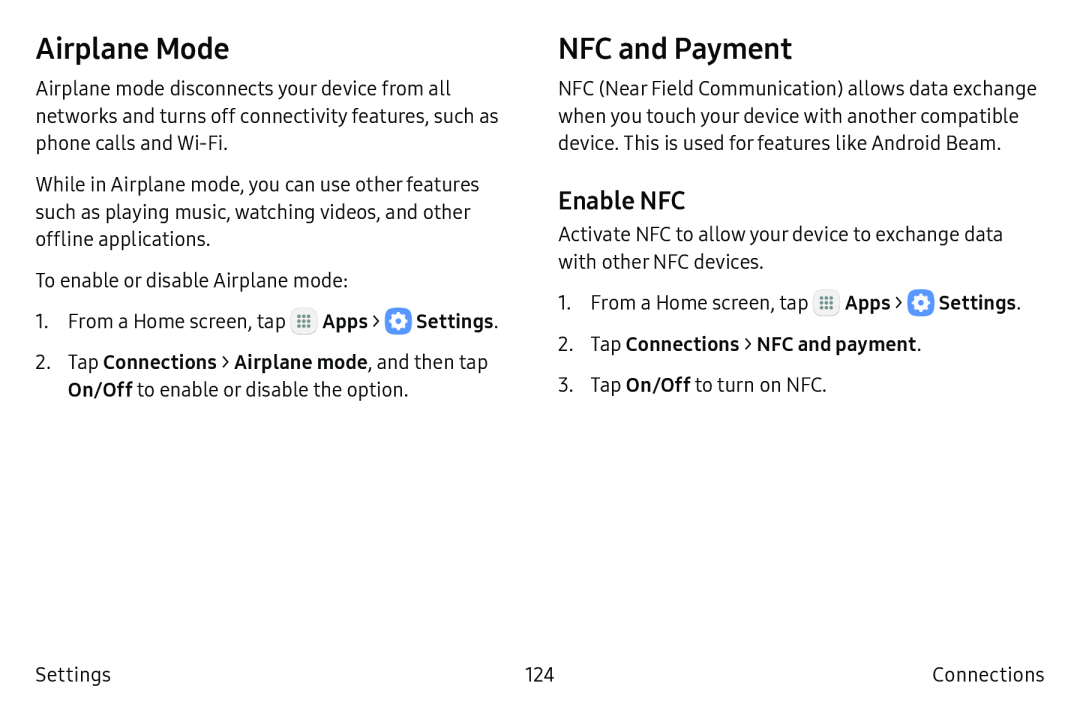 Airplane Mode
Airplane ModeNFC and Payment
Enable NFC
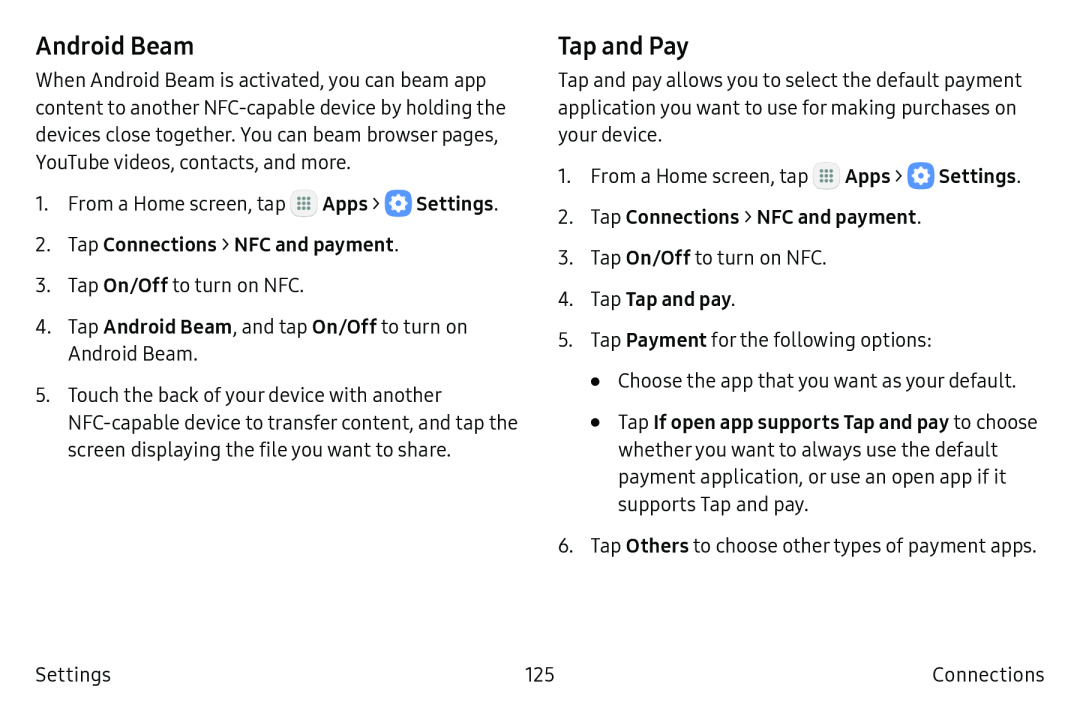 Android Beam
Android BeamTap and Pay
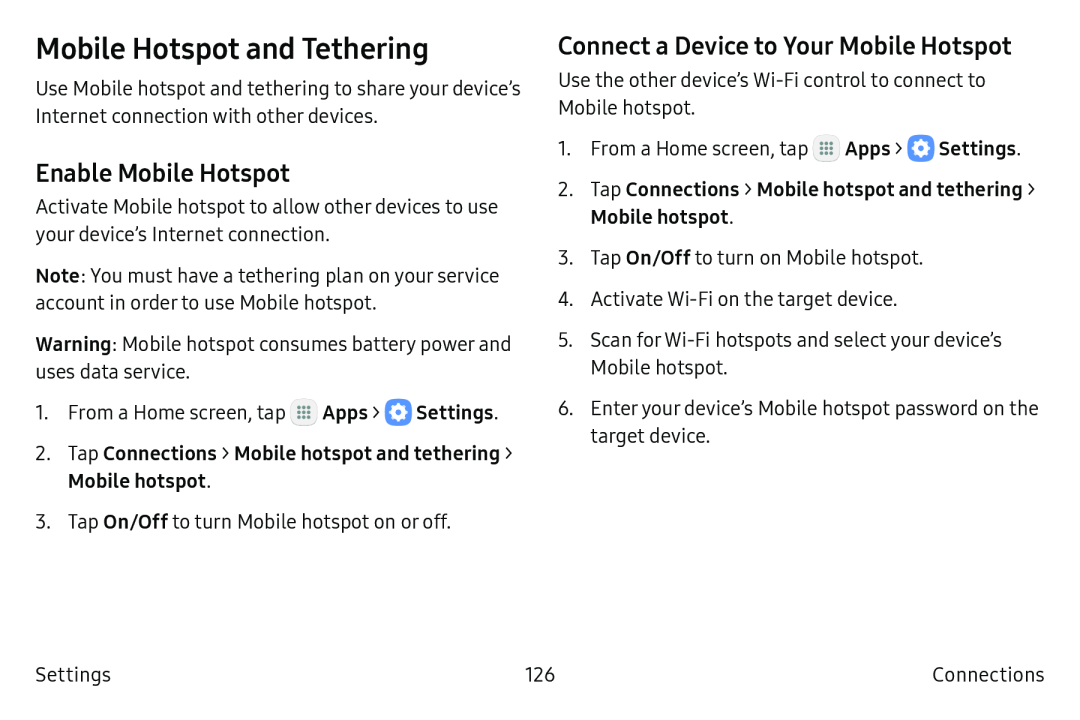 Mobile Hotspot and Tethering
Mobile Hotspot and TetheringEnable Mobile Hotspot
Connect a Device to Your Mobile Hotspot
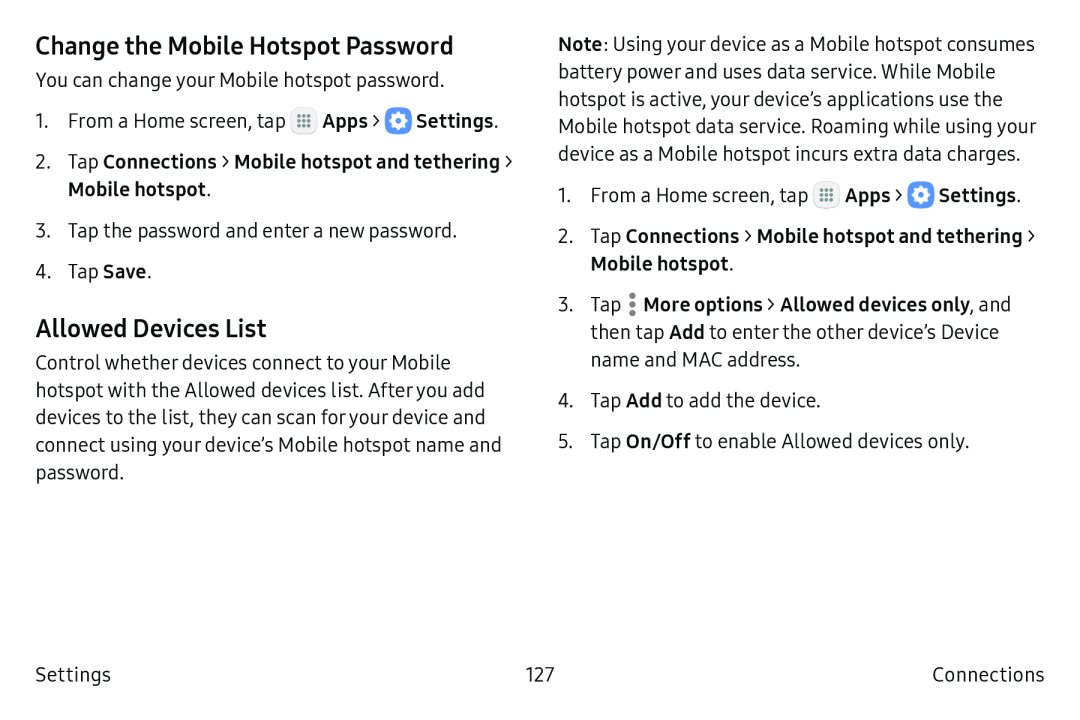 Change the Mobile Hotspot Password
Change the Mobile Hotspot PasswordAllowed Devices List
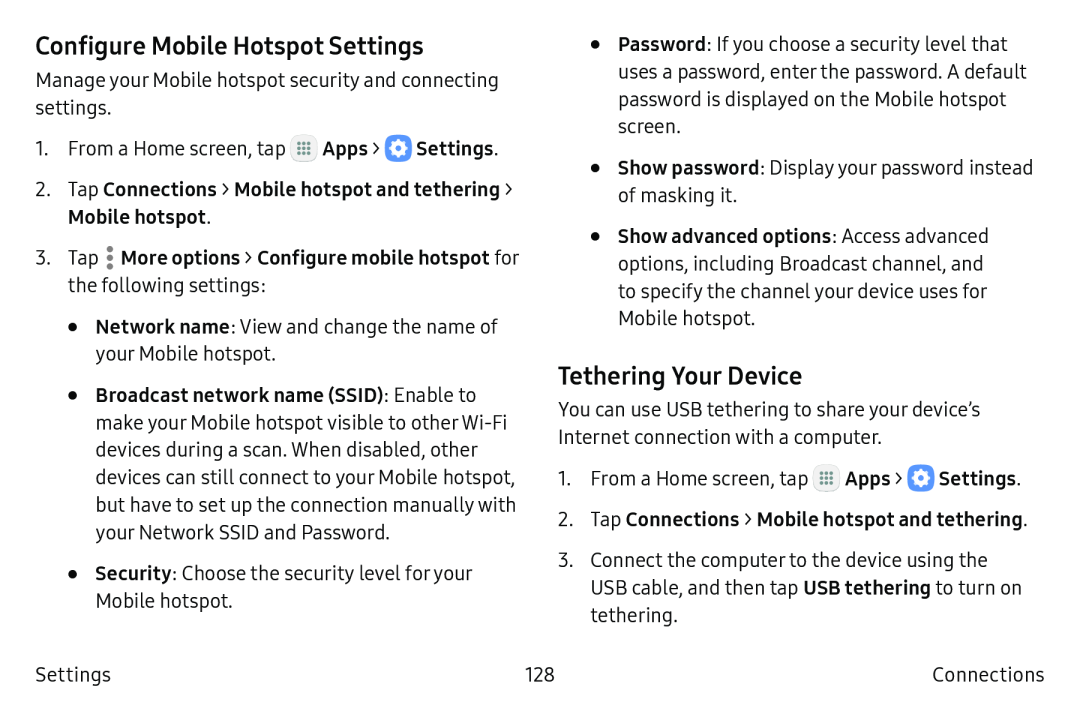 Configure Mobile Hotspot Settings
Configure Mobile Hotspot SettingsTethering Your Device
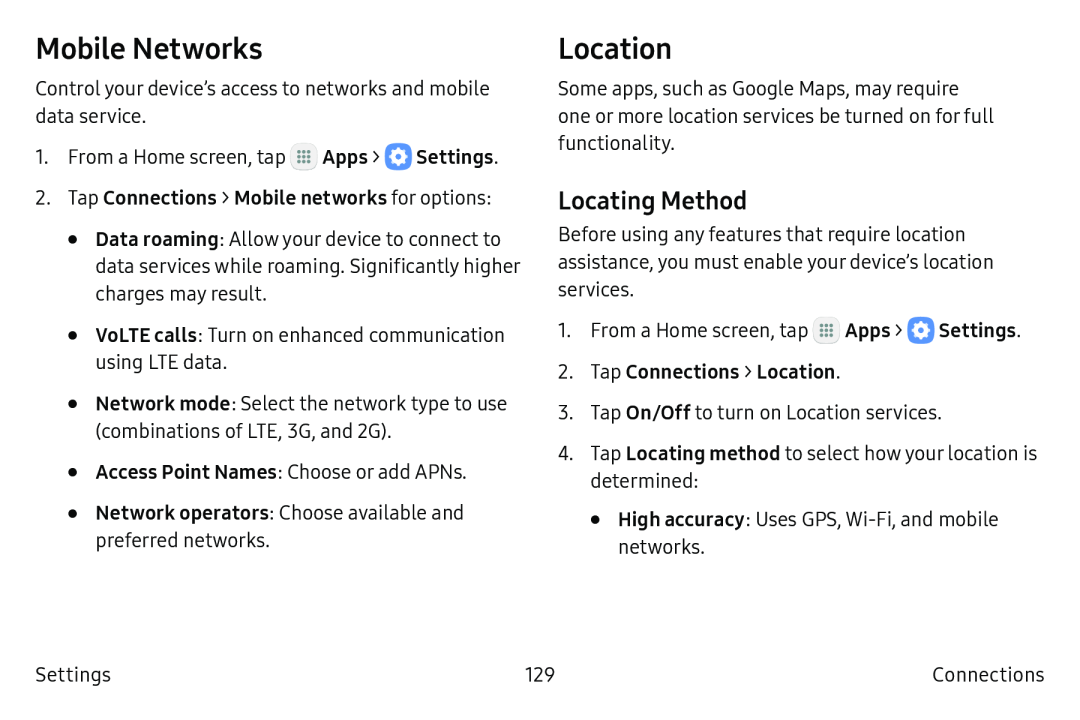 Mobile Networks
Mobile NetworksLocation
Locating Method
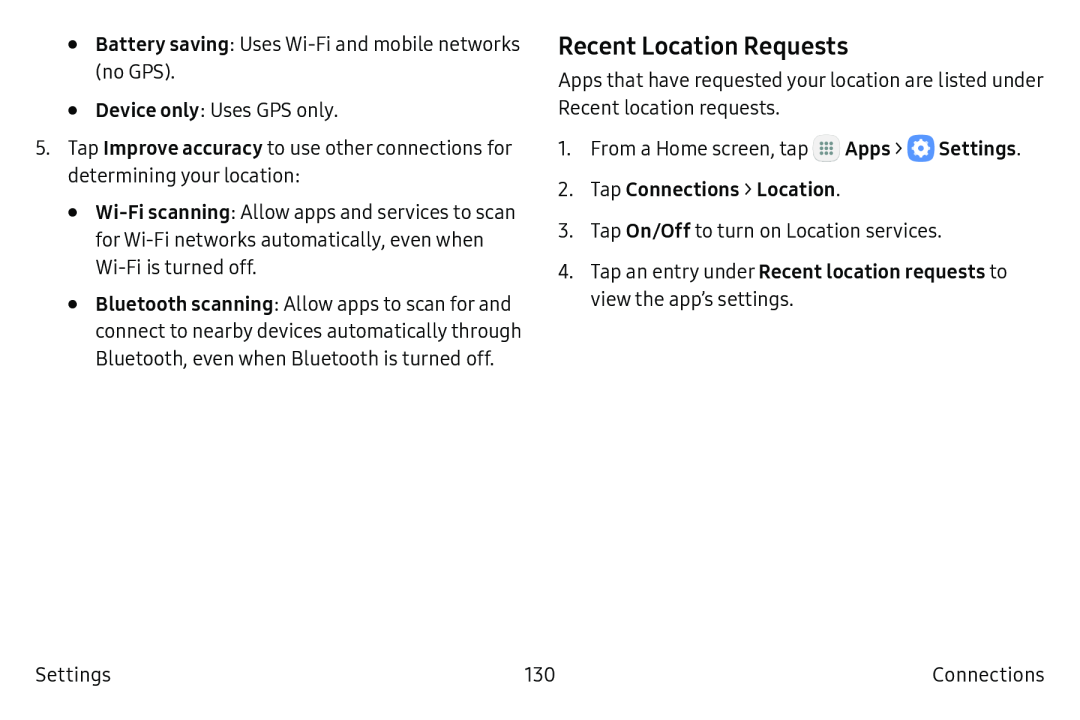 Recent Location Requests
Recent Location Requests
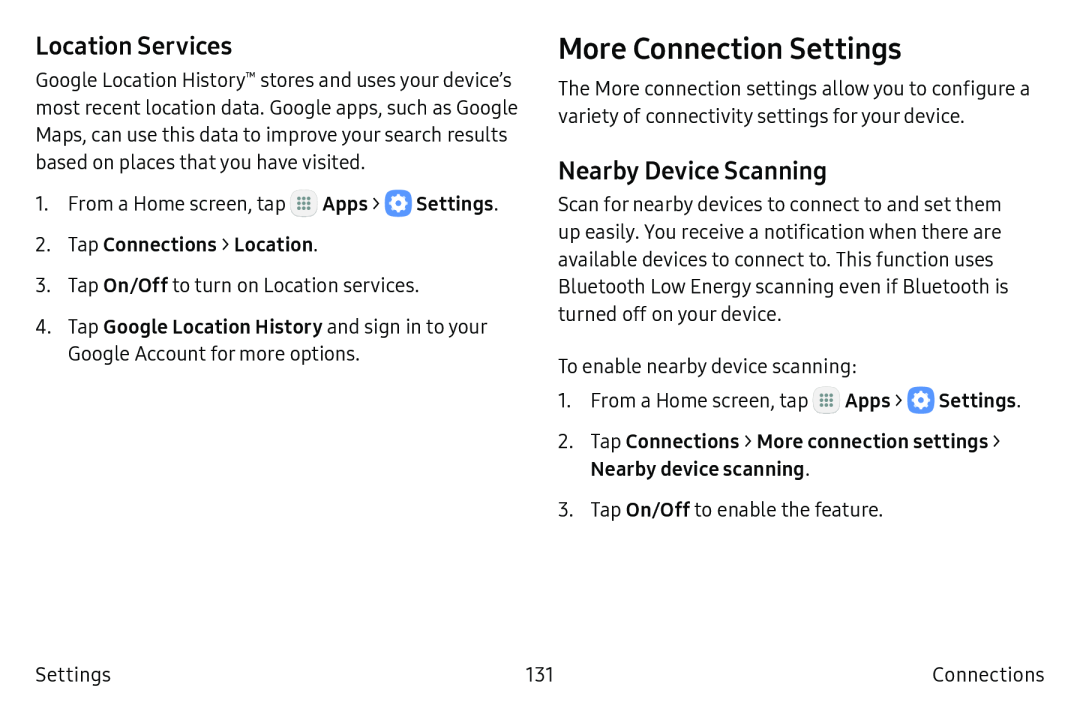 Location Services
Location ServicesMore Connection Settings
Nearby Device Scanning
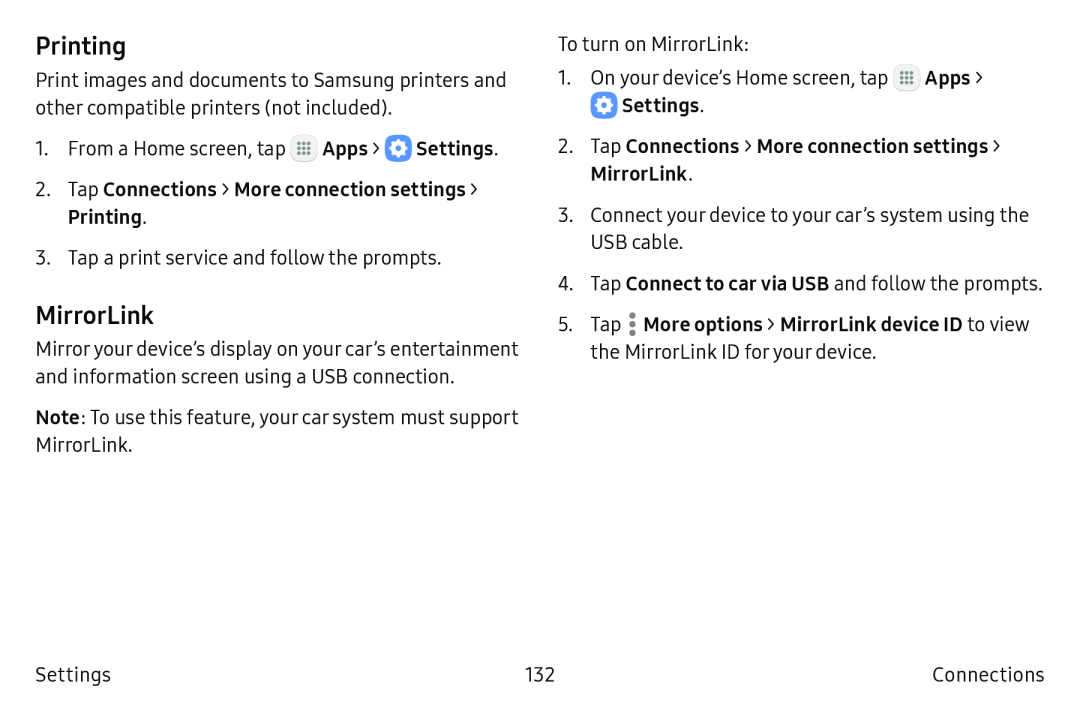 Printing
PrintingMirrorLink
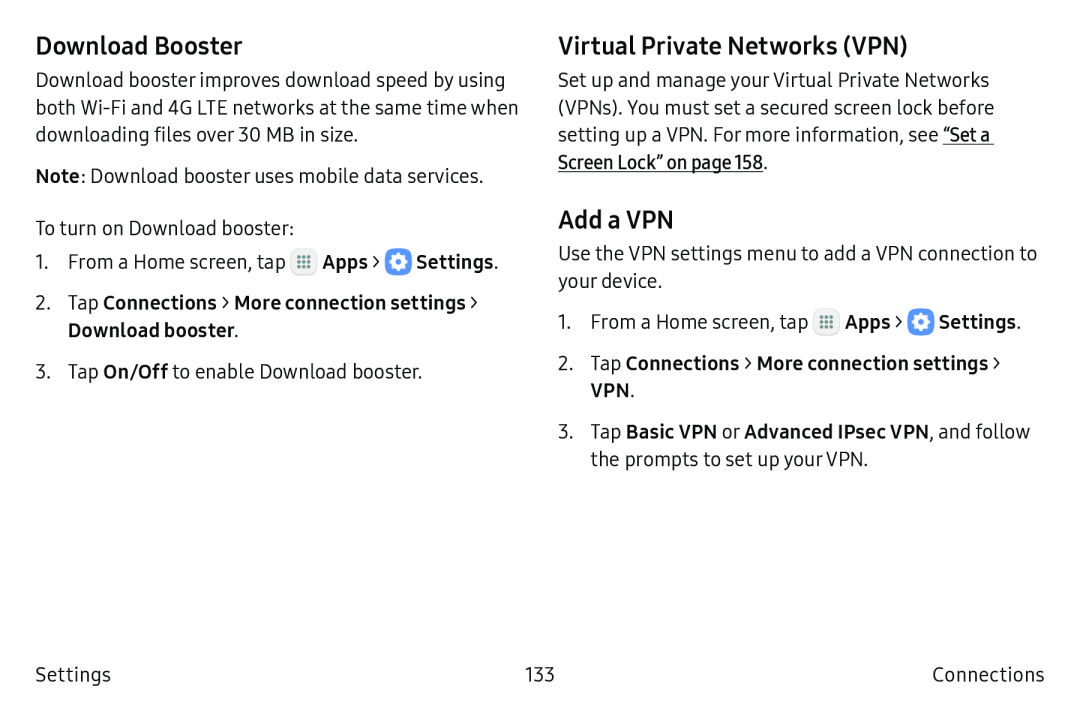 Download Booster
Download BoosterVirtual Private Networks (VPN)
Add a VPN
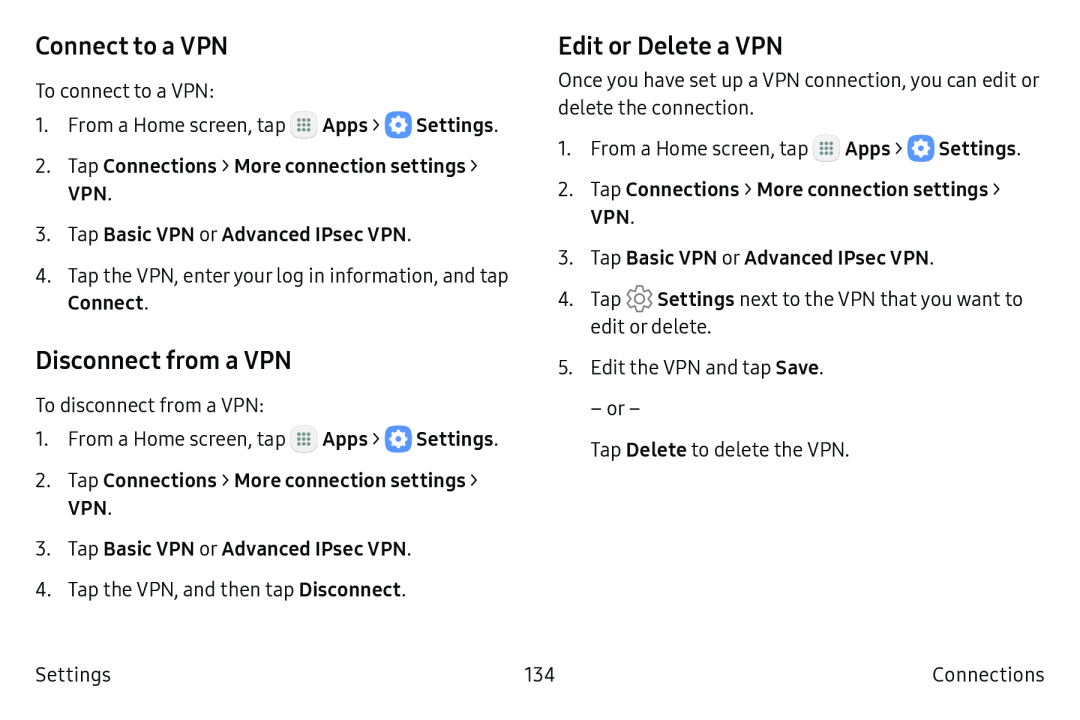 Connect to a VPN
Connect to a VPNDisconnect from a VPN
Edit or Delete a VPN
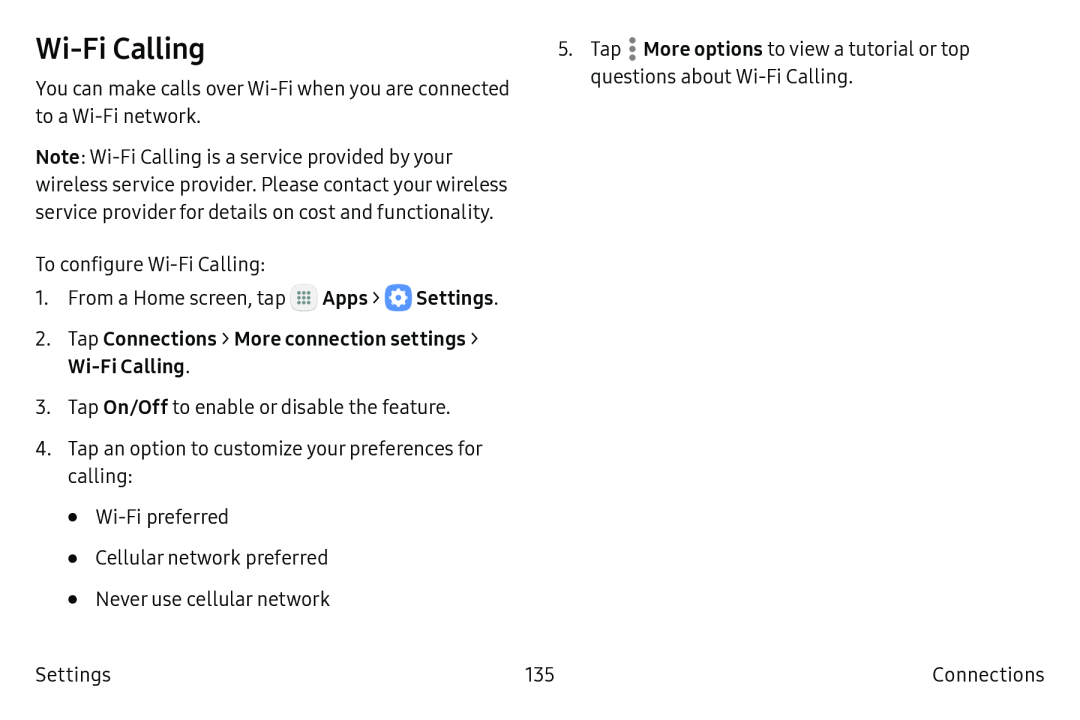 Wi-FiCalling
Wi-FiCalling
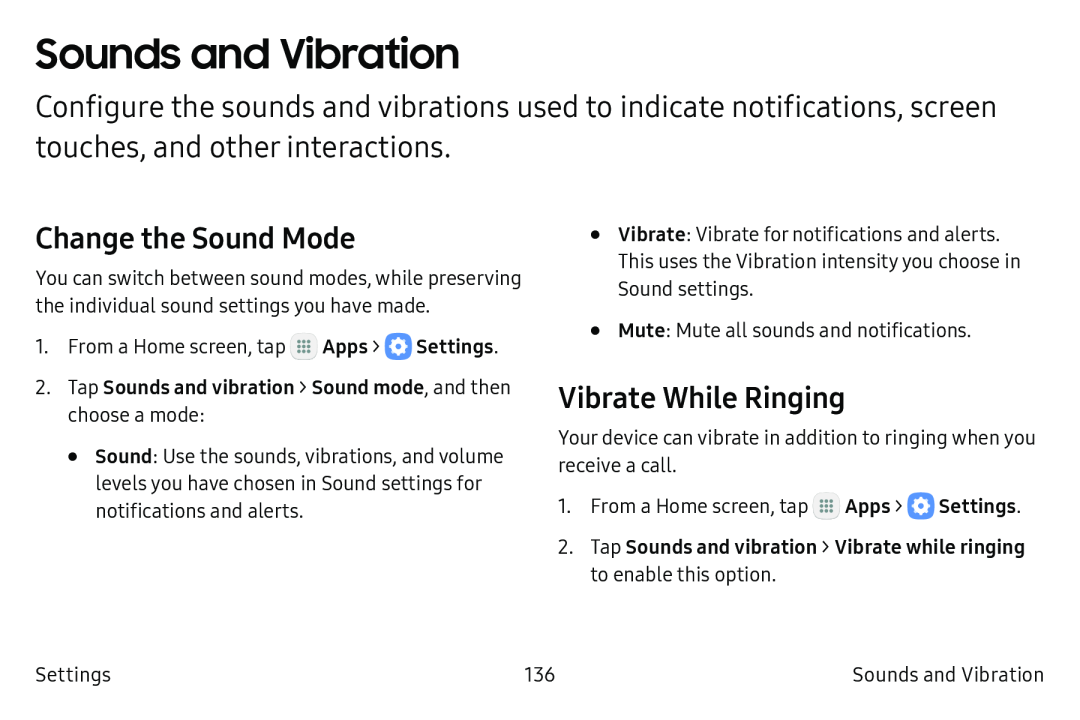 Sounds and Vibration
Sounds and VibrationChange the Sound Mode
Vibrate While Ringing
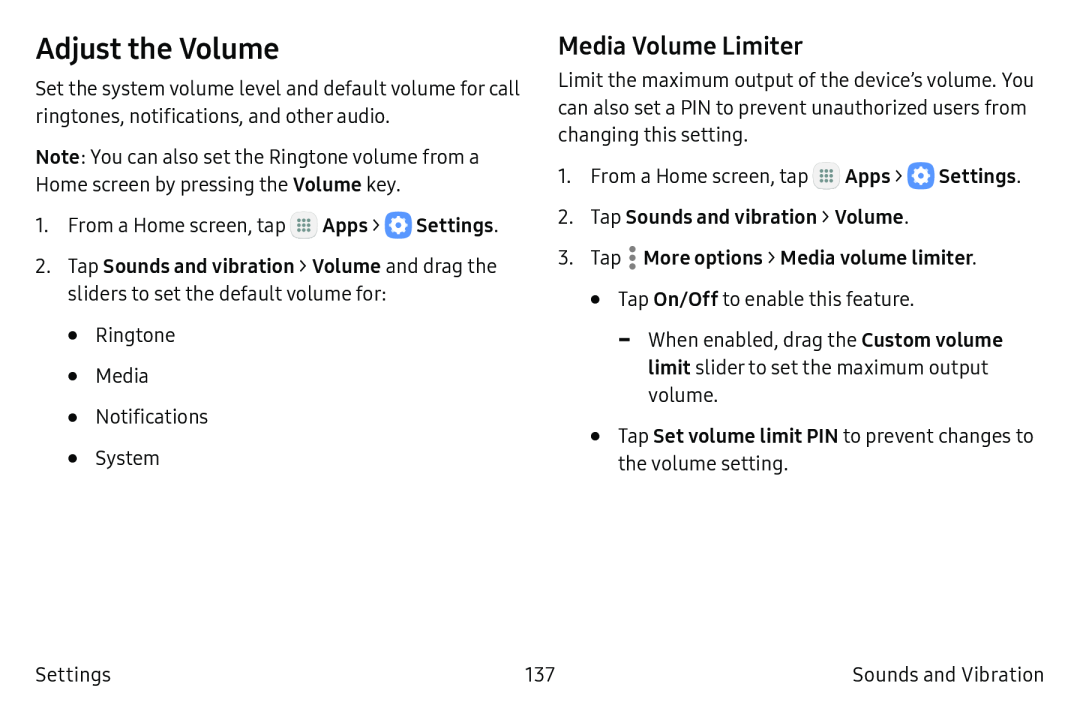 Adjust the Volume
Adjust the VolumeMedia Volume Limiter
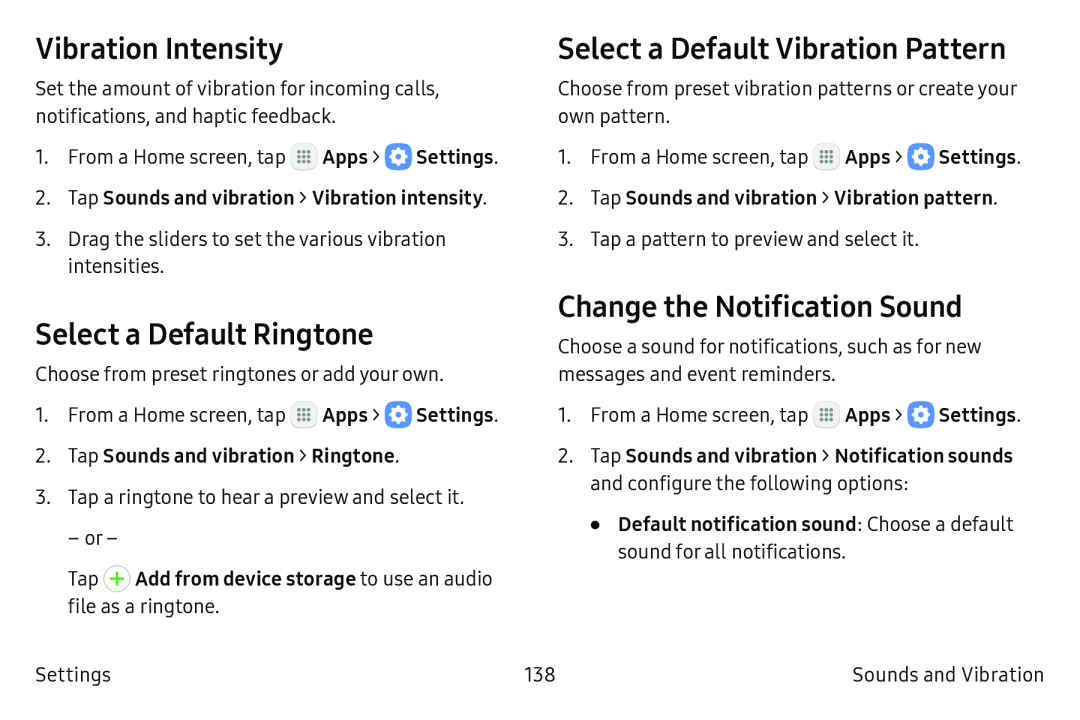 Vibration Intensity
Vibration IntensitySelect a Default Ringtone
Select a Default Vibration Pattern
Change the Notification Sound
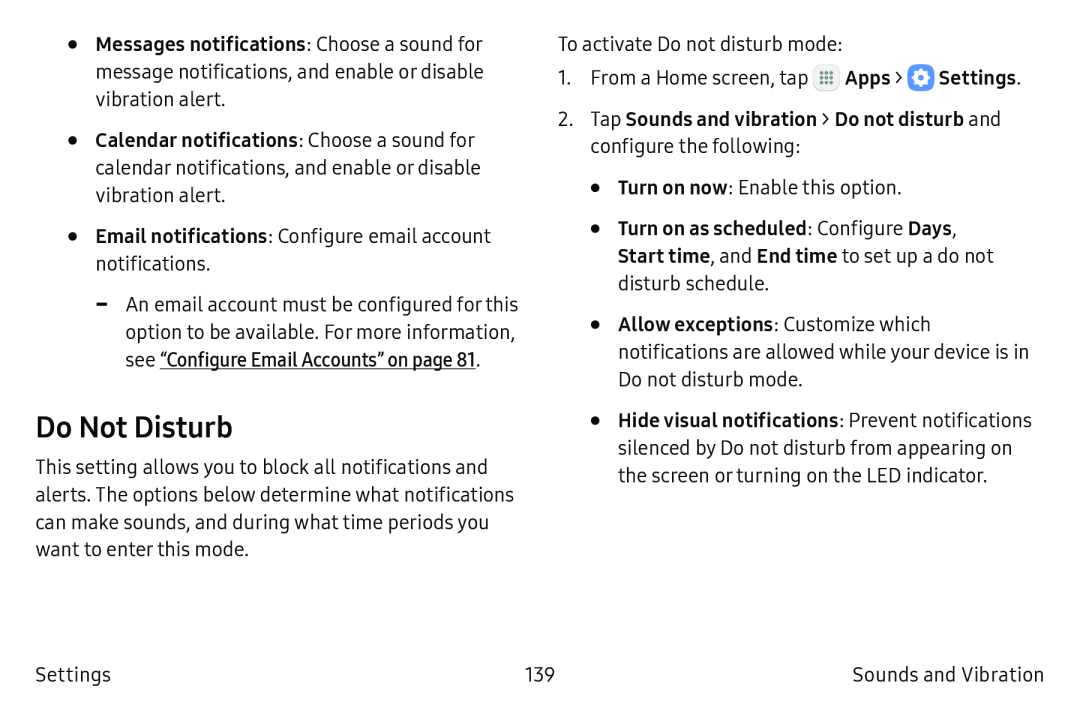 Do Not Disturb
Do Not Disturb
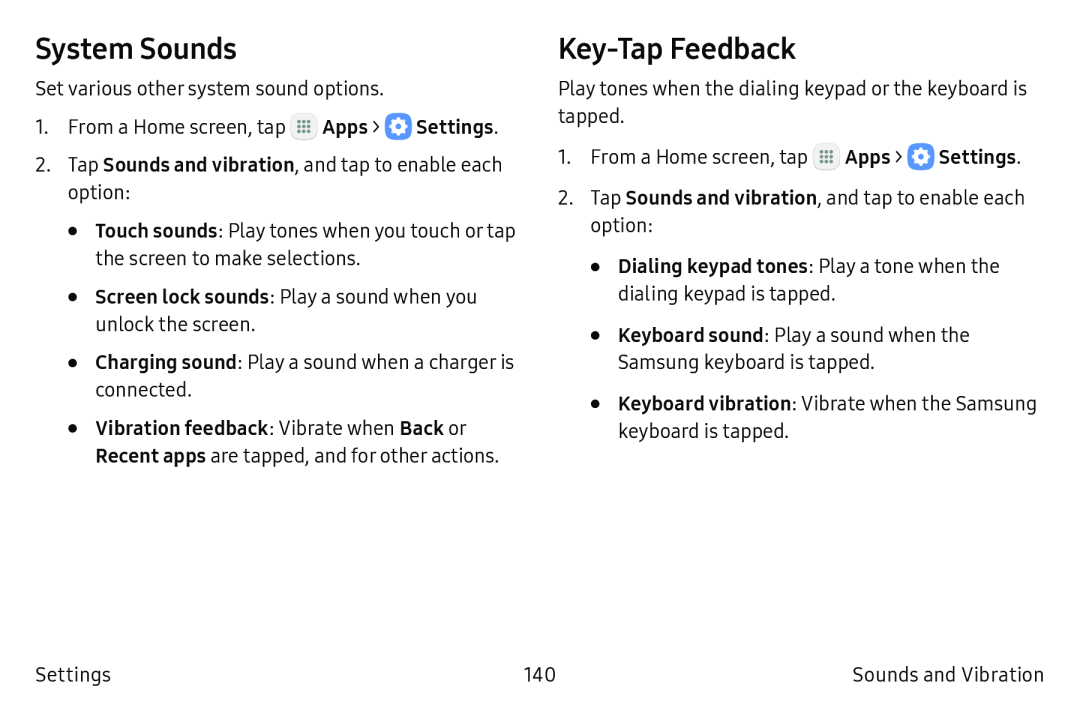 System Sounds
System SoundsKey-TapFeedback
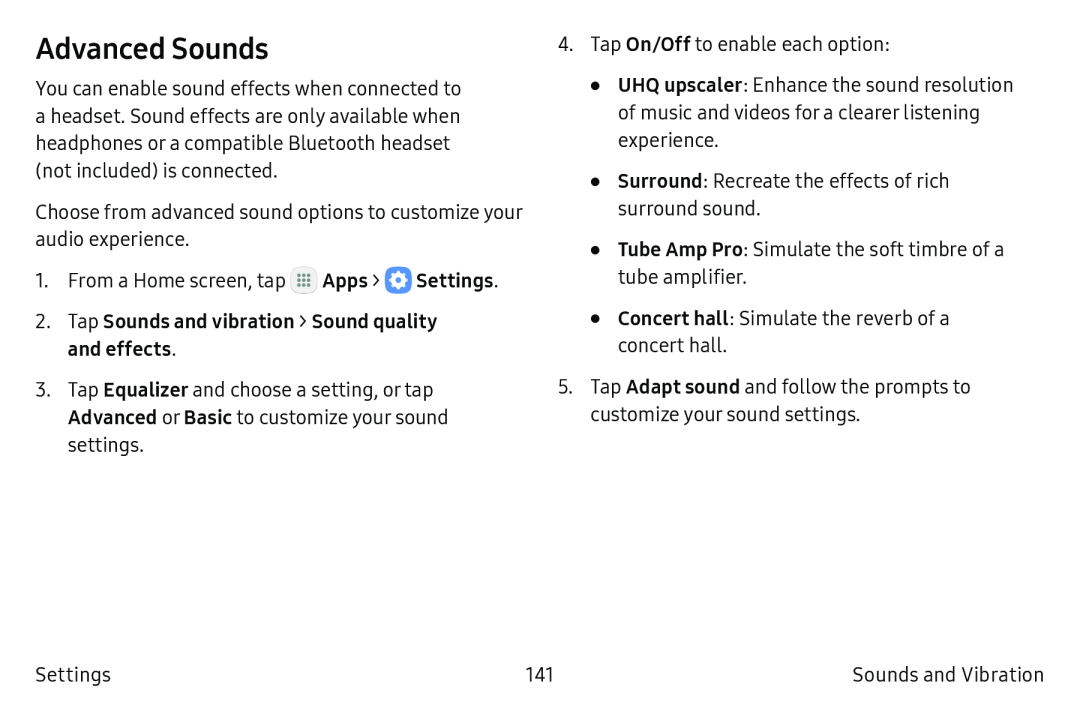 Advanced Sounds
Advanced Sounds
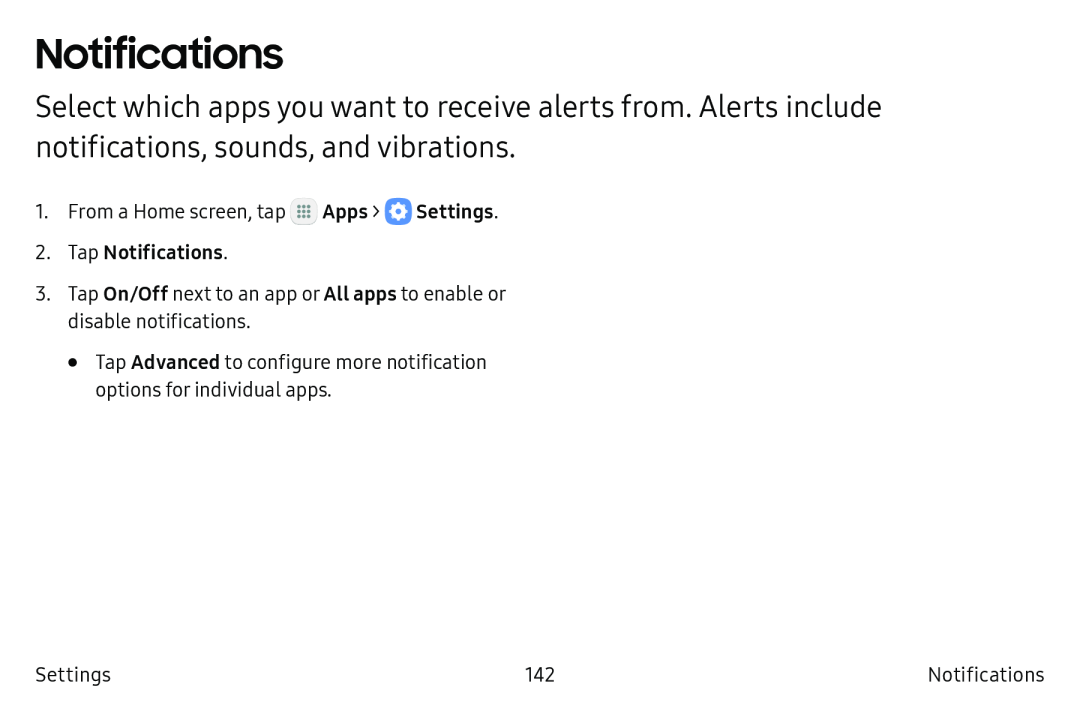 Notifications
Notifications
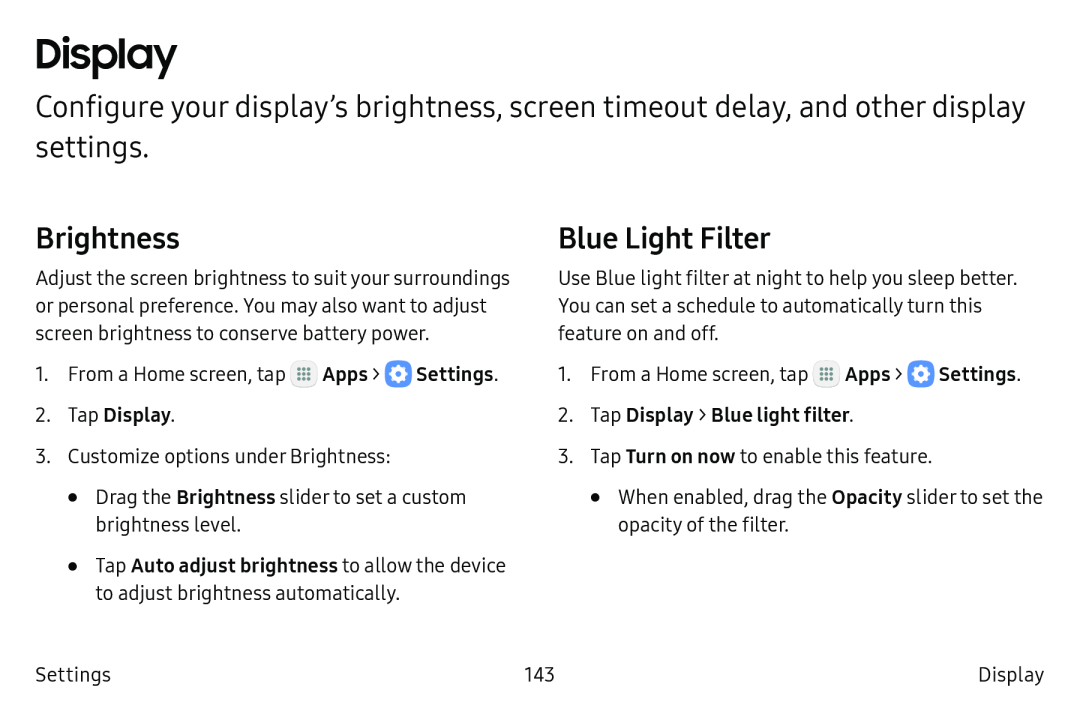 Display
DisplayBrightness
Blue Light Filter
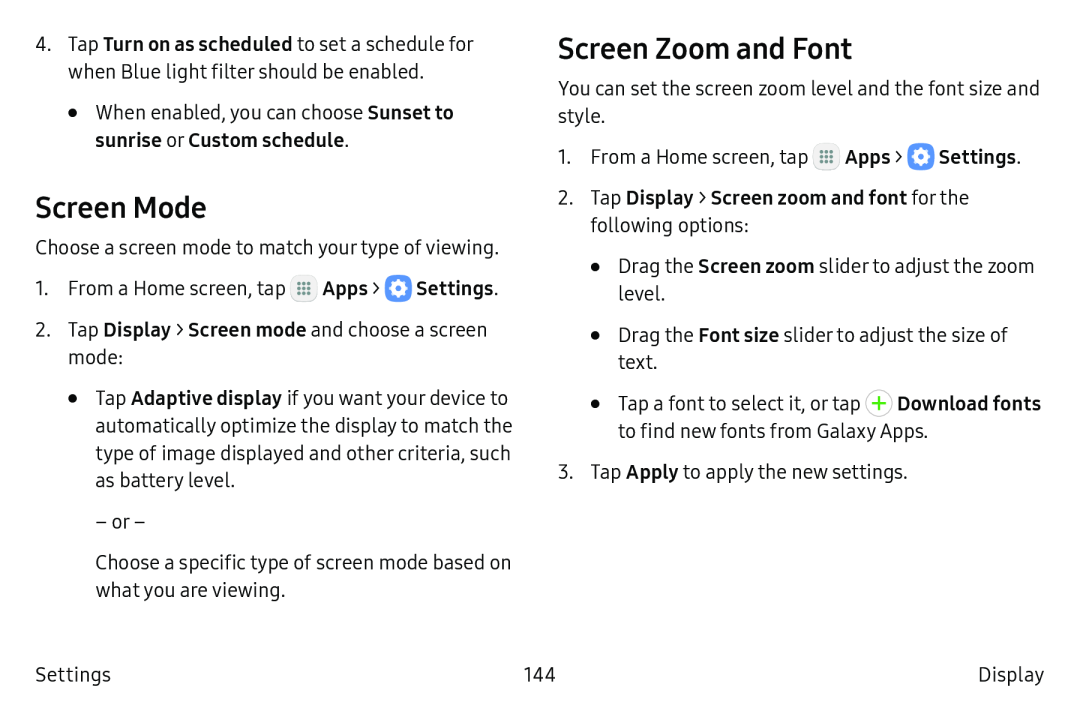 Screen Mode
Screen ModeScreen Zoom and Font
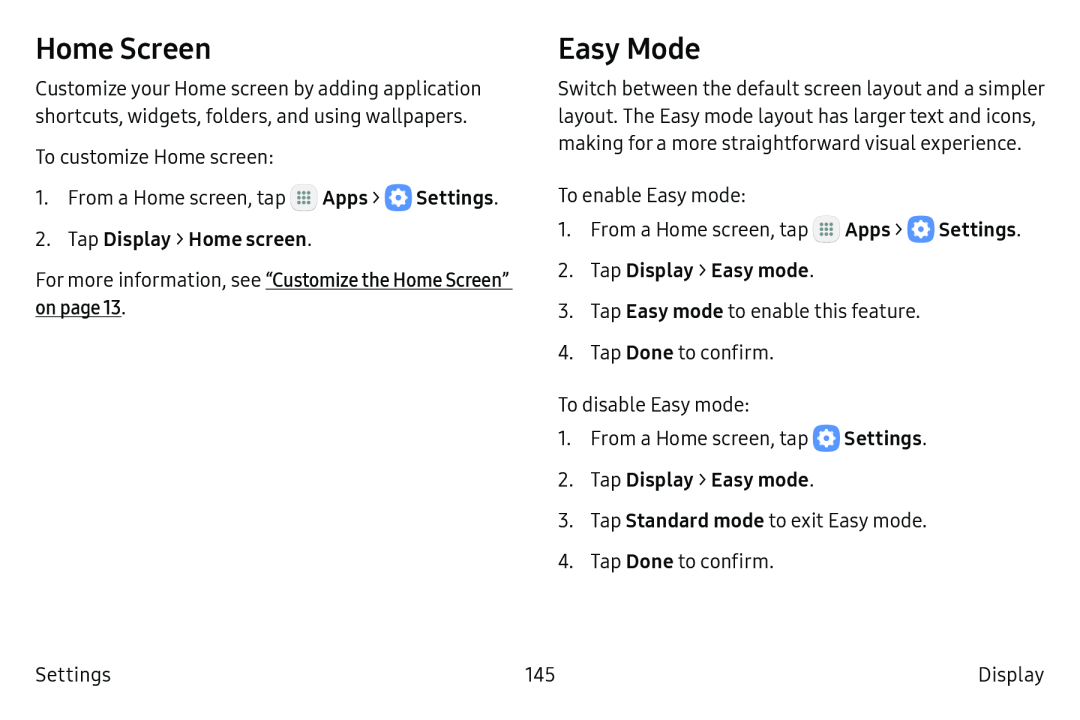 Home Screen
Home ScreenEasy Mode
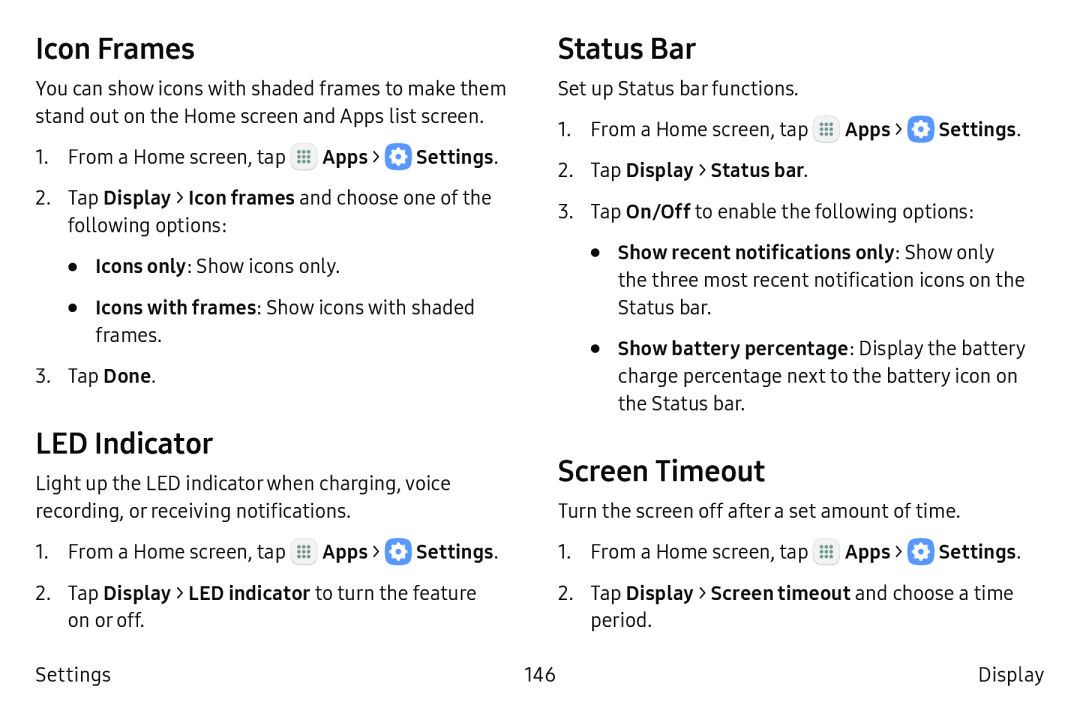 Icon Frames
Icon FramesStatus Bar
LED Indicator
Screen Timeout
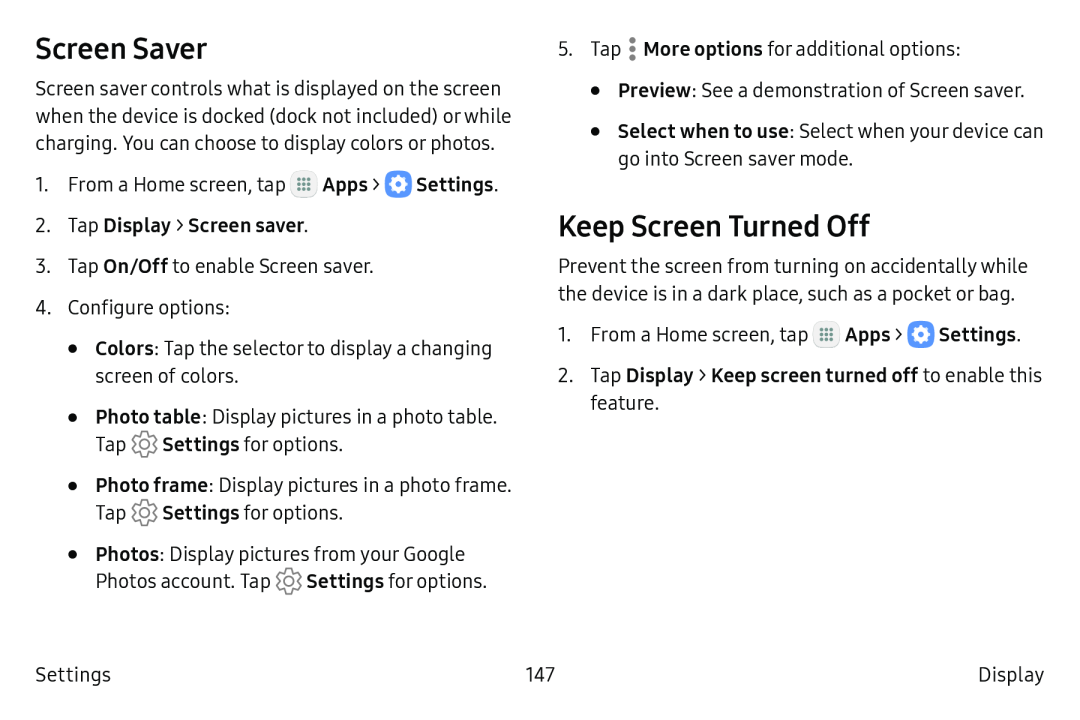 Screen Saver
Screen SaverKeep Screen Turned Off
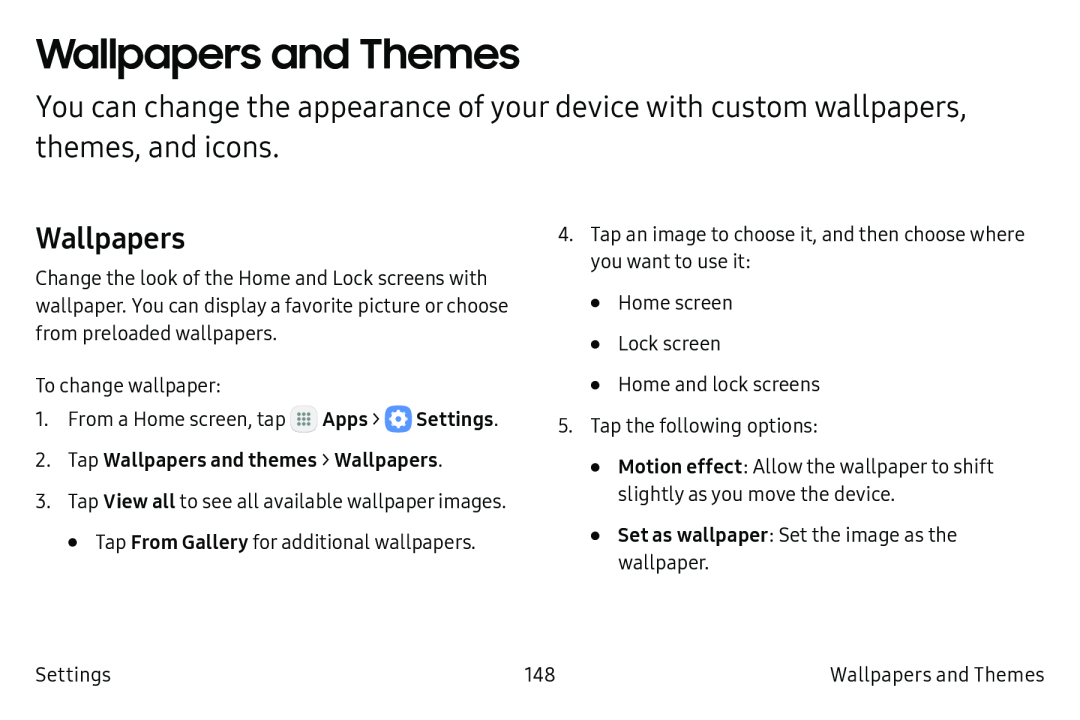 Wallpapers and Themes
Wallpapers and ThemesWallpapers
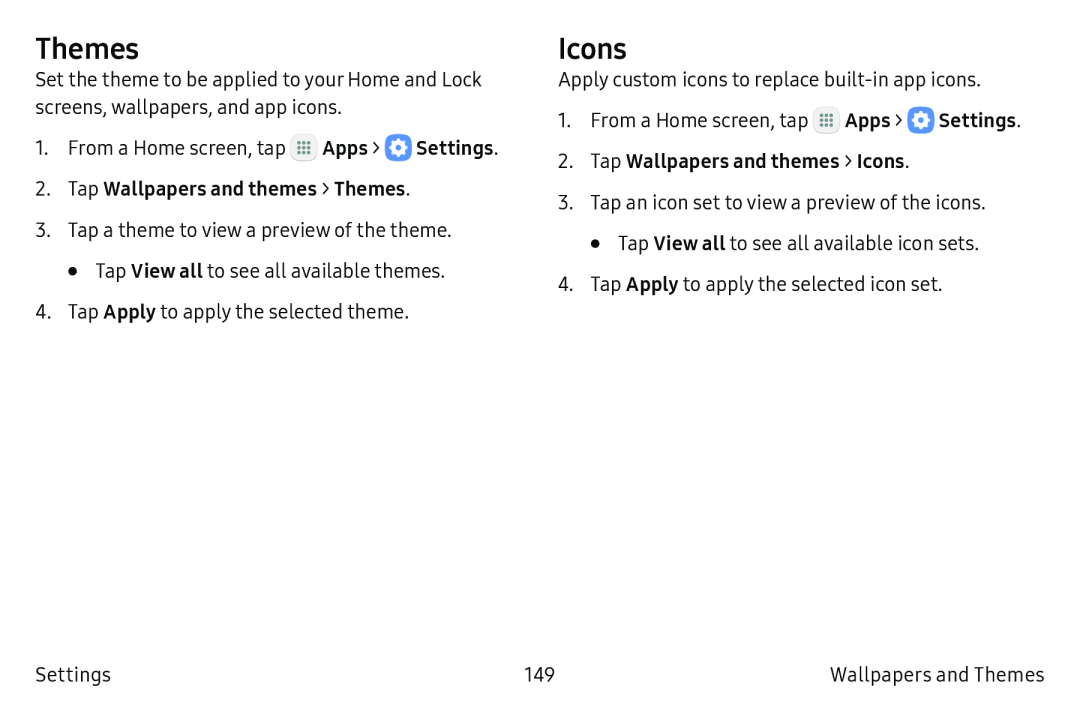 Themes
ThemesIcons
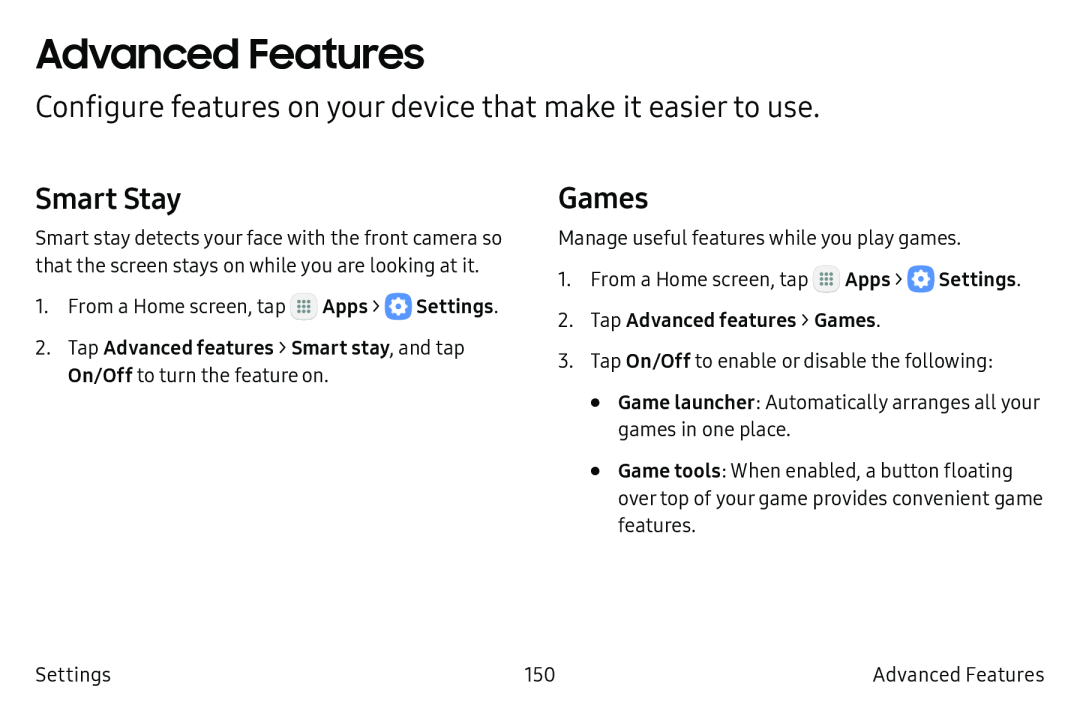 Advanced Features
Advanced FeaturesConfigure features on your device that make it easier to use
Smart Stay
Games
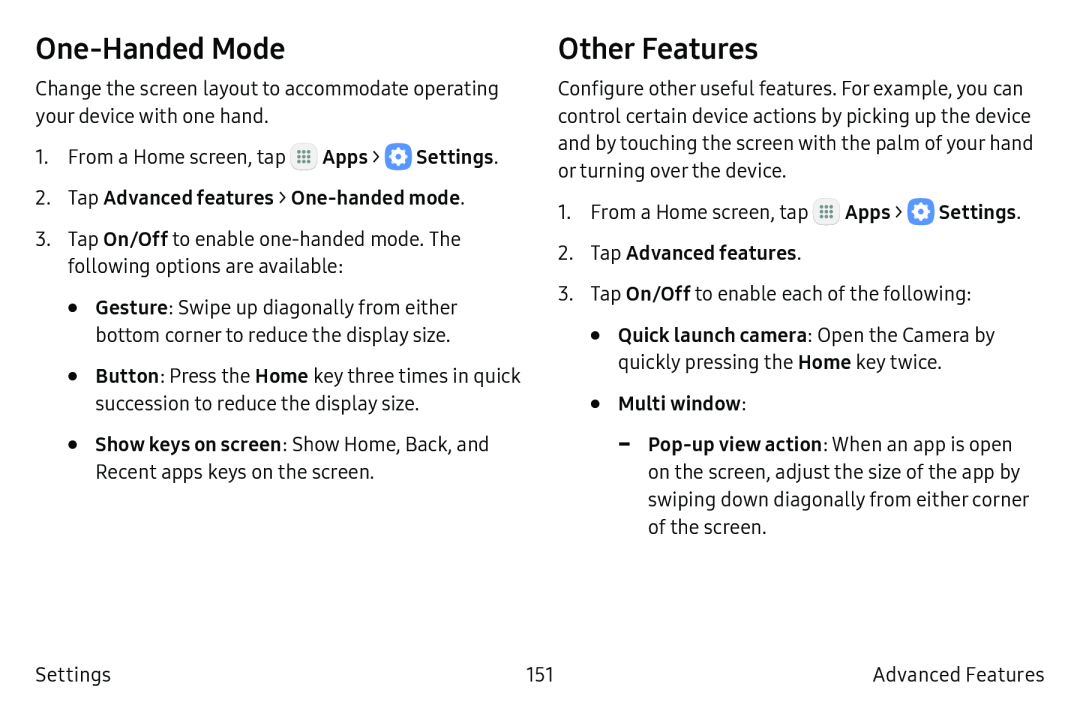 One-HandedMode
One-HandedModeOther Features
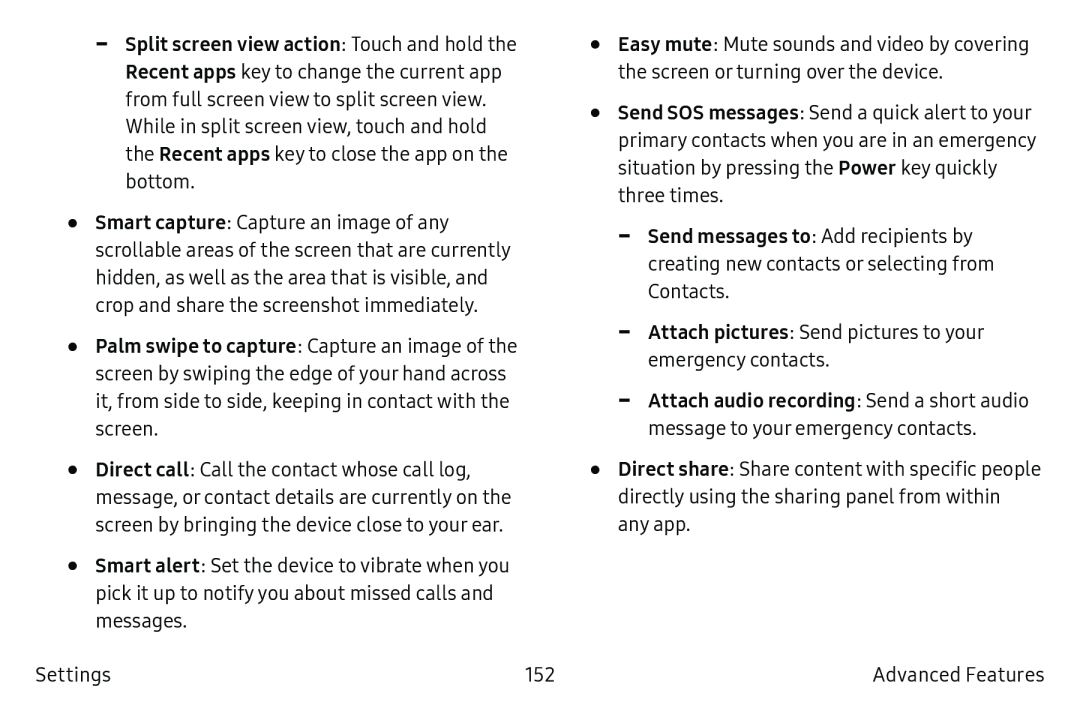 Split screen view action
Split screen view actionPalm swipe to capture
Smart alert
Easy mute
Send SOS messages
Power
Send messages to
Attach pictures
Direct share
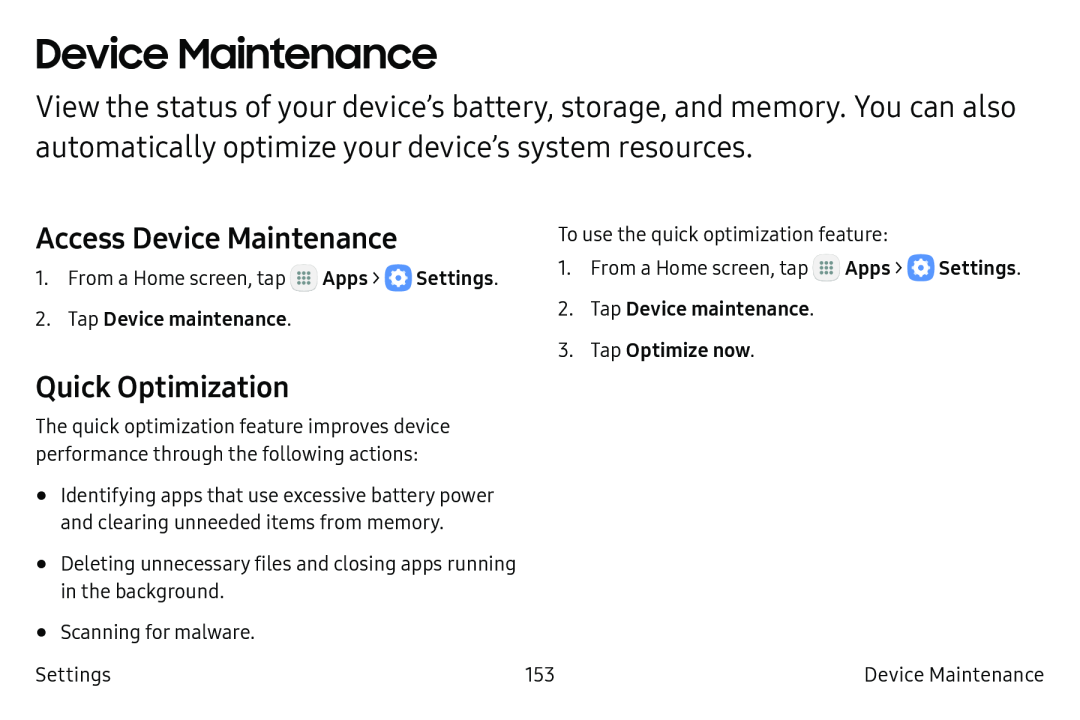 Device Maintenance
Device MaintenanceAccess Device Maintenance
Quick Optimization
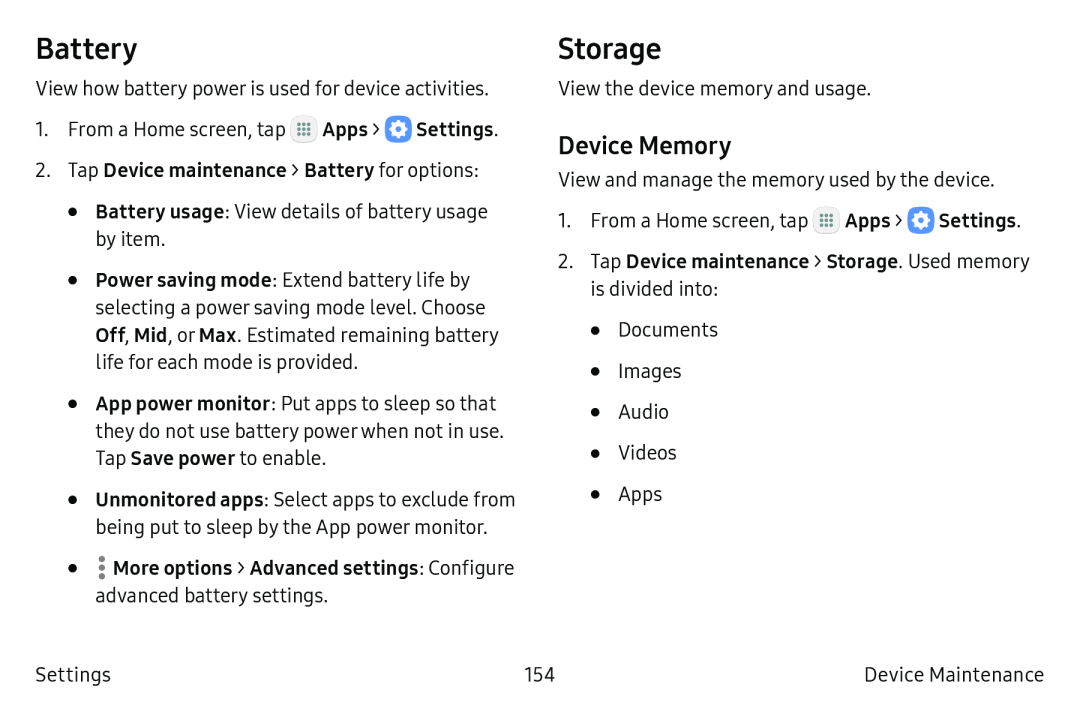 Battery
BatteryStorage
Device Memory
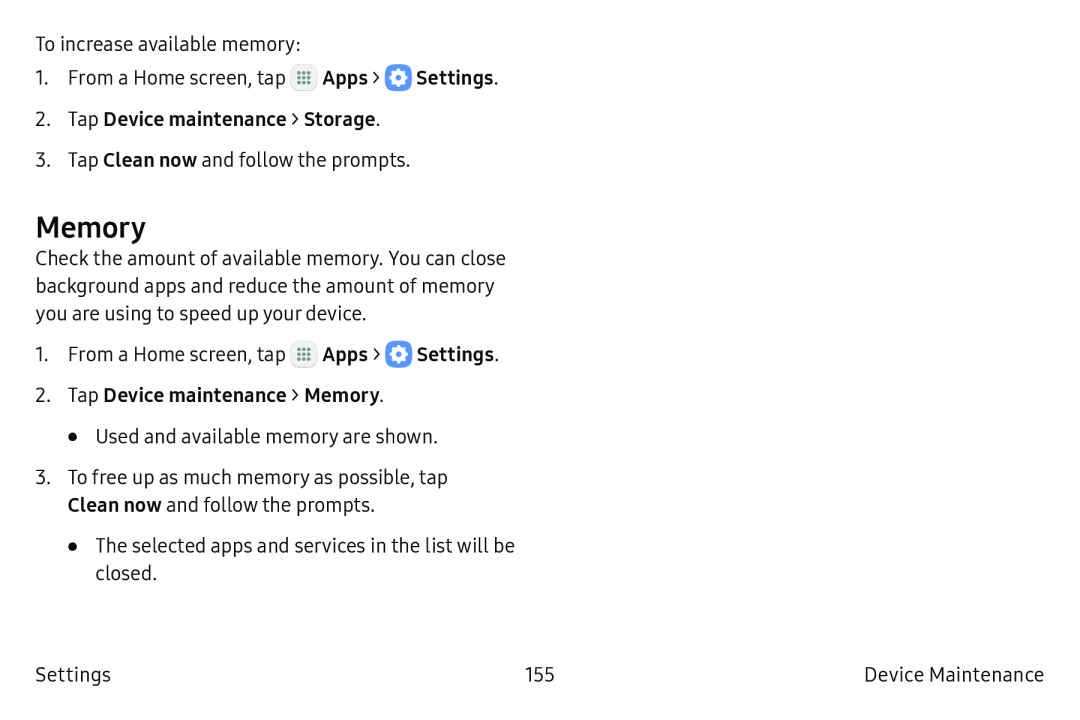 Memory
Memory
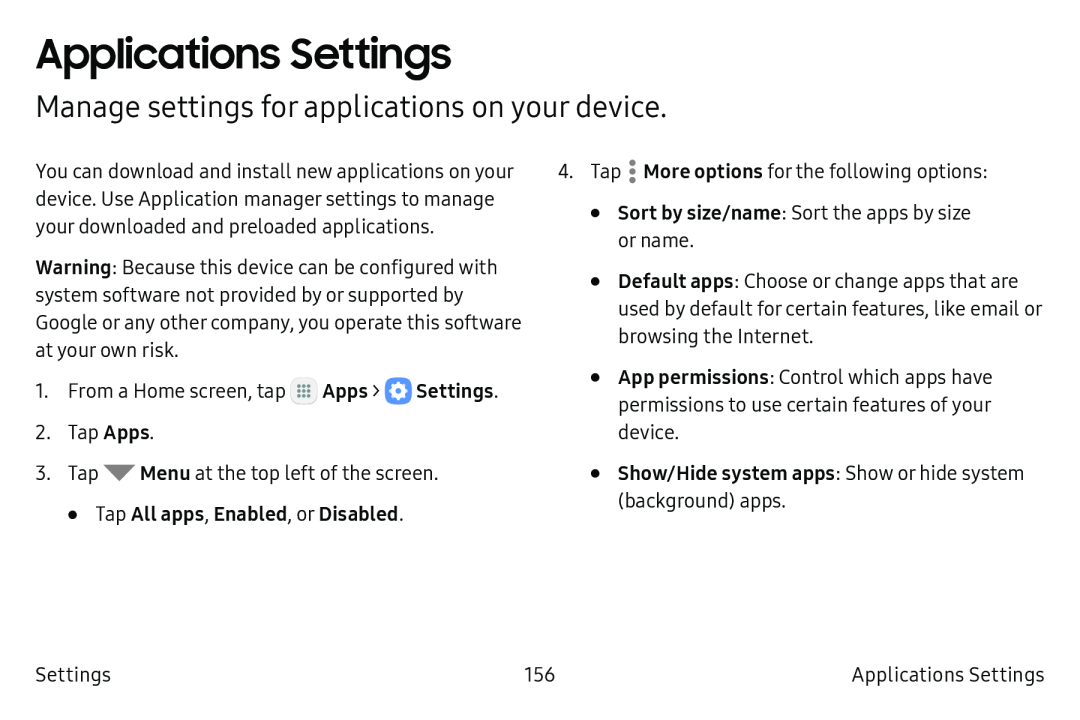 Applications Settings
Applications SettingsManage settings for applications on your device
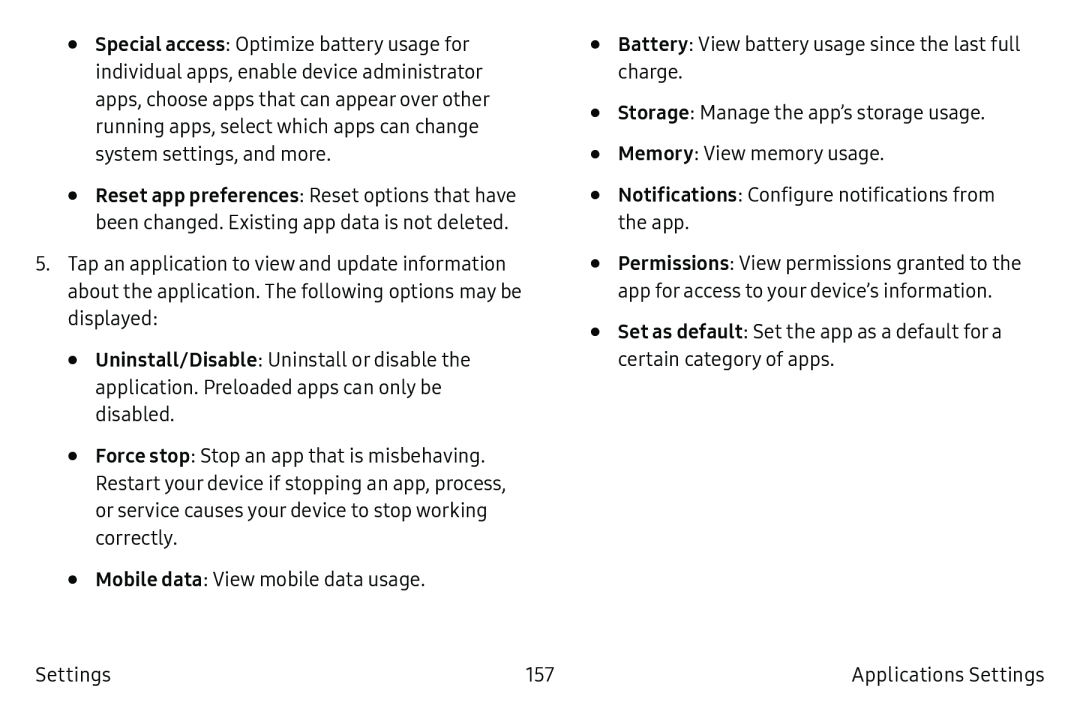 Special access
Special accessUninstall/Disable
Force stop
Mobile data
Battery
Storage
Memory
Notifications
Set as default
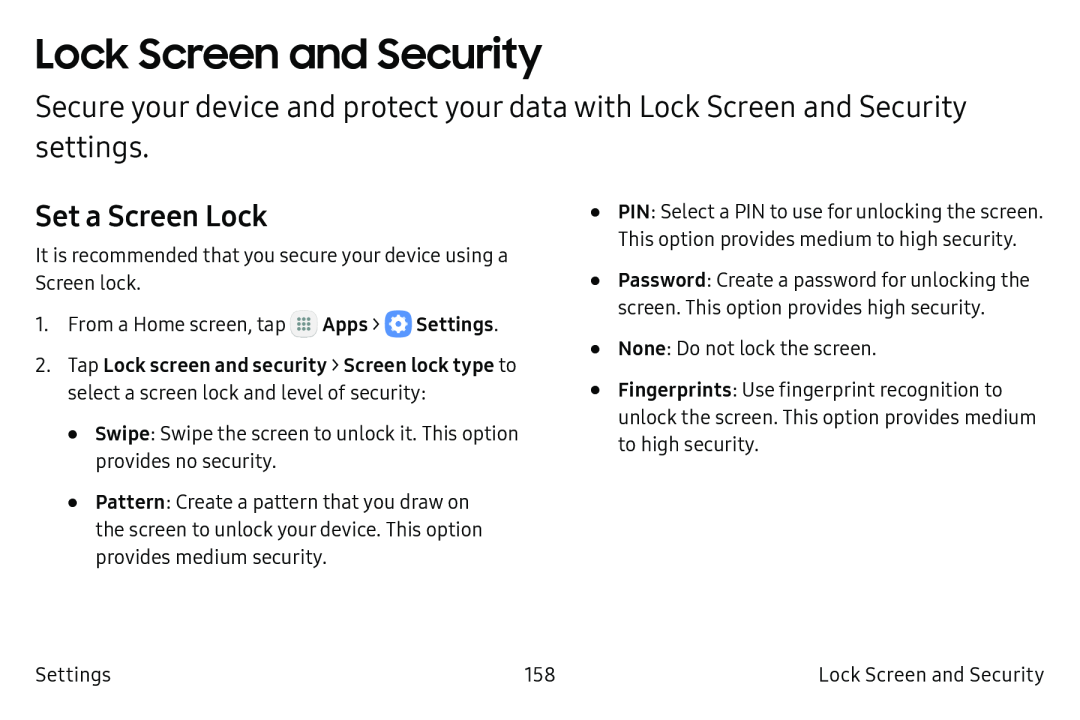 Lock Screen and Security
Lock Screen and SecuritySet a Screen Lock
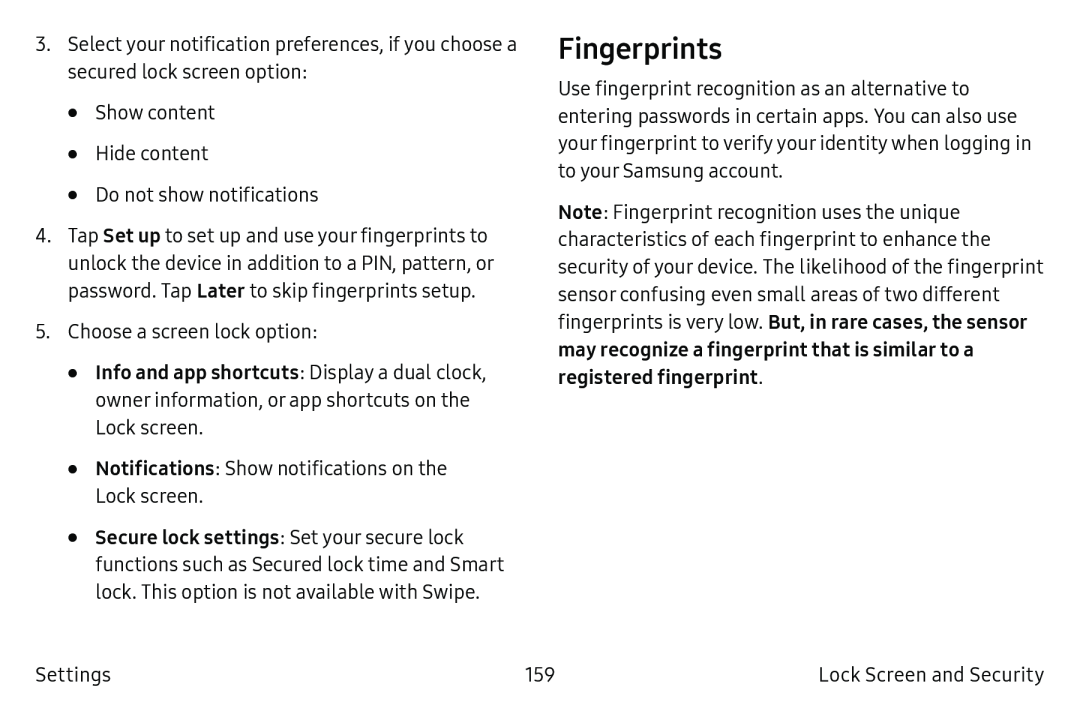 Fingerprints
Fingerprints
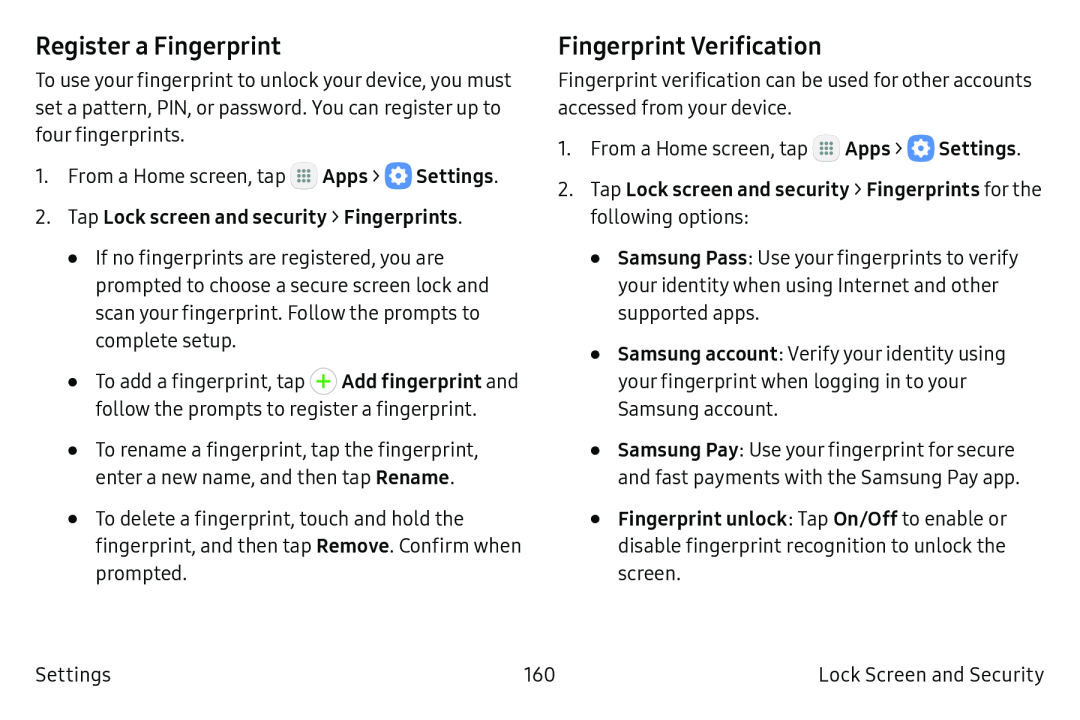 Register a Fingerprint
Register a FingerprintFingerprint Verification
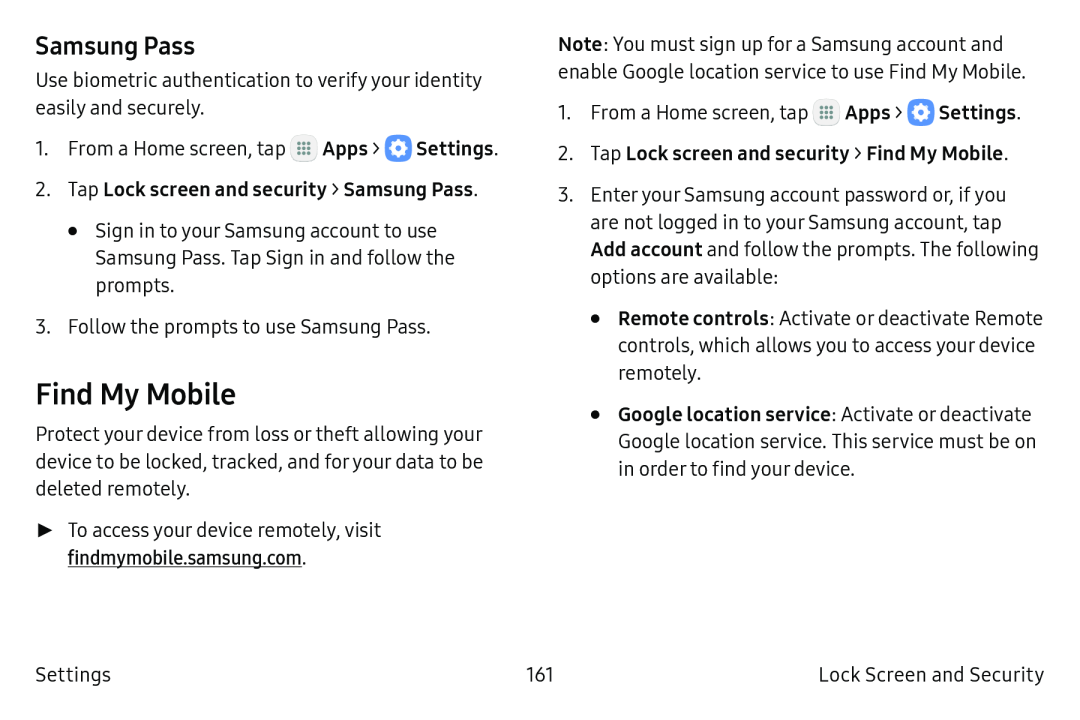 Samsung Pass
Samsung PassFind My Mobile
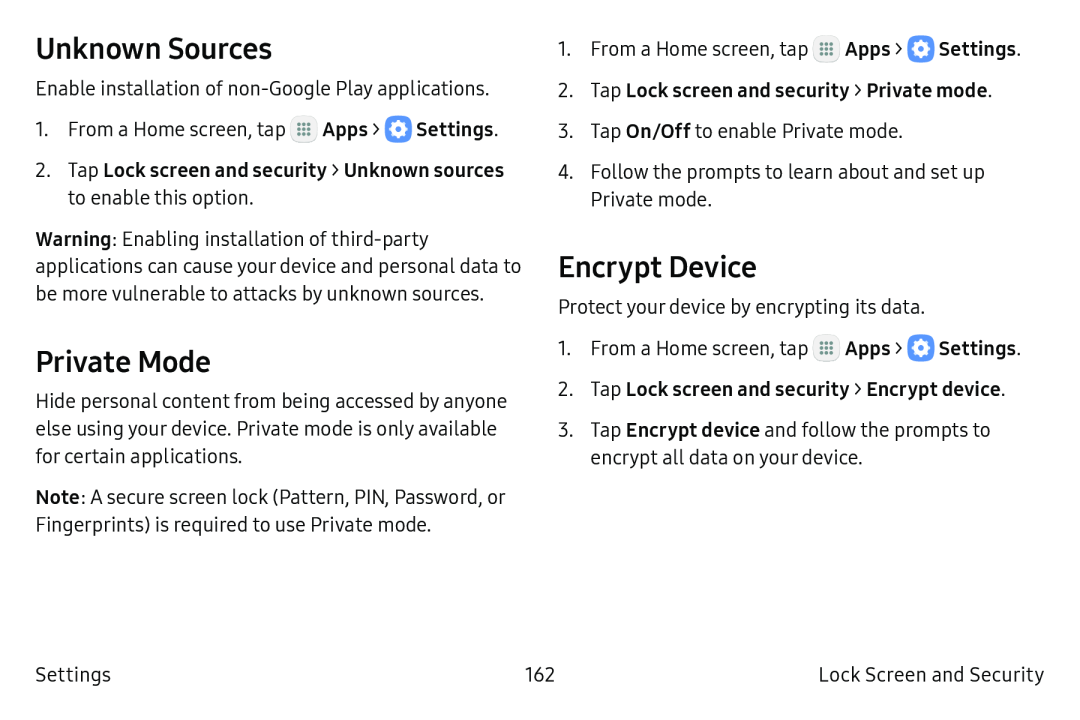 Unknown Sources
Unknown SourcesPrivate Mode
Encrypt Device
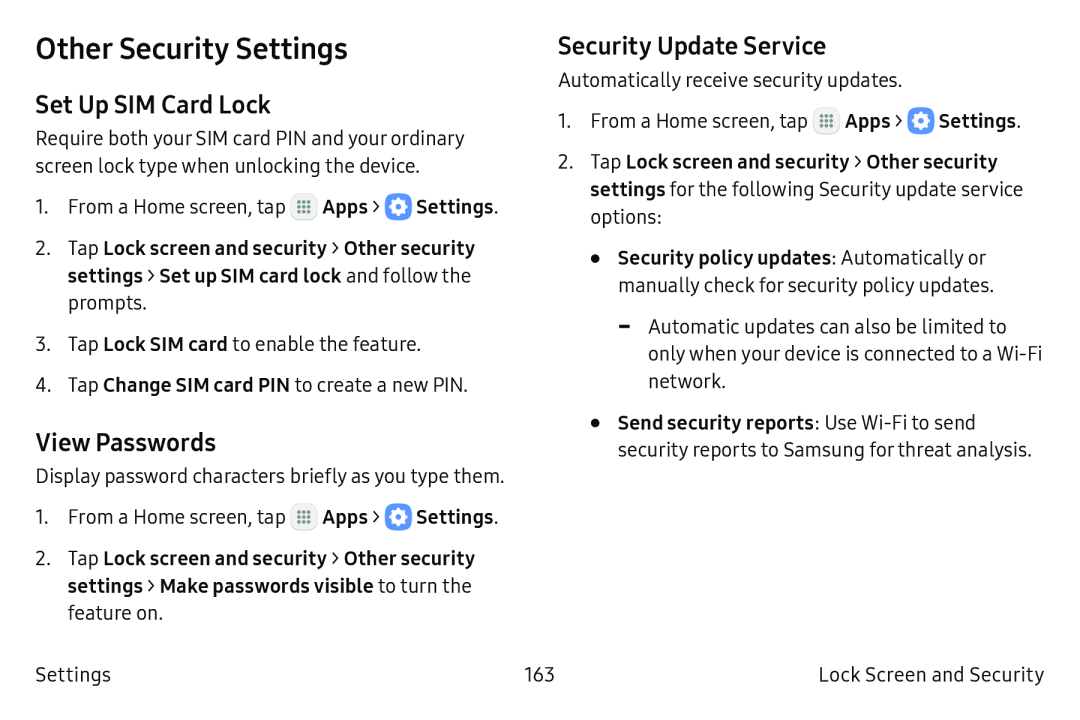 Other Security Settings
Other Security SettingsSet Up SIM Card Lock
View Passwords
Security Update Service
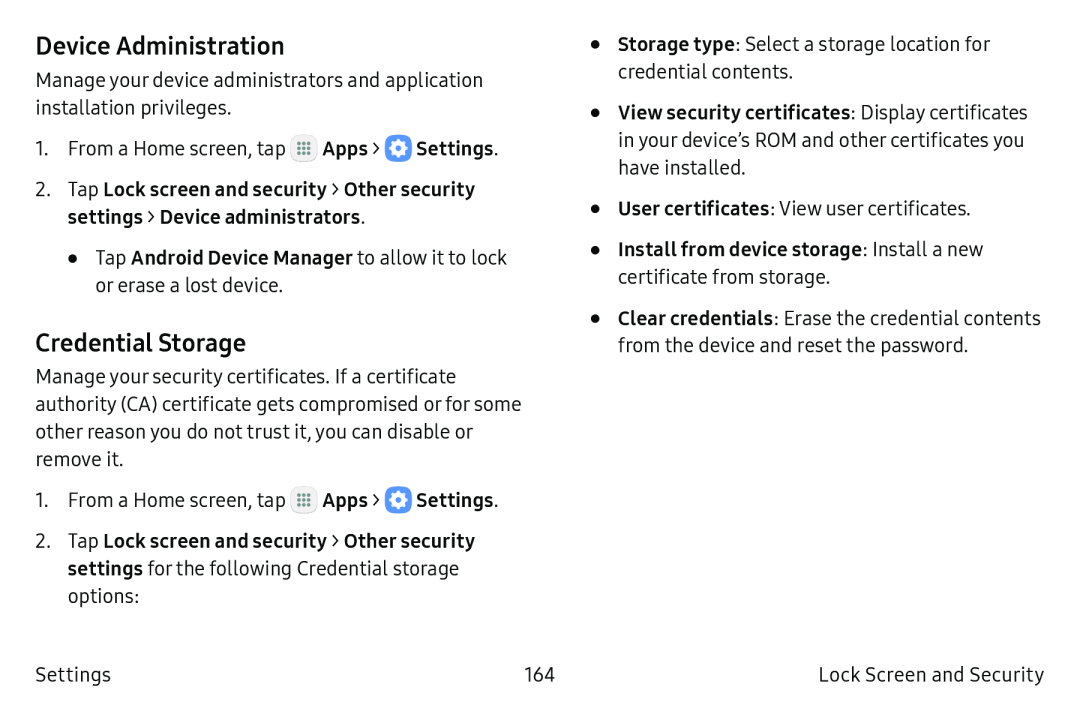 Device Administration
Device AdministrationCredential Storage
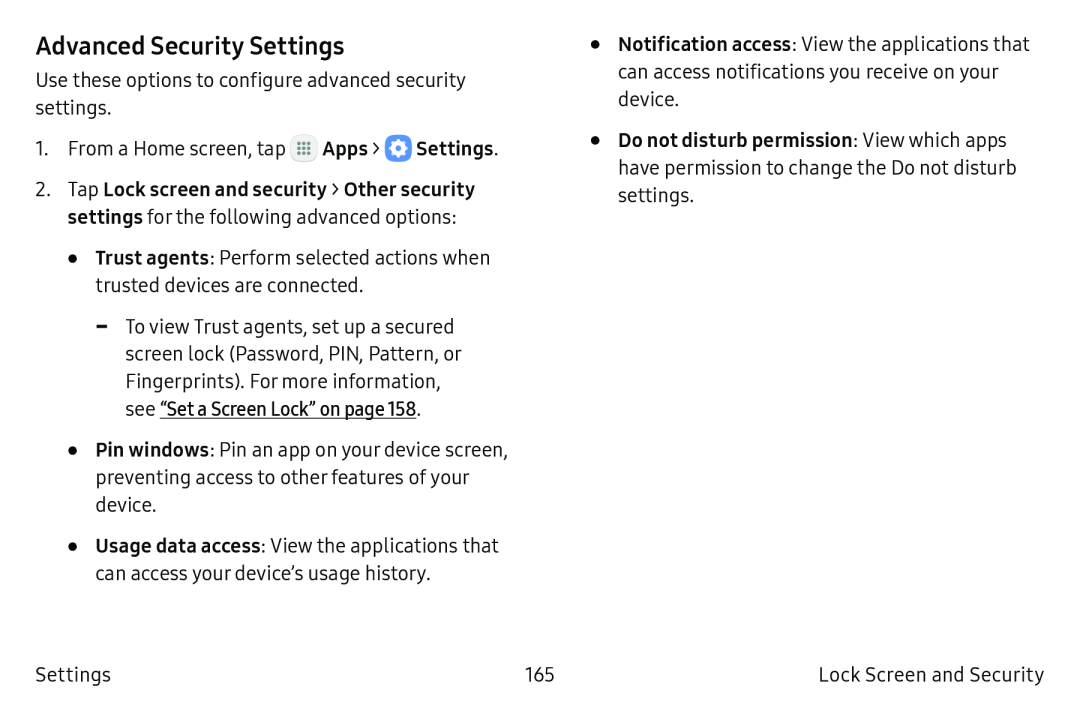 Advanced Security Settings
Advanced Security Settings
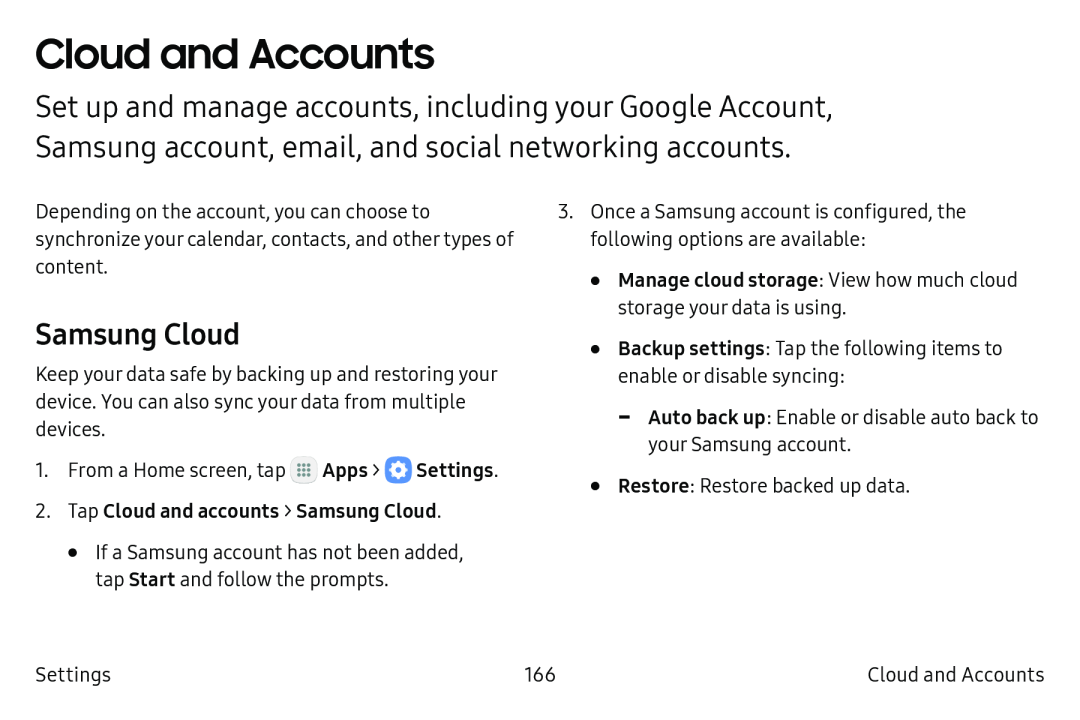 Cloud and Accounts
Cloud and AccountsSamsung Cloud
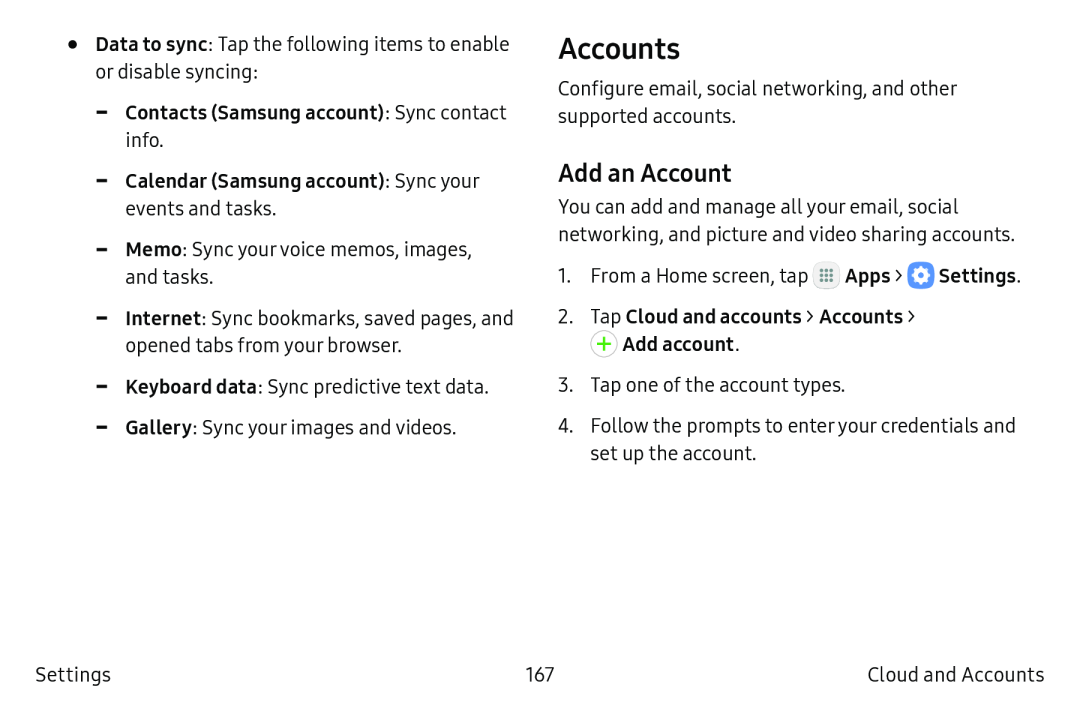 Accounts
AccountsAdd an Account
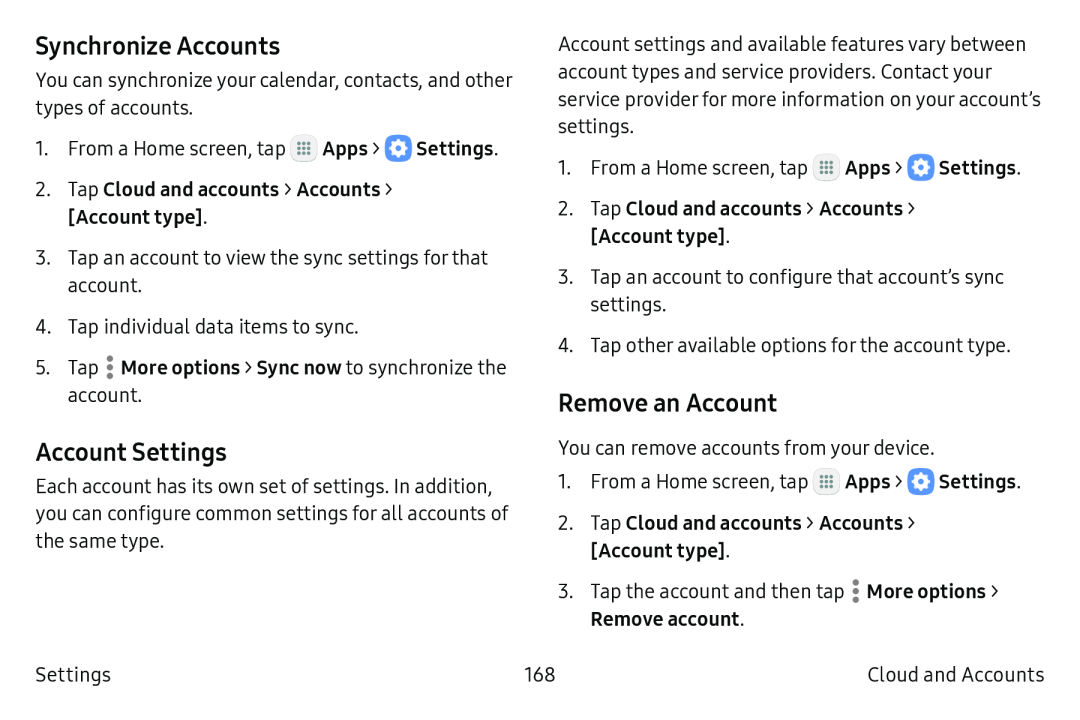 Synchronize Accounts
Synchronize AccountsAccount Settings
Remove an Account
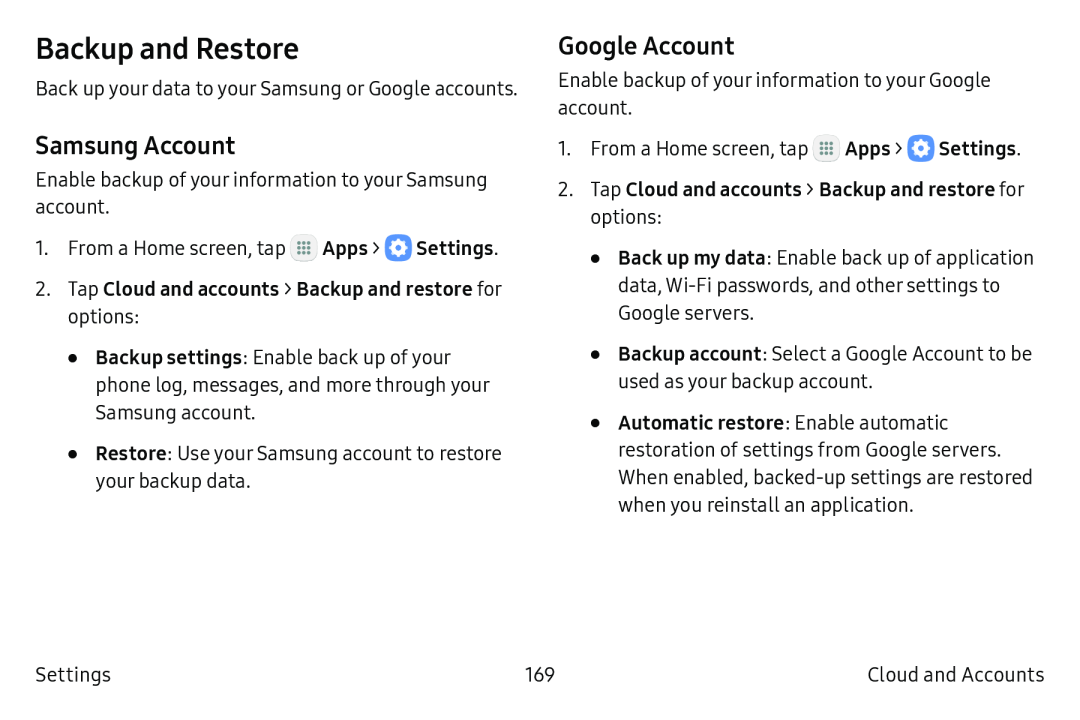 Backup and Restore
Backup and RestoreSamsung Account
Google Account
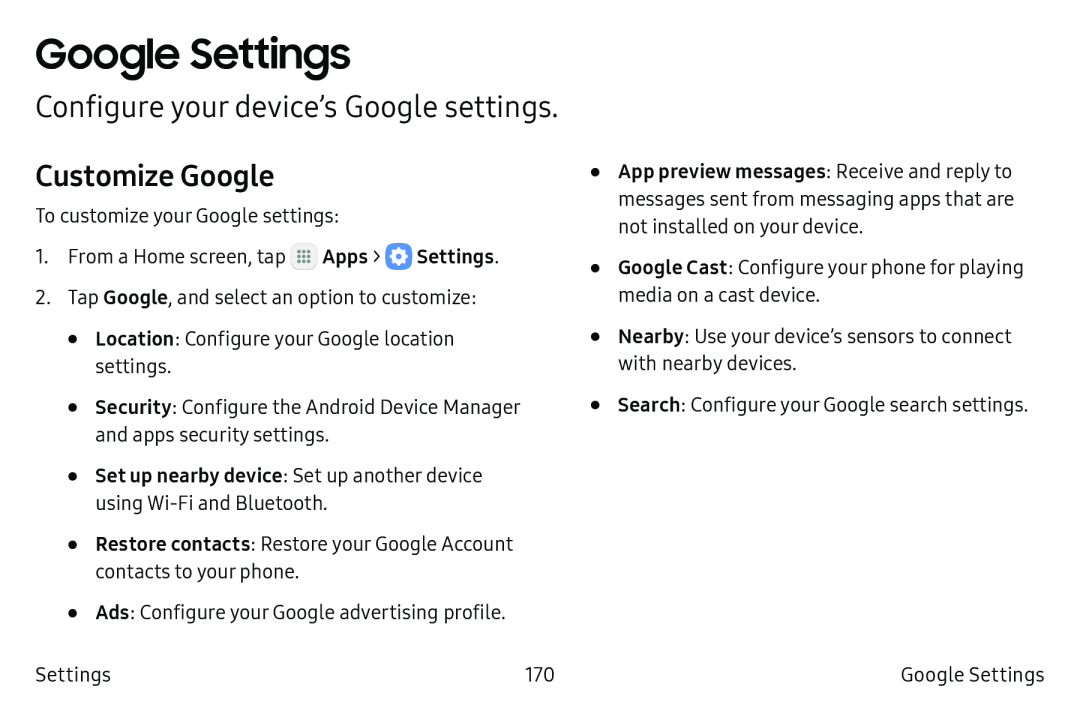 Google Settings
Google SettingsConfigure your device’s Google settings
Customize Google
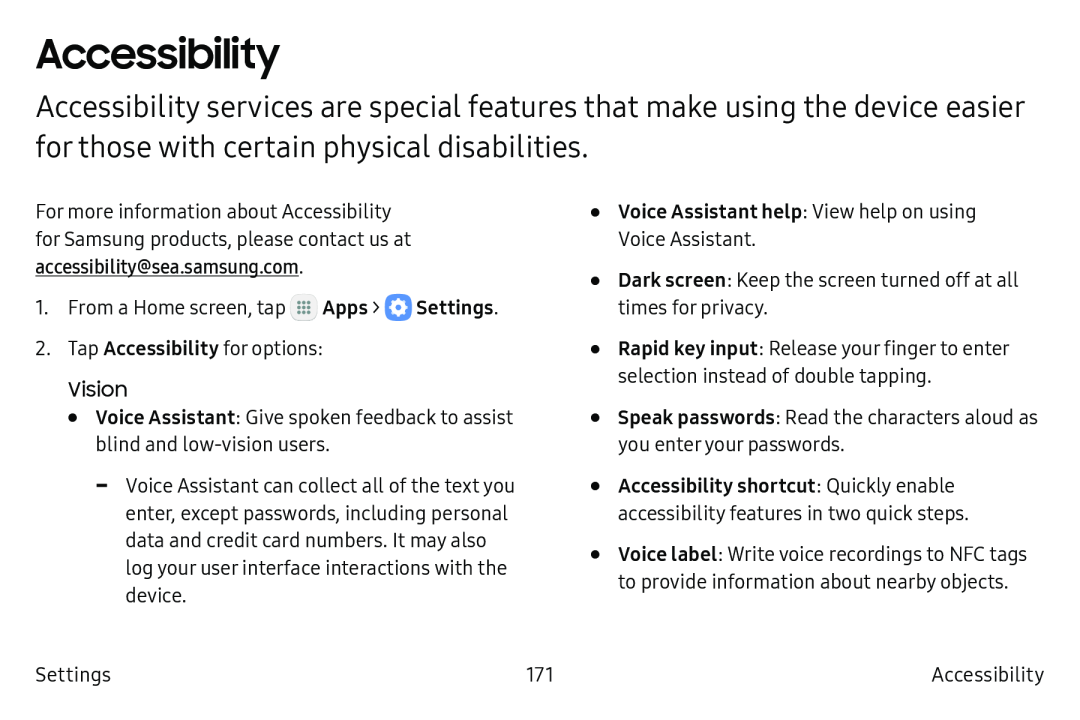 Accessibility
Accessibility
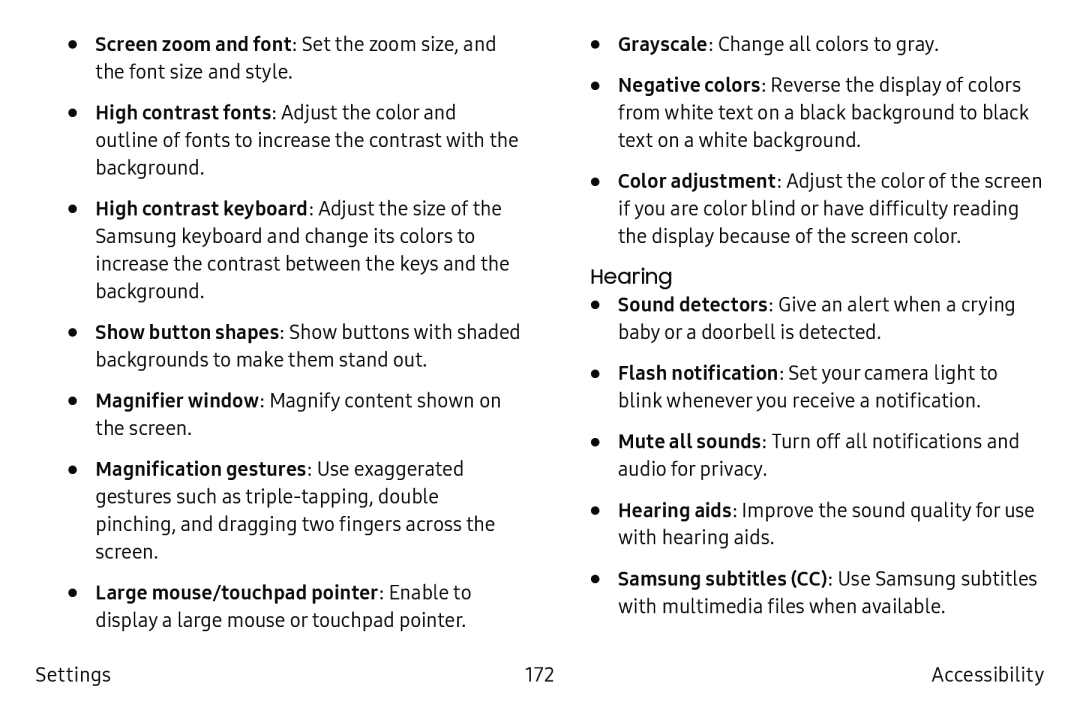 •Screen zoom and font: Set the zoom size, and the font size and style
•Screen zoom and font: Set the zoom size, and the font size and styleHigh contrast fonts
High contrast keyboard
Show button shapes
Magnifier window
Magnification gestures
Grayscale
Negative colors
Hearing
Sound detectors
Mute all sounds
Hearing aids
Samsung subtitles (CC)
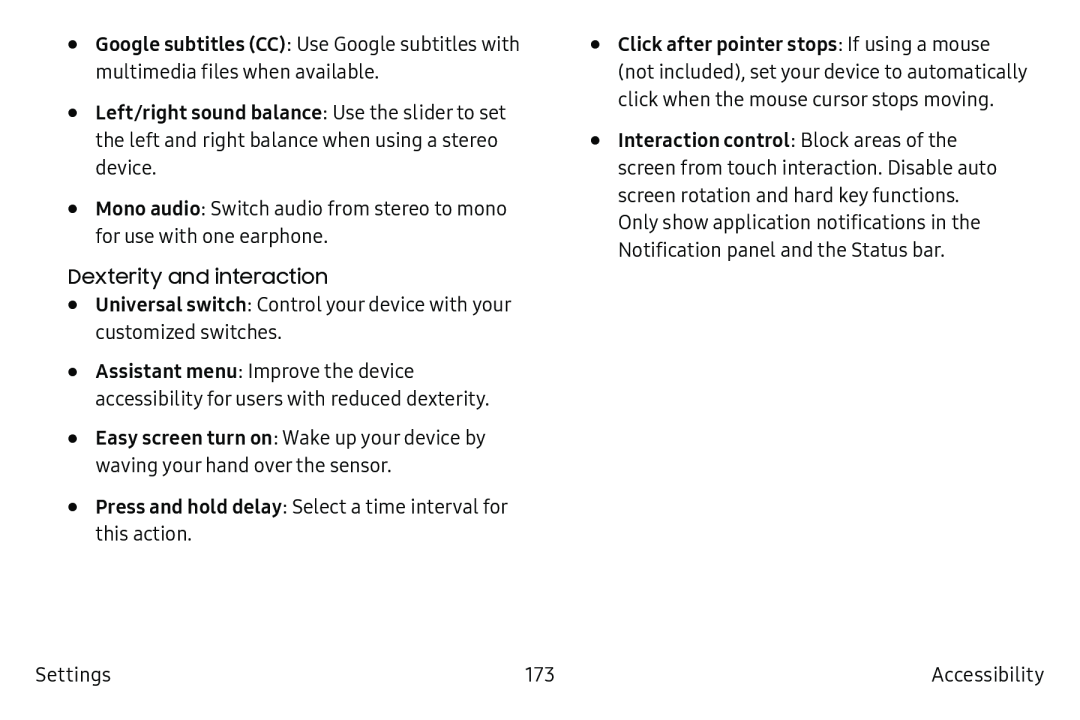 Google subtitles (CC)
Google subtitles (CC)Left/right sound balance
Mono audio
Dexterity and interaction
Universal switch
Easy screen turn on
Press and hold delay
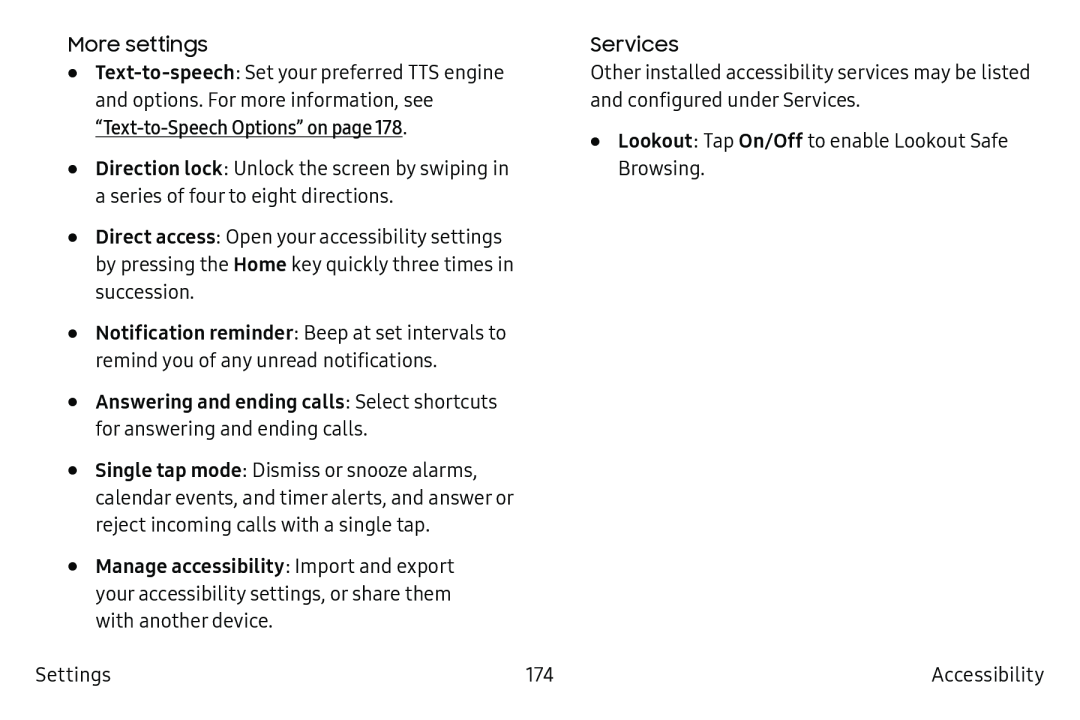
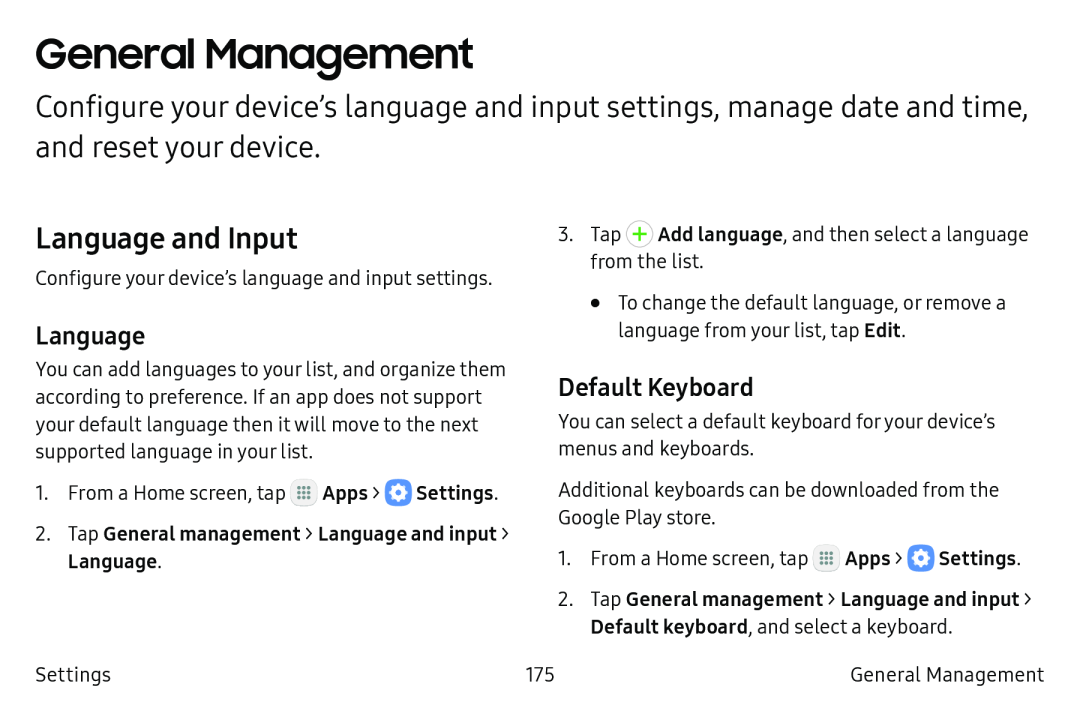 General Management
General ManagementLanguage and Input
Language
Default Keyboard
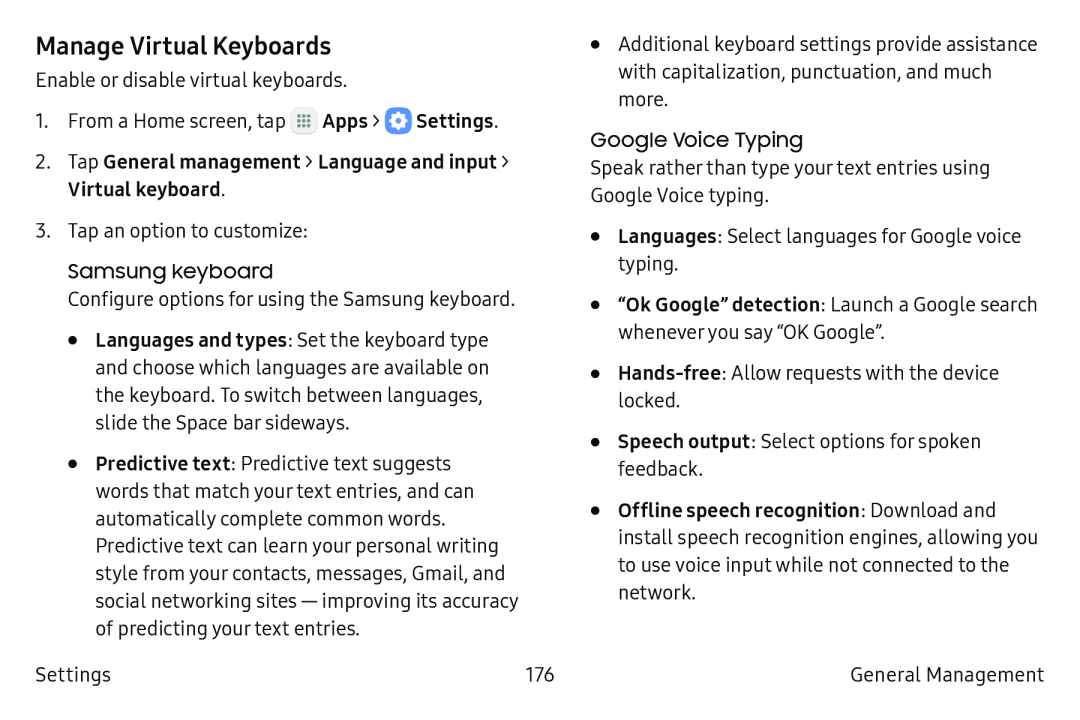 Manage Virtual Keyboards
Manage Virtual Keyboards
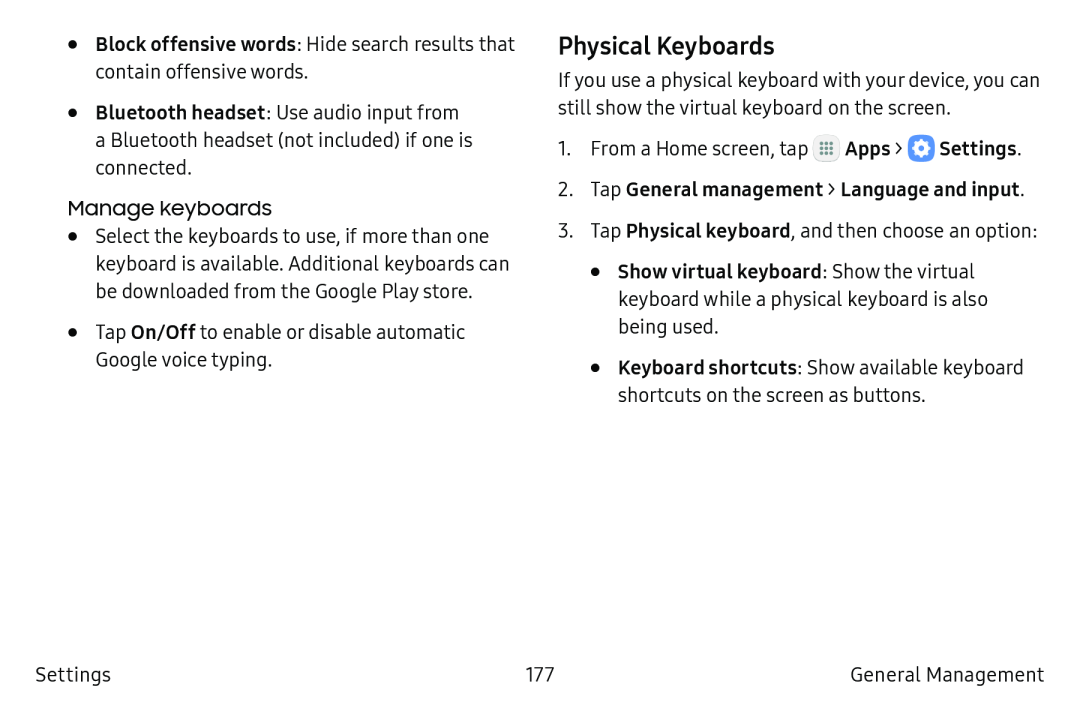 Physical Keyboards
Physical Keyboards
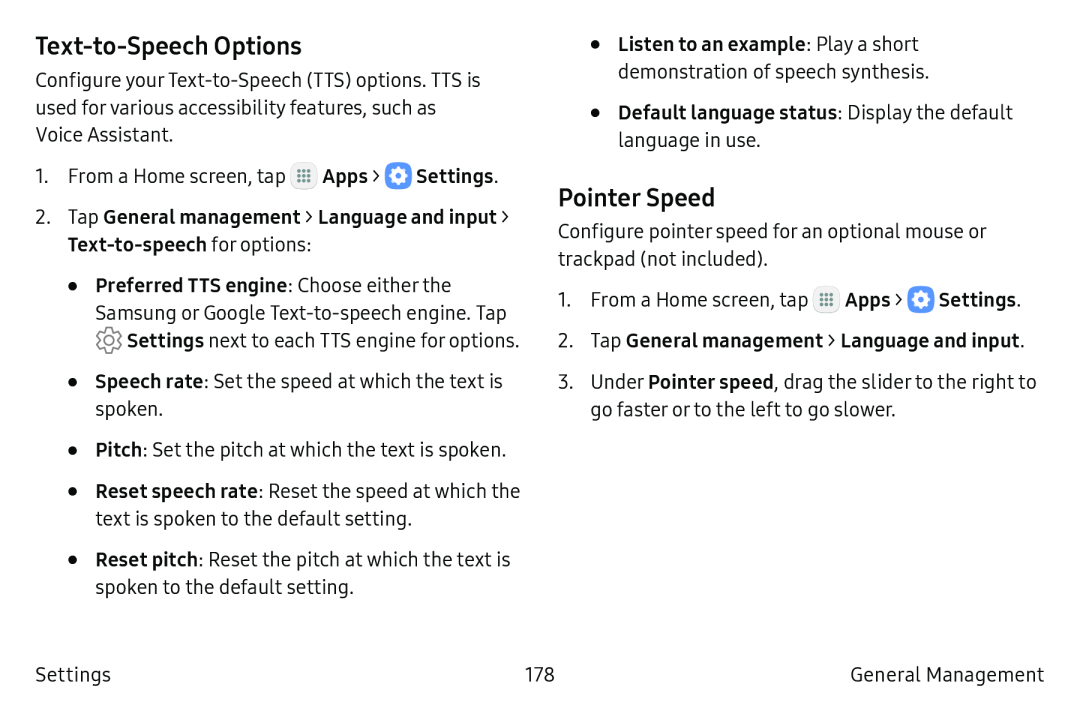 Text-to-SpeechOptions
Text-to-SpeechOptionsPointer Speed
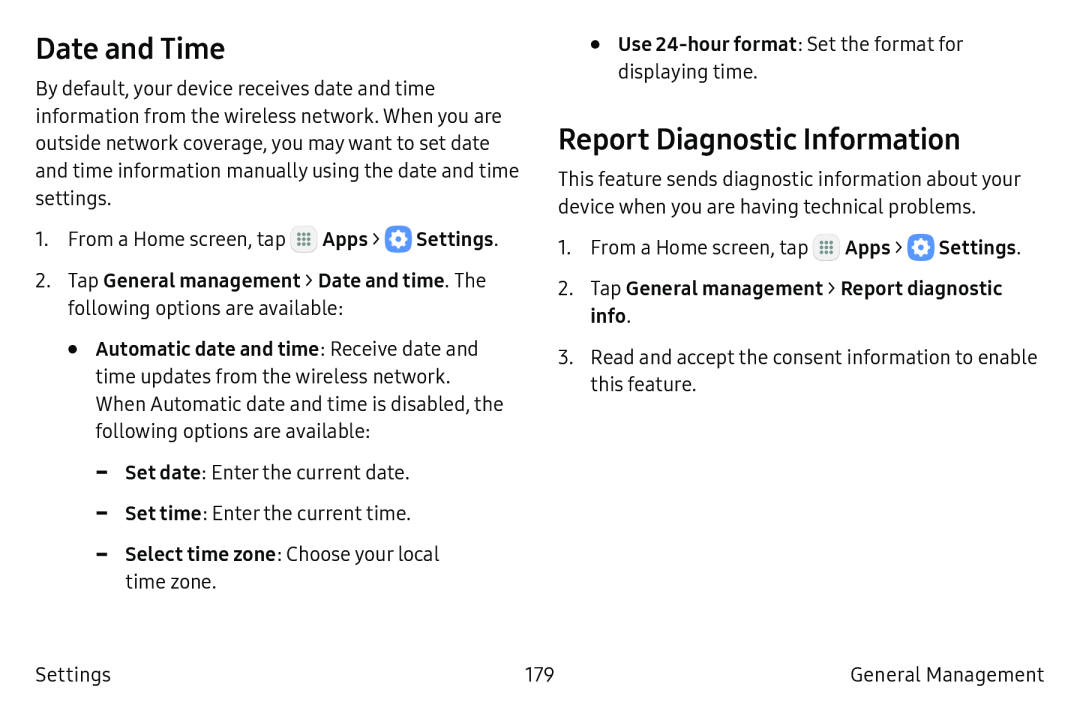 Date and Time
Date and TimeReport Diagnostic Information
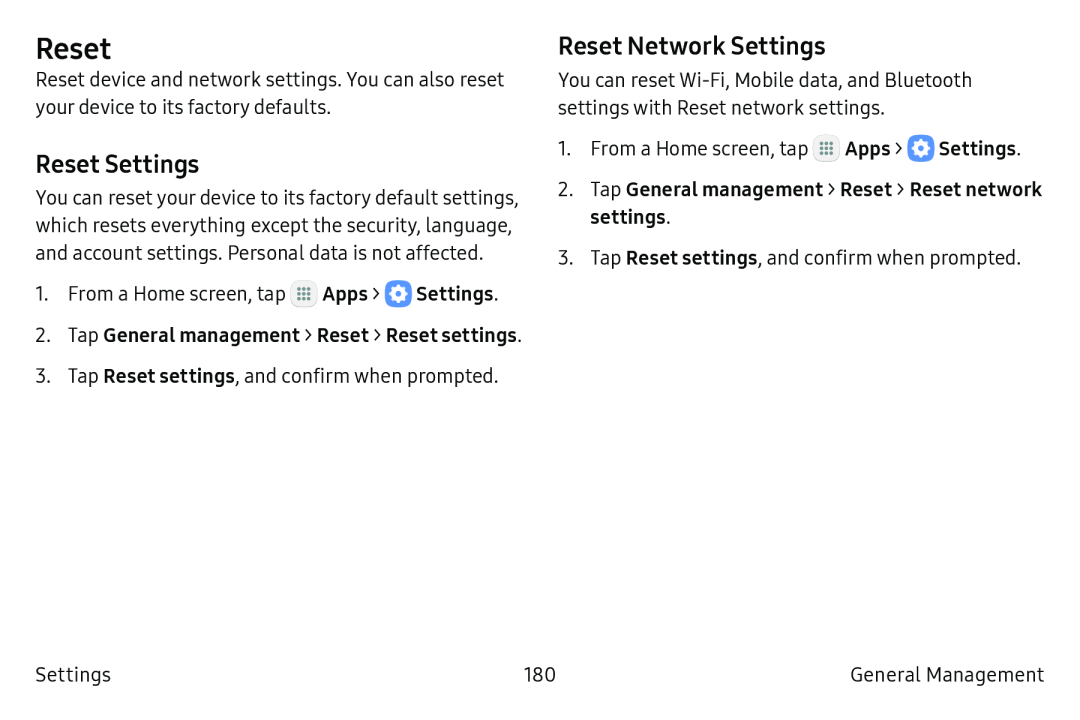 Reset
ResetReset Settings
Reset Network Settings
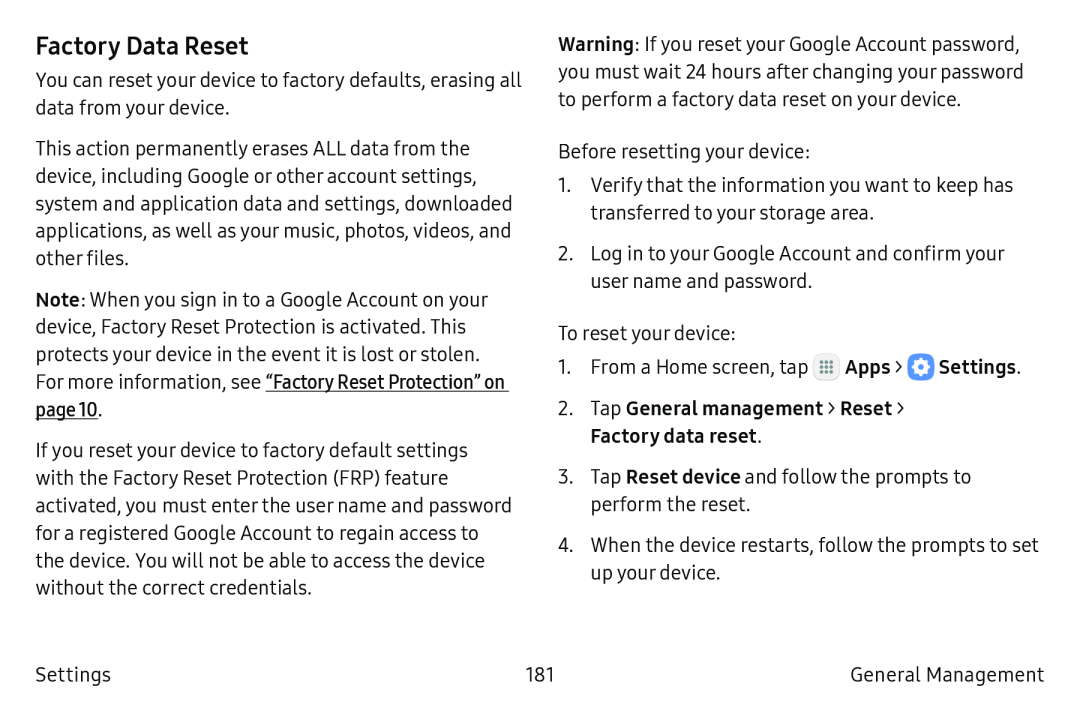 Factory Data Reset
Factory Data Reset
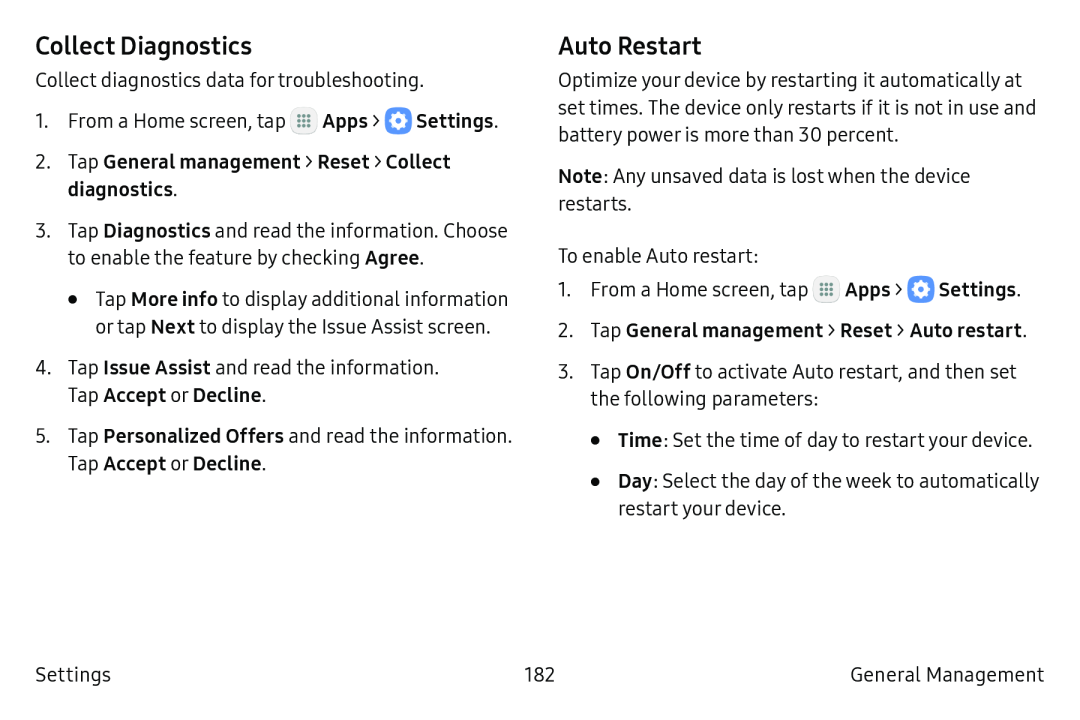 Collect Diagnostics
Collect DiagnosticsAuto Restart
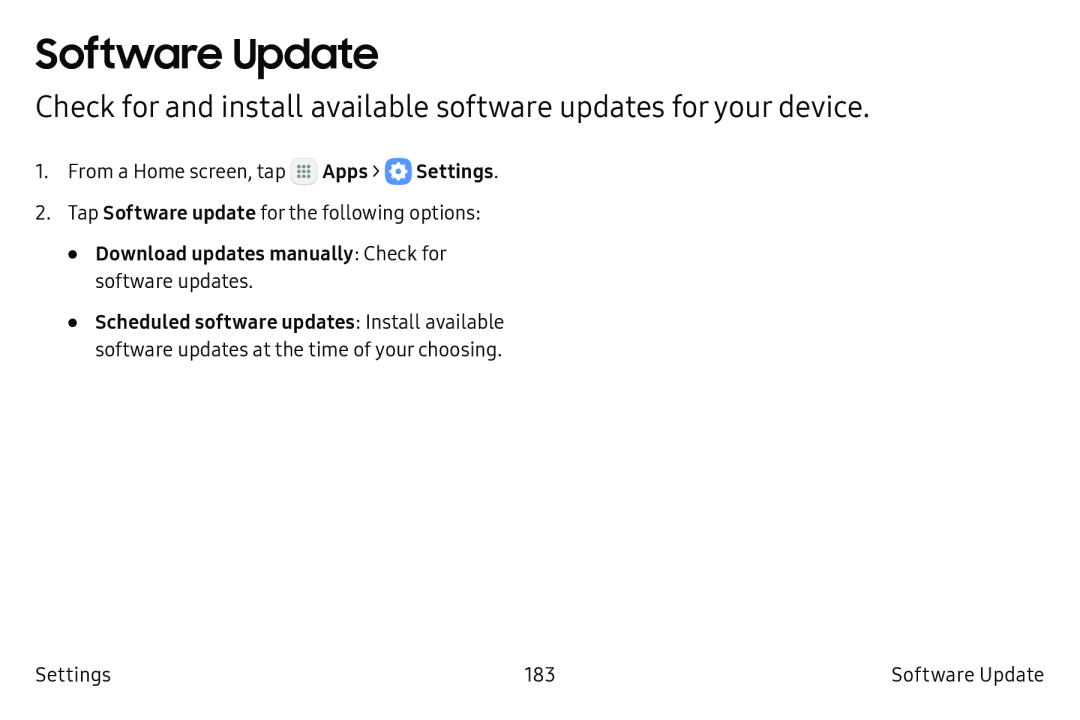 Software Update
Software UpdateCheck for and install available software updates for your device
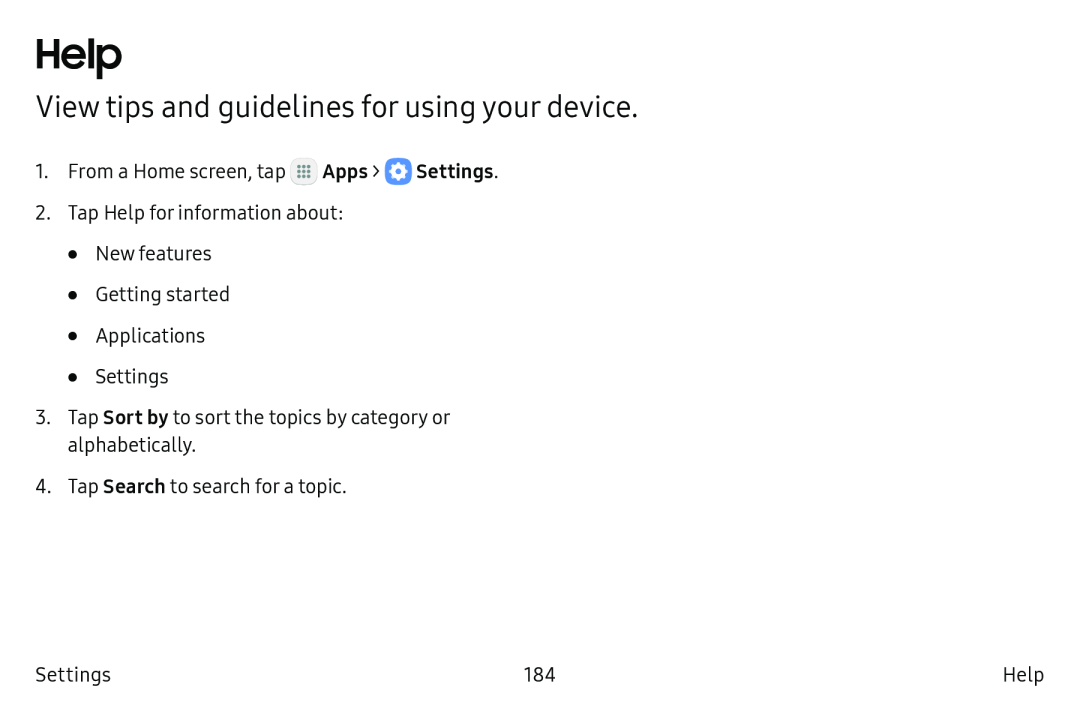 Help
HelpView tips and guidelines for using your device
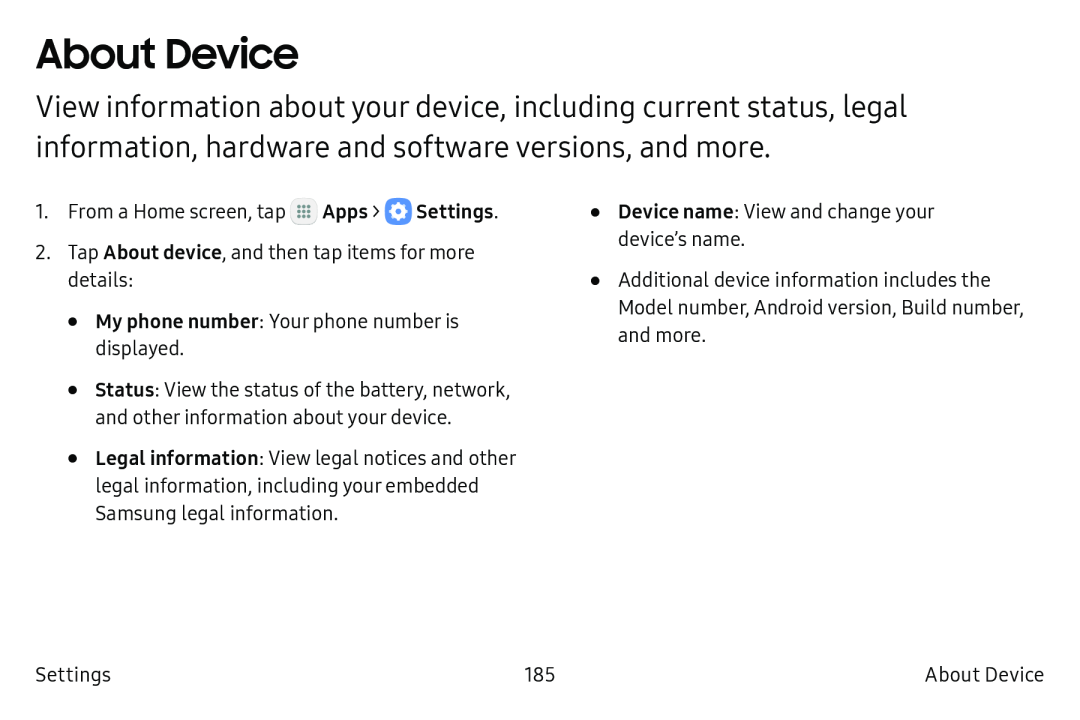 About Device
About Device