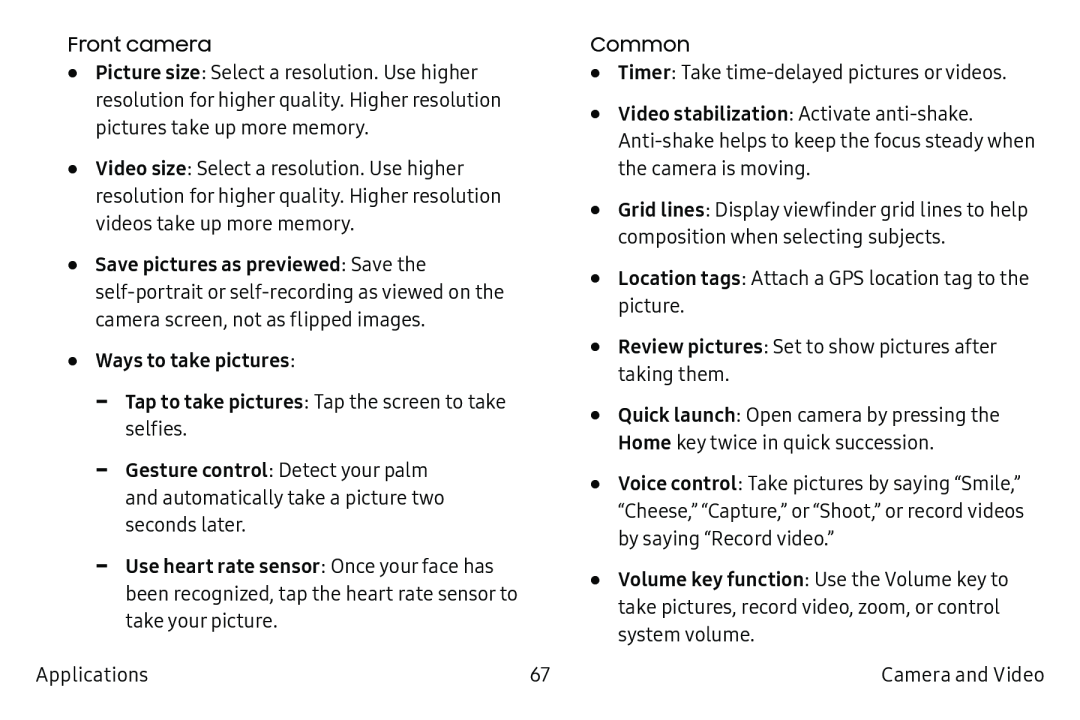Front camera
•Picture size: Select a resolution. Use higher resolution for higher quality. Higher resolution pictures take up more memory.
•Video size: Select a resolution. Use higher resolution for higher quality. Higher resolution videos take up more memory.
•Save pictures as previewed: Save the
•Ways to take pictures:
-Tap to take pictures: Tap the screen to take selfies.
-Gesture control: Detect your palm and automatically take a picture two seconds later.
-Use heart rate sensor: Once your face has been recognized, tap the heart rate sensor to take your picture.
Common
•Timer: Take
•Video stabilization: Activate
•Grid lines: Display viewfinder grid lines to help composition when selecting subjects.
•Location tags: Attach a GPS location tag to the picture.
•Review pictures: Set to show pictures after taking them.
•Quick launch: Open camera by pressing the Home key twice in quick succession.
•Voice control: Take pictures by saying “Smile,” “Cheese,” “Capture,” or “Shoot,” or record videos by saying “Record video.”
•Volume key function: Use the Volume key to take pictures, record video, zoom, or control system volume.
Applications | 67 | Camera and Video |