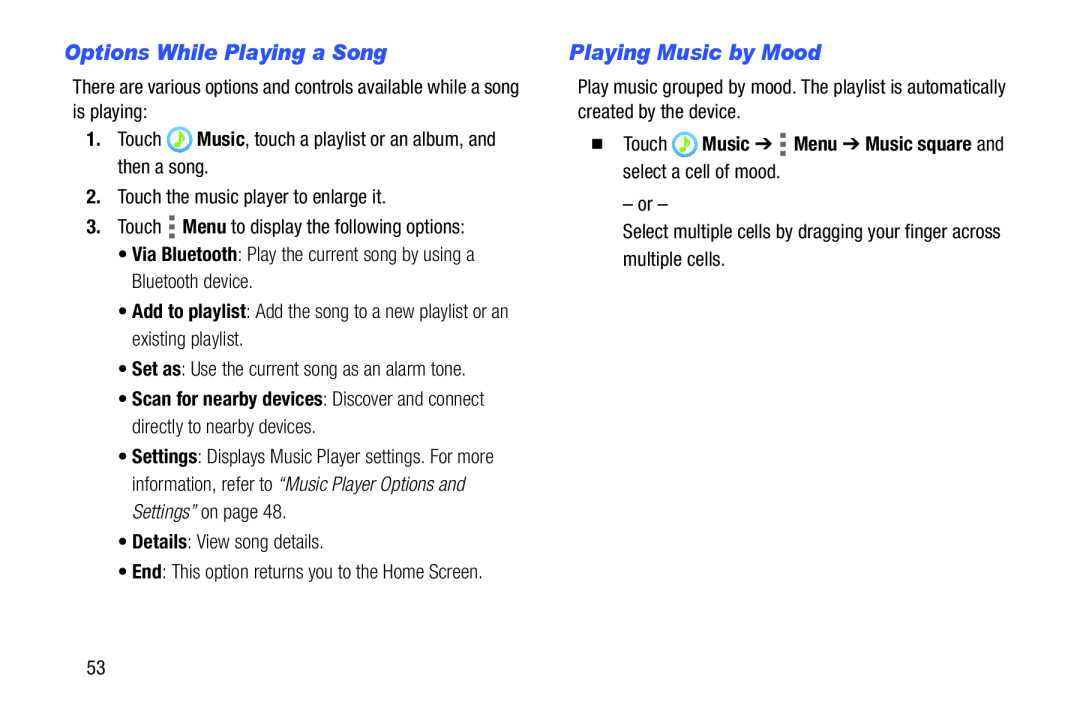Options While Playing a Song
There are various options and controls available while a song is playing:
1.Touch ![]() Music, touch a playlist or an album, and then a song.
Music, touch a playlist or an album, and then a song.
2.Touch the music player to enlarge it.
3.Touch ![]() Menu to display the following options:
Menu to display the following options:
•Via Bluetooth: Play the current song by using a Bluetooth device.
•Add to playlist: Add the song to a new playlist or an existing playlist.
•Set as: Use the current song as an alarm tone.
•Scan for nearby devices: Discover and connect directly to nearby devices.
•Settings: Displays Music Player settings. For more information, refer to “Music Player Options and Settings” on page 48.
•Details: View song details.
•End: This option returns you to the Home Screen.
Playing Music by Mood
Play music grouped by mood. The playlist is automatically created by the device.
Touch  Music ➔
Music ➔  Menu ➔ Music square and select a cell of mood.
Menu ➔ Music square and select a cell of mood.
– or –
Select multiple cells by dragging your finger across multiple cells.
53