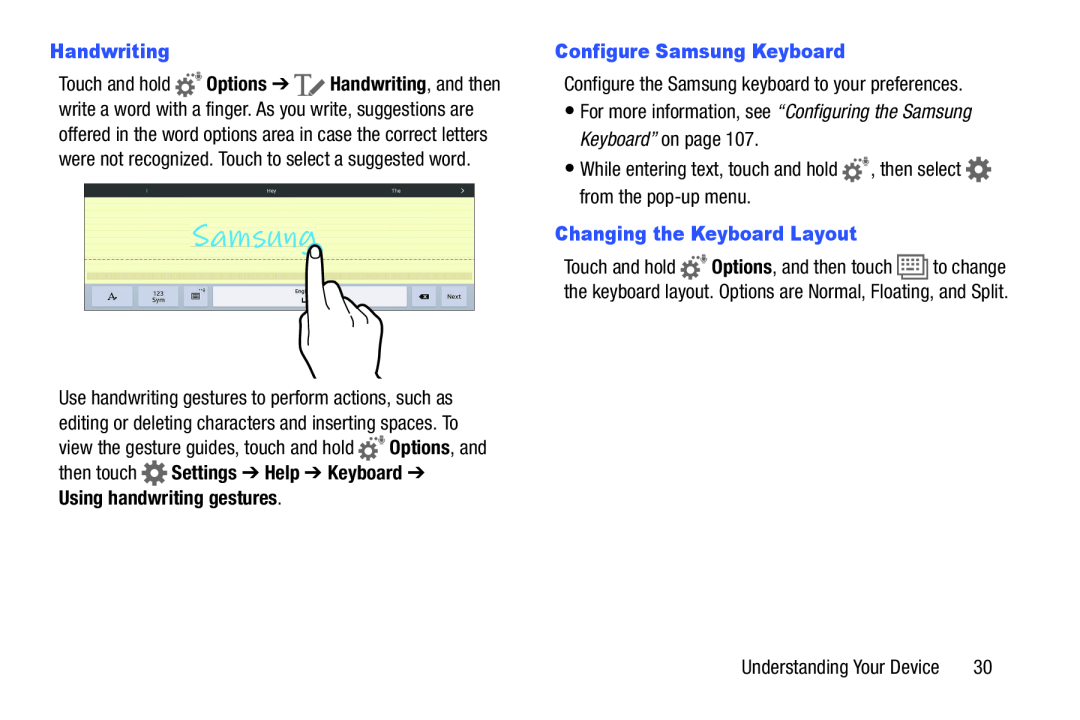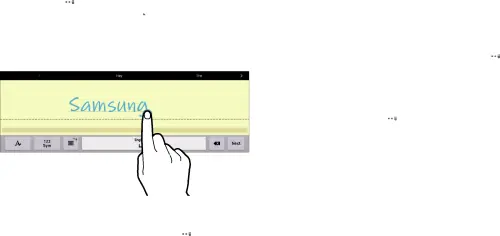
Touch and hold ![]()
![]() Options ➔
Options ➔ ![]() Handwriting, and then write a word with a finger. As you write, suggestions are offered in the word options area in case the correct letters were not recognized. Touch to select a suggested word.
Handwriting, and then write a word with a finger. As you write, suggestions are offered in the word options area in case the correct letters were not recognized. Touch to select a suggested word.
Use handwriting gestures to perform actions, such as editing or deleting characters and inserting spaces. To
view the gesture guides, touch and hold ![]()
![]() Options, and then touch
Options, and then touch ![]() Settings ➔ Help ➔ Keyboard ➔
Settings ➔ Help ➔ Keyboard ➔
Configure the Samsung keyboard to your preferences.
•For more information, see “Configuring the Samsung Keyboard” on page 107.
•While entering text, touch and hold ![]()
![]() , then select
, then select ![]() from the
from the
Touch and hold ![]()
![]() Options, and then touch
Options, and then touch ![]() to change the keyboard layout. Options are Normal, Floating, and Split.
to change the keyboard layout. Options are Normal, Floating, and Split.
Understanding Your Device | 30 |