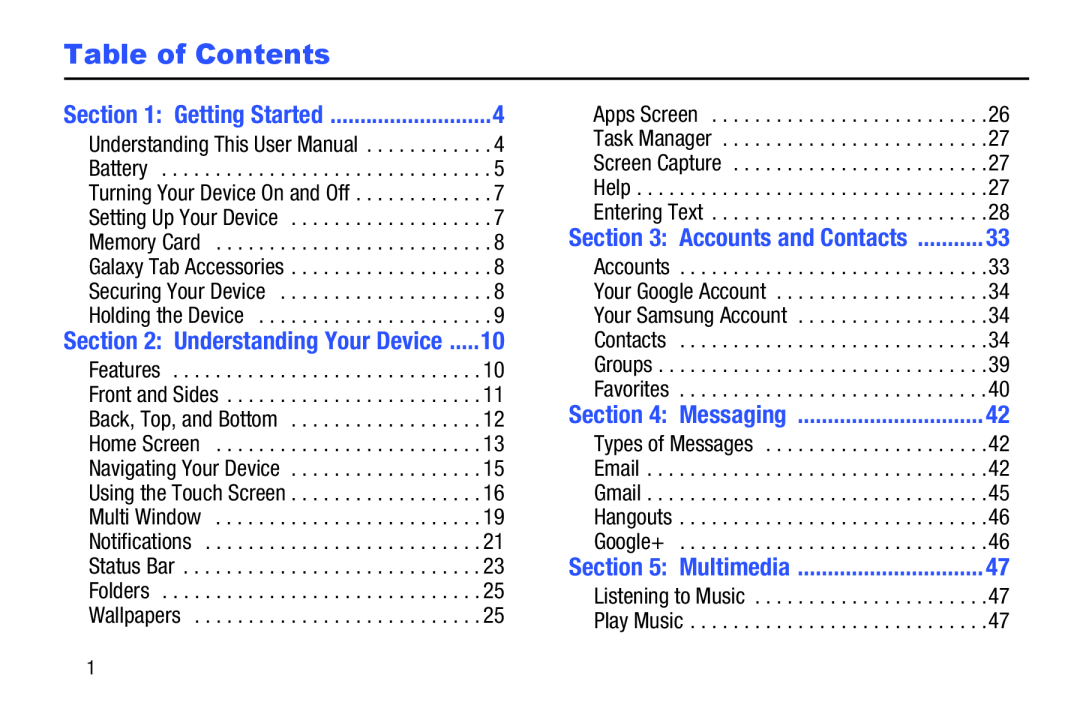Table of Contents
| Section 1: Getting Started | 4 |
Understanding This User Manual . . . . . . . . . . . . 4
Battery . . . . . . . . . . . . . . . . . . . . . . . . . . . . . . . 5
Turning Your Device On and Off . . . . . . . . . . . . . 7
Setting Up Your Device . . . . . . . . . . . . . . . . . . . 7
Memory Card . . . . . . . . . . . . . . . . . . . . . . . . . . 8
Galaxy Tab Accessories . . . . . . . . . . . . . . . . . . . 8
Securing Your Device . . . . . . . . . . . . . . . . . . . . 8
Holding the Device . . . . . . . . . . . . . . . . . . . . . . 9
| Section 2: Understanding Your Device | 10 |
Features . . . . . . . . . . . . . . . . . . . . . . . . . . . . . 10
Front and Sides . . . . . . . . . . . . . . . . . . . . . . . . 11
Back, Top, and Bottom . . . . . . . . . . . . . . . . . . 12
Home Screen . . . . . . . . . . . . . . . . . . . . . . . . . 13
Navigating Your Device . . . . . . . . . . . . . . . . . . 15
Using the Touch Screen . . . . . . . . . . . . . . . . . . 16
Multi Window . . . . . . . . . . . . . . . . . . . . . . . . . 19
Notifications . . . . . . . . . . . . . . . . . . . . . . . . . . 21
Status Bar . . . . . . . . . . . . . . . . . . . . . . . . . . . . 23
Folders . . . . . . . . . . . . . . . . . . . . . . . . . . . . . . 25
Wallpapers . . . . . . . . . . . . . . . . . . . . . . . . . . . 25
Apps Screen . . . . . . . . . . . . . . . . . . . . . . . . . .26
Task Manager . . . . . . . . . . . . . . . . . . . . . . . . .27
Screen Capture . . . . . . . . . . . . . . . . . . . . . . . .27
Help . . . . . . . . . . . . . . . . . . . . . . . . . . . . . . . . .27
Entering Text . . . . . . . . . . . . . . . . . . . . . . . . . .28
| Section 3: Accounts and Contacts | 33 |
Accounts . . . . . . . . . . . . . . . . . . . . . . . . . . . . .33
Your Google Account . . . . . . . . . . . . . . . . . . . .34
Your Samsung Account . . . . . . . . . . . . . . . . . .34
Contacts . . . . . . . . . . . . . . . . . . . . . . . . . . . . .34
Groups . . . . . . . . . . . . . . . . . . . . . . . . . . . . . . .39
Favorites . . . . . . . . . . . . . . . . . . . . . . . . . . . . .40
| Section 4: Messaging | 42 |
Types of Messages | 42 |
42 | |
Gmail | 45 |
Hangouts | 46 |
Google+ | 46 |
| Section 5: Multimedia | 47 |
Listening to Music . . . . . . . . . . . . . . . . . . . . . .47 Play Music . . . . . . . . . . . . . . . . . . . . . . . . . . . .47
1