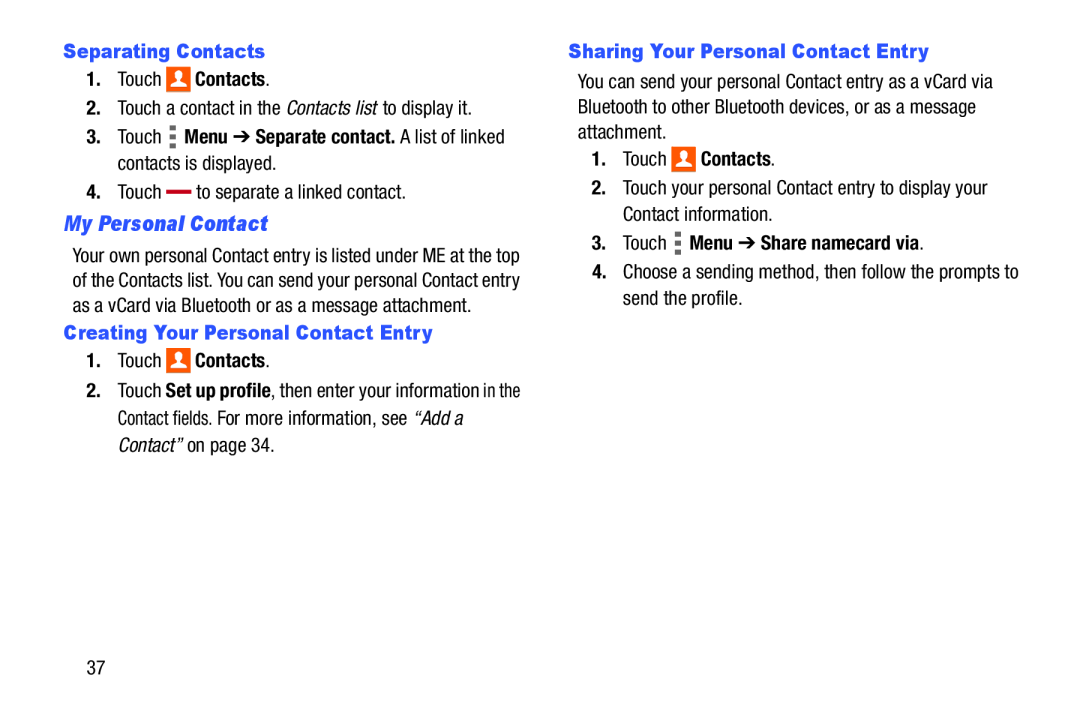Separating Contacts
1.Touch 
 Contacts.
Contacts.
2.Touch a contact in the Contacts list to display it.
3.Touch  Menu ➔ Separate contact. A list of linked contacts is displayed.
Menu ➔ Separate contact. A list of linked contacts is displayed.
4. Touch |
| to separate a linked contact. |
|
My Personal Contact
Your own personal Contact entry is listed under ME at the top of the Contacts list. You can send your personal Contact entry as a vCard via Bluetooth or as a message attachment.
Creating Your Personal Contact Entry
1.Touch 
 Contacts.
Contacts.
2.Touch Set up profile, then enter your information in the Contact fields. For more information, see “Add a Contact” on page 34.
Sharing Your Personal Contact Entry
You can send your personal Contact entry as a vCard via Bluetooth to other Bluetooth devices, or as a message attachment.
1.Touch 
 Contacts.
Contacts.
2.Touch your personal Contact entry to display your Contact information.
3.Touch  Menu ➔ Share namecard via.
Menu ➔ Share namecard via.
4.Choose a sending method, then follow the prompts to send the profile.
37