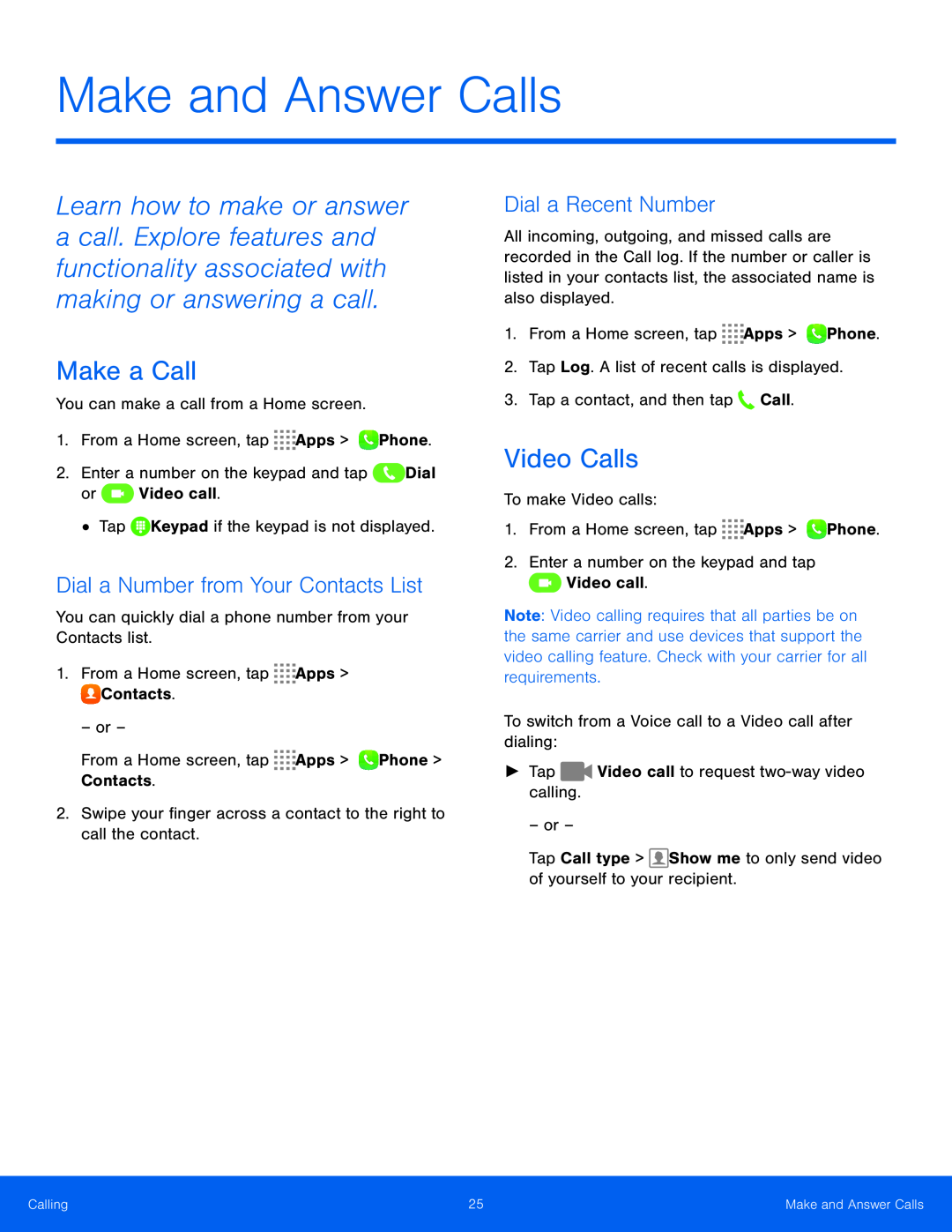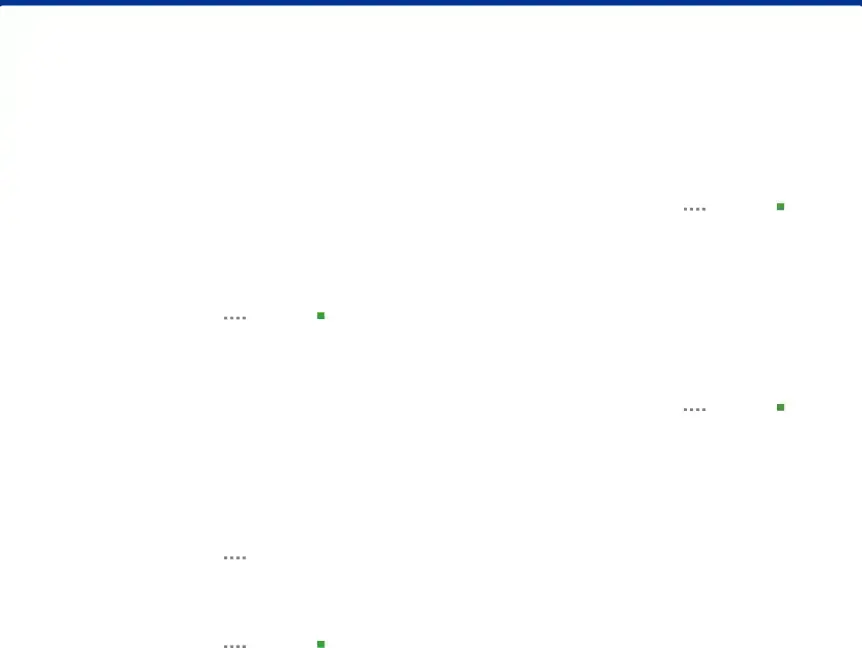
Make and Answer Calls
Learn how to make or answer a call. Explore features and functionality associated with making or answering a call.
Make a Call
You can make a call from a Home screen.
1.From a Home screen, tap ![]()
![]()
![]()
![]() Apps >
Apps > ![]() Phone.
Phone.
2.Enter a number on the keypad and tap ![]() Dial
Dial
or ![]() Video call.
Video call.
• Tap ![]() Keypad if the keypad is not displayed.
Keypad if the keypad is not displayed.
Dial a Number from Your Contacts List
You can quickly dial a phone number from your Contacts list.
1.From a Home screen, tap ![]()
![]()
![]()
![]() Apps >
Apps >
![]() Contacts.
Contacts.
– or –
From a Home screen, tap ![]()
![]()
![]()
![]() Apps >
Apps > ![]() Phone > Contacts.
Phone > Contacts.
2.Swipe your finger across a contact to the right to call the contact.
Dial a Recent Number
All incoming, outgoing, and missed calls are recorded in the Call log. If the number or caller is listed in your contacts list, the associated name is also displayed.
1.From a Home screen, tap ![]()
![]()
![]()
![]() Apps >
Apps > ![]() Phone.
Phone.
2.Tap Log. A list of recent calls is displayed.
3.Tap a contact, and then tap ![]() Call.
Call.
Video Calls
To make Video calls:
1.From a Home screen, tap ![]()
![]()
![]()
![]() Apps >
Apps > ![]() Phone.
Phone.
2.Enter a number on the keypad and tap ![]() Video call.
Video call.
Note: Video calling requires that all parties be on the same carrier and use devices that support the video calling feature. Check with your carrier for all requirements.
To switch from a Voice call to a Video call after dialing:
►Tap ![]() Video call to request
Video call to request
– or –
Tap Call type > ![]() Show me to only send video of yourself to your recipient.
Show me to only send video of yourself to your recipient.
Calling | 25 | Make and Answer Calls |
|
|
|