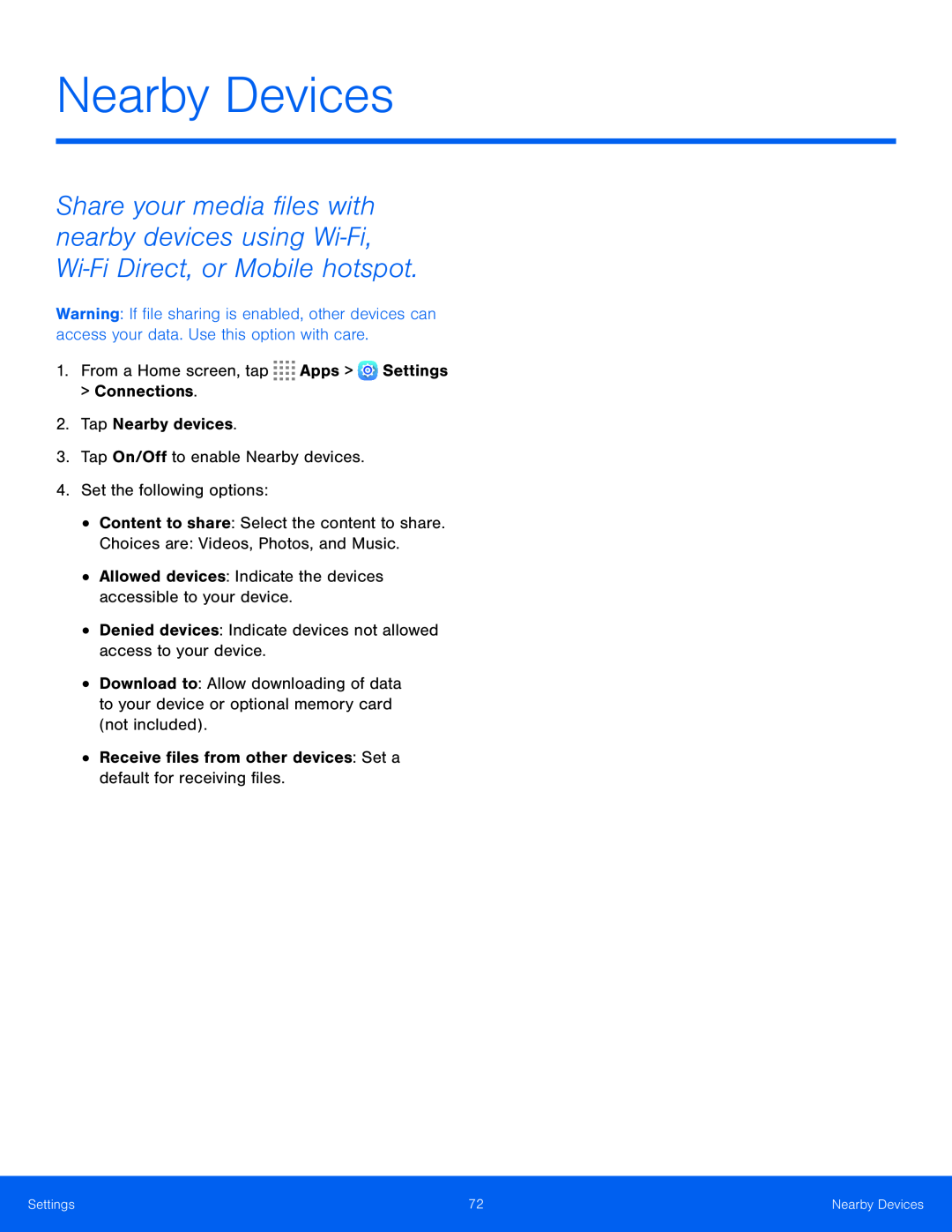Nearby Devices
Share your media files with nearby devices using Wi‑Fi, Wi‑Fi Direct, or Mobile hotspot.
Warning: If file sharing is enabled, other devices can access your data. Use this option with care.
1.From a Home screen, tap ![]()
![]()
![]()
![]() Apps >
Apps > ![]() Settings
Settings
>Connections.
2.Tap Nearby devices.
3.Tap On/Off to enable Nearby devices.
4.Set the following options:
•Content to share: Select the content to share.
Choices are: Videos, Photos, and Music.
•Allowed devices: Indicate the devices accessible to your device.
•Denied devices: Indicate devices not allowed access to your device.
•Download to: Allow downloading of data to your device or optional memory card (not included).
•Receive files from other devices: Set a default for receiving files.
Settings | 72 | Nearby Devices |
|
|
|