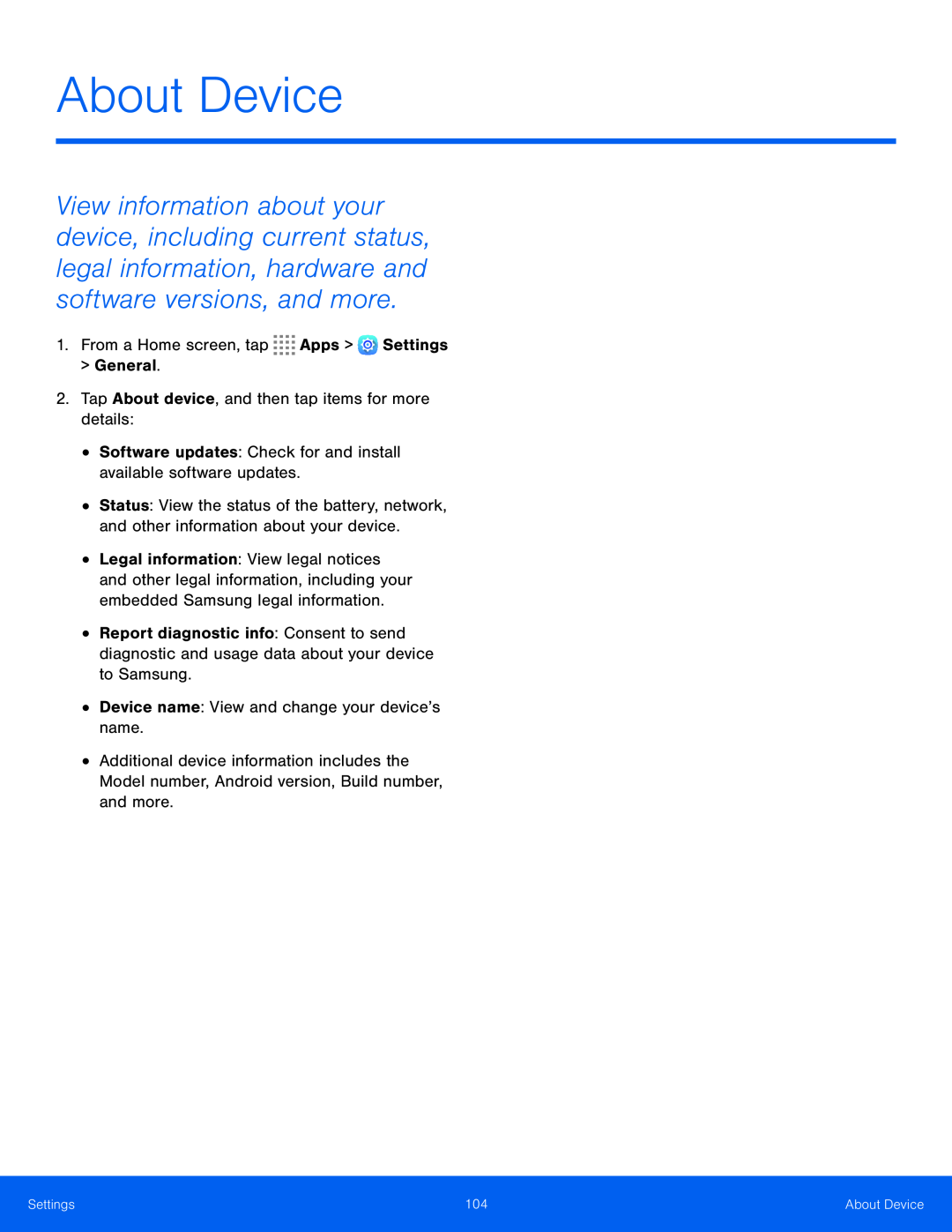About Device
View information about your device, including current status, legal information, hardware and software versions, and more.
1.From a Home screen, tap ![]()
![]()
![]()
![]() Apps >
Apps > ![]() Settings > General.
Settings > General.
•
•
•
•
•
•
Software updates: Check for and install available software updates.
Status: View the status of the battery, network, and other information about your device.
Legal information: View legal notices and other legal information, including your embedded Samsung legal information.
Report diagnostic info: Consent to send diagnostic and usage data about your device to Samsung.
Device name: View and change your device’s name.Additional device information includes the Model number, Android version, Build number, and more.
Settings | 104 | About Device |
|
|
|