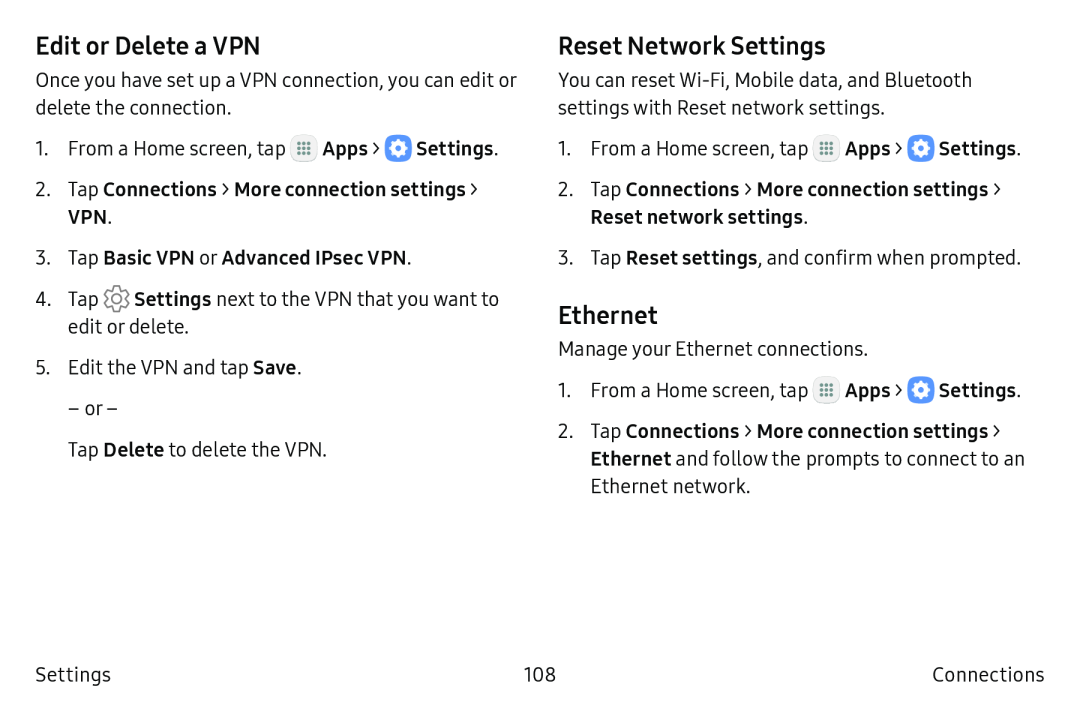Edit or Delete a VPN
Once you have set up a VPN connection, you can edit or delete the connection.
1.From a Home screen, tap ![]() Apps >
Apps > ![]() Settings.
Settings.
2.Tap Connections > More connection settings > VPN.
3.Tap Basic VPN or Advanced IPsec VPN.
4.Tap ![]() Settings next to the VPN that you want to edit or delete.
Settings next to the VPN that you want to edit or delete.
5.Edit the VPN and tap Save.
– or –
Tap Delete to delete the VPN.
Reset Network Settings
You can reset Wi‑Fi, Mobile data, and Bluetooth settings with Reset network settings.
1.From a Home screen, tap ![]() Apps >
Apps > ![]() Settings.
Settings.
2.Tap Connections > More connection settings > Reset network settings.
3.Tap Reset settings, and confirm when prompted.
Ethernet
Manage your Ethernet connections.
1.From a Home screen, tap ![]() Apps >
Apps > ![]() Settings.
Settings.
2.Tap Connections > More connection settings > Ethernet and follow the prompts to connect to an
Ethernet network.
Settings | 108 | Connections |