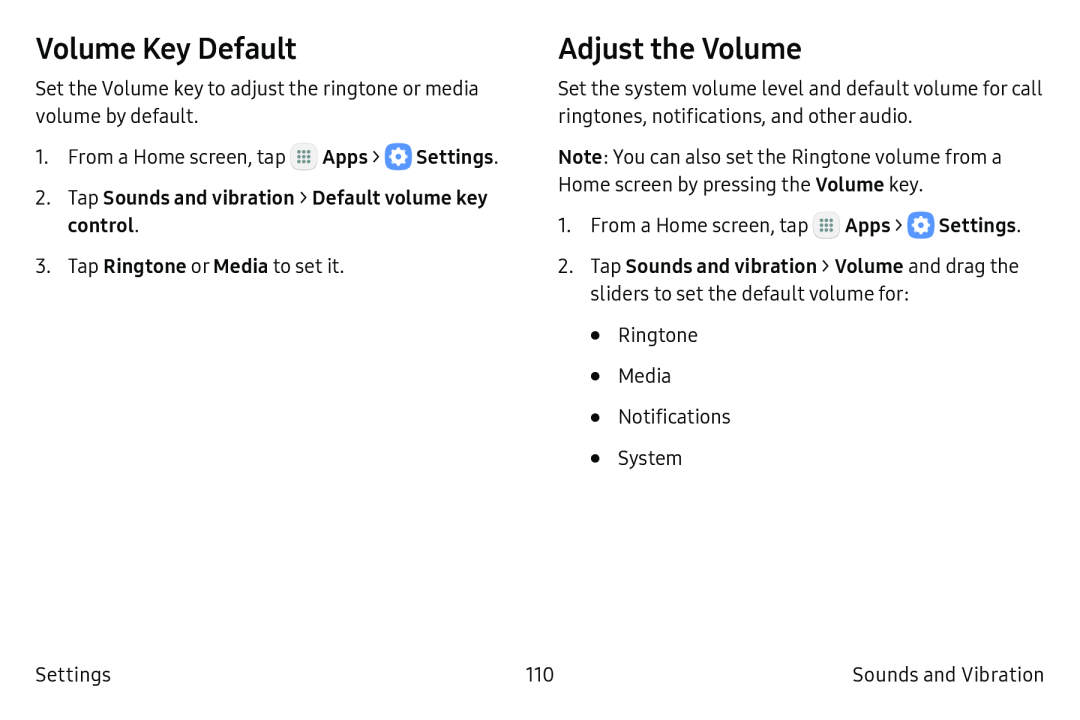Volume Key Default
Set the Volume key to adjust the ringtone or media volume by default.
1.From a Home screen, tap ![]() Apps >
Apps > ![]() Settings.
Settings.
2.Tap Sounds and vibration > Default volume key control.
3.Tap Ringtone or Media to set it.
Adjust the Volume
Set the system volume level and default volume for call ringtones, notifications, and other audio.
Note: You can also set the Ringtone volume from a Home screen by pressing the Volume key.
1.From a Home screen, tap m![]() Apps >
Apps > ![]() Settings.
Settings.
2.Tap Sounds and vibration > Volume and drag the sliders to set the default volume for:
•Ringtone
•Media
•Notifications
•System
Settings | 110 | Sounds and Vibration |