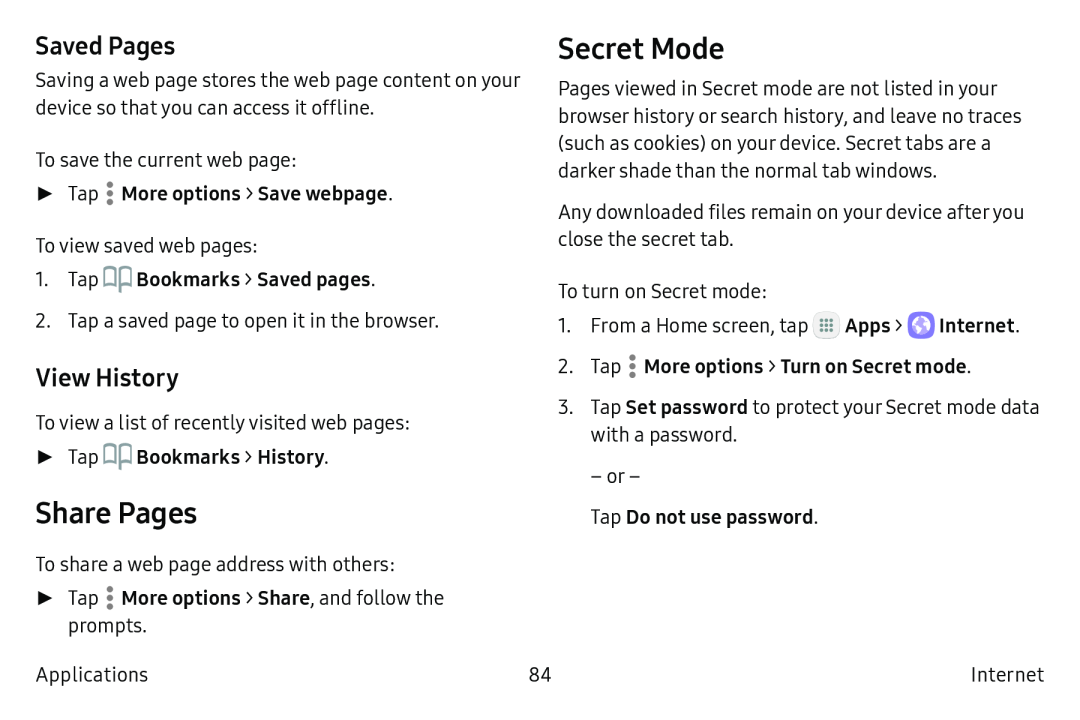Saved Pages
Saving a web page stores the web page content on your device so that you can access it offline.
►Tap .More options > Save webpage.To save the current web page:
To view saved web pages:
1.Tap op Bookmarks > Saved pages.
2.Tap a saved page to open it in the browser.
View History
To view a list of recently visited web pages:
►Tap op Bookmarks > History.
Secret Mode
Pages viewed in Secret mode are not listed in your browser history or search history, and leave no traces (such as cookies) on your device. Secret tabs are a darker shade than the normal tab windows.
Any downloaded files remain on your device after you close the secret tab.
To turn on Secret mode:
1.From a Home screen, tap ::: Apps > ![]() Internet.
Internet.
2.Tap .• More options > Turn on Secret mode.
3.Tap Set password to protect your Secret mode data with a password.
– or –
Share Pages | Tap Do not use password. |
►Tap .•• More options > Share, and follow the prompts.To share a web page address with others:
Applications | 84 | Internet |