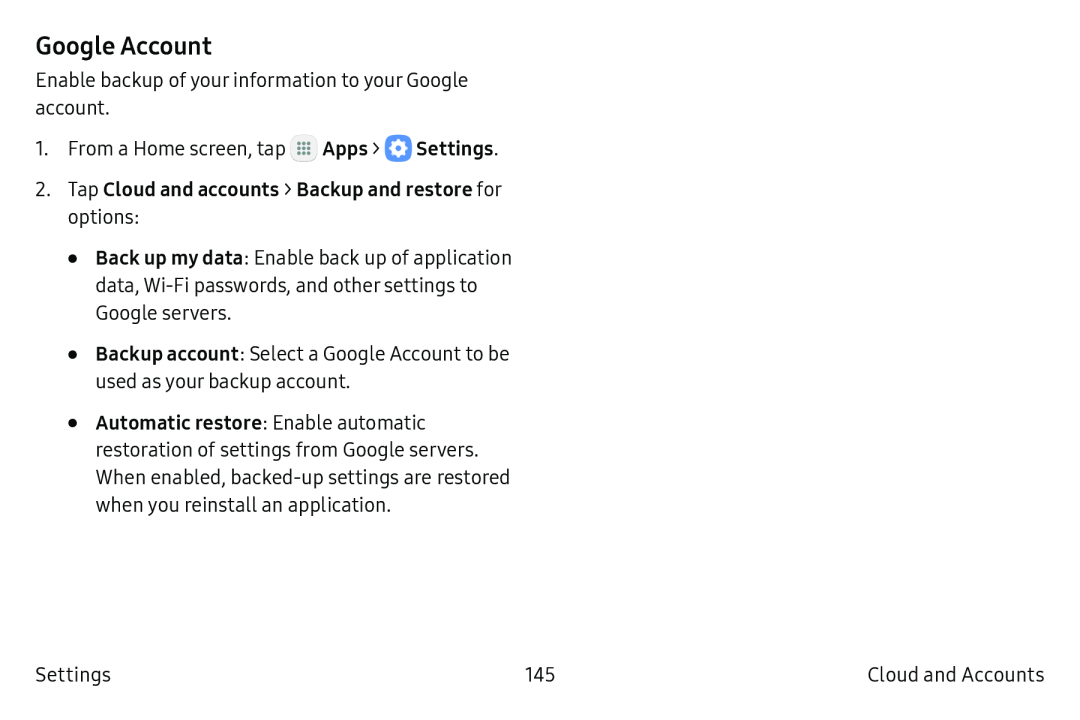Google Account
Enable backup of your information to your Google account.
1.From a Home screen, tap m Apps > 0 Settings.
2.Tap Cloud and accounts > Backup and restore for options:
•Back up my data: Enable back up of application data, Wi‑Fi passwords, and other settings to
Google servers.
•Backup account: Select a Google Account to be used as your backup account.
•Automatic restore: Enable automatic restoration of settings from Google servers. When enabled, backed‑up settings are restored when you reinstall an application.
Settings | 145 | Cloud and Accounts |