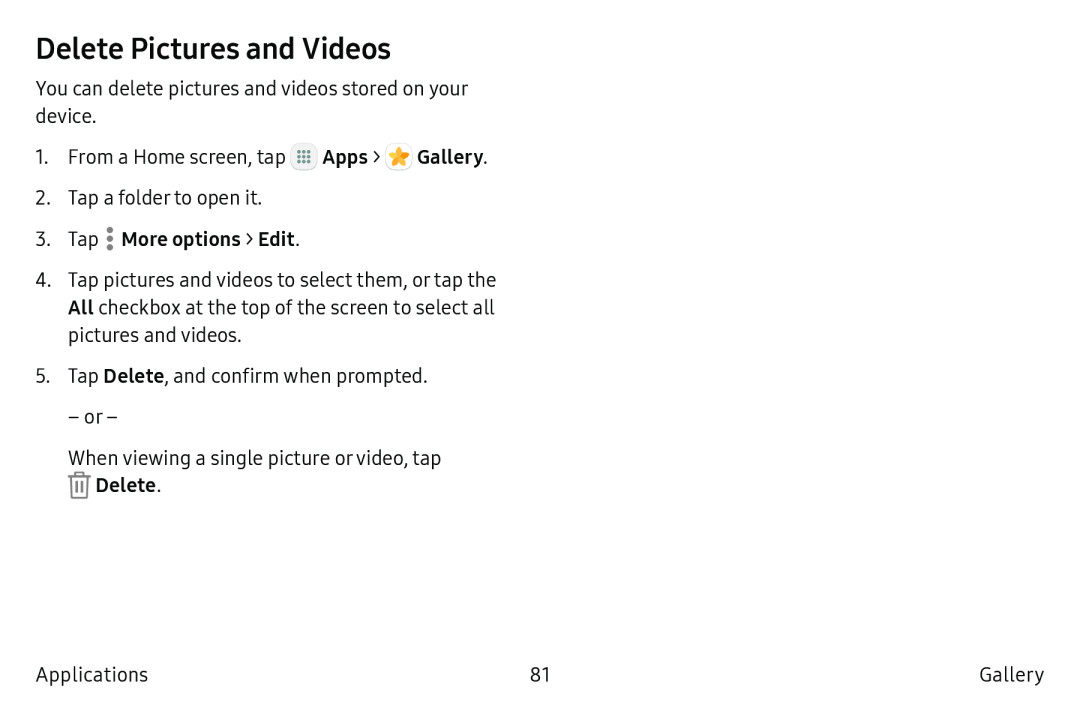Delete Pictures and Videos
You can delete pictures and videos stored on your device.
1.From a Home screen, tap ![]() Apps >
Apps > ![]() Gallery.
Gallery.
2.Tap a folder to open it.
3.Tap4.Tap pictures and videos to select them, or tap the All checkbox at the top of the screen to select all pictures and videos.
5.Tap Delete, and confirm when prompted.
– or –
When viewing a single picture or video, tap
Applications | 81 | Gallery |