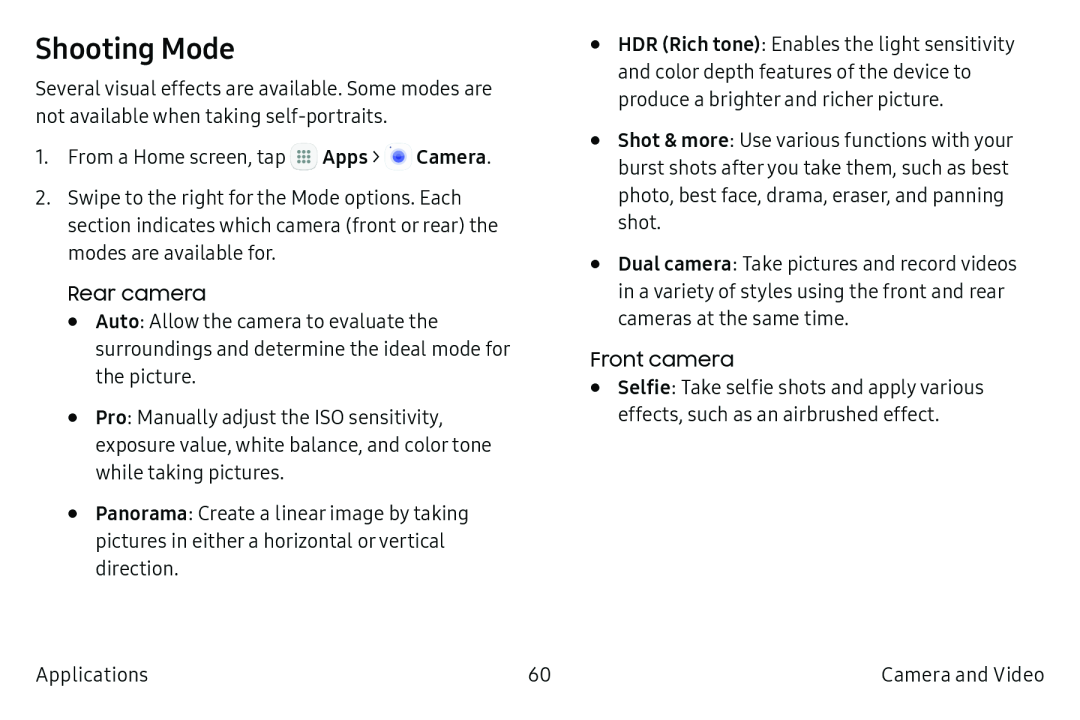Shooting Mode
Several visual effects are available. Some modes are
not available when taking | . |
| ||
|
| |||
1. | From a Home screen, tap | Apps > |
| Camera. |
2. | Swipe to the right for the Mode options. Each | |||
| section indicates which camera (front or rear) the | |||
| modes are available for. |
|
|
|
• Auto: Allow the camera to evaluate the surroundings and determine the ideal mode for the picture.
• | Pro: Manually adjust the ISO sensitivity, |
| exposure value, white balance, and color tone |
| while taking pictures. |
• | Panorama: Create a linear image by taking |
| pictures in either a horizontal or vertical |
| direction. |
•HDR (Rich tone): Enables the light sensitivity and color depth features of the device to produce a brighter and richer picture.
•Shot & more: Use various functions with your burst shots after you take them, such as best photo, best face, drama, eraser, and panning shot.
•Dual camera: Take pictures and record videos in a variety of styles using the front and rear cameras at the same time.
Front camera•Selfie: Take selfie shots and apply various effects, such as an airbrushed effect.
Applications | 60 | Camera and Video |