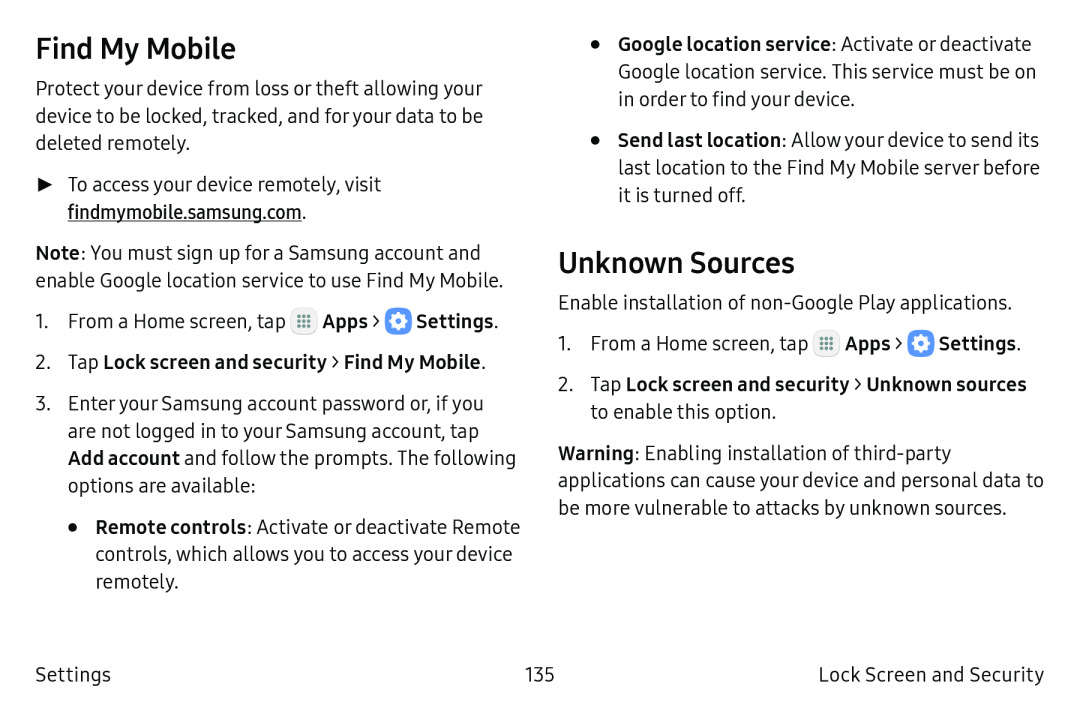Find My Mobile
Protect your device from loss or theft allowing your device to be locked, tracked, and for your data to be deleted remotely.
►To access your device remotely, visit findmymobile.samsung.com.
Note: You must sign up for a Samsung account and enable Google location service to use Find My Mobile.
1.From a Home screen, tap :::![]() Apps >
Apps > ![]() Settings.
Settings.
3.Enter your Samsung account password or, if you are not logged in to your Samsung account, tap Add account and follow the prompts. The following options are available:
•Remote controls: Activate or deactivate Remote controls, which allows you to access your device remotely.
•Google location service: Activate or deactivate Google location service. This service must be on in order to find your device.
•Send last location: Allow your device to send its last location to the Find My Mobile server before it is turned off.
Unknown Sources
Enable installation of non‑Google Play applications.
1.From a Home screen, tap ![]() Apps >
Apps > ![]() Settings.
Settings.
Warning: Enabling installation of third‑party applications can cause your device and personal data to be more vulnerable to attacks by unknown sources.
Settings | 135 | Lock Screen and Security |