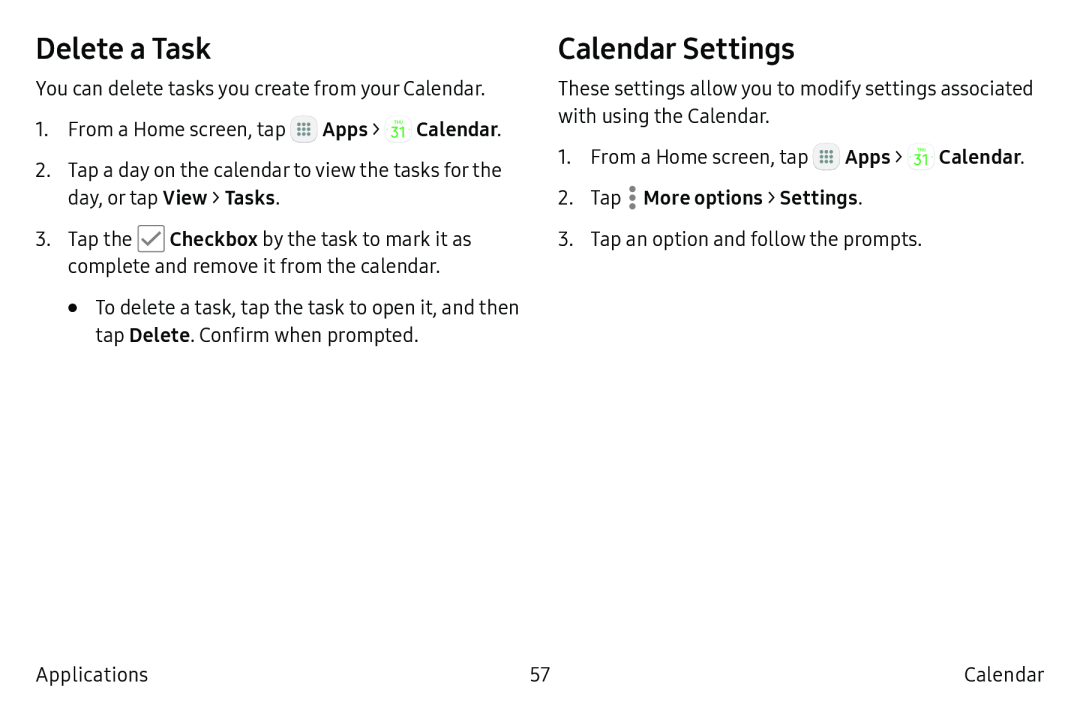Delete a Task
You can delete tasks you create from your Calendar.
1.From a Home screen, tap :::![]()
![]() Apps > 31 Calendar.
Apps > 31 Calendar.
2.Tap a day on the calendar to view the tasks for the day, or tap View > Tasks.
3.Tap the ![]() Checkbox by the task to mark it as complete and remove it from the calendar.
Checkbox by the task to mark it as complete and remove it from the calendar.
•To delete a task, tap the task to open it, and then tap Delete. Confirm when prompted.
Calendar Settings
These settings allow you to modify settings associated with using the Calendar.
1.From a Home screen, tap ![]() Apps >
Apps > ![]() Calendar.
Calendar.
3.Tap an option and follow the prompts.
Applications | 57 | Calendar |