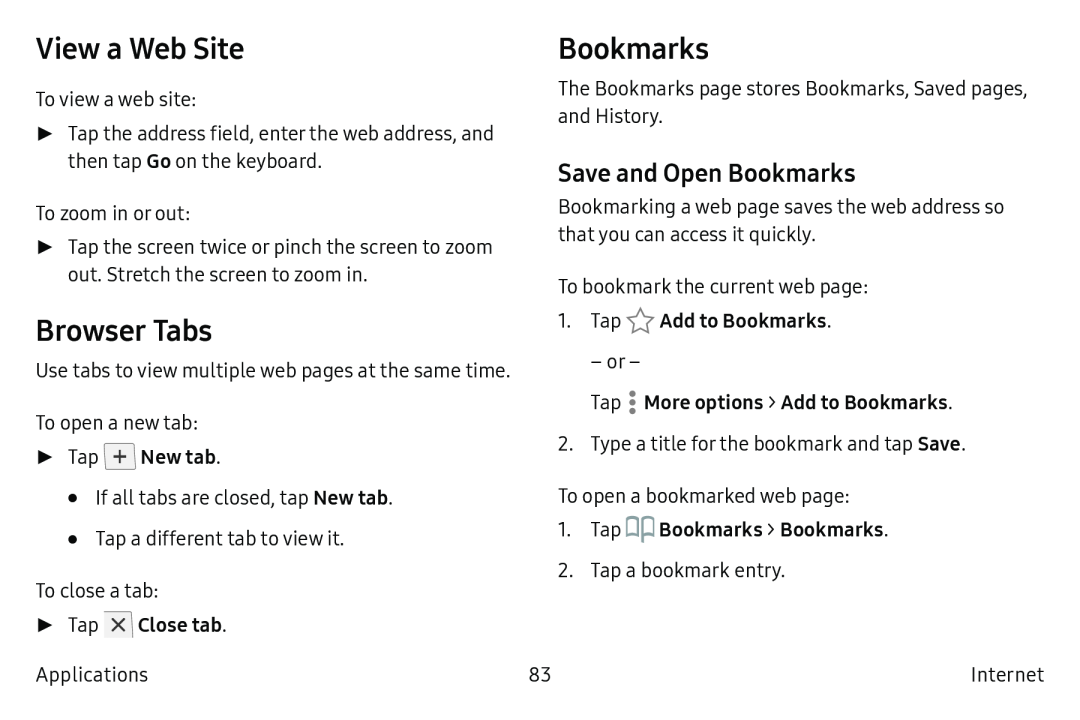View a Web Site
To view a web site:
►Tap the address field, enter the web address, and then tap Go on the keyboard.
To zoom in or out:
►Tap the screen twice or pinch the screen to zoom out. Stretch the screen to zoom in.
Browser Tabs
Use tabs to view multiple web pages at the same time.
To open a new tab:
►Tap  New tab.
New tab.
•If all tabs are closed, tap New tab.
•Tap a different tab to view it.
To close a tab:
►Tap  Close tab. Applications
Close tab. Applications
Bookmarks
The Bookmarks page stores Bookmarks, Saved pages, and History.
Save and Open Bookmarks
Bookmarking a web page saves the web address so that you can access it quickly.
To bookmark the current web page:
1. Tap  Add to Bookmarks.
Add to Bookmarks.
– or –
Tap .• More options > Add to Bookmarks.
2. Type a title for the bookmark and tap Save.
To open a bookmarked web page:
1.Tap op Bookmarks > Bookmarks.
2.Tap a bookmark entry.
83 | Internet |