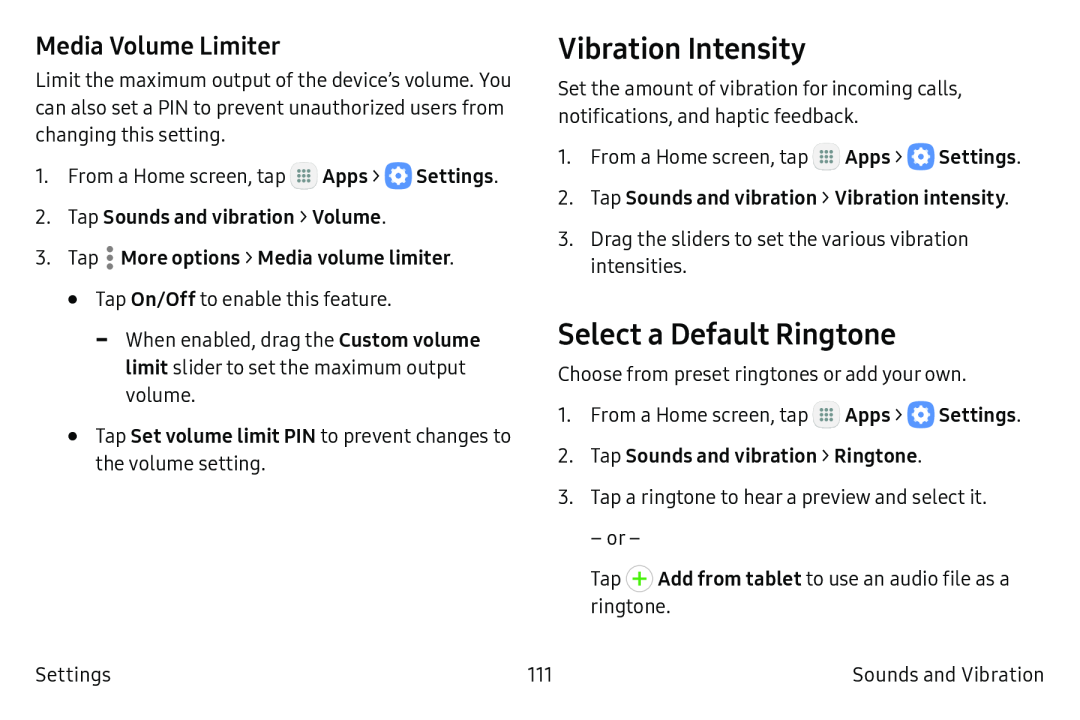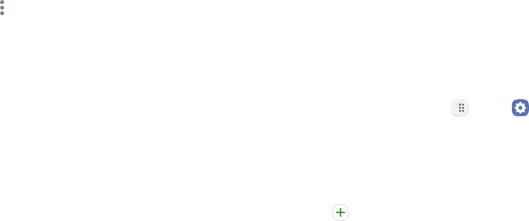
Media Volume Limiter
Limit the maximum output of the device’s volume. You can also set a PIN to prevent unauthorized users from changing this setting.
1.From a Home screen, tap ![]() Apps >
Apps > ![]() Settings.
Settings.
2.Tap Sounds and vibration > Volume.
3.Tap .• More options > Media volume limiter.
•Tap On/Off to enable this feature.
-When enabled, drag the Custom volume limit slider to set the maximum output volume.
•Tap Set volume limit PIN to prevent changes to the volume setting.
Vibration Intensity
Set the amount of vibration for incoming calls, notifications, and haptic feedback.
1.From a Home screen, tap ![]() Apps >
Apps > ![]() Settings.
Settings.
2.Tap Sounds and vibration > Vibration intensity.
3.Drag the sliders to set the various vibration intensities.
Select a Default Ringtone
Choose from preset ringtones or add your own.
1.From a Home screen, tap m![]() Apps > e Settings.
Apps > e Settings.
2.Tap Sounds and vibration > Ringtone.
3.Tap a ringtone to hear a preview and select it.
– or –
Tap (+'Add from tablet to use an audio file as a ringtone.
Settings | 111 | Sounds and Vibration |