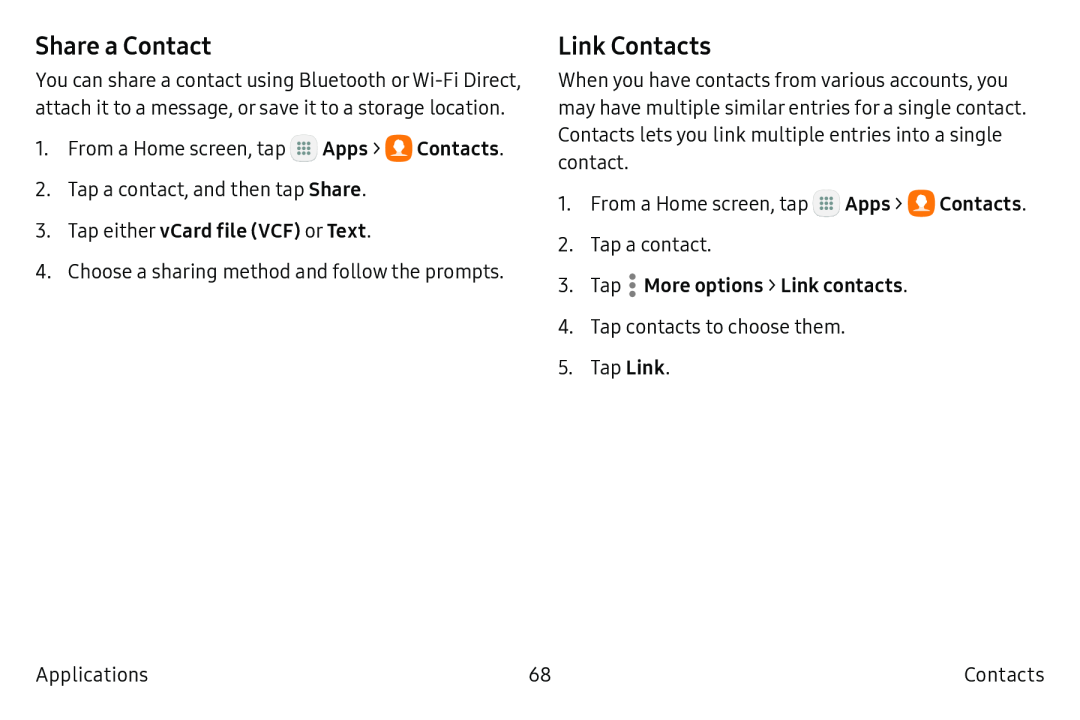Share a Contact
You can share a contact using Bluetooth or
1.From a Home screen, tap ![]() Apps > 0 Contacts.
Apps > 0 Contacts.
2.Tap a contact, and then tap Share.
3.Tap either vCard file (VCF) or Text.
4.Choose a sharing method and follow the prompts.
Link Contacts
When you have contacts from various accounts, you may have multiple similar entries for a single contact. Contacts lets you link multiple entries into a single contact.
1.From a Home screen, tap ![]() Apps > 0 Contacts.
Apps > 0 Contacts.
2.Tap a contact.
3.Tap  More options > Link contacts.
More options > Link contacts.
4.Tap contacts to choose them.
5.Tap Link.
Applications | 68 | Contacts |