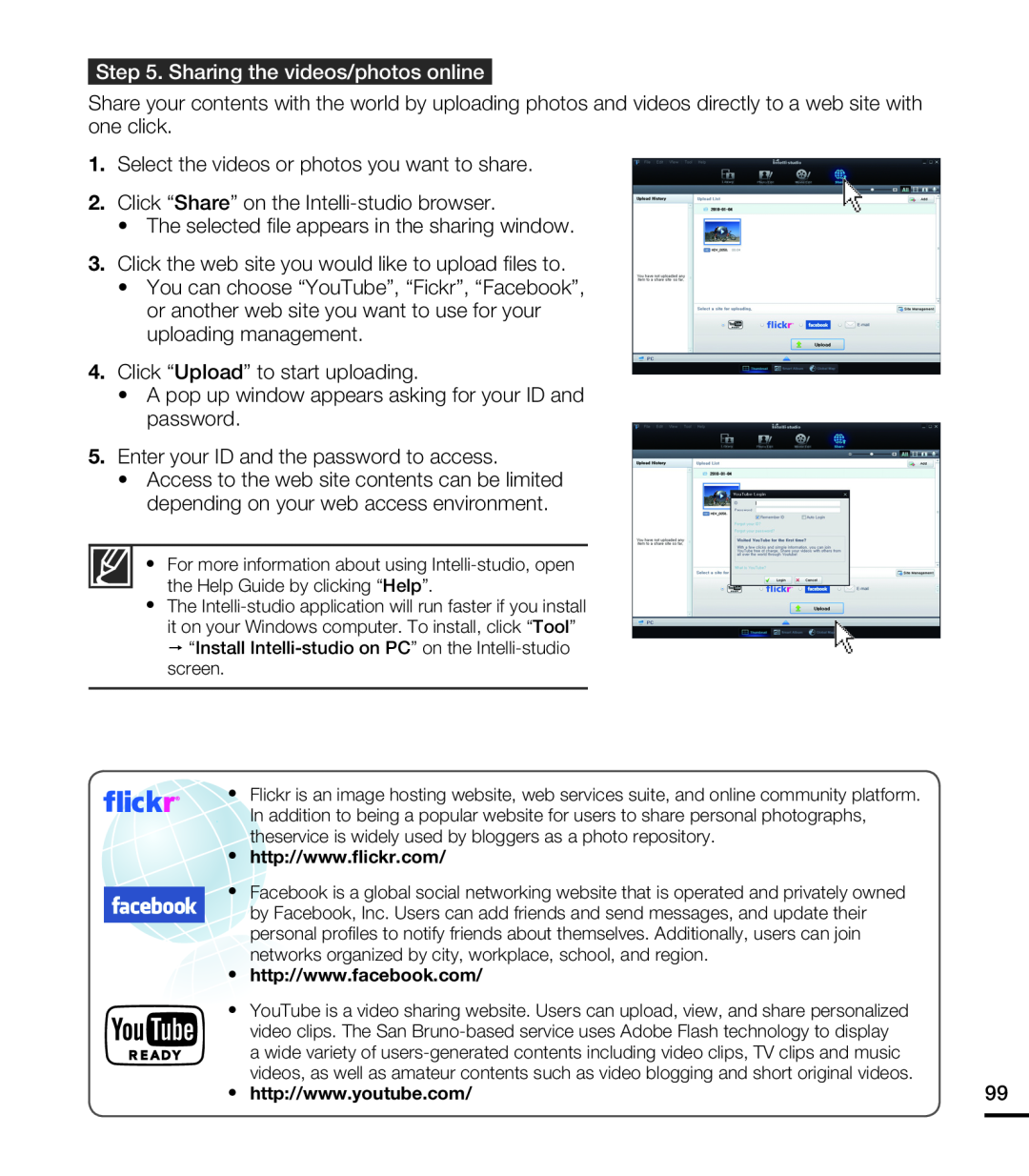Step 5. Sharing the videos/photos online
Share your contents with the world by uploading photos and videos directly to a web site with one click.
1.Select the videos or photos you want to share.
2. Click “Share” on the
•The selected file appears in the sharing window.
3.Click the web site you would like to upload files to.
•You can choose “YouTube”, “Fickr”, “Facebook”, or another web site you want to use for your uploading management.
4.Click “Upload” to start uploading.
•A pop up window appears asking for your ID and password.
5.Enter your ID and the password to access.
•Access to the web site contents can be limited depending on your web access environment.
y For more information about using
yThe
it on your Windows computer. To install, click “Tool” p “Install
y Flickr is an image hosting website, web services suite, and online community platform. In addition to being a popular website for users to share personal photographs, theservice is widely used by bloggers as a photo repository.
yhttp://www.flickr.com/
yFacebook is a global social networking website that is operated and privately owned ![]() by Facebook, Inc. Users can add friends and send messages, and update their
by Facebook, Inc. Users can add friends and send messages, and update their
personal profiles to notify friends about themselves. Additionally, users can join networks organized by city, workplace, school, and region.
y http://www.facebook.com/
yYouTube is a video sharing website. Users can upload, view, and share personalized video clips. The San
y http://www.youtube.com/ | 99 |
|
|