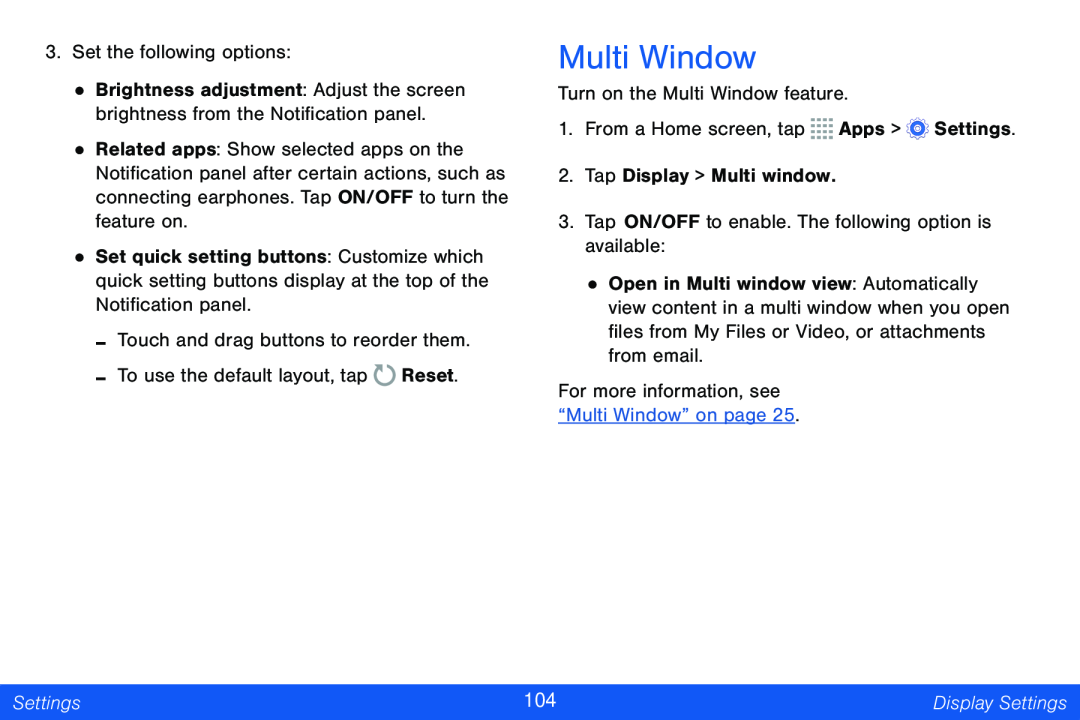3.Set the following options:
•Brightness adjustment: Adjust the screen brightness from the Notification panel.
•Related apps: Show selected apps on the Notification panel after certain actions, such as connecting earphones. Tap ON/OFF to turn the feature on.
•Set quick setting buttons: Customize which quick setting buttons display at the top of the Notification panel.
-Touch and drag buttons to reorder them.
-To use the default layout, tap ![]() Reset.
Reset.
Multi Window
Turn on the Multi Window feature.
1.From a Home screen, tap ![]()
![]()
![]()
![]() Apps >
Apps > ![]() Settings.
Settings.
2.Tap Display > Multi window.
3.Tap ON/OFF to enable. The following option is available:
•Open in Multi window view: Automatically view content in a multi window when you open files from My Files or Video, or attachments from email.
For more information, see “Multi Window” on page 25.
Settings | 104 | Display Settings |
|
|
|