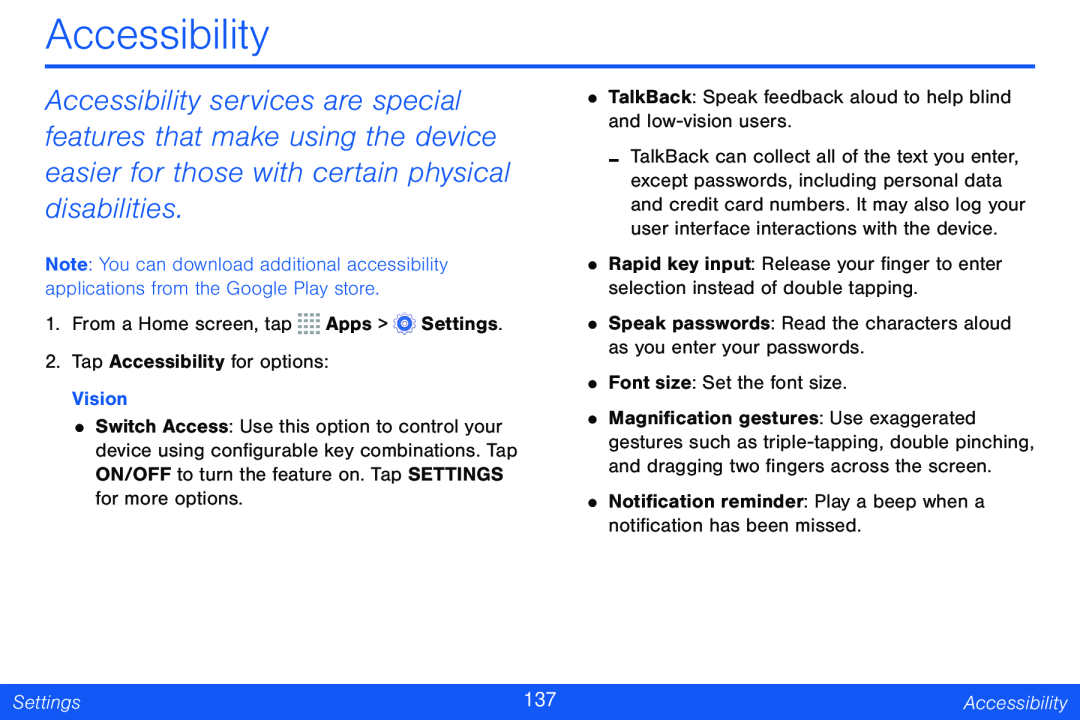Accessibility
Accessibility services are special features that make using the device easier for those with certain physical disabilities.
Note: You can download additional accessibility applications from the Google Play store.
1.From a Home screen, tap ![]()
![]()
![]()
![]() Apps >
Apps > ![]() Settings.
Settings.
2.Tap Accessibility for options: Vision
•Switch Access: Use this option to control your device using configurable key combinations. Tap ON/OFF to turn the feature on. Tap SETTINGS for more options.
•TalkBack: Speak feedback aloud to help blind and
-TalkBack can collect all of the text you enter, except passwords, including personal data and credit card numbers. It may also log your user interface interactions with the device.
•Rapid key input: Release your finger to enter selection instead of double tapping.
•Speak passwords: Read the characters aloud as you enter your passwords.
•Font size: Set the font size.
•Magnification gestures: Use exaggerated gestures such as
•Notification reminder: Play a beep when a notification has been missed.
Settings | 137 | Accessibility |
|
|
|