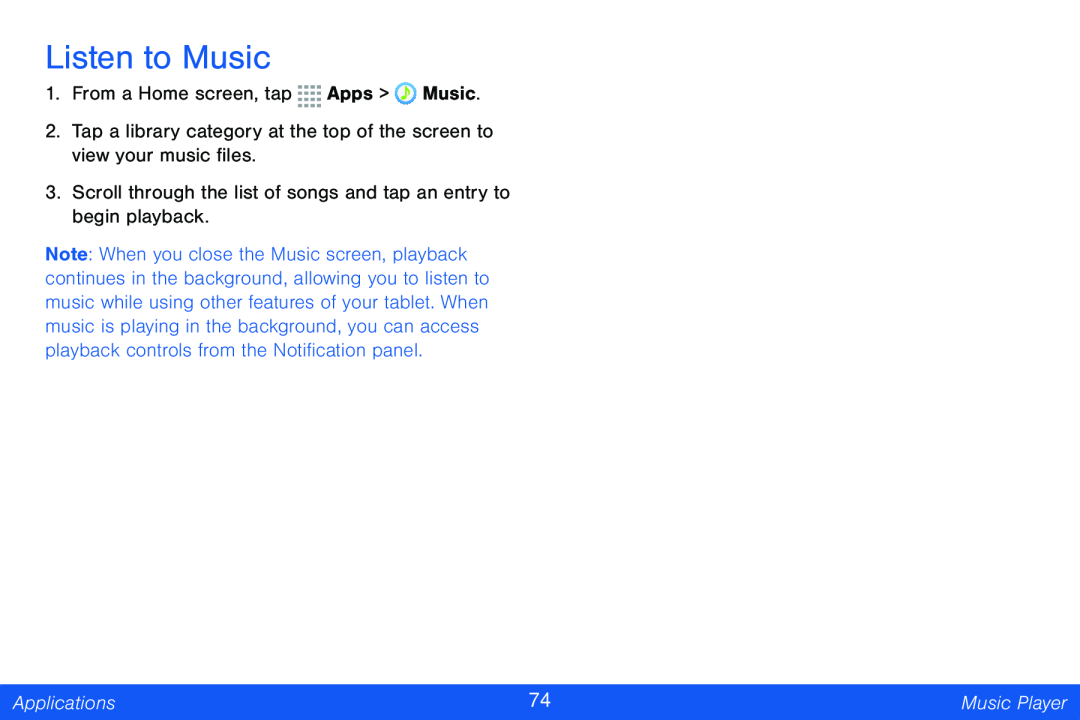Listen to Music
1.From a Home screen, tap ![]()
![]()
![]()
![]() Apps >
Apps > ![]() Music.
Music.
2.Tap a library category at the top of the screen to view your music files.
3.Scroll through the list of songs and tap an entry to begin playback.
Note: When you close the Music screen, playback continues in the background, allowing you to listen to music while using other features of your tablet. When music is playing in the background, you can access playback controls from the Notification panel.
Applications | 74 | Music Player |
|
|
|