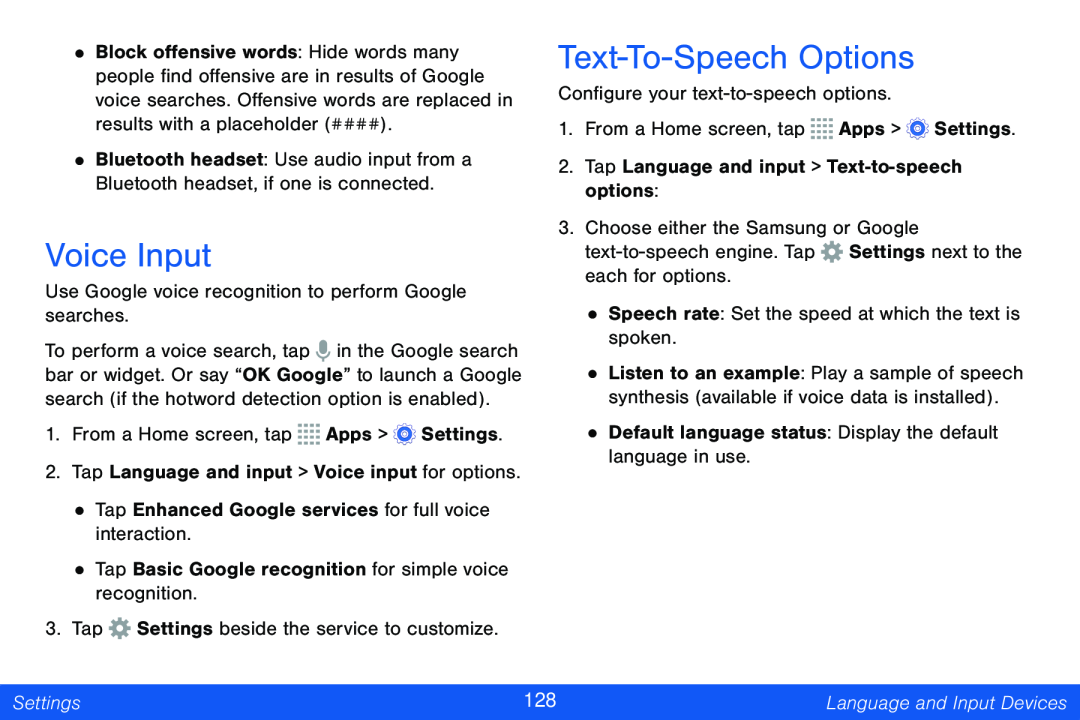
•Block offensive words: Hide words many people find offensive are in results of Google voice searches. Offensive words are replaced in results with a placeholder (####).
•Bluetooth headset: Use audio input from a Bluetooth headset, if one is connected.
Voice Input
Use Google voice recognition to perform Google searches.
To perform a voice search, tap ![]() in the Google search bar or widget. Or say “OK Google” to launch a Google search (if the hotword detection option is enabled).
in the Google search bar or widget. Or say “OK Google” to launch a Google search (if the hotword detection option is enabled).
1.From a Home screen, tap ![]()
![]()
![]()
![]() Apps >
Apps > ![]() Settings.
Settings.
2.Tap Language and input > Voice input for options.
•Tap Enhanced Google services for full voice interaction.
•Tap Basic Google recognition for simple voice recognition.
3.Tap ![]() Settings beside the service to customize.
Settings beside the service to customize.
Text-To-Speech Options
Configure your
1.From a Home screen, tap ![]()
![]()
![]()
![]() Apps >
Apps > ![]() Settings.
Settings.
2.Tap Language and input >
3.Choose either the Samsung or Google
![]() Settings next to the each for options.
Settings next to the each for options.
•Speech rate: Set the speed at which the text is spoken.
•Listen to an example: Play a sample of speech synthesis (available if voice data is installed).
•Default language status: Display the default language in use.
Settings | 128 | Language and Input Devices |
|
|
|