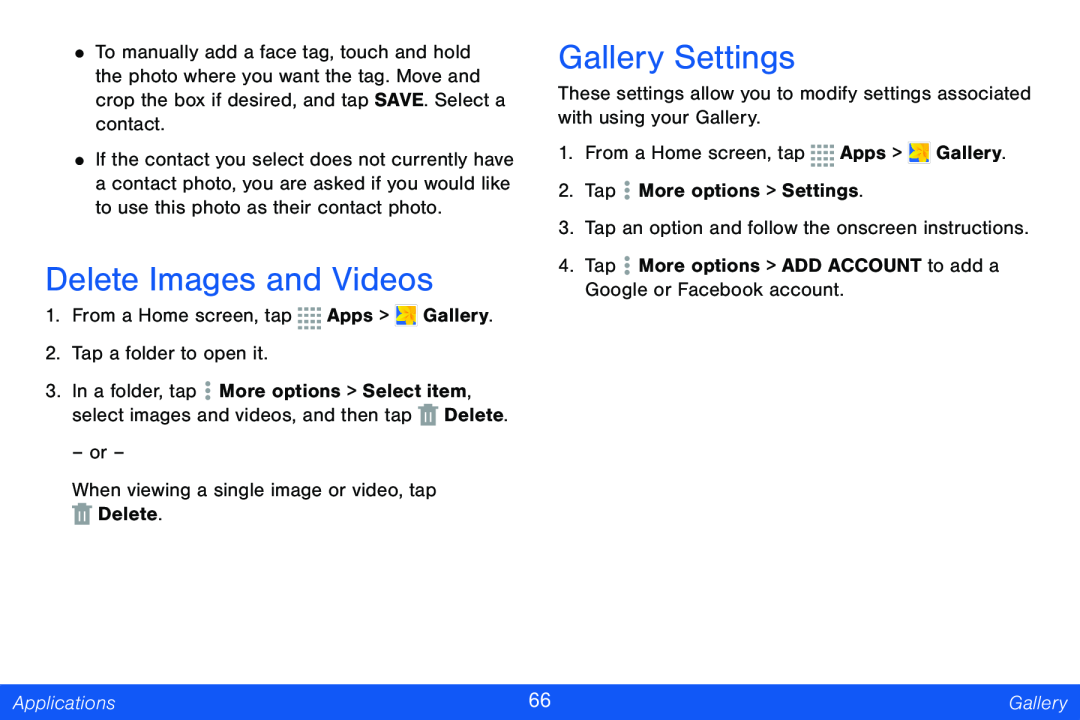
•To manually add a face tag, touch and hold the photo where you want the tag. Move and crop the box if desired, and tap SAVE. Select a contact.
•If the contact you select does not currently have a contact photo, you are asked if you would like to use this photo as their contact photo.
Delete Images and Videos
1.From a Home screen, tap ![]()
![]()
![]()
![]() Apps >
Apps > ![]() Gallery.
Gallery.
2.Tap a folder to open it.
3.In a folder, tap ![]() More options > Select item, select images and videos, and then tap
More options > Select item, select images and videos, and then tap ![]() Delete.
Delete.
– or –
When viewing a single image or video, tap ![]() Delete.
Delete.
Gallery Settings
These settings allow you to modify settings associated with using your Gallery.
1.From a Home screen, tap ![]()
![]()
![]()
![]() Apps >
Apps > ![]() Gallery.
Gallery.
2.Tap ![]() More options > Settings.
More options > Settings.
3.Tap an option and follow the onscreen instructions.
4.Tap ![]() More options > ADD ACCOUNT to add a Google or Facebook account.
More options > ADD ACCOUNT to add a Google or Facebook account.
Applications | 66 | Gallery |
|
|
|