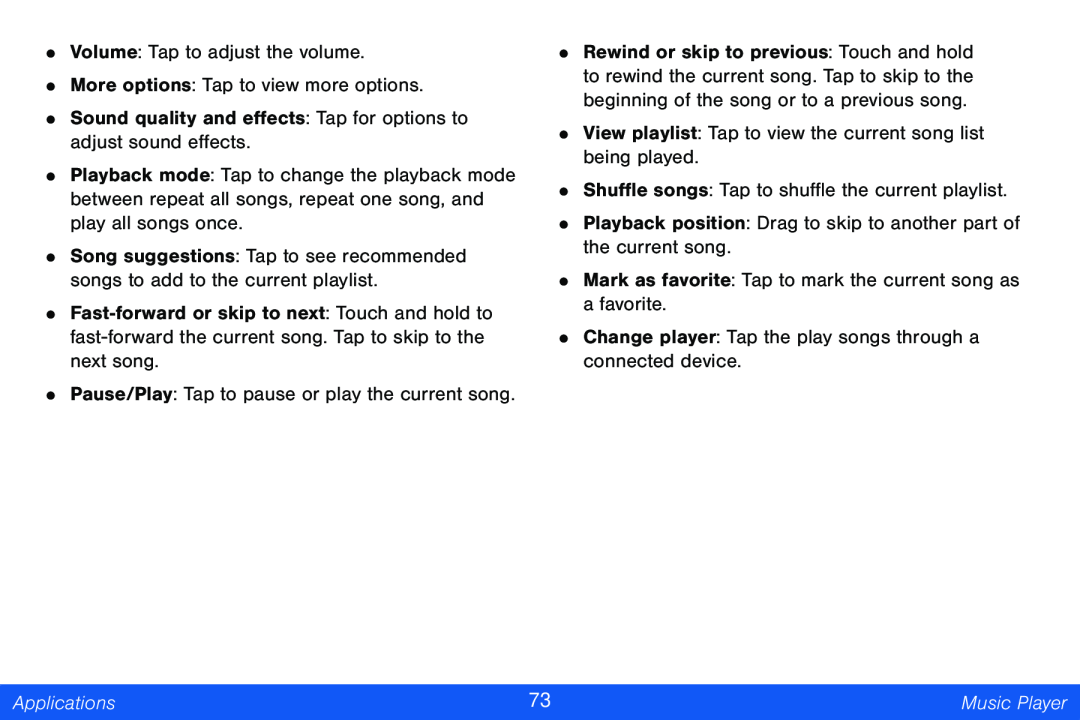•Volume: Tap to adjust the volume.
•More options: Tap to view more options.
•Sound quality and effects: Tap for options to adjust sound effects.
•Playback mode: Tap to change the playback mode between repeat all songs, repeat one song, and play all songs once.
•Song suggestions: Tap to see recommended songs to add to the current playlist.
•
•Pause/Play: Tap to pause or play the current song.
•Rewind or skip to previous: Touch and hold to rewind the current song. Tap to skip to the beginning of the song or to a previous song.
•View playlist: Tap to view the current song list being played.
•Shuffle songs: Tap to shuffle the current playlist.
•Playback position: Drag to skip to another part of the current song.
•Mark as favorite: Tap to mark the current song as a favorite.
•Change player: Tap the play songs through a connected device.
Applications | 73 | Music Player |
|
|
|