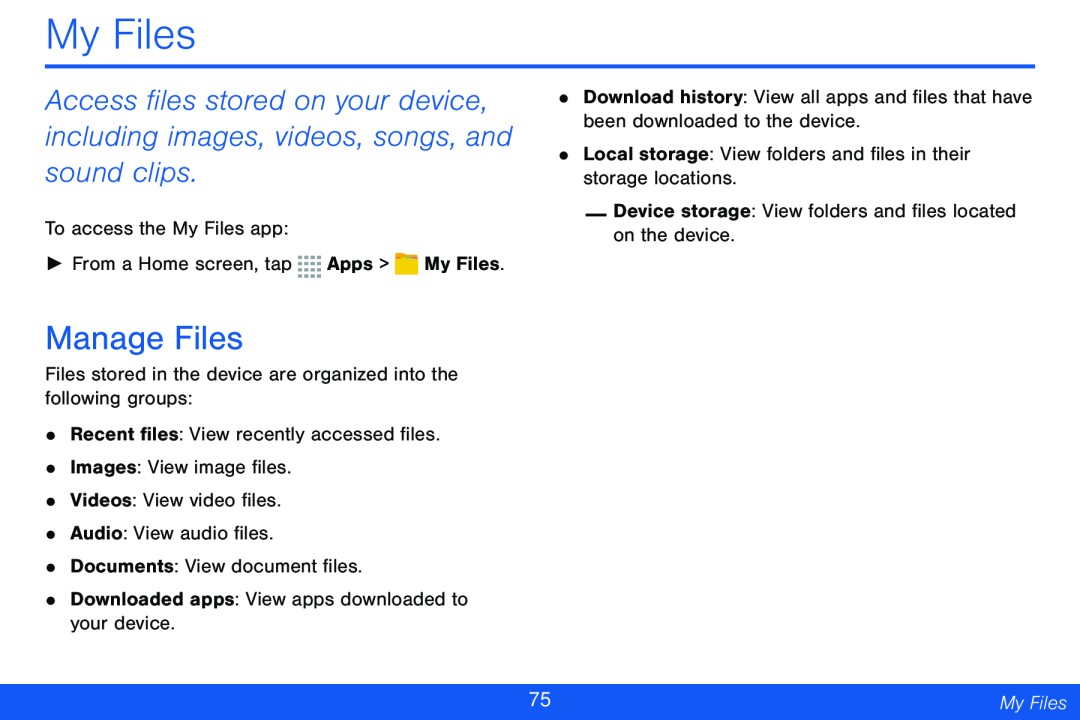My Files
Access files stored on your device, including images, videos, songs, and sound clips.
To access the My Files app:
►From a Home screen, tap ![]()
![]()
![]()
![]() Apps >
Apps > ![]() My Files.
My Files.
•Download history: View all apps and files that have been downloaded to the device.
•Local storage: View folders and files in their storage locations.
—Device storage: View folders and files located on the device.
Manage Files
Files stored in the device are organized into the following groups:
•Recent files: View recently accessed files.
•Images: View image files.
•Videos: View video files.
•Audio: View audio files.
•Documents: View document files.
•Downloaded apps: View apps downloaded to your device.
75 | My Files |
|
|