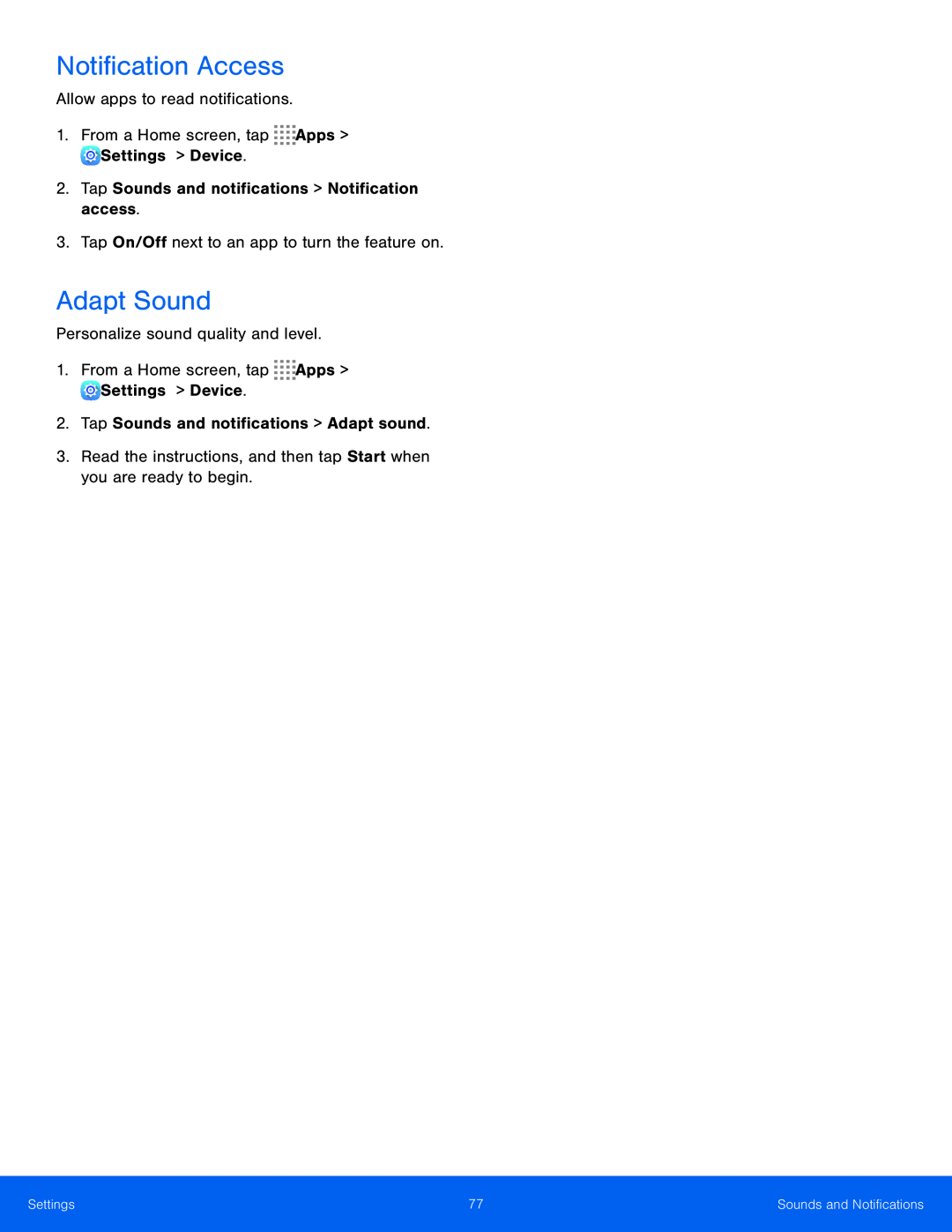Notification Access
Allow apps to read notifications.
1.From a Home screen, tap ![]()
![]()
![]()
![]() Apps >
Apps > ![]() Settings > Device.
Settings > Device.
2.Tap Sounds and notifications > Notification access.
3.Tap On/Off next to an app to turn the feature on.
Adapt Sound
Personalize sound quality and level.
1.From a Home screen, tap ![]()
![]()
![]()
![]() Apps >
Apps > ![]() Settings > Device.
Settings > Device.
2.Tap Sounds and notifications > Adapt sound.
3.Read the instructions, and then tap Start when you are ready to begin.
Settings | 77 | Sounds and Notifications |
|
|
|