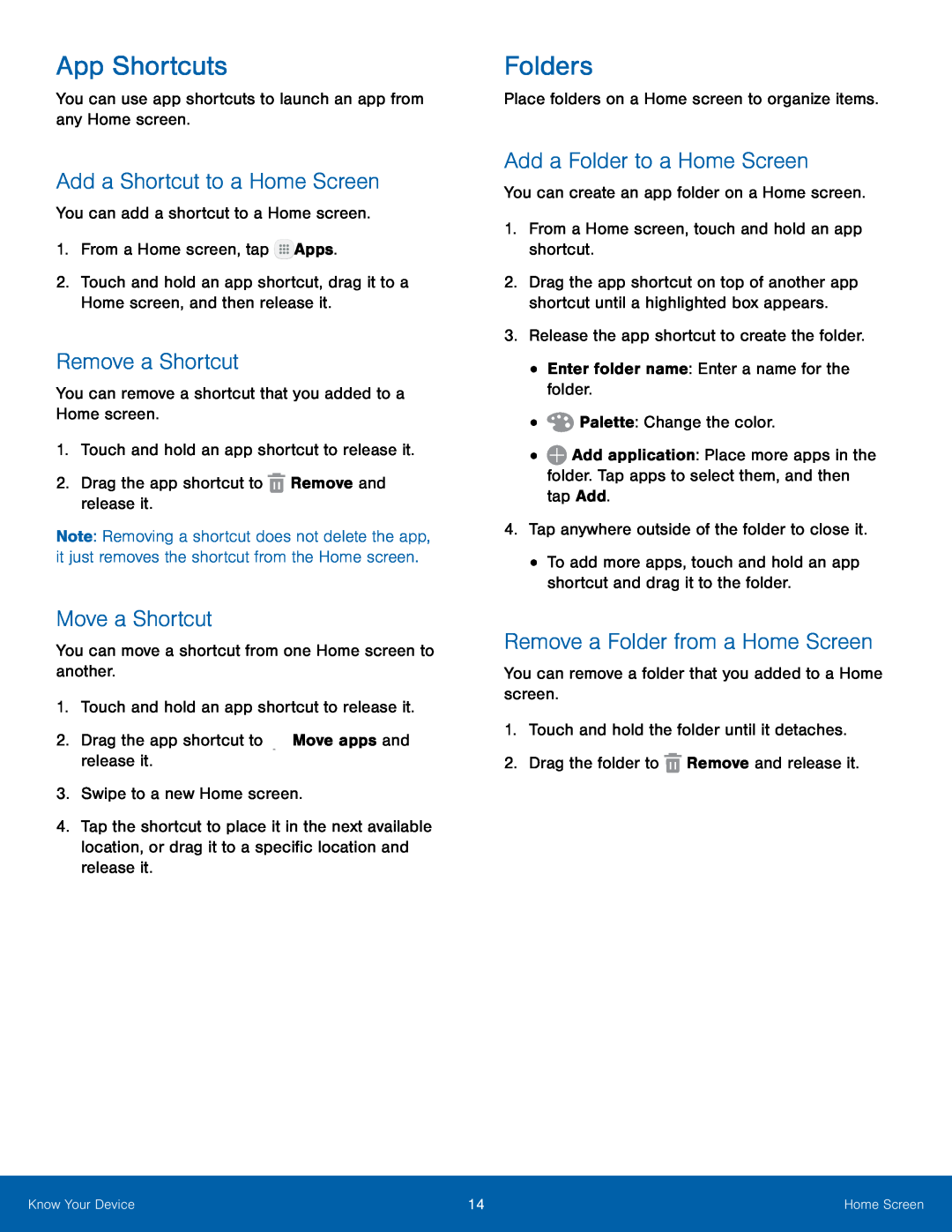App Shortcuts
You can use app shortcuts to launch an app from any Home screen.Add a Shortcut to a Home Screen
You can add a shortcut to a Home screen.1.From a Home screen, tap2.Touch and hold an app shortcut, drag it to a Home screen, and then release it.
Remove a Shortcut
You can remove a shortcut that you added to a Home screen.1.Touch and hold an app shortcut to release it.2.Drag the app shortcut toNote: Removing a shortcut does not delete the app, it just removes the shortcut from the Home screen.
Move a Shortcut
You can move a shortcut from one Home screen to another.1. Touch and hold an app shortcut to release it.| 2. Drag the app shortcut to | Move apps and |
| release it. |
|
4.Tap the shortcut to place it in the next available location, or drag it to a specific location and release it.
Folders
Place folders on a Home screen to organize items.Add a Folder to a Home Screen
You can create an app folder on a Home screen.1.From a Home screen, touch and hold an app shortcut.2.Drag the app shortcut on top of another app shortcut until a highlighted box appears.
3.Release the app shortcut to create the folder.•Enter folder name: Enter a name for the folder.••![]() Add application: Place more apps in the folder. Tap apps to select them, and then tap Add.
Add application: Place more apps in the folder. Tap apps to select them, and then tap Add.
Remove a Folder from a Home Screen
You can remove a folder that you added to a Home screen.1.Touch and hold the folder until it detaches.2.Drag the folder toKnow Your Device | 14 | Home Screen |
|
|
|