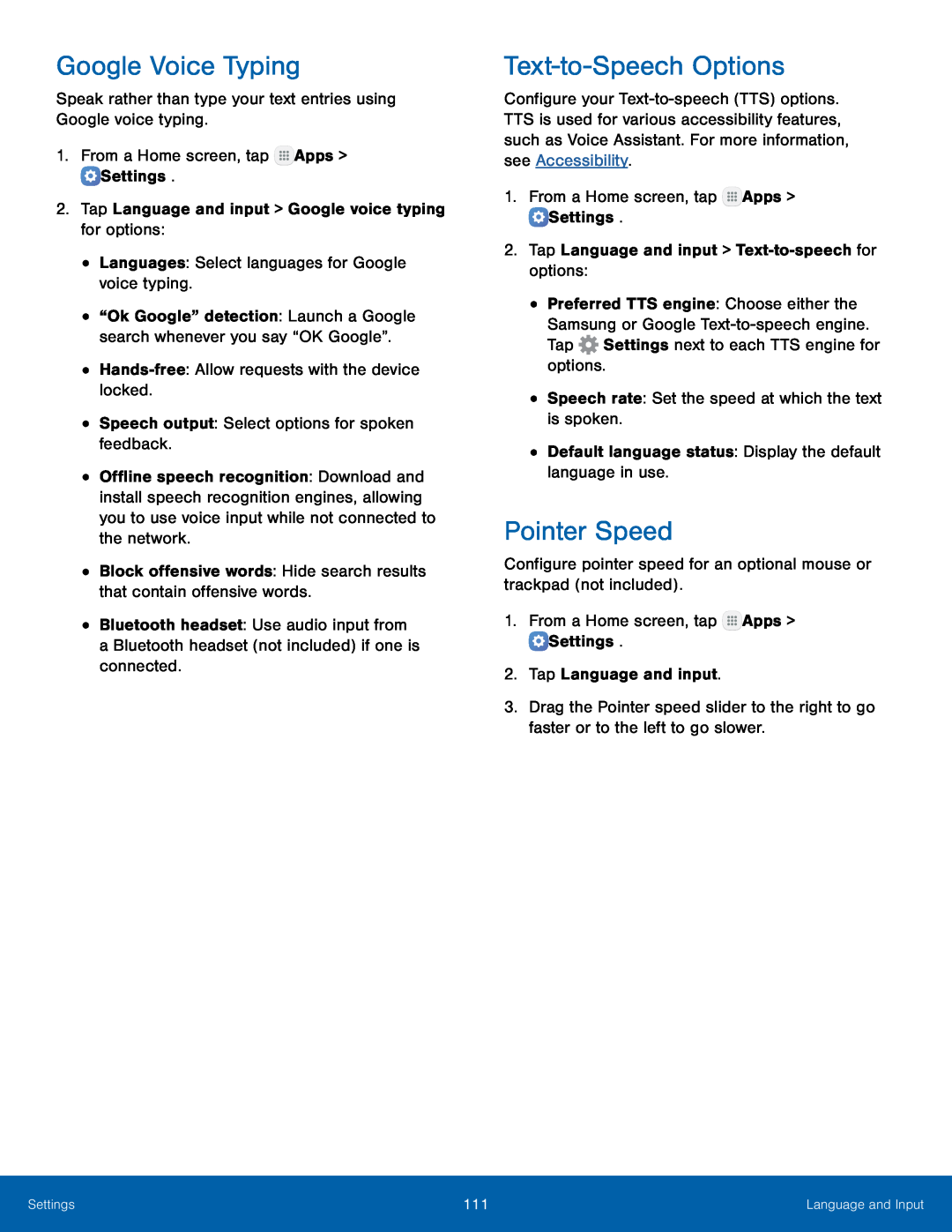Google Voice Typing
Speak rather than type your text entries using Google voice typing.1.From a Home screen, tap•Offline speech recognition: Download and install speech recognition engines, allowing you to use voice input while not connected to the network.
•Block offensive words: Hide search results that contain offensive words.•Bluetooth headset: Use audio input from a Bluetooth headset (not included) if one is connected.
Text-to-Speech Options
Configure your
•Preferred TTS engine: Choose either the Samsung or Google
Pointer Speed
Configure pointer speed for an optional mouse or trackpad (not included).1.From a Home screen, tap3.Drag the Pointer speed slider to the right to go faster or to the left to go slower.
Settings | 111 | Language and Input |
|
|
|