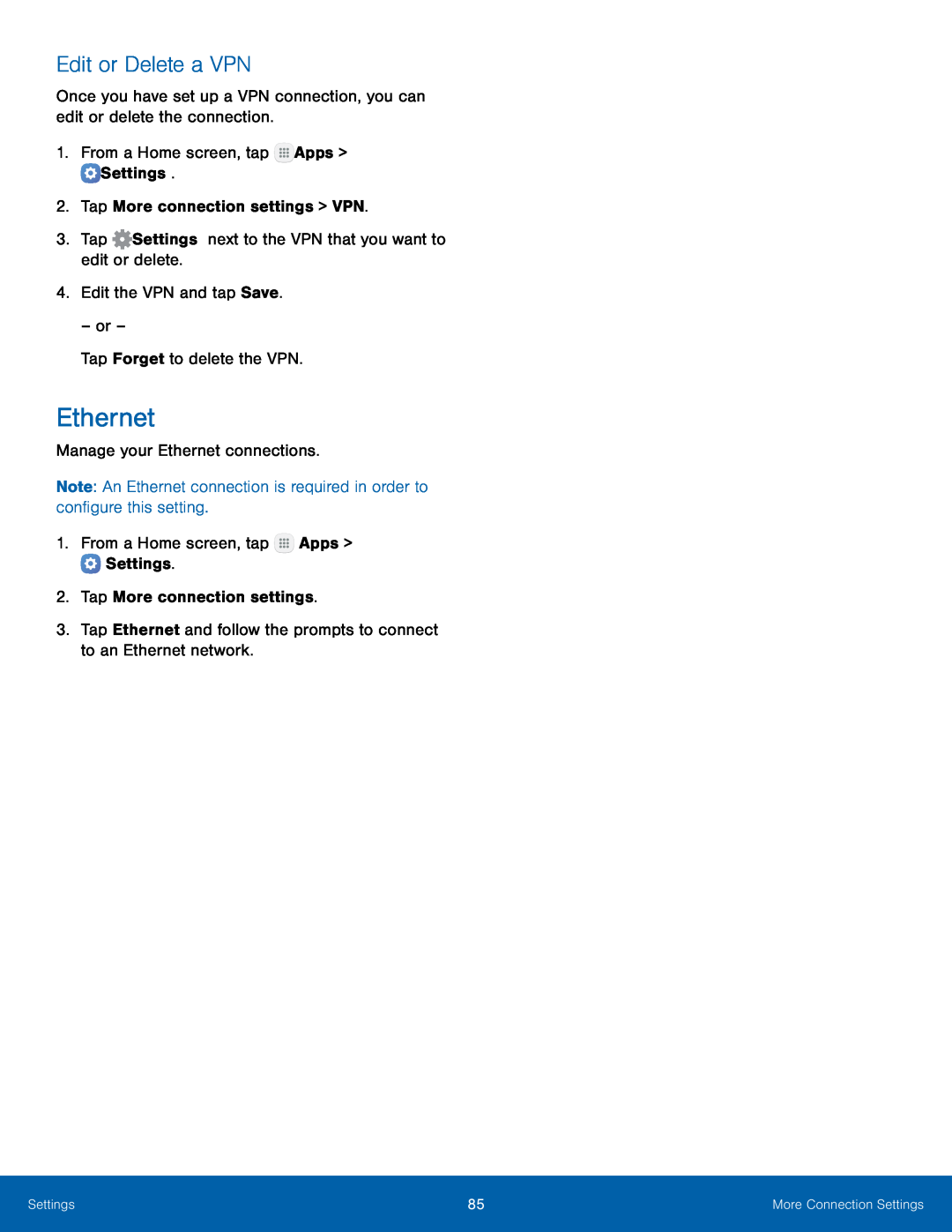Edit or Delete a VPN
Once you have set up a VPN connection, you can edit or delete the connection.
1.From a Home screen, tap ![]() Apps >
Apps > ![]() Settings.
Settings.
2.Tap More connection settings > VPN.
3.Tap ![]() Settings next to the VPN that you want to edit or delete.
Settings next to the VPN that you want to edit or delete.
4.Edit the VPN and tap Save.
– or –
Tap Forget to delete the VPN.
Ethernet
Manage your Ethernet connections.
Note: An Ethernet connection is required in order to configure this setting.
1.From a Home screen, tap ![]() Apps >
Apps > ![]() Settings.
Settings.
2.Tap More connection settings.
3.Tap Ethernet and follow the prompts to connect to an Ethernet network.
Settings | 85 | More Connection Settings |
|
|
|