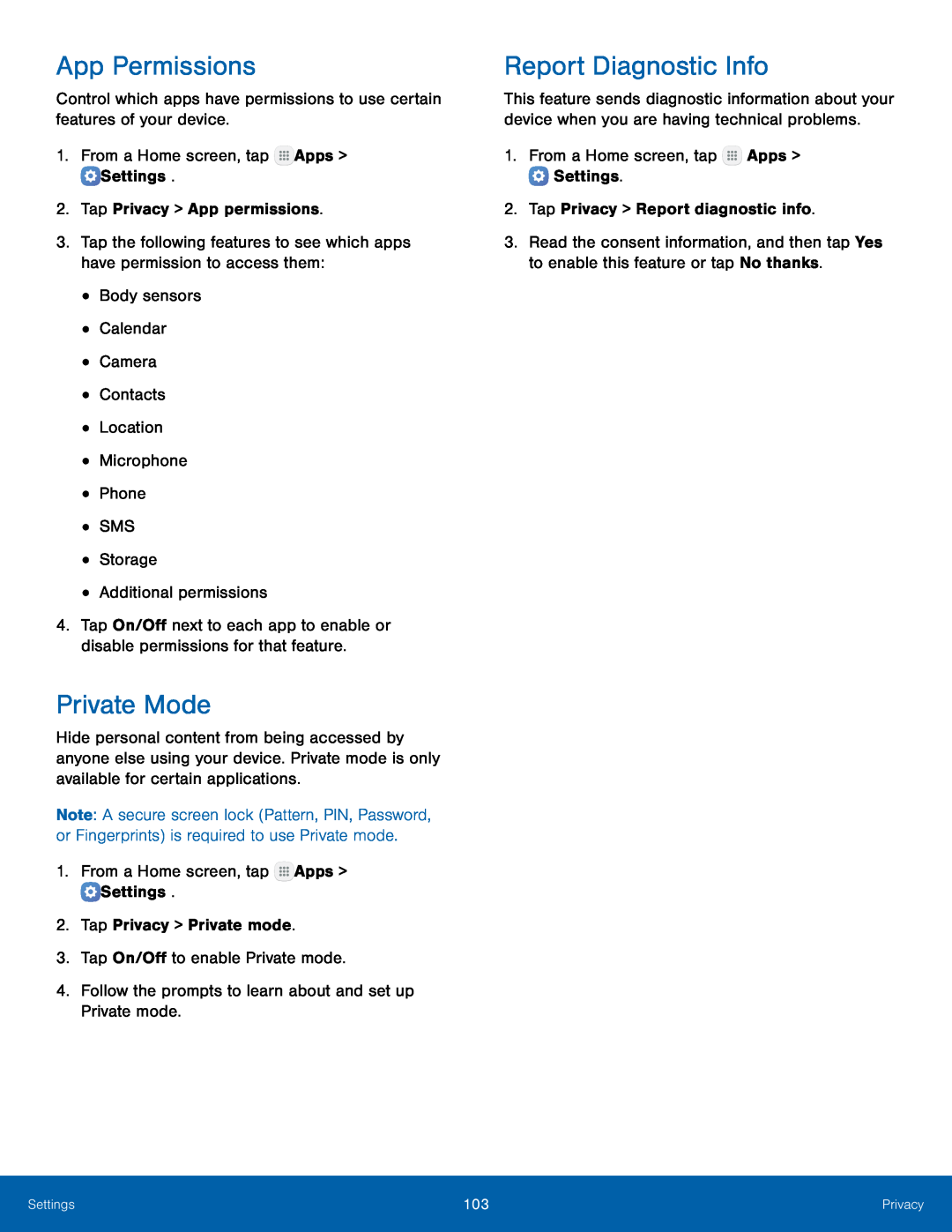App Permissions
Control which apps have permissions to use certain features of your device.1.From a Home screen, tap4.Tap On/Off next to each app to enable or disable permissions for that feature.
Private Mode
Hide personal content from being accessed by anyone else using your device. Private mode is only available for certain applications.
Note: A secure screen lock (Pattern, PIN, Password, or Fingerprints) is required to use Private mode.
1.From a Home screen, tapReport Diagnostic Info
This feature sends diagnostic information about your device when you are having technical problems.
1.From a Home screen, tap3.Read the consent information, and then tap Yes to enable this feature or tap No thanks.
Settings | 103 | Privacy |
|
|
|