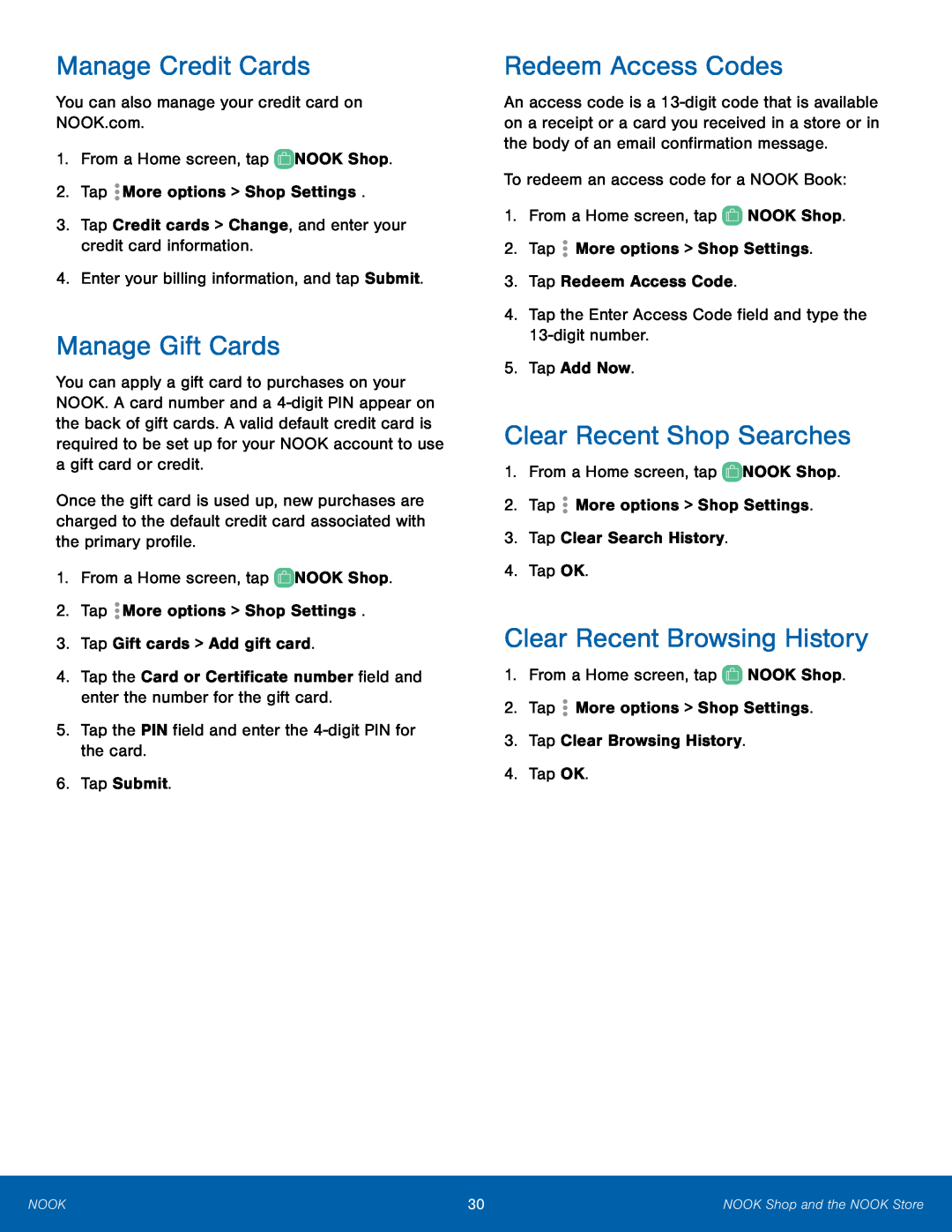
Manage Credit Cards
You can also manage your credit card on NOOK.com.1.From a Home screen, tapManage Gift Cards
You can apply a gift card to purchases on your NOOK. A card number and a
Once the gift card is used up, new purchases are charged to the default credit card associated with the primary profile.
1.From a Home screen, tap4.Tap the Card or Certificate number field and enter the number for the gift card.
5.Tap the PIN field and enter theRedeem Access Codes
An access code is a
Clear Recent Shop Searches
1.From a Home screen, tapClear Recent Browsing History
1.From a Home screen, tapNOOK | 30 | NOOK Shop and the NOOK Store |
|
|
|