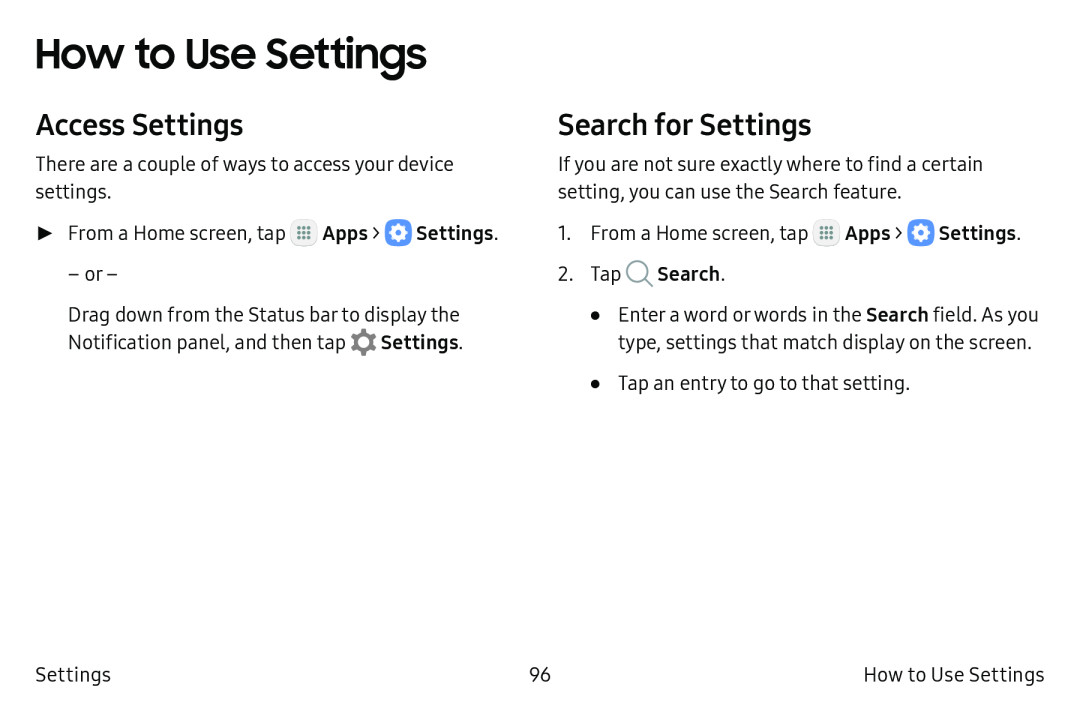How to Use Settings
Access Settings
There are a couple of ways to access your device settings.
►From a Home screen, tap ![]() Apps >
Apps > ![]() Settings.
Settings.
– or –
Drag down from the Status bar to display the Notification panel, and then tap ![]() Settings.
Settings.
Search for Settings
If you are not sure exactly where to find a certain setting, you can use the Search feature.
1.From a Home screen, tap ![]() Apps >
Apps > ![]() Settings.
Settings.
•Enter a word orwords in the Search field. As you type, settings that match display on the screen.
•Tap an entry to go to that setting.
Settings | 96 | How to Use Settings |