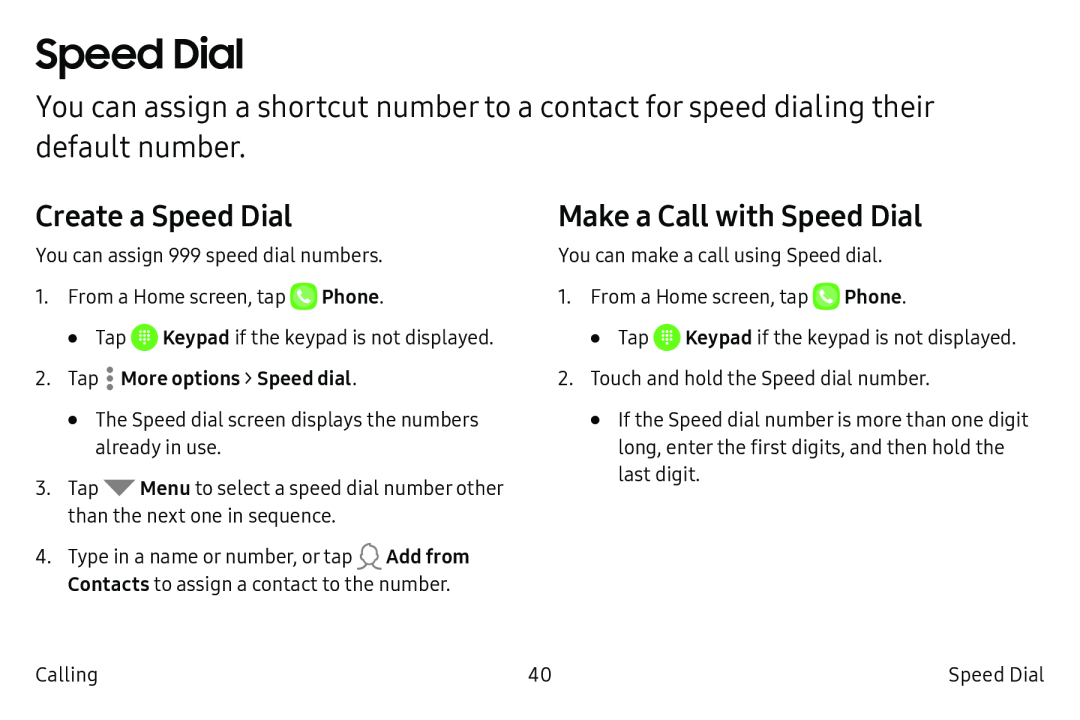Speed Dial
You can assign a shortcut number to a contact for speed dialing their default number.
Create a Speed Dial
You can assign 999 speed dial numbers.
1.From a Home screen, tap ![]() Phone.
Phone.
•Tap •![]()
![]()
![]() Keypad if the keypad is not displayed.
Keypad if the keypad is not displayed.
•The Speed dial screen displays the numbers already in use.
3.Tap ![]() Menu to select a speed dial number other than the next one in sequence.
Menu to select a speed dial number other than the next one in sequence.
4.Type in a name or number, or tap _Q Add from Contacts to assign a contact to the number.
Make a Call with Speed Dial
You can make a call using Speed dial.
1.From a Home screen, tap ![]() Phone.
Phone.
•Tap•![]()
![]()
![]() Keypad if the keypad is not displayed.
Keypad if the keypad is not displayed.
2.Touch and hold the Speed dial number.
•If the Speed dial number is more than one digit long, enter the first digits, and then hold the last digit.
Calling | 40 | Speed Dial |