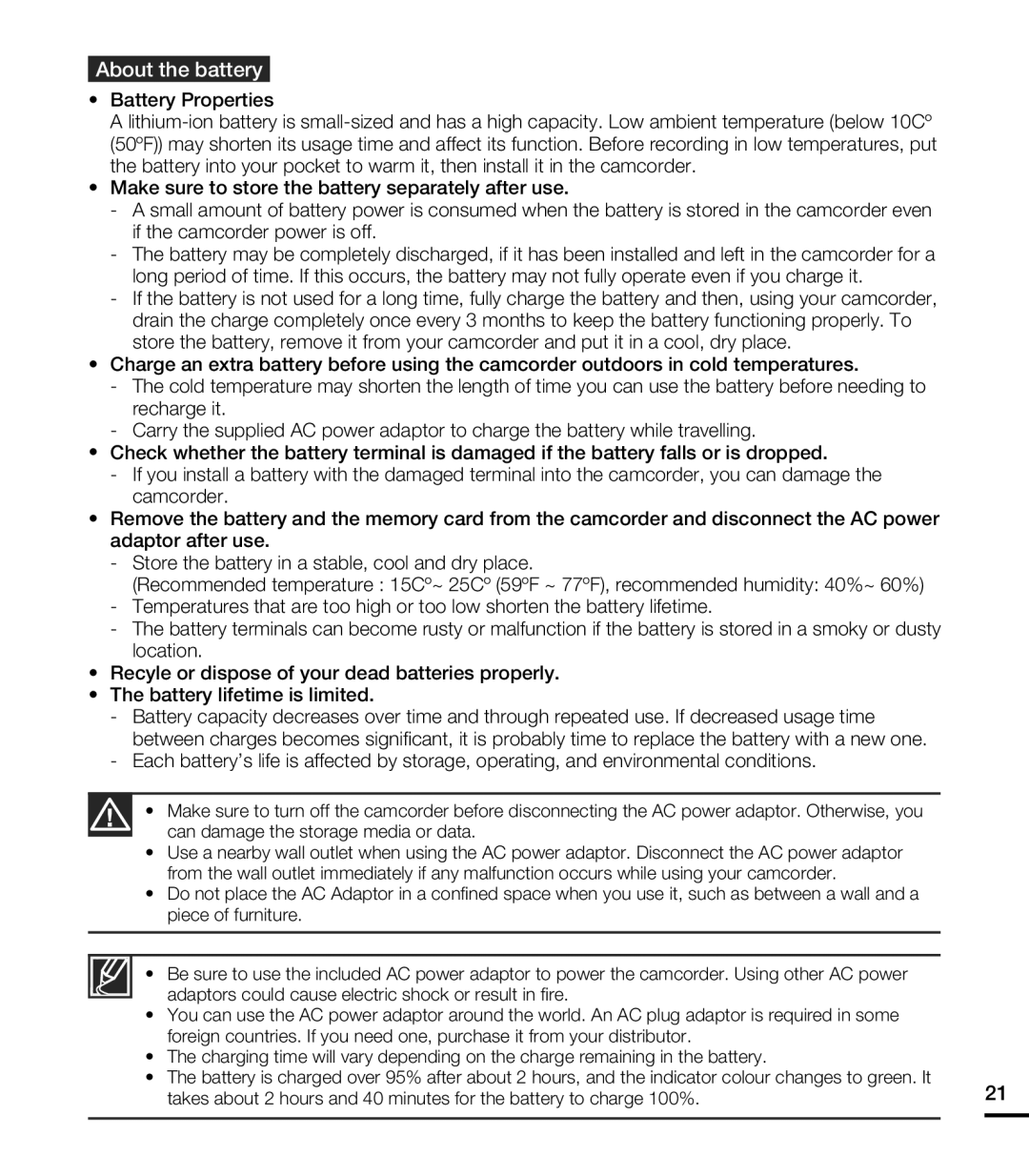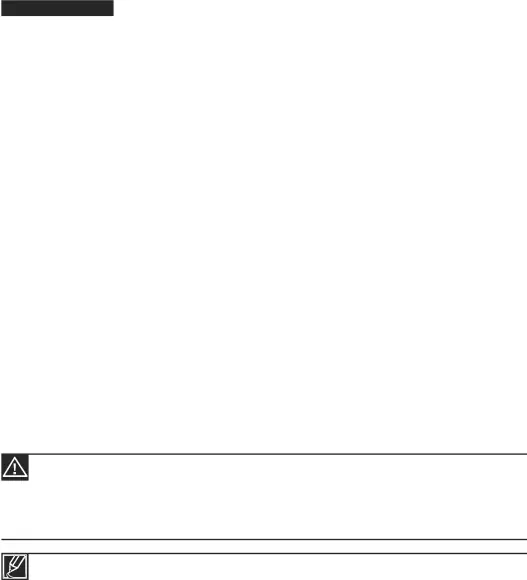
About the battery
•Battery Properties
A
•Make sure to store the battery separately after use.
-A small amount of battery power is consumed when the battery is stored in the camcorder even if the camcorder power is off.
-The battery may be completely discharged, if it has been installed and left in the camcorder for a long period of time. If this occurs, the battery may not fully operate even if you charge it.
-If the battery is not used for a long time, fully charge the battery and then, using your camcorder, drain the charge completely once every 3 months to keep the battery functioning properly. To store the battery, remove it from your camcorder and put it in a cool, dry place.
•Charge an extra battery before using the camcorder outdoors in cold temperatures.
-The cold temperature may shorten the length of time you can use the battery before needing to recharge it.
-Carry the supplied AC power adaptor to charge the battery while travelling.
•Check whether the battery terminal is damaged if the battery falls or is dropped.
-If you install a battery with the damaged terminal into the camcorder, you can damage the camcorder.
•Remove the battery and the memory card from the camcorder and disconnect the AC power adaptor after use.
-Store the battery in a stable, cool and dry place.
(Recommended temperature : 15Cº~ 25Cº (59ºF ~ 77ºF), recommended humidity: 40%~ 60%)
-Temperatures that are too high or too low shorten the battery lifetime.
-The battery terminals can become rusty or malfunction if the battery is stored in a smoky or dusty location.
•Recyle or dispose of your dead batteries properly.
•The battery lifetime is limited.
-Battery capacity decreases over time and through repeated use. If decreased usage time between charges becomes significant, it is probably time to replace the battery with a new one.
-Each battery’s life is affected by storage, operating, and environmental conditions.
•Make sure to turn off the camcorder before disconnecting the AC power adaptor. Otherwise, you can damage the storage media or data.
•Use a nearby wall outlet when using the AC power adaptor. Disconnect the AC power adaptor from the wall outlet immediately if any malfunction occurs while using your camcorder.
•Do not place the AC Adaptor in a confined space when you use it, such as between a wall and a piece of furniture.
• Be sure to use the included AC power adaptor to power the camcorder. Using other AC power adaptors could cause electric shock or result in fire.
•You can use the AC power adaptor around the world. An AC plug adaptor is required in some foreign countries. If you need one, purchase it from your distributor.
•The charging time will vary depending on the charge remaining in the battery.
•The battery is charged over 95% after about 2 hours, and the indicator colour changes to green. It
takes about 2 hours and 40 minutes for the battery to charge 100%. | 21 | |
|
|
|