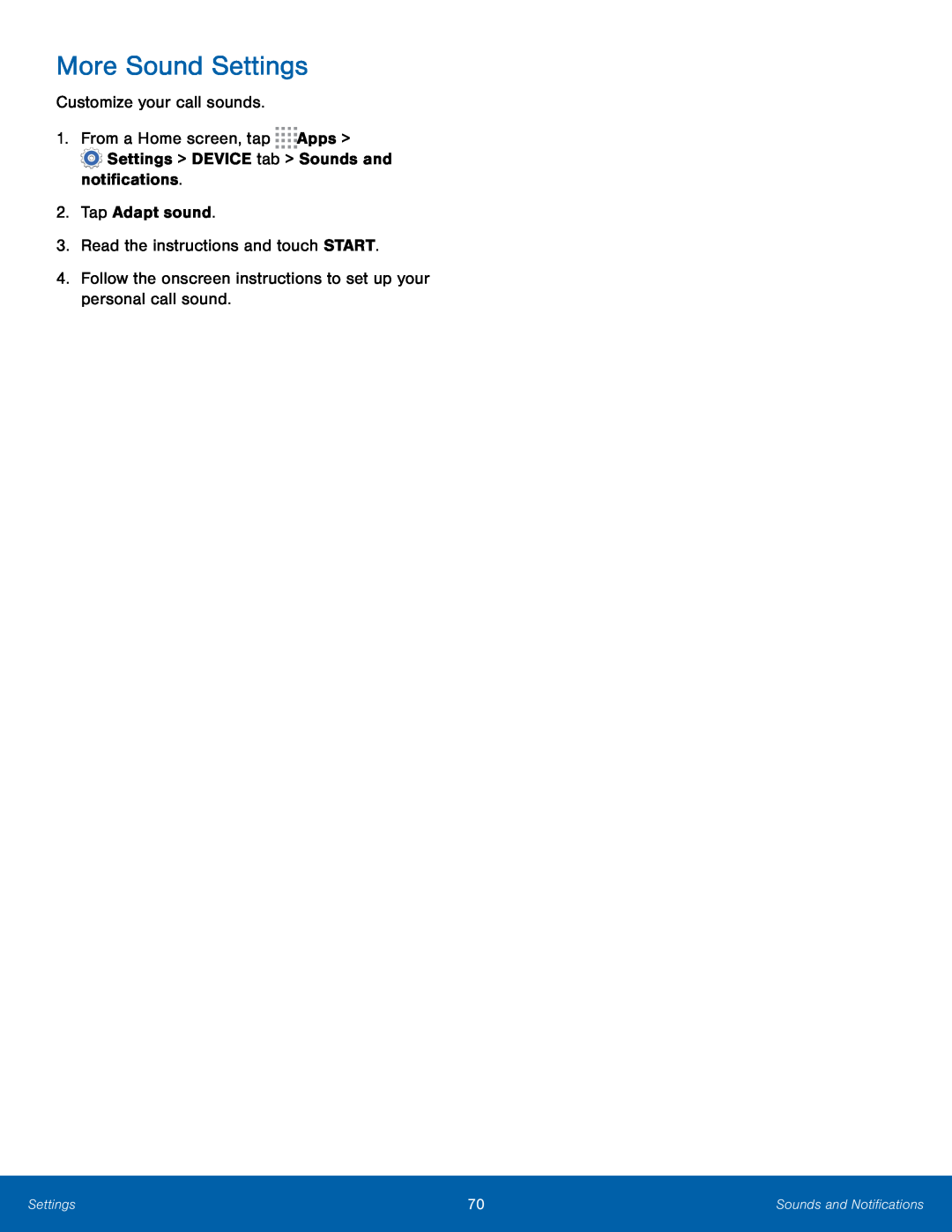More Sound Settings
Customize your call sounds.
1.From a Home screen, tap ![]()
![]()
![]()
![]() Apps >
Apps >
![]() Settings > DEVICE tab > Sounds and notifications.
Settings > DEVICE tab > Sounds and notifications.
2.Tap Adapt sound.
3.Read the instructions and touch START.
4.Follow the onscreen instructions to set up your personal call sound.
Settings | 70 | Sounds and Notifications |
|
|
|